https://www.youtube.com/watch?v=Uf3DLHnBRnk
Minecraft on Quest 2 (How to play Bedrock VR Tutorial) - Official Way
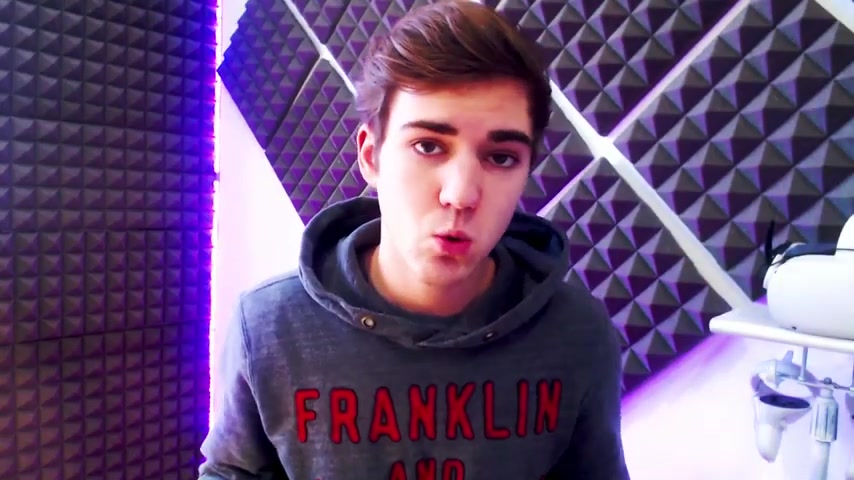
So you got your new Oculus Quest too and you're wondering if you can play Minecraft on it .
Well , you're in the right video because in this tutorial video on my VR channel Diamond , I'm gonna show you how you can play Minecraft on your new Oculus Quest too with a step by step guide .
And you wanna make sure you watch the whole video just in case you don't get stuck anywhere .
But if you do get stuck and you have any questions , please write that down in the comments below .
I answer to all the comments and since you're at it , how about smash that like button ?
So let's start with the requirement .
You need a PC obviously next is you need a Oculus Link cable , ok ?
You don't have to have the official Oculus Link cable .
Uh For example , I'm using this , this is not the official one .
And guys , if you don't have one , if you wanna be VR gaming uh with a nice long cable I have in the in the link down below in the description , a 16 ft long cable that's made for the quest too .
So yeah , I highly recommend this cable the link is down below in the description takes you to Amazon , it's an affiliate link .
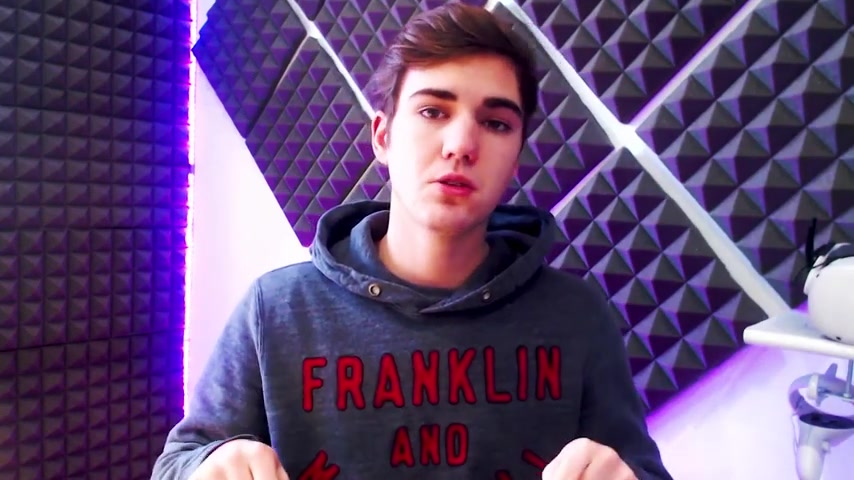
So if you need a link cable and also want to support my channel at the same time , then please go through the link .
And the last requirement that you need is Microsoft Minecraft like the Minecraft Microsoft version .
Ok .
So now I follow along for the different steps , I'm gonna be showing you and guys just so you know , this is how to get Minecraft .
Basically Minecraft better Rock edition uh to the Quest Two , which is the official way , but there is a way to play the Minecraft job edition on your Oculus Quest two .
And I have a whole video on that .
Please make sure you watch that video if you if you do have the Minecraft Java edition and also explain how to do that wirelessly too .
So check that out .
Step number one is to download the Oculus software .
All the links to everything I'm saying will be down below in the description .
This Oculus software basically is for any rift users if you come from the rift .
But once you use the Oculus link , it basically treats your Oculus Quest as a rift .
Join in the Oculus software and search Minecraft , it's free .
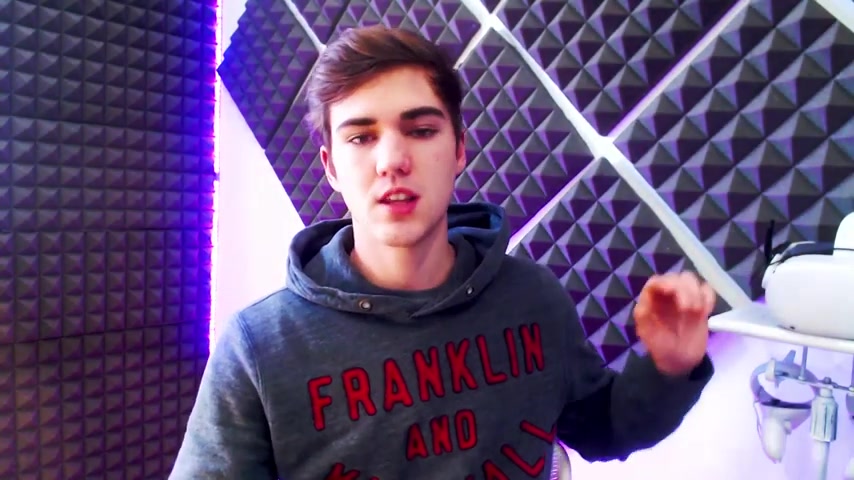
So just download that and that's a client that will basically make your two D Minecraft that you bought on Microsoft into a 3D world if you know what I mean .
Now step number two , is to install Minecraft on the Microsoft .
I actually have Job edition .
I don't have the , the Bedrock edition .
So I had to do like a free trial just to show you guys this video .
So make sure you like this video .
If this is helping you out , what you want to do next is you want to connect your Oculus quest to uh to your computer , the link .
And once you do that , if it's your first time doing this , then a prompt message will come up saying , hey , you connected this to a computer if you want to , you know , click on , accept on here .
It's not on the , on the computer .
It's gonna show up right here on the quest .
Then go and head on over to the Oculus Link , which is found on the little settings icon .
After that , this is basically gonna open up your Oculus Rift home , which is gonna feel different from the quest home .
Uh The home is slightly different for some reason , they're gonna be changing that in the future .
But anyway , right here , you want to go over to the library and play Minecraft .

So once you do that , it's gonna open up Microsoft Minecraft and might shut down and you're just gonna have to open it back up again or just might do it automatically .
But anyway , because it happened to me where it just shut down , I had to like redo it .
But anyway , it's gonna open up Minecraft basically on your computer and then the client is gonna move it over to your headset and then you go , everything should work out just fine .
Unfortunately , there is no way to do this uh wirelessly through virtual desktop .
I tried it , I was trying to find a way to do this Minecraft bedrock edition wirelessly through the through virtual desktop with the Oculus Quest two .
But there's no way to do that , unfortunately .
But apparently I heard that Minecraft will actually be available on the Oculus Quest , but that's going to be in the future for now .
That is the way you do it .
It's kind of a pain .
But and this is the official way to play Minecraft VR on your Oculus Quest two with a link and this has helped you .
Well , you know what to do .
Oh , please subscribe if you want to support me with these videos .
Click right here if you want to see how to play Minecraft job edition on the Oculus Quest Two even wirelessly and over here to see how to improve your Oculus Quest two .
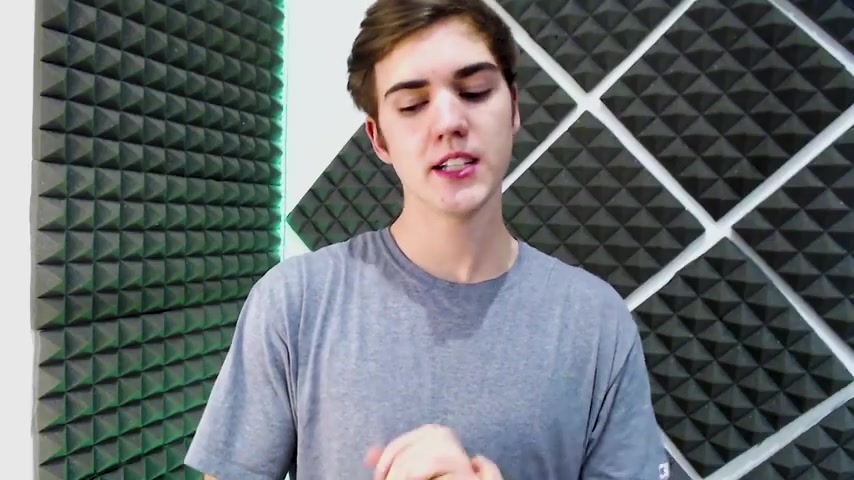
If you're still watching this loyal subscriber , I need you to do me a favor for every new post .
I need you guys to go over , watch a video like it and comment legend and that will show me that you guys are watching this now , but not only I'm gonna hard it .
I'm also gonna pin the one within the 1st 24 hours .
So turn those notifications on .
I'll see you guys as soon as I post .
Are you looking for a way to reach a wider audience and get more views on your videos?
Our innovative video to text transcribing service can help you do just that.
We provide accurate transcriptions of your videos along with visual content that will help you attract new viewers and keep them engaged. Plus, our data analytics and ad campaign tools can help you monetize your content and maximize your revenue.
Let's partner up and take your video content to the next level!
Contact us today to learn more.