https://www.youtube.com/watch?v=C70kQXcjDY8
How To Fix Minecraft Forge 1.18.1 Crashing!
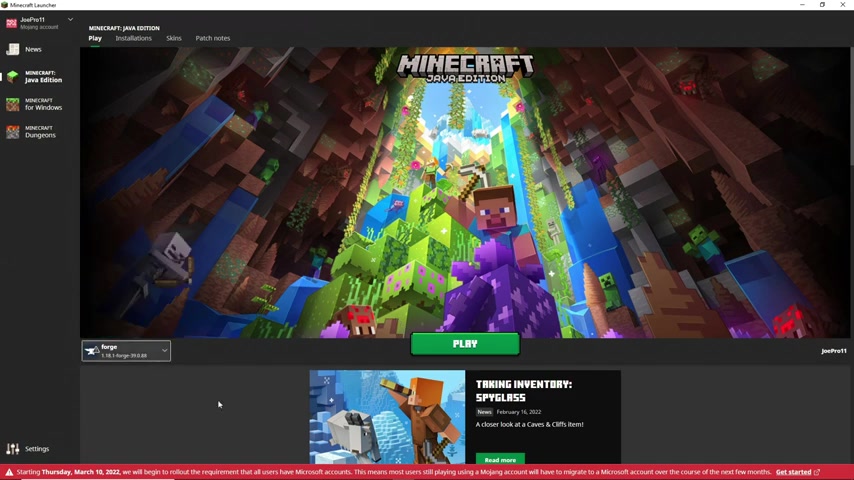
All right , what's going on guys , Joe gaming here back with another video , guys , today's video is gonna be how to fix a common issue with my uh forge 1.18 0.1 or 1.18 .
It seems like a lot of people have been trying to load up Forge for 1.18 or 1.18 0.1 .
And they've been getting this crash error .
I've been getting it myself .
So let's go ahead and click play and let's see if we go ahead and get that error .
Boom .
So you can see that we get the game crash while initializing game exit code one , blah , blah , blah , this stuff .
And I don't know if everybody else has been getting this , but I've been getting this error quite often just trying to play with the new forge .
So let me go ahead and I found the issue and let me go ahead and show you guys how to fix this issue .
So what you're gonna have to do is go to your run .
You're gonna , you're gonna go to your search down here and type in run .
Once you do that , you're gonna click in run .
Right here and then you're gonna type in uh percent app data percent .
And that's gonna bring you directly to your dot Minecraft folder right here dot Minecraft .
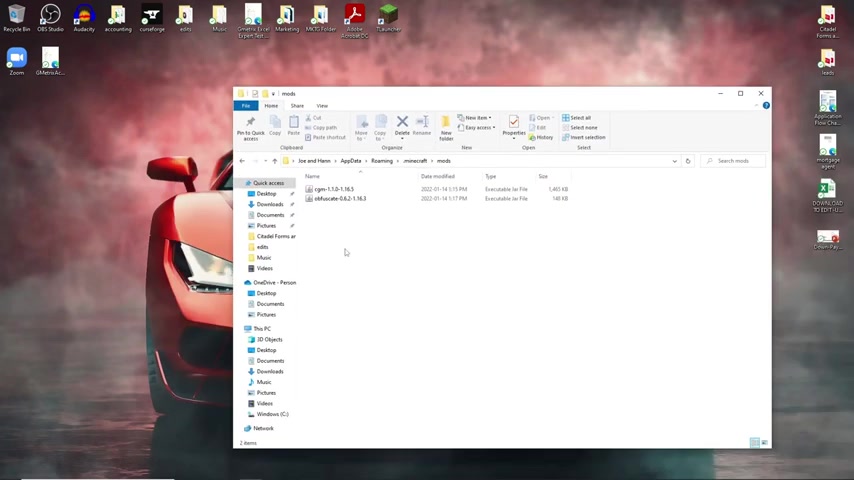
If we go ahead and open this up , we can go ahead and go to our mods folder right here .
Now , what I've had the issue is , is it seems like like when microphone 0.18 for loads , it's looking for mods .
And for some odd reason I went in my mods folder and I noticed that I had 1.16 0.5 and whatever , 1.6 0.3 mods installed .
So I said , ok , I'm gonna drag these out and then basically , we're gonna go ahead and relaunch Minecraft and this should fix the issue guys .
I know it sounds crazy but um you know , I did , I completely forgot I had older version mods in my mods folder .
So when you go ahead and relaunch and you take those mods out , you're gonna be able to launch your 1.18 0.4 .
So if we go ahead and load it up , you can see it's preparing , finalizing and it's already launching up .
Ok .
So this is the issue I've been having .
If you guys haven't been having the same issues , you know , please let me know in the comments below .
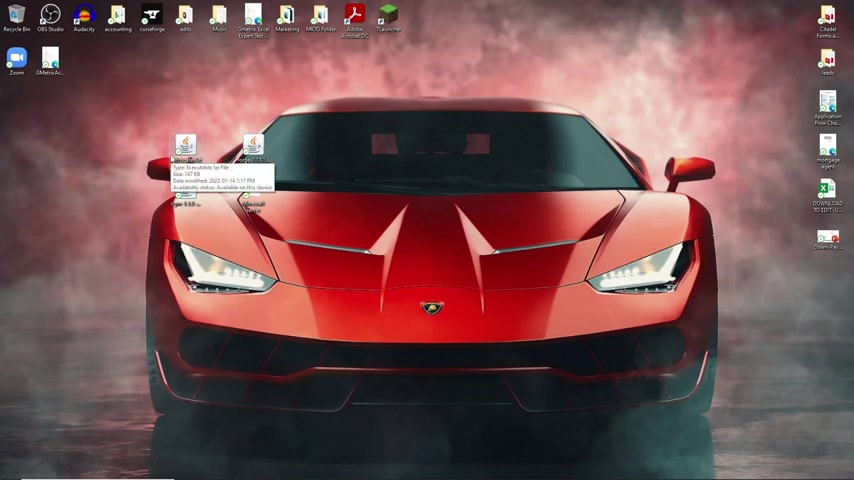
And by the way , uh you know , if you do remove the mods right here , your older version mods and it's still not working , please leave them down the comments below and I'll see what I can do to help you .
But now as you can see , Minecraft is fully loading up and we're all good to go .
So if you guys having the same issue again , leaving down comments below , I really appreciate you guys .
I I do apologize for not uploading for a while .
Um but I'm gonna keep uploading .
So no worries guys .
And uh as you can see it's completely loaded up and we're good to go .
So again , guys , make sure to give this video a like and subscribe .
I really do appreciate it and I hope you guys have an amazing day adios .
Are you looking for a way to reach a wider audience and get more views on your videos?
Our innovative video to text transcribing service can help you do just that.
We provide accurate transcriptions of your videos along with visual content that will help you attract new viewers and keep them engaged. Plus, our data analytics and ad campaign tools can help you monetize your content and maximize your revenue.
Let's partner up and take your video content to the next level!
Contact us today to learn more.