https://youtu.be/ooI1tXgHyew?si=ZzhHwNmwfG--n1G4
How To Embed A Facebook Video On A WordPress Website [in 2023]

Hey , everybody in this video tutorial .
I'm gonna show you how to embed a Facebook video on a wordpress website .
So if you want to embed a Facebook video on a Facebook post on a Wordpress post or Wordpress page , but this even works on any other kind of content management system .
All you have to do is first go to the Facebook video , you want to embed on your website and go to a video you want to embed on the website .
So click on the three dots and select embed and here you're gonna get a iframe code that you can copy .
You can also start an embed at time if you want to do that and close this out and go to your wordpress website as you have C I have created a test Facebook post and all you have to do is click on the plus icon here , select custom html , paste the embed code here and select preview .
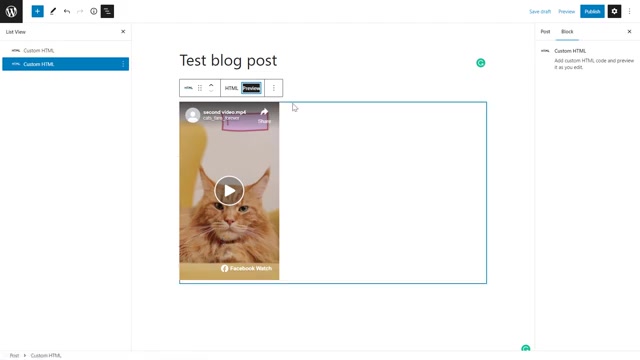
And as you can see , the Facebook real video has been embedded here and then we can publish this Word Post or Wordpress page and the Facebook video will be embedded on our wordpress website .
Are you looking for a way to reach a wider audience and get more views on your videos?
Our innovative video to text transcribing service can help you do just that.
We provide accurate transcriptions of your videos along with visual content that will help you attract new viewers and keep them engaged. Plus, our data analytics and ad campaign tools can help you monetize your content and maximize your revenue.
Let's partner up and take your video content to the next level!
Contact us today to learn more.