https://www.youtube.com/watch?v=YSyZHD_pnp4
How To Download Nvidia Control Panel Without Microsoft Store On Windows 10

Well , hello , ladies and gentlemen , you are most welcome to how to get NVIDIA control panel without Microsoft Store .
Yes , I have also completely disabled Microsoft Store and all Windows apps because I'm trying to be fancy and want to use my own apps and I don't like Microsoft Store very much .
So that's that .
But anyways , you might be knowing that your Windows update tries to force drivers that are the DC H um drivers which will force you to use Microsoft Stores control panel and there is no reason to do that .
No , because that's the bad control panel .
You want a real control panel .
So what you do is you go to uh NVIDIA driver search and you just write in whatever driver you have .
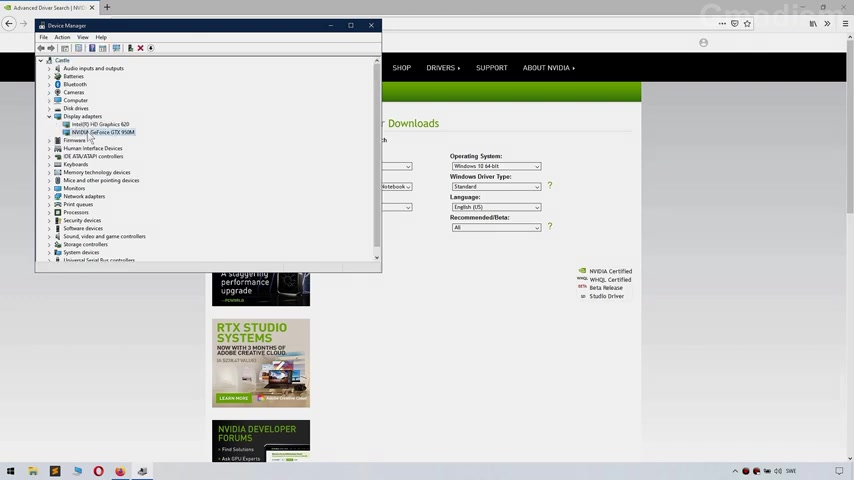
And if you're wondering what drivers you should download , just go to device manager and wait for it to start .
It just takes forever .
But um inside here you can find display adapters , the display adapter that says something is your display adapter , that's Nadia something .
And uh you can see the numbers here you'll just write in uh now minus 9 , 900 M because M is for notebooks and um Yeah , 9 50 MGTX 9 50 M .
That's mine .
Uh And here we can see windows driver type , click on standard DC H is the horrible thing that forces you to use the wrong control panel and then you just , you know , search and here we can find one driver and you basically just download it and install it .
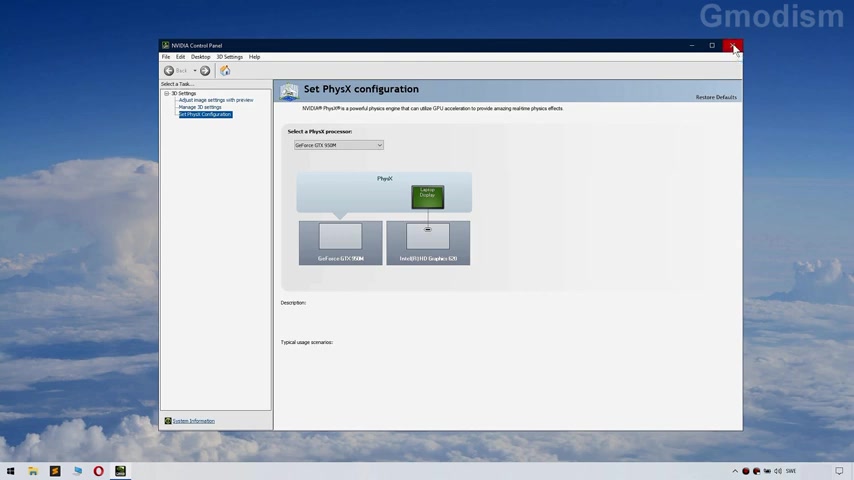
Yeah , so that's actually just how to do it .
And now that you have updated your drivers uh with the proper real drivers , not the windows 10 automatic update crash .
No , Nvidia's real game ready , standard drivers .
Then you actually get NVIDIA control panel when you right click on your desktop .
Now , if this still , this doesn't help you .
You know , if you still have problems , I've made this dedicated video uh NVIDIA control panel missing which goes through some less common ways as well on how to install the media control panel .
Um Yeah , so you can check that out too .
But anyways , um hope that this helped you and uh you can also check out my video on optimized settings for laptop gaming performance on the video panel in any case .
Uh Please like this video and I'll see you next time .
This is your host , Jim signing out .
Are you looking for a way to reach a wider audience and get more views on your videos?
Our innovative video to text transcribing service can help you do just that.
We provide accurate transcriptions of your videos along with visual content that will help you attract new viewers and keep them engaged. Plus, our data analytics and ad campaign tools can help you monetize your content and maximize your revenue.
Let's partner up and take your video content to the next level!
Contact us today to learn more.