https://www.youtube.com/watch?v=tmYTrFGckPw
How To Create Etsy Seller Account in 2022 (Step by Step)

Hey guys .
So in this video , I want to show you how to create and start an Etsy seller account .
And first thing you're going to need is a Gmail account for this video .
I'm going to do exactly that and show you step by step .
So just a quick tip on the email account you use , you want to make sure the name of the email account is the same or very close related to your shop name .
If you're doing customer service that you can track what email you use and it's best to use somebody that's the same name as your shop name .
You don't want to use like a personal name .
It just seems more professional if you have the shop name , the same as your Gmail name .
So as you can see in this screen , this is a link that I have in the show notes that you can check out with this link .
You can actually get 40 free listings , get started , ok ?
You actually save quite a bit because each listing will cost you 20 cents to create .
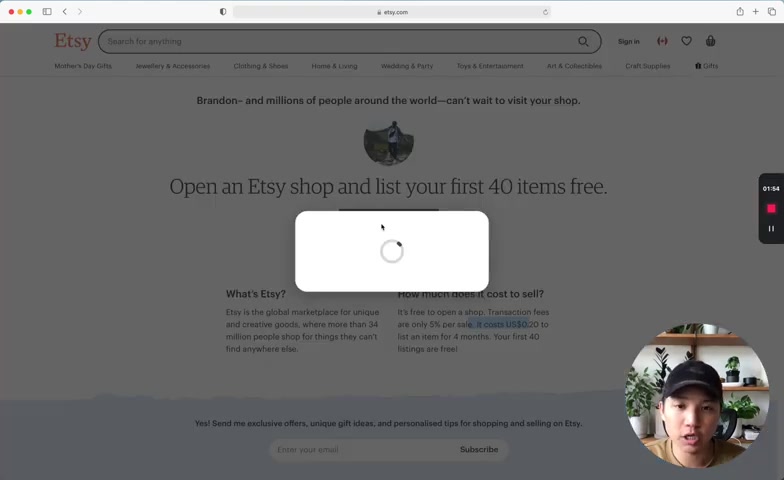
But if you use the link below , you actually have the 1st 40 for free So first thing when you click into it , this is the page that you'll land on and you're gonna go open up a shop and here , like I mentioned before , you're gonna have to have a Gmail account to start with .
So I'm just gonna use uh this one I created .
So this is something I just made up .
I'm thinking about creating a series where I just start a shop from fresh .
So maybe I'll do something with this brand name , which I just thought about today , which I thought was pretty cool .
And let's go with my name .
Sure , let's do that .
And from here , the first step is gonna go through the shop preferences .
So another tip I like to give people is I'm from Canada , right ?
I'm from Vancouver , but I personally like to have my shop set up in US D OK ?
I mean , I can go , that's a whole another video I can talk about .
But I personally like to create the currency that's suited for most of my consumers , which are from the States .
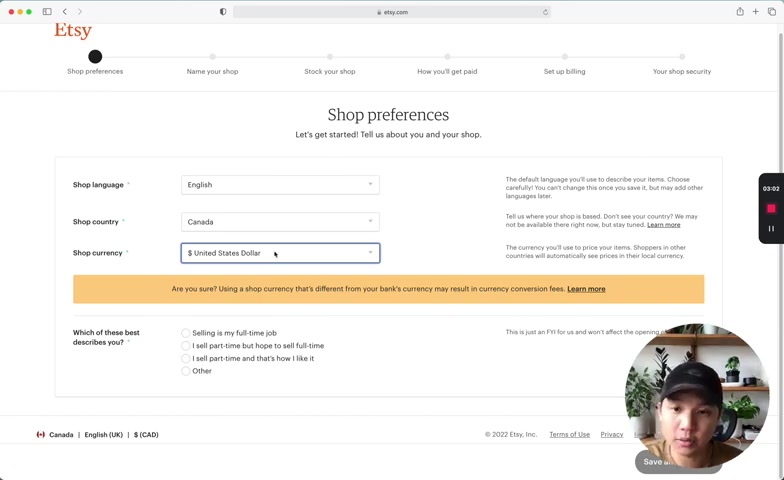
So that's the reason why I do it this way , but look into it .
There's a lot more pros and cons of why you want to do this and why you wouldn't .
So that's up to you .
So one of the main reasons why I use us D even though I'm a Canadian seller is because I want more control over the pricing of what the consumer sees for example , a lot of retailers you see , even in the online e-commerce world or the in person retail stores , they always said it , let's say $10.95 or 99 cents , they always have a control over what they want the consumers to see if I did that in my settings in uh C ad or Canadian currency , the US market , they would just see whatever it is the daily conversion rate is .
So it would be like a random price point .
Maybe it could be 32 cents or sometimes it would change to like 40 six sets , right will fluctuate .
So I can't exactly see what I want them to see how much control I want to have for them to see the price point in my shop .

And that's the reason why I changed them into us c since majority of my buyers are from the States .
All right , next up is select your selling , right .
Pick fits your full time job .
Then go ahead for me .
This is my full time gig for you .
Maybe something different save and continue .
Next step is to name your shop at this point .
Hopefully , you have already looked up what names are available for you because you don't want to get to this point .
And now you start figuring out what you want .
You , hopefully you have already thought about your name and for me , I'll be using Tai Planet Collective .
Ok ?
Because that's just a gmail , the name that I thought about just click on save and continue .
And at this point , like I mentioned in my previous videos , you kind of want to start having a list of uh listings and things that you want to do already .
And for here you're just gonna do a placeholder image .
So for now we're just gonna create something new and from here select an image .
So like I said , I'm just putting a placeholder .
So this is my tiny planet coming soon .
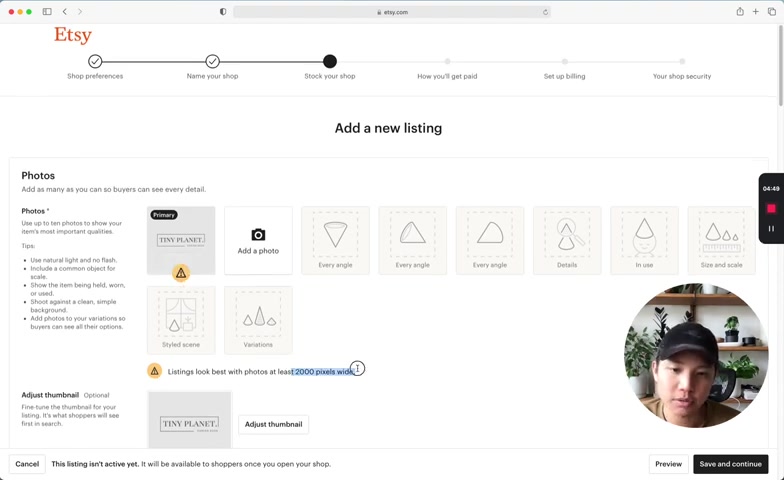
All right .
So this er occurs because nowadays they like the resolution to be at least 2000 pixels and the one I have is only 1500 .
But like I said , I'm just doing a placeholder .
So we'll do it for now .
But in the future , if you do wanna put actual images , make sure it is at least 2 2000 .
Now I normally go 3000 pixels .
OK ?
Let's do tiny planet test product .
OK ?
And like I said , I personally don't need to fill any of this stuff up right away .
I just wanna do placeholder .
So creditor is do printable .
And honestly let me know in the comments below what kind of shop you want this to be ?
Because I'm open to any ideas .
I want to try creating some something step by step either through print on demand because I know a lot of people are interested in that .
So let me know what you want me to try selling , I can do the whole step , creating the designs and , and just show you step by step and have a store up and running for you guys to , to actually take a look at it , ok ?
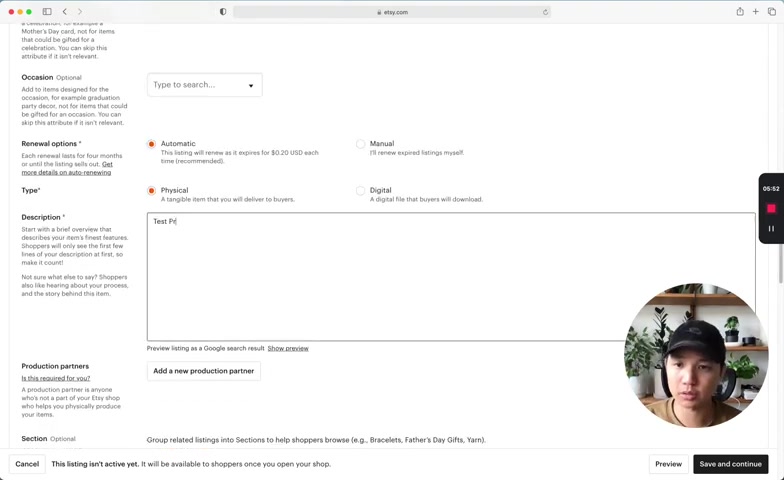
So make sure to uh let me know this product that you do need a description and all this you can , I mean , I'm just gonna do $10 ok ?
So one thing you wanna do , if you're doing principles , you wanna make sure that you select on the digital section , right ?
So it will kind of avoid any of the shipping information because you don't need that if you're doing digital products .
So let's come down here , let's click on save the next up .
I mean you can add more listens if you want to , but they just need you to have have at least one to start so to save and continue and there you go pretty much complete it except for adding your your payments and some other information about yourself , right ?
So you can confirm with your Gmail as well .
So let's go through this and I'm not gonna recommend what you need to select here depending on your situation .
Everyone is different and I will just go ahead and quickly fill this out .
All right .
So now that your personal information has been entered , now you just need to confirm your email address .
So I'm just gonna resend the confirmation email , ok ?
So now that's done let's refresh .
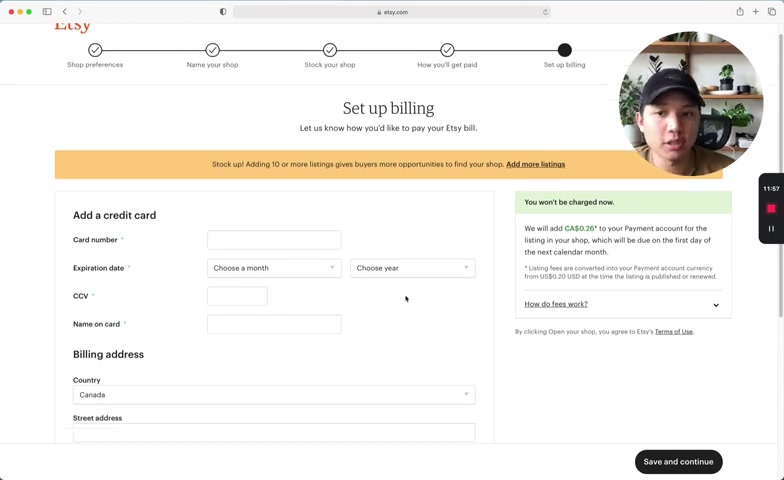
And since you created the bank information in the previous page , now you actually need to confirm with a credit card right now that you set up your billing .
The last thing is just to do a two factor authentication .
And most of time I just do text messages since we entered that in , in the previous page .
So they're gonna send you a quick text and you'll just need to verify that on your phone .
All right .
So now that that part is done , you just click continue and which will bring you to this page .
You've now officially have a Etsy seller account where you can start selling items .
And if you put in the right keywords and tags in this first listing , you can actually start appearing for customers to shop and purchase your item , right ?
But like I said , this example , I kind of just put a mockup image .
There's nothing actually here .
So hopefully no one actually buys this right now because I haven't put anything to it , but I doubt anyone would because the name says test product .
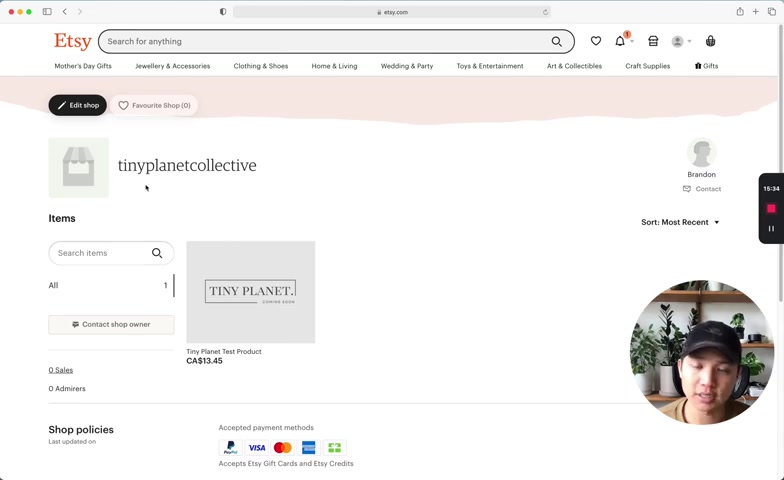
And if you wanna continue optimizing your site , some of the key things , I guess this is just a book bonus tip if you want to continue watching , but is to add uh personal information on your profile at the logo .
Here , there's actually additional text you can add underneath your name at location .
Like right here is where you can add uh a quick sentence , maybe a slogan for your shop .
And I guess , yeah , there's so much more I can talk about in here , which I'll create more videos on .
But like I said , this video , I just want to show you how to get started on the actual shop itself .
All right .
So hopefully that was helpful in case you didn't know how to do that .
And like and subscribe if you haven't seen any of my videos on youtube before or other social media platforms , I kind of teach people how to sell on Etsy , how to be successful and actually make a living from this if you wanted to .
OK .
That's it for this video and I'll see you in the next one .
Thank you .
Bye .
Are you looking for a way to reach a wider audience and get more views on your videos?
Our innovative video to text transcribing service can help you do just that.
We provide accurate transcriptions of your videos along with visual content that will help you attract new viewers and keep them engaged. Plus, our data analytics and ad campaign tools can help you monetize your content and maximize your revenue.
Let's partner up and take your video content to the next level!
Contact us today to learn more.