https://www.youtube.com/watch?v=KIlJtIGzOVA
How To Create An Amazon Affiliate Link _ Affiliate Marketing For Beginners
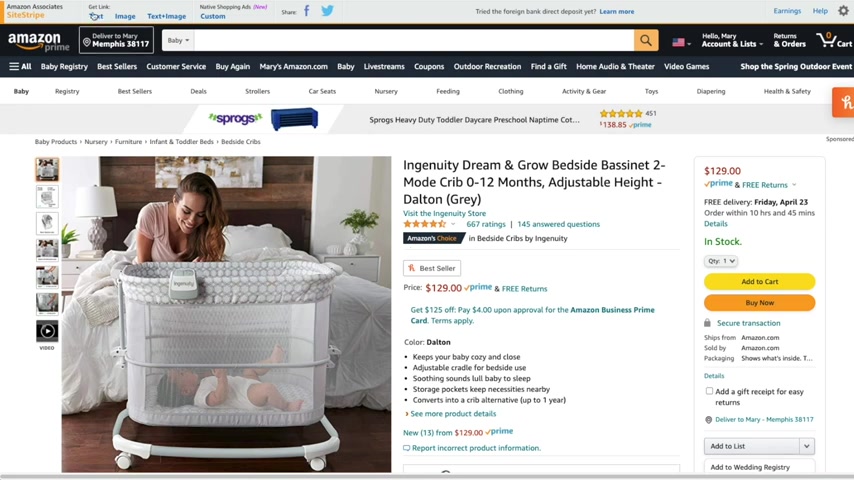
In this video , I will show you multiple ways to create Amazon affiliate links to earn income by promoting Amazon products .
First navigate to the page of the product that you want to promote .
Then if you are already signed into your Amazon affiliate account at the top , you will see a Amazon Associates site stripe and this will give you all of the links that you need to create a affiliate link .
So to get that affiliate link for the product page you're on , you will click the text under G link and then it will automatically create a link for you .
You can toggle back and forth between short link and full link to get a longer link or a cuter shortened link by Amazon .
I personally always use the short link .
If you have multiple tracking I DS , you can also use the drop down to select which one you want to use for this link .
And then all you'll do here is copy the link that they already created for you and put it into place where you want to promote your affiliate link can also click on the image tab to get an image to promote for the product .
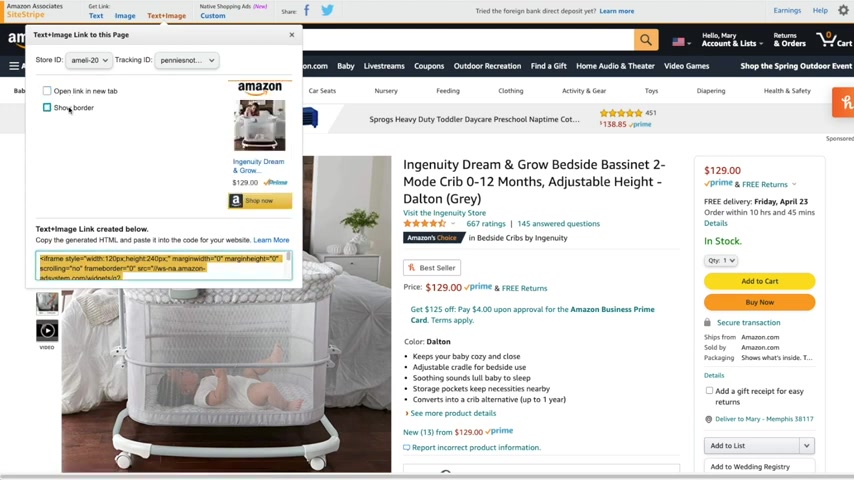
And then the final tab gives you the option for text and image together .
And it also shows a shop now button .
So if you are embedding this into a website to encourage people to buy this product , this is a great option where you can copy and paste the html for this exact text and image together .
You can also select the boxes to open the link in the new tab and show the border .
So there's a lot of customization here .
The next way to create these affiliate links is to go to the Amazon Associates section , go to the product linking tab .
And then in the drop down to product links here , you'll be able to search for any product and keyword on Amazon .
And it will also give you links to the best selling products by category which is a great way to find products you maybe haven't actually thought of , but we in the niche that you're working on .
So you can get the link very quickly down here at the bottom by clicking get link on any of the products in this section .
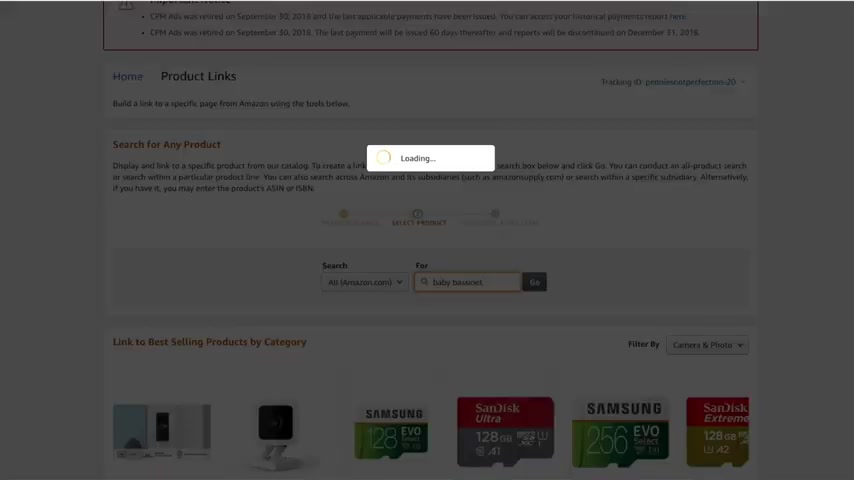
It will bring you to this page where you can customize and get the html or just the link for the item and like the Amazon stripe section where we just went over all the options .
You can do text only , text and image and image only .
If you go back to that product links page that we started on , you can drop down to the section that says search for any product and then you can type in keywords and search all of Amazon for items that may be appealing to your audience that you want to create affiliate links for .
If you are creating a list of multiple links , this is a great option and great way to do it .
You can find the best options in each category or each keyword that you're targeting and you can get the link very quickly .
All you do is click on the get link button on the right side , that yellow button and then it will have a pop up or you can copy and paste the full link .
You can also shorten the link to make it look better with the shorten URL link at the top on the right .
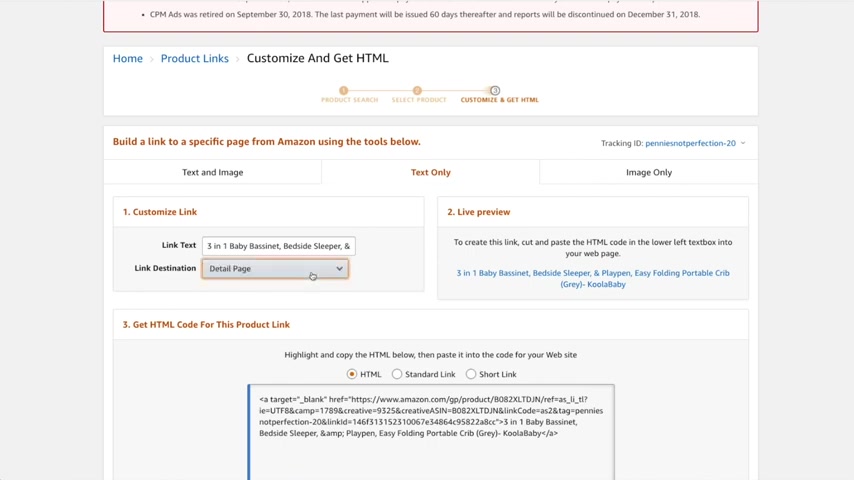
And then you also have the options to click through the build link button and go back to that page where you can get an image or the shopping image and text link in this section .
You can also customize the link destination so it can go to the detail page or the offer listing page .
If you do not do this , it will just go to the detail page , which is the typical listing .
Then if you're creating more or like a round up on a certain product , you'll go back to that search area and then just keep getting links and copying and pasting them into the place that you're going to promote the links .
I hope this was helpful .
If you're an Amazon Associates member , there are a lot of different things that you can do within the Amazon Associates portal to earn money .
So stay tuned for the next video about how to create links to Amazon Bounties where you can earn a set fee for referring someone to an Amazon program .
Are you looking for a way to reach a wider audience and get more views on your videos?
Our innovative video to text transcribing service can help you do just that.
We provide accurate transcriptions of your videos along with visual content that will help you attract new viewers and keep them engaged. Plus, our data analytics and ad campaign tools can help you monetize your content and maximize your revenue.
Let's partner up and take your video content to the next level!
Contact us today to learn more.