https://www.youtube.com/watch?v=wQrfi5Gomwk
How to Download & Install Apps on Roku Streaming Stick Plus (Stick+)

I have a Roku streaming stick plus here .
I'm gonna show you how to download and install apps .
All right , very simple here .
So first thing is go ahead and grab your remotes , go to the home screen , click on the home button on the remote .
And now what you want to do from here is go ahead and move over to the right where all your apps are now .
Just keep going all the way down , all the way down down to where it says add channels , OK ?
Add channels basically means add apps .
So we're gonna go ahead and click on add channels .
And what I want to go ahead and download install is HBO Max .
So you can go ahead and look through all the future editors picks , you can go through all this or if you already know what you want , you can just go directly to search channels again , search apps .
So I'm gonna go here and then I'm gonna go ahead and take a search for HBO Max .
So H and I already had it on .
I just did a search for it but uh HB oh and it's HBO Max on there .
So I'm gonna move over to the right HBO Max .
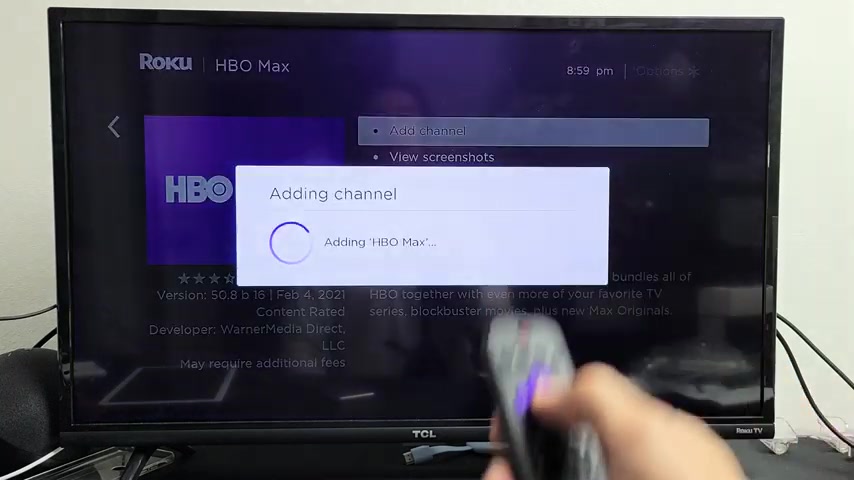
Let me go ahead and click on , ok ?
Right there .
And now I'm gonna add channel add app .
It's already highlighted .
Click on .
Ok ?
Give it one second here .
Almost done .
There you go .
HBO Max had been added .
Ok ?
So go ahead and click on .
Ok ?
Now , let me just go ahead and click on my home button right here .
And now , I mean if , if I click on the home button and I go back now , I can see my HBO Max is over here .
Now , the thing is if I wanted to put it on top , like I , this is one of my main apps I use .
I don't wanna have to keep scrolling down .
So what I can do is just go to my HBO Max and then from here again , I can tap the aster key right here .
This window will pop up .
And now what I can do is I can move the app or move channel right there , click on .
Ok ?
Now , let me just go ahead and move it up .
I just move it up like right there , it's fine .
Click on .
Ok ?
And then there you go .
Now , I just moved my HBO Max to uh the , the , the first row here .
OK ?

So pretty simple questions , issues , comment below .
Are you looking for a way to reach a wider audience and get more views on your videos?
Our innovative video to text transcribing service can help you do just that.
We provide accurate transcriptions of your videos along with visual content that will help you attract new viewers and keep them engaged. Plus, our data analytics and ad campaign tools can help you monetize your content and maximize your revenue.
Let's partner up and take your video content to the next level!
Contact us today to learn more.