https://www.youtube.com/watch?v=j3UwhgNXsvM
Create a Local User Account in Windows 10 _ HP Computers _ HP Support
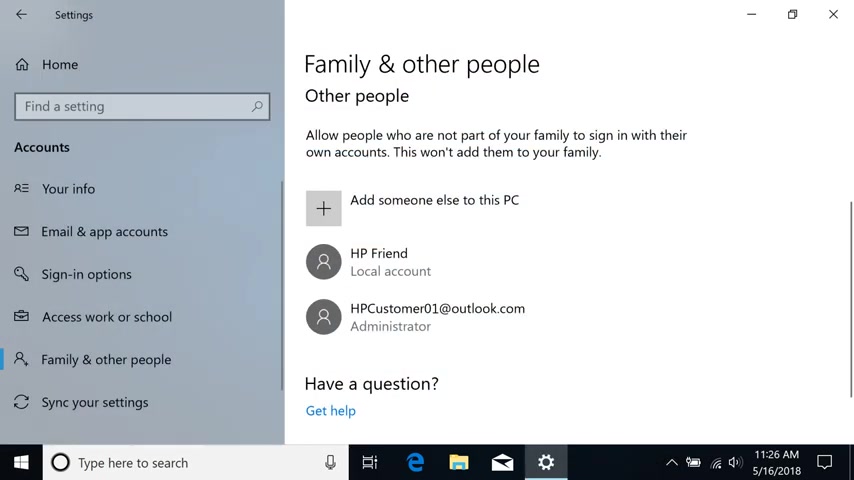
Create a local account at Windows 10 .
When you don't want to use a Microsoft account , each user will have their own personal space on the computer including separate files , browser favorites and desktop settings .
In Windows 10 sign in to an administrator account .
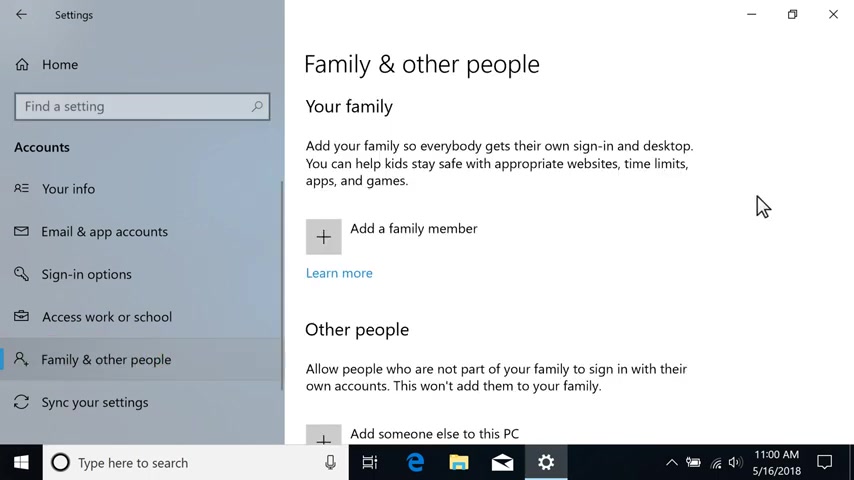
Select start and then select settings , select accounts and then select family and other users , family and other people or other people select , add someone else to this PC select , I don't have this person's sign in information and then select this person does not have a Microsoft account or add a user without a Microsoft account .
Enter the desired user name for the new account , secure the new account with a password for added security in case you forget your password , select your desired security questions and fill out the answers .
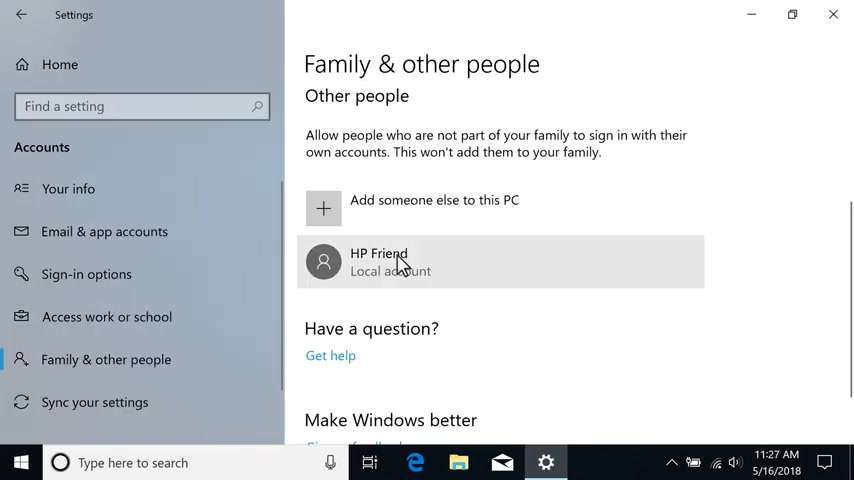
Select next to finish creating the new account , select the new user and then select change account type , select the dropdown to choose the type of account for the new user .
Administrator accounts have full control over the computer .
Can install applications and can modify all system settings .
Standard users have limited control over the computer and can only run programs and change simple settings , choose the account type and then select , ok , sign out of the current account and then select the new user from the list of accounts sign in using the new credentials to begin using the account in Windows .
10 .
Are you looking for a way to reach a wider audience and get more views on your videos?
Our innovative video to text transcribing service can help you do just that.
We provide accurate transcriptions of your videos along with visual content that will help you attract new viewers and keep them engaged. Plus, our data analytics and ad campaign tools can help you monetize your content and maximize your revenue.
Let's partner up and take your video content to the next level!
Contact us today to learn more.