https://www.youtube.com/watch?v=6qDhtAWGj88
How to Create a YouTube Channel on iPad

How to create a youtube channel on ipad .
Setting up a youtube channel is easy , fast and free .
It gives you access to a large audience with 2 billion people using the service on a monthly basis .
There's a lot of competition as more than 500 hours of video is being uploaded to youtube every minute to create a youtube channel .
The first thing you need is a Google account .
It's free and give you access not only to youtube but also to all Google services including gmail , maps and photos to name a few .
Creating a Google account is very easy to do .
If you need to create an account , check the videos in the description after you have created an account on Google , you can create a new channel .
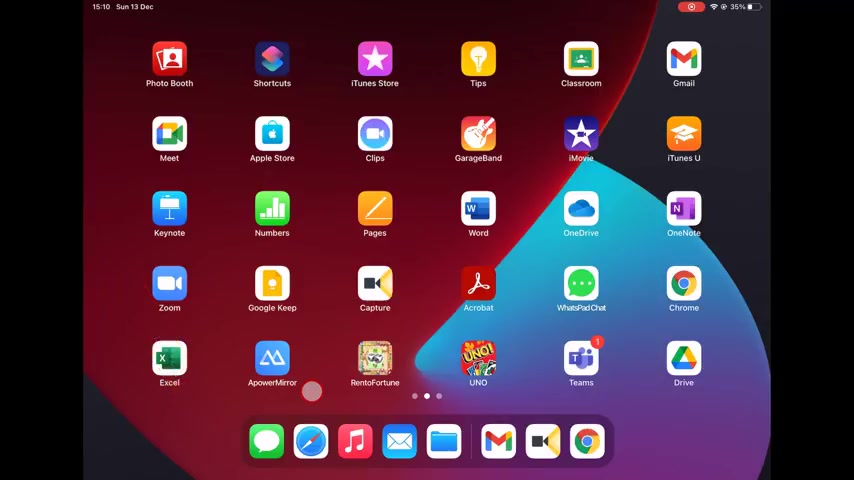
Channels on youtube cannot be easily changed .
So I suggest doing this in the right way .
You can easily create with your account .
A channel by going to the youtube and clicking the free dots menu .
But this will link your Google account with the channel .
Every change you make in the Google account will be visible on your channel .
You will not need to create 10 Google accounts for 10 channels .
So how can we create a channel or more using this method ?
First of all , for this operation , we will use Safari .
I have seen that you can have some problems using Google Chrome .
Let's open Safari , right ?
On the address bar , youtube dot com .
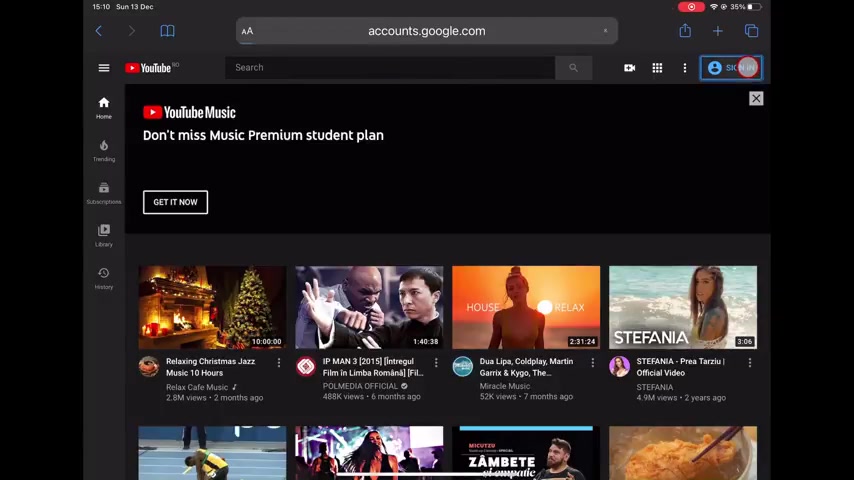
If you are not logged on your account on youtube tap sign in and log in how you can see on the account , you have the option to create a channel , but this will link it with the account .
So on the address bar , we will add channel underline switcher .
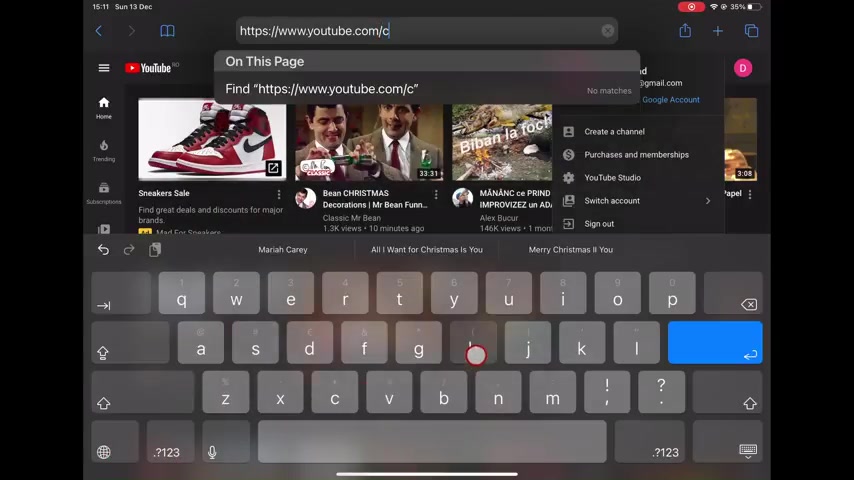
As you see here , hit , enter to enter on this URL tap , create new channel , write the name of the channel and tap .
Create .
You have now created a new channel on your ipad .
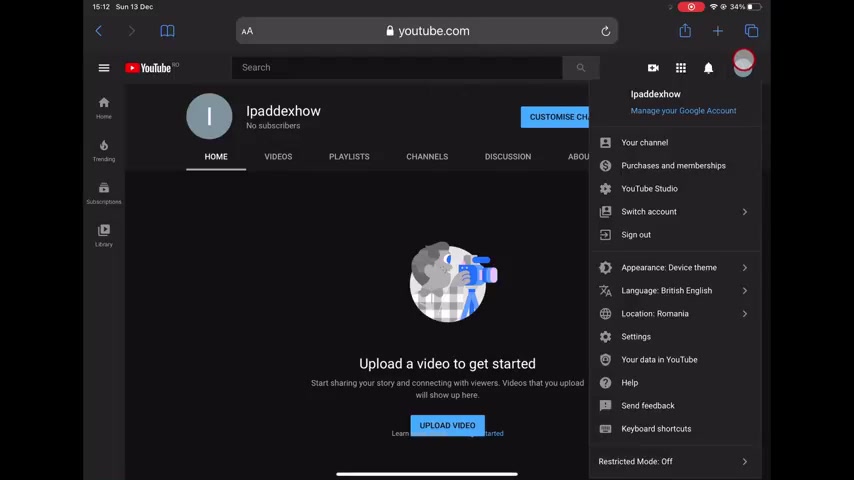
You can use the same URL to create multiple channels .
Now you need to customize your channel and add new videos .
This is how you create a new channel on youtube on ipad .
If this was useful , please like share and subscribe , you can also watch more videos from the right .
Also , if you have any questions , please ask them in the comments area below .
Are you looking for a way to reach a wider audience and get more views on your videos?
Our innovative video to text transcribing service can help you do just that.
We provide accurate transcriptions of your videos along with visual content that will help you attract new viewers and keep them engaged. Plus, our data analytics and ad campaign tools can help you monetize your content and maximize your revenue.
Let's partner up and take your video content to the next level!
Contact us today to learn more.