https://www.youtube.com/watch?v=2v-rp_Fb19o
How to Create Folders in Telegram & How to Organize Telegram Chats
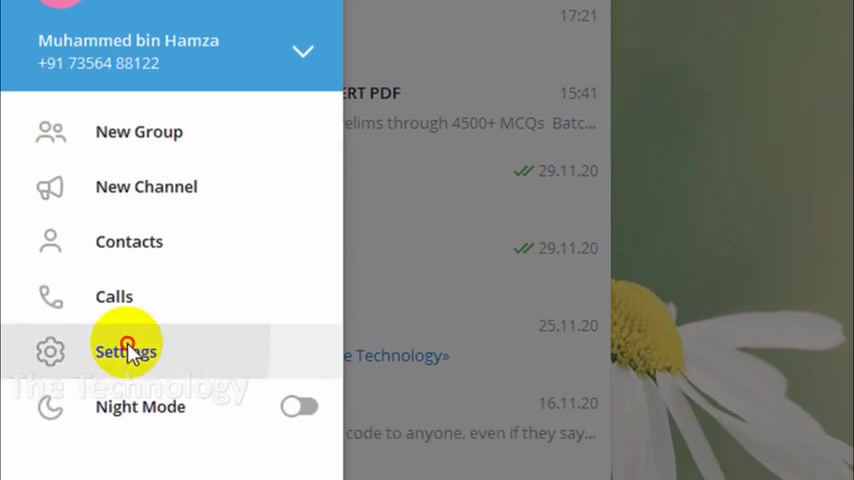
Hello guys .
Welcome back to my youtube channel .
In this video , I'm showing how to create folders in telegram application .
So for that first , you need to open the telegram application and click on the three para lines on the left side so that we can go to the settings option .
Once you click that one , click on settings again , then um go to the folder option here .
We need to create a new folder .
So we will give one name for the folder , suppose unknown chats or unknown um conversation or something .
I'm giving our non chats and here we are adding chats to that specific folder .
So um we can include chats which is present on our telegram or we can just choose the chat types .
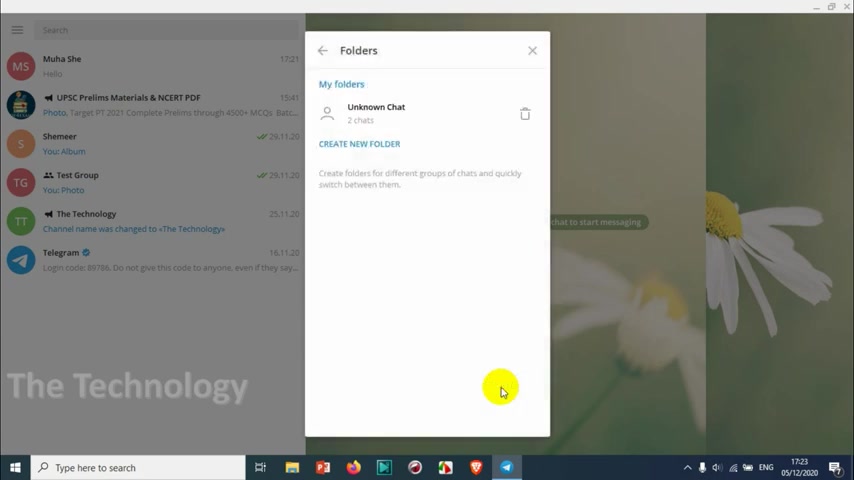
So I'm choosing non contact , non contact means unknown , unknown people that they have messaged to me and we can even exclude the chats um specific chats from this group and that's it .
Now , on the left side , you can see one section is added and you can see the folder there under unknown sets .
You can see there is two chats already telegram and one another number that I that I'm using for temporary tutorial purpose .
So these two numbers I didn't save telegram , it's not saved to contact .
That's why it's listing .
And also this one also , it , it didn't , it doesn't , um , it , it is not saved on my device .
That's why it just , um , moved to the unknown chat group , a known chat folder .
Now let's go to the settings again and click on the folders and we can even edit that uh particular folder .
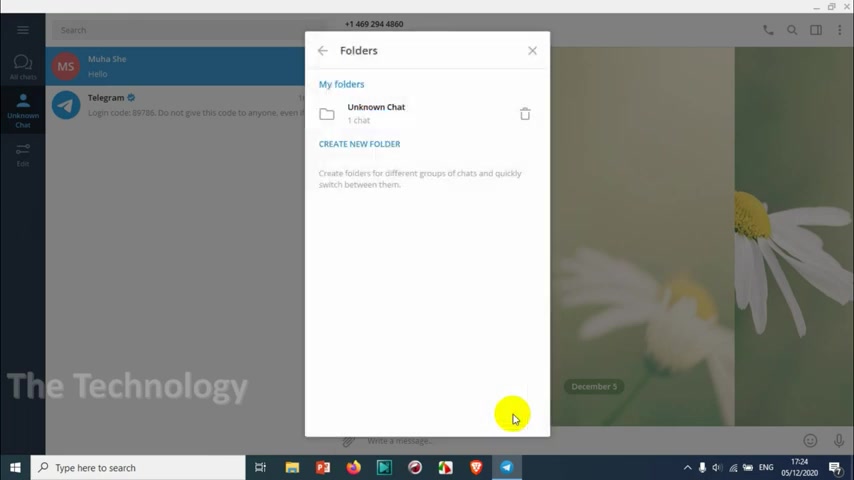
We can just remove the telegram from the folder .
And once we go back , you can see the telegram has disappeared , but it is there in the old chat section .
So that's how you can manage the folders .
I'll show you one more example , you can even click on edit to check the name of the folder or add something else to the folder , create .
Let's create one folder for early groups .
So let me rename all groups and uh in the chat section , I just need to add groups .
Nothing else click on save and create .
So under this folder , all the groups which is present on my telegram will be listed there , right ?
So I can see only there is one group that is has been listed there .

So this is very easy for us to manage the telegram chats , especially if we have channels folders and other stuff and you can really use this one and it will be , it will be very helpful .
Thank you for watching guys .
Subscribe to the channel .
Click the link for notification .
Take care .
Goodbye .
Are you looking for a way to reach a wider audience and get more views on your videos?
Our innovative video to text transcribing service can help you do just that.
We provide accurate transcriptions of your videos along with visual content that will help you attract new viewers and keep them engaged. Plus, our data analytics and ad campaign tools can help you monetize your content and maximize your revenue.
Let's partner up and take your video content to the next level!
Contact us today to learn more.