https://www.youtube.com/watch?v=MIRh0qnHhLQ
How to Create a Children's Book Using ChatGPT and Midjourney AI - EASY Step by Step for Amazon KDP

Hi , everyone and welcome back to my channel .
In today's video , I'm going to show you something mind blowing and that is how to write and illustrate a children's story book made up of multiple short stories using artificial intelligence .
There has been so much buzz lately around the use of A I tools like chat GP T and mid journey .
So today in this video , I will show you step by step how you could harness the power of these two cutting edge tools to bring your story ideas to life .
And if you have never created or published a book on Amazon KDP , before then I would highly recommend you start out by watching my other step by step tutorial on creating a low content book .
First , that video will provide you with all the foundational knowledge you need in order to successfully publish your first book on Amazon KD .
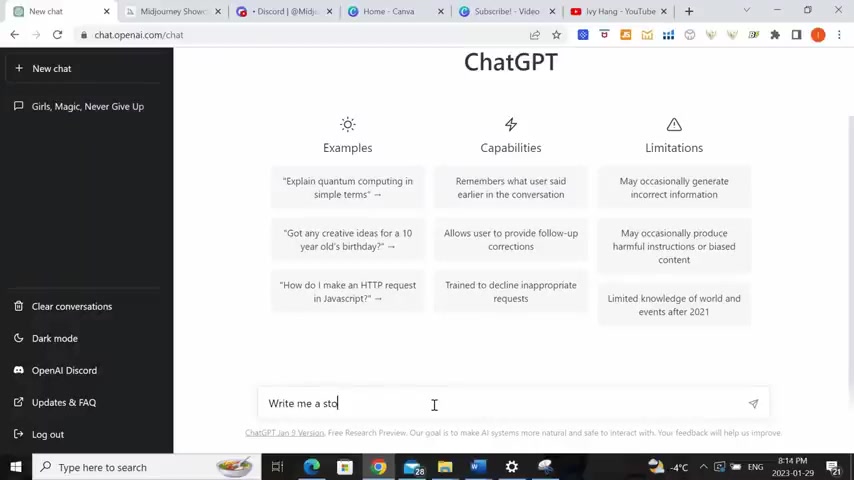
Finally , before we get started with this video , just a reminder to please give my video a big thumbs up and subscribe to my channel for more interesting KDP content .
Now let's get started .
Step one , generate ideas for your story using chat GP T .
So first of all , what is chat GP T ?
Chat GP T is a web based computer program that uses A I to generate text that resembles human writing .
In more simple terms .
Chat GP T is basically like a super smart robot writer that has been trained by a ton of books and articles and can come up with its own stories , write emails for you , answer your questions or even have a chat with you to access the chat GP T tool .
All you have to do is go to the your website which is chat dot open A I dot com and I've linked it at the bottom of my video as well .
Now , at the time of recording this video , chat GP T is absolutely free .
All you have to do is click on the sign up button and sign up with your email address and then you're good to go .
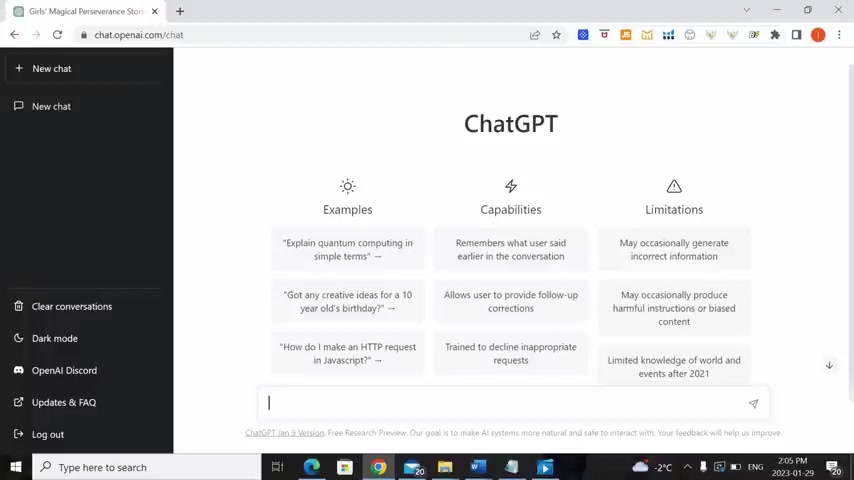
If you already have a specific story plot in mind , then you can probably skip this step .
Otherwise chat GP T is a great tool to help you generate some ideas .
For example , simple .
Let's try to type in .
Please give me some Children story book ideas to write about .
We can now add some specific parameters .
The story should be geared towards girls aged 7 to 9 and the messaging of the story should remind Children that they should never give up and that hard work always pays off .
Please also include a magical twist to these stories .
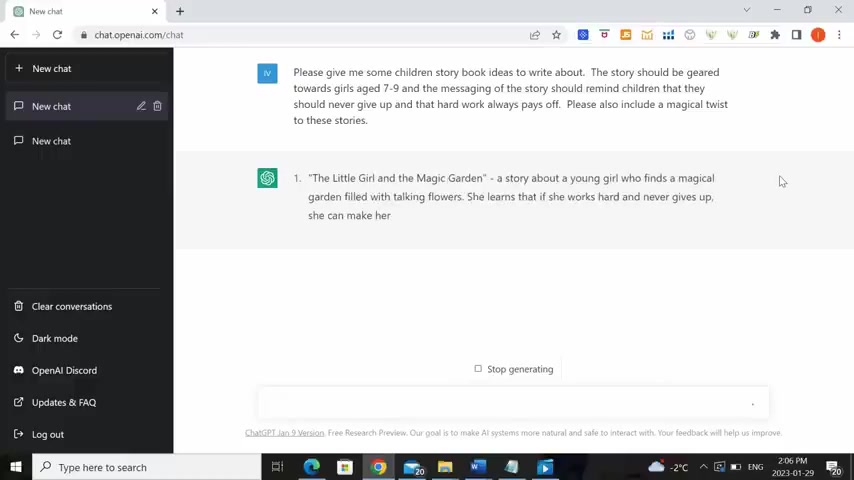
Now , let's see what happens when we press enter , as you can see Chat G BT very quickly starts populating the page with some potential ideas for us in terms of stories that we could write about .
And it also includes a potential title that we could use as well as a little blurb like the synopsis of the story that they're suggesting .
And when you read through the actual suggestions that they have , you'll realize that they actually took into account the parameters that we have provided , like making sure that the messaging about never giving up and hard work pays off is actually there .
And then also it's geared towards young girls and there's also a bit of a magical twist because we see mentioning of unicorns and chanted forest fairies .
So it's absolutely amazing how quickly they generated five ideas for us .
Step two , ask GP T to write your story for you .
Now , let's say out of the five story ideas that Chat GP T provided to me .
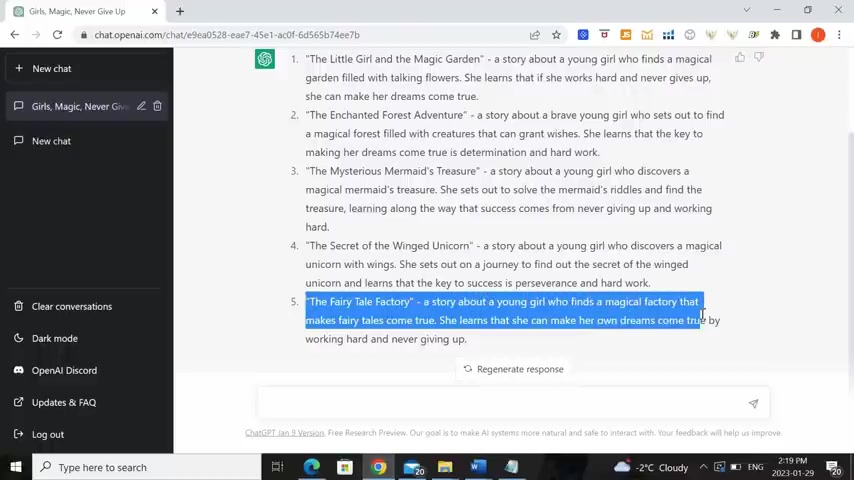
I like number five , the most the fairy tale factory , a story about a young girl who finds a magical factory that makes fairy tales come true .
She learns that she can make her own dreams come true by working hard and never giving up .
So I like the messaging in that story and it sounds like a fun story .
So what I can actually do and this is the most mind blowing part of Chat G BT in my mind when it comes to story writing is that you can actually just tell Chat G BT to help you write the first draft .
So we can ask Chat GP T to say , please write this story for me and just paste what you had copied and click enter and see what happens .
And you could see that very quickly .
Chat GP T has started writing a story for you which would be based on the parameters that you had just put in , which means that it should be about the fairytale factory and the plot that was provided to it earlier .
And you can see that it types very quickly .
It makes a lot of sense .
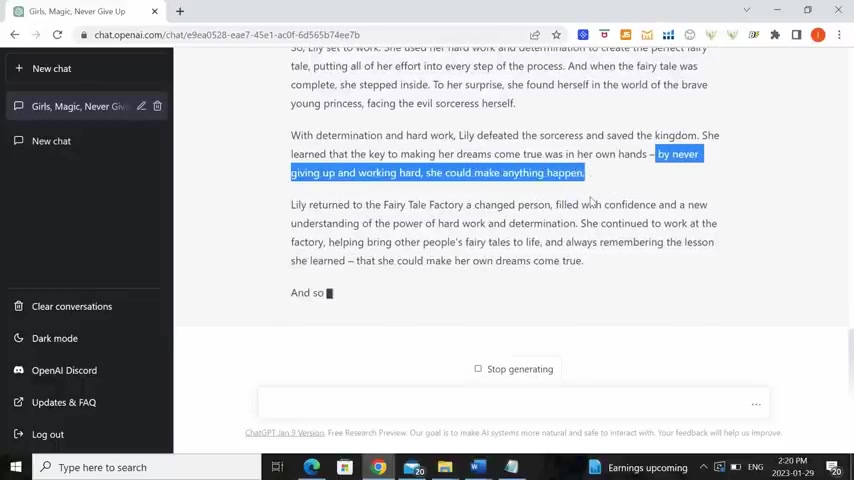
It's actually a very compelling story filled with magic .
It's interesting , it's grammatically correct and most of all , it is very fast , like it basically just types up a story for you within a minute , which is absolutely mind blowing .
And you can see that it makes sure that your messaging is in there by never giving up and working hard , she can make anything happen .
And so very quickly , a short story has been written for you by Chat GP T .
Now while you can totally just take the script and pop it into your storybook , I personally would recommend that you augment the A is output with your own unique ideas to truly make it your own .
And if you don't feel like doing that , then at minimum I would recommend you run a plagiarism check on the script just to be safe .
Step three plagiarism check .
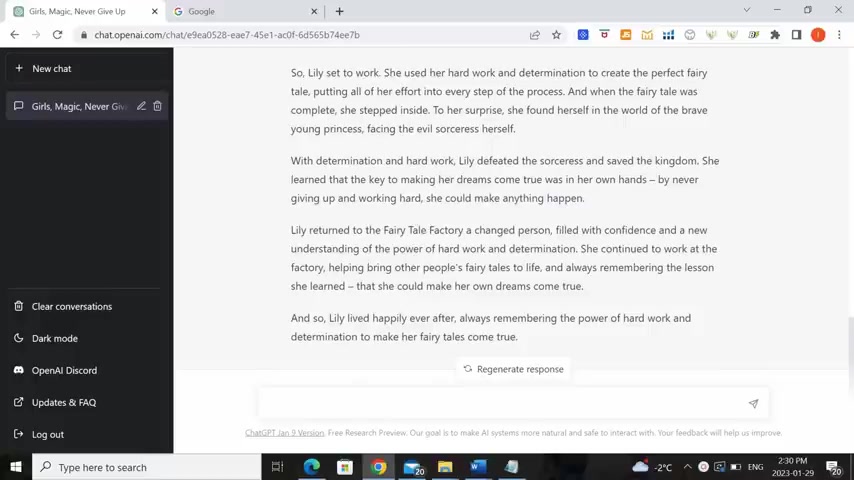
So technically , each story that has been generated by chat GP T is absolutely unique , but because it has been trained by billions or millions of books and articles being fed into it , there could still be a slight chance that they may leverage similar wording as other existing books .
So you always want to make sure , especially if you're to use the script as is that you check for plagiarism just to make sure .
So what we would do is copy this whole script here .
Go to Google and find any plagiarism free plagiarism , checker and paste it in to see if we have any issues .
So we can really pick anyone .
Uh Let's just say I picked this one , basically paste our text here and see what happens .
I'm not a robot , Czech plagiarism .
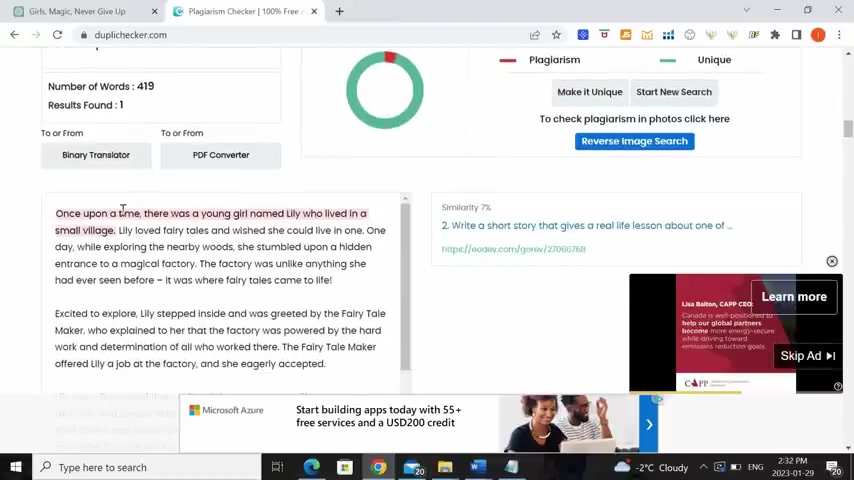
So based on the results is actually saying that 95% unique , but 5% there is plagiarism , which is the first sentence .
Once upon a time , there was a young girl named Lily who lived in a small village .
So not to worry , all you need to do to fix that is to change up the sentence yourself .
And that way you'll make sure that there is absolutely no plagiarism in your story .
Step four story book illustrations .
So now that we have the script of our story completed , it's time to work on the frustrations .
There are mainly two options I would recommend in creating the illustrations for this .
The first option is to take basically the story and break it down into multiple pages .
So maybe page one , we have this blurb , then we create an illustration for that blurb .
Page two , we have this second blurb and we create an illustration for that blurb .
If this is the option that you want to go ahead with , I would recommend using can to do most of your illustrations as it would probably be easy .
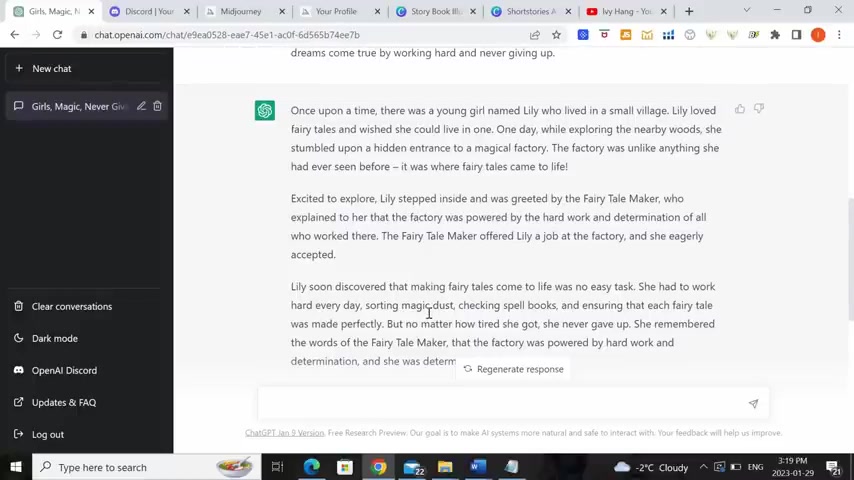
And it would make the most sense for this format because you're going to try to make a lot of different pages , different illustrations with the same character doing different things .
So if you're interested in doing it that way , I'm not going to show you how to do it in this video because we're going to focus on A I illustrations , which is the second option .
I'm going to show you .
But if you are interested in that first option , I would highly recommend you come and watch one of my videos called How to illustrate and publish a children's book on Amazon KDP .
In that video , I will basically show you how to create these different illustration pages that would match back to your story using specific can elements .
The second option is to create one story book that has a collection of different short story .
So for example , the story that we had just generated earlier with Chat CPT .
That would just be one story of many stories within the story book that we create .
So it's basically a collection of short stories and each one would have one illustration associated with it .
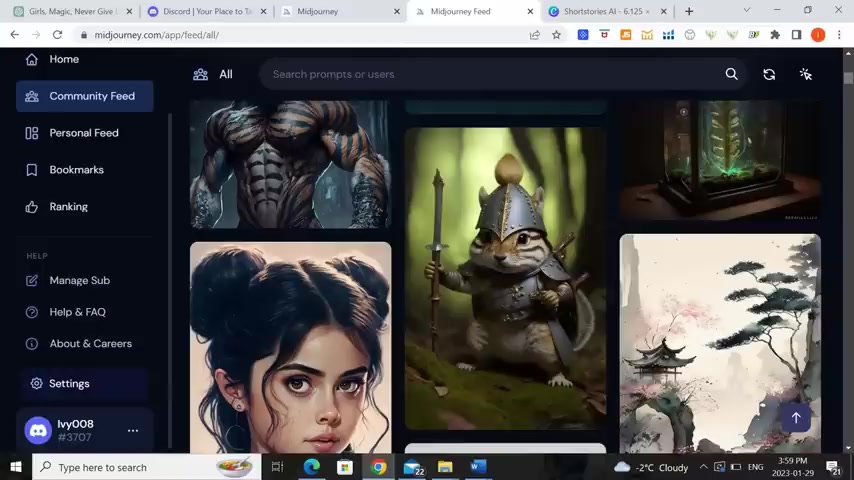
So this is just an example .
OK .
So now to create our illustration for the short story that we had just generated from Chat GP T , we're going to leverage mid journey , mid journey is an A I text to image program that generates images from text descriptions .
You can simply type in a description and watches the program magically transform your words into to a captivating image right before your eyes , just like some of the examples you're seeing right here on screen .
So in order to use Mid journey , you'll actually first need to sign up for a Discord account .
So come to discord dot com .
I've also linked it at the bottom of my video and all you need to do is open Discord in your browser and then create an account using your email and a password .
So once you've successfully signed up for your Discord account , you can then come to www dot mid journey dot com and sign up for your mid journey account .
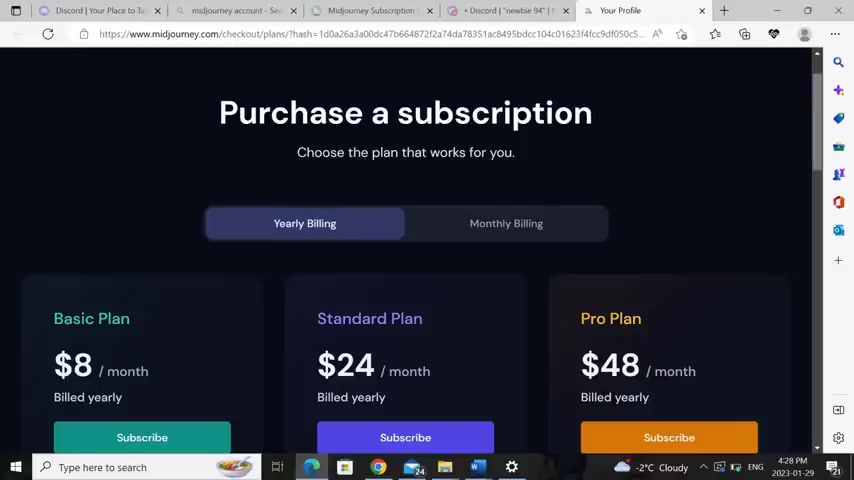
So what you would do is go to join the beta , click on accept invite and it'll basically connect you to your Discord account .
So Mid Journey has a free trial plan which will allow you to try it out for free , you can generate up to 25 images with the free plan after which you will need to pay for one of their subscription accounts which ranges from eight dollars to $48 .
And the differing factors would be , you know , the number of images you can create and the speed among other things , the more expensive plans will also allow you to create your images in private mode , which means no , nobody else can see it .
Whereas the cheaper plans , the images that you generate will actually be shared in the community and everyone can technically see it .
The other thing you should keep in mind is that the free trial does not really allow you to use the images for commercial use .
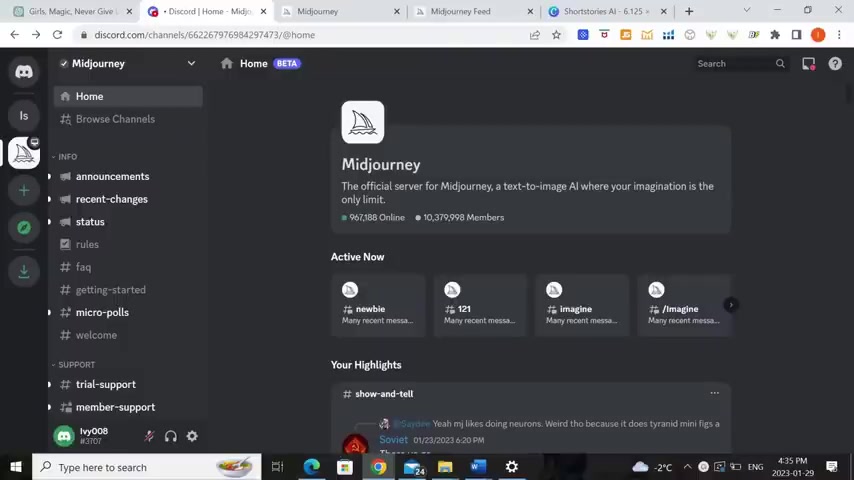
So only the paid plans will allow you to leverage the images you create for commercial purposes .
OK ?
So now that we're in mid journey , let's get into the community and start creating .
So for example , let me click into the imagine community .
It really doesn't matter which one .
But the key thing is to type slash imagine then space and you'll see this little prompt box .
The prompt box is where you want to type in the description of the image that you want the mid journey bought to create for you .
You So in our case , if you remember our story is about a little girl who accidentally stumbled upon a magical factory that creates fairytales .
So maybe we should create an image that matches back to that plot setting .
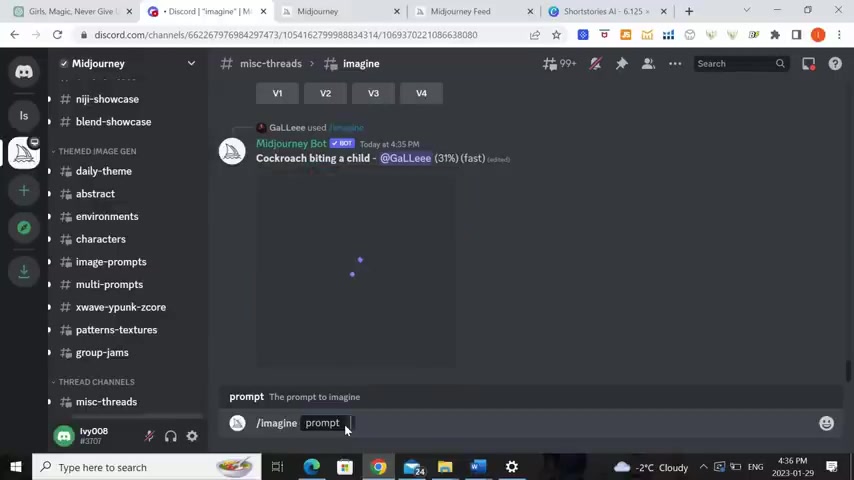
So I could say create an image of a little girl with a pretty dress standing in front of a magical factory , a colorful magical factory in an enchanted for rest .
And we can also put an aspect ratio .
So we put two dashes A R stands for aspect ratio .
So if you want the picture to be horizontal , you would put three colon two .
If you want it to be vertical , you would put two colon three .
If you don't put anything , I think the default will come out as a square .
So in our case , I think I want it to be horizontal .
So once we put that in , let's click , enter and see what the A I generates for us .
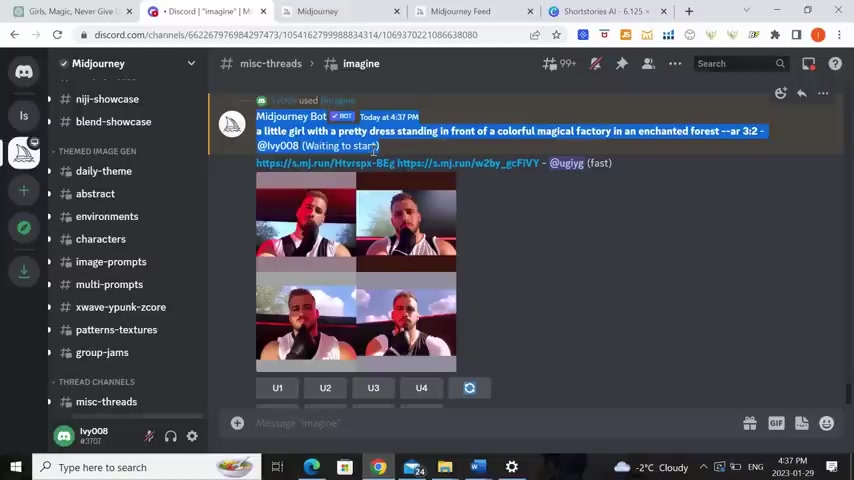
So you'll see that I've clicked enter and it says the bot is waiting to start my job for me .
So we'll just have to wait a little bit and see what happens .
So now you can see it started to create something 0% .
So it's not quite done yet .
We'll have to wait till it's 100% and then see what we've got .
How cool is that ?
So what it would do is basically create four different images and you can select the one that you like the most to use or you can modify the images further .
So I got to find it .
Sometimes too many people are working on theirs and to scroll back to find yours .
So this is the one that we had created .
So let's take a look at which one ?
Wow , these are really nice .
Hm I like the first one .
So if I like the first one I can make it bigger .
So what I'm gonna do is upscale .
So U stands for upscale and V means to create a variation .
So in this case , I'm going to click on the one that I like .
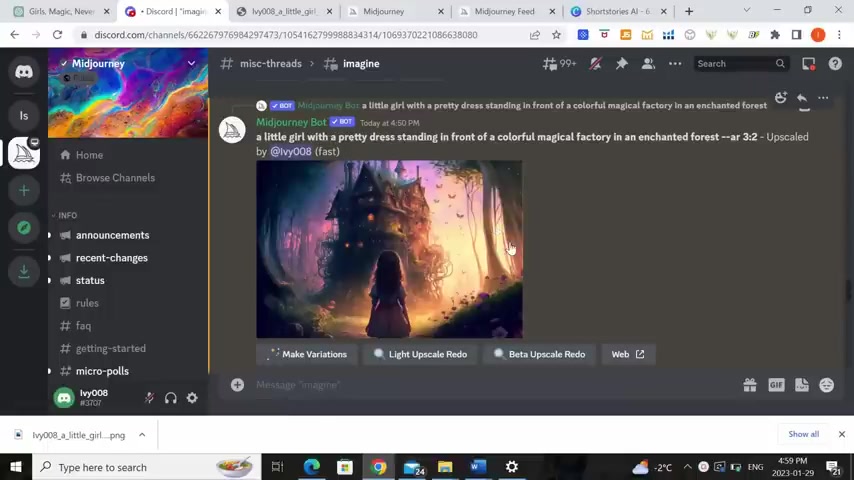
So this is 1234 .
So if I say if I like number one , then I'll ask for it to upscale number one , which means to turn it into like the full blown quality .
OK ?
So now that the image we had originally selected has now been upscaled , we can now click on it to download the full version of it to use in our book as our illustration .
You can save images , save it in our downloads and there we go .
Step five , putting it all together .
OK ?
So now that I have the image that I like downloaded onto my laptop , I'm going to come back into can V and put everything together .
So here's the can template that I've been using for our short story series .
And so what I've already done is I've copied over from chat GP T the story script that was generated for me into my story template here .
So all I need to do now is to add the image that I had just downloaded .
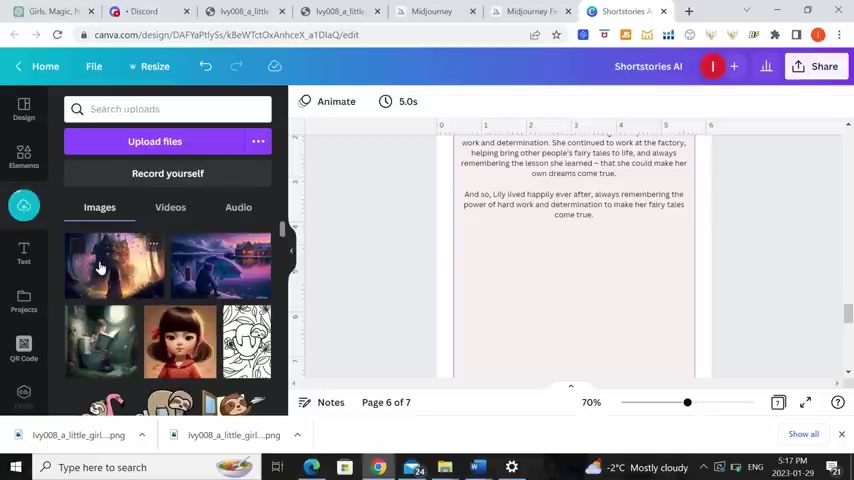
So we can go to upload , upload files , go to downloads and click on the photo and then we can add it into our can but template .
So I would say for your book , you can have maybe 15 to 20 short stories .
And so once you've completed that amount , you can put it together into one story book again , while this video demonstrates the ability for A I to generate a complete story for you from start to finish .
I would still highly recommend that you try to augment the story with your own unique content and creative ideas and that's it for today .
If you enjoyed this video , please don't forget to like my video and subscribe to my channel for more .
See you next time .
Are you looking for a way to reach a wider audience and get more views on your videos?
Our innovative video to text transcribing service can help you do just that.
We provide accurate transcriptions of your videos along with visual content that will help you attract new viewers and keep them engaged. Plus, our data analytics and ad campaign tools can help you monetize your content and maximize your revenue.
Let's partner up and take your video content to the next level!
Contact us today to learn more.