https://www.youtube.com/watch?v=yBaA9yjscbA
How to create Gcash account 2023 and get fully verified _ Paano gumawa ng Gcash account using phone
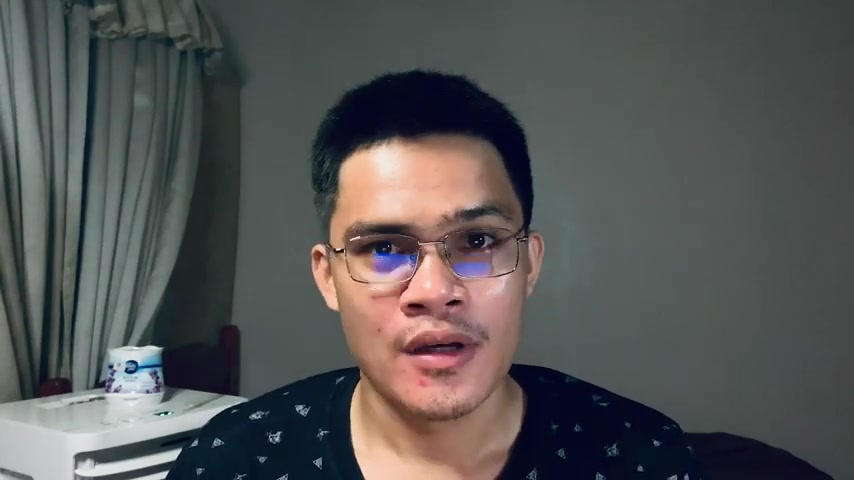
Hi John here .
Thank you for visiting my channel .
Before we start creating a G cash account , you should have a phone number first on any G cash account since it will be used as your account number at and ID for verification later and account .
And all you want is to get fully verified .
You can click the time stamp below .
So let's get into this .
Let's begin for starters go to Google Store or App store and download your own G cash app now and cash .
There will be an activity tracker pop up option .
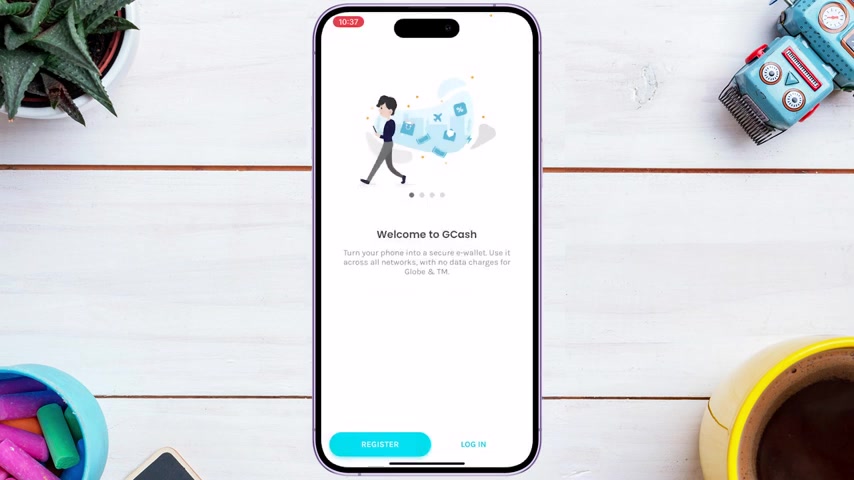
Click allow if you want me cash notifications , there will be on boarding info about G now to create account , click the button register below , then you will be prompted to enter your mobile number to get started number , click next to continue .
Then you need to authenticate your phone number .
Enter the six digit code code after the code is entered , you will be redirected to registration page .
Now to know more about yourself , please input these three sections , basic info , current address and permanent address , a current address reminder .
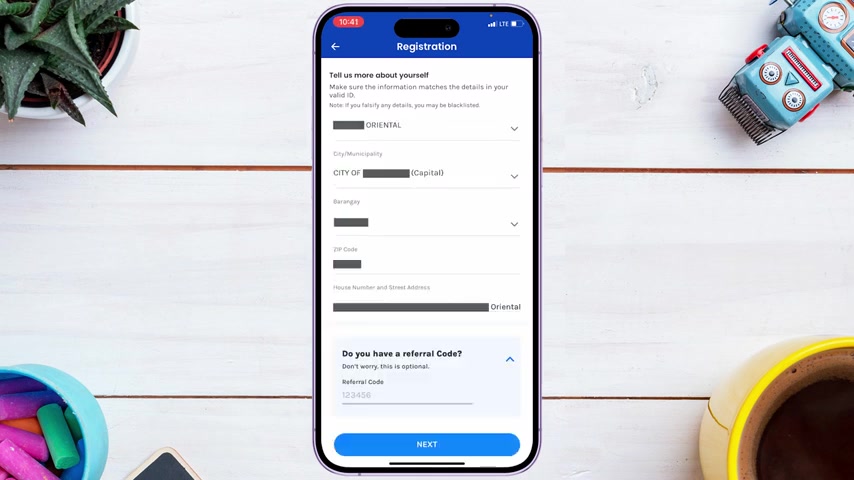
Make sure ID fast forward , optionally referral code .
Then you click on next button to proceed , set your mobile pin , enter four digit pin sign in .
Ok .
Make sure if you agree with the terms and condition , click land and submit to continue .
And now congratulations .
We've successfully created your G cash account .
Let's proceed to log in now open G cache and input your chosen four digit pin and there you go .
Now cash account .

The next step is to get fully verified since basic account upgrade .
As long as it is a basic access transaction , flash screen young verification level user access .
It's a basic are fully verified transaction limits on both .
This is from G cash website , you can post it as you wish .
So assuming you adding transaction limits , shop online bank transfer at so are fully verified .
So to begin with in your home window , click profile below basic label , click verify .
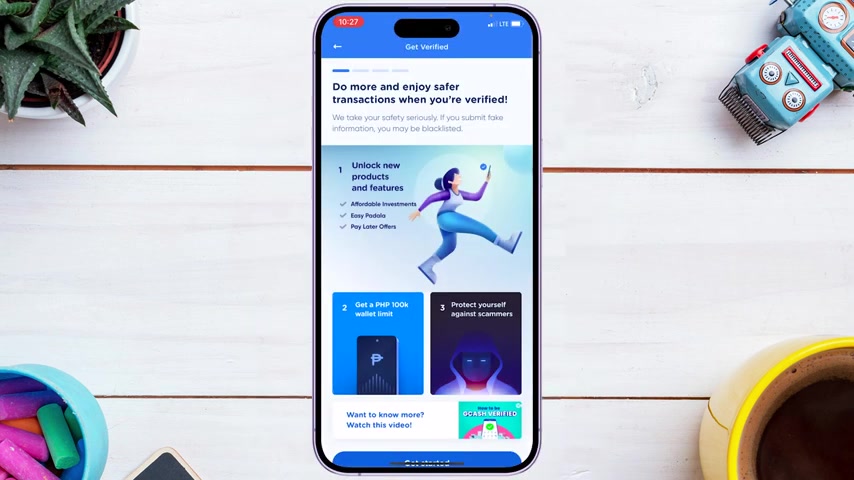
Now below your profile image , you will then be greeted by the perks of being a verified user .
Then click get started to continue Ganda and valid ID , DAPA readable and ID at Hindi photocopy later at and information below .
You can see list of accepted I DS for more info on the I DS to submit .
You must be a Filipino citizen 18 years old and above .
Now here is the recommended I DS .
You can submit an app to get verified immediately for offline verification I DS .
No secondary document note , if 18 to 21 years old , only for offline partner , put it in a minor , watch your video .
So I guess that's pretty much everything about I is .
Now let's go back to continue .
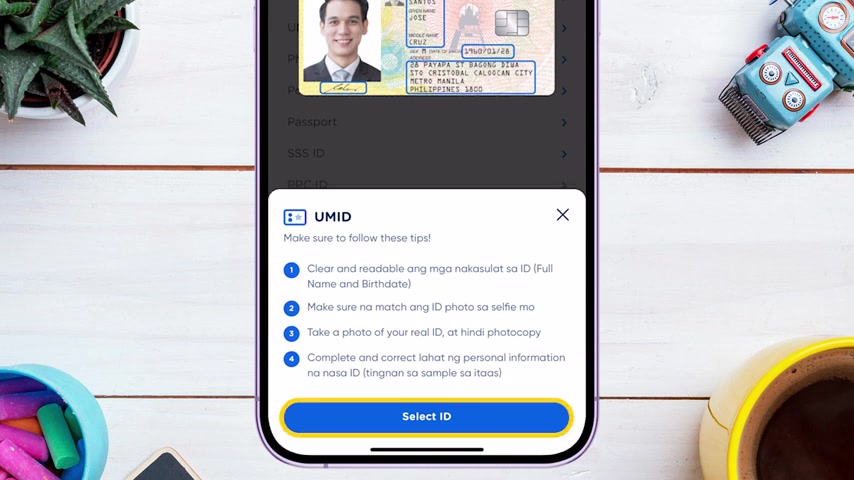
Click next button to proceed .
Make sure selfie ready , clear photo , proper attire , tapa head accessories , then click next more additional tips .
You can also watch tutorial video .
Now click get fully verified .
Tell us about yourself your date of birth and city in shift .
Then click next , choose an ID you have .
In my case , I will use my humid ID .
Make sure to follow the steps .
Then click select ID button , scan the front side of the ID .
Hold your long card until four edges turns blue in is a flat surface for more stability .
When four edges turns blue , it will automatically captures next scan your face when you are ready to take your photo , click next position in your face within the frame .

This process will only take three seconds .
Now when ready , blink your eyes to capture the image automatically , then let's feel the tell us more about yourself .
Some of the info will be automatically written from your ID , double check it and fill up all the rest and the blank fields .
Basically you will be inputting these sections ID information , list of word address in the Philippines and work details .
After done , click next to proceed , then review your information .
Make sure there is no error .
If everything looks good .
Tap , I accept terms and conditions read it .
If you want then finally click , confirm to proceed .
Now cash is verifying your account five minutes later .

So guys after five minutes approve for confirmation cash will send you a text message now starting app .
So now we're fully verified , we can see now the full benefits of having a fully verified account and with a higher account limits .
So that's all for today .
Thank you for watching .
Feel free to comment and don't forget to like and subscribe and I'll catch you guys in the next video .
God bless .
Are you looking for a way to reach a wider audience and get more views on your videos?
Our innovative video to text transcribing service can help you do just that.
We provide accurate transcriptions of your videos along with visual content that will help you attract new viewers and keep them engaged. Plus, our data analytics and ad campaign tools can help you monetize your content and maximize your revenue.
Let's partner up and take your video content to the next level!
Contact us today to learn more.