https://www.youtube.com/watch?v=-g3nUV_y648
How to Create Stripe Account (Stripe Account Setup 2023)
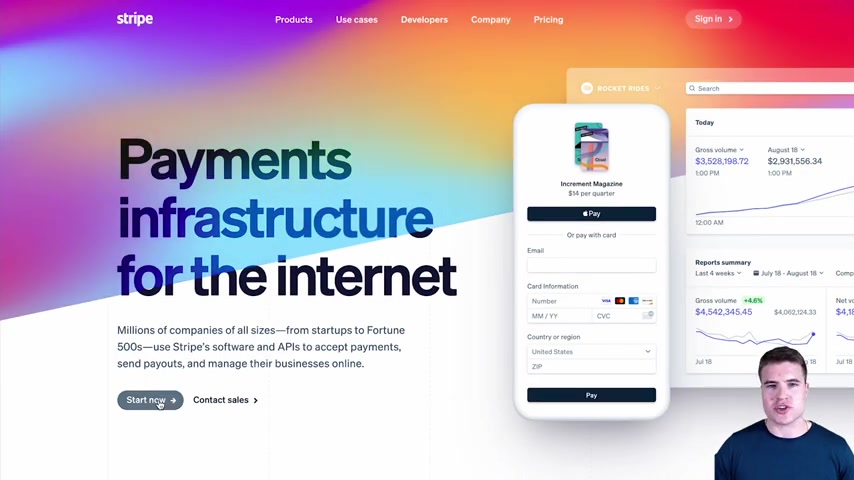
In this video , we're gonna learn how to create a Stripe account so you can start accepting payments online .
So , the first thing we need to do is we need to go to Stripe's website and we're gonna go to stripe dot com and we're gonna click this start now button .
So we're gonna click the start now button and I'm gonna enter in my email address and if you don't have a branded email address , that's fine .
And then also my name and then I'm gonna create a password .
So after doing this , I'm gonna click create account and just be aware that they might ask you for a strong password .
So I'm gonna click create account and now I'm going to have to verify my email address and I'm gonna click this verify email address .
Awesome .
So now my email is confirmed and I have a few more steps I have to do to activate payments .
I could technically skip for now if I wanted to , but I would not be able to accept payments .
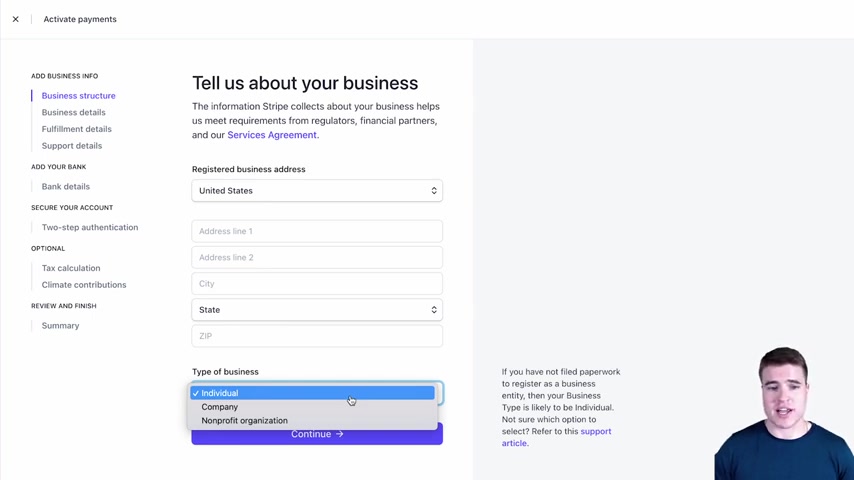
So I'm gonna click , activate payments and this will probably take 5 to 10 minutes depending on if you have your address .
And other things available with you right now .
So I'm just gonna enter in my address and the business I'm going to be doing is a company .
But if you do not have an LLC registered and you just want to register your own name as a sole proprietorship , you can do individual , just make sure to use your own name when doing that .
So I'm gonna choose company because I'm doing this for a company and I'm a multi member LLC .
But if you were just an in individual , you could just click individual .
So I'm new company and I'm gonna fill out my business address .
Awesome .
So now I need to fill in my LLC name and I'm also gonna add my phone number and under industry right here .
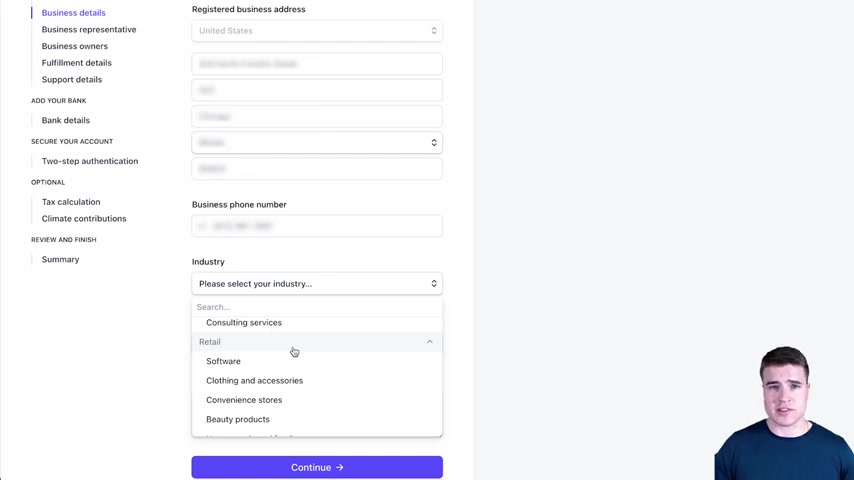
I'm going to select , you know , you could , there's so many things you could select down here , you know , retail if you're doing clothing or if you're just doing something for maybe a digital online product or getting paid for Twitch or something like that .
You could also just go down here and do like blogs and written content .
Um It's not necessarily super strict about what you choose , but choose something that is most um relevant to what you are selling in your industry .
So I'm just gonna do blogs and written content for me and I'm also gonna add my business website .
So I just say we make youtube videos .
We as in me and my brother .
Awesome .
So the next thing they're gonna ask is they're gonna ask for the business representative on my LLC .
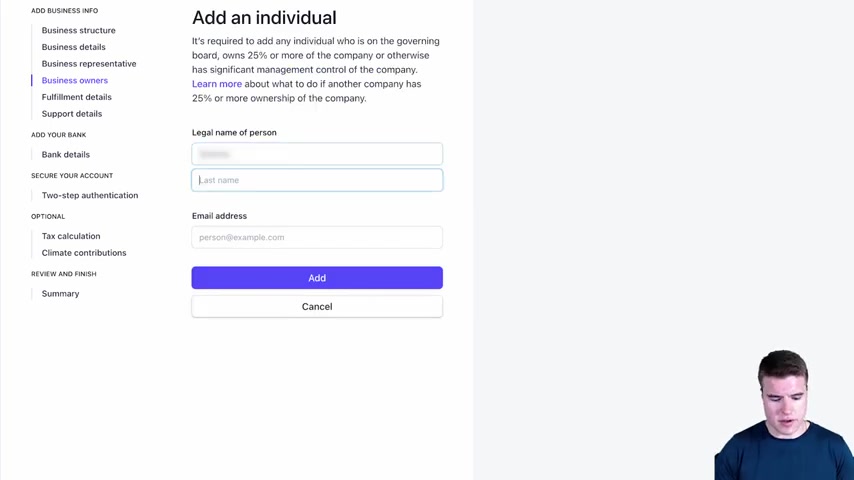
So I need to fill this out and I'm gonna add also my brother and for the details , I'm just gonna enter within one day and I'm gonna click continue and that statement descriptor looks fine , but I also get us to name it my LLC name and next I need to enter my bank details .
Now , I'm not going to show you guys on this screen , but you would just type in your bank or you can enter your bank details manually .
In my case , I'm gonna enter that manually , but you can use your bank too because my bank is not a well known bank .
So I'm gonna do that .
Awesome .
And now Stripe requires two step authentication .
So I am going to use S MS but you could use an authenticator app like a if you want to .
So for now , I'm just gonna click continue .
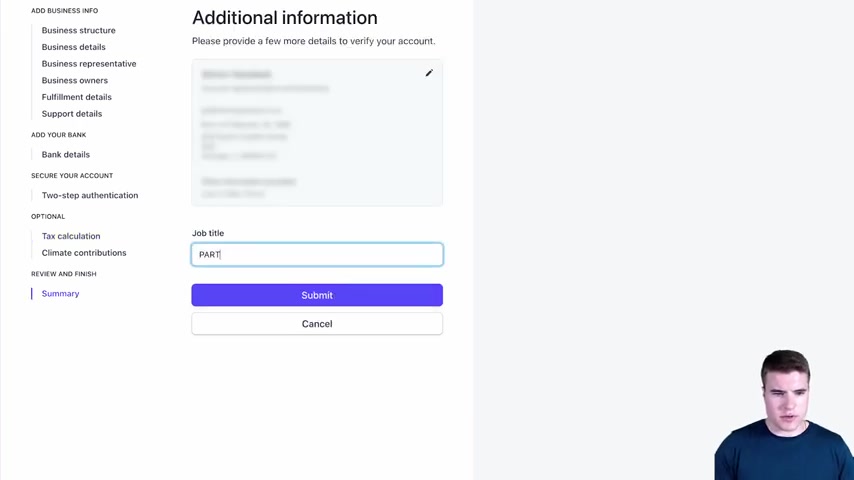
But if you want to make sure you have the right tax settings , you can do this , but you also can change this at a later date if you want to ask your accountant or do more research .
And I'm just gonna update this .
I'm just gonna do partner and I'm also gonna update the other owner in my business and I'm gonna click submit .
Awesome .
So now my account is active and I can start accepting payments online with Stripe .
So the easiest way to do this is I can just type in API keys if you're looking for those API keys that you have to use and connect with other things .
And I can easily see the publishable key and the secret key , which I won't reveal .
But I also could reveal this .
And after revealing it , I can also come here and I can roll the key and I can have it expire now .
And um that's just a way to get around this if you know you do share your keys with someone , but they're gonna ask you to reverify and do all that stuff again .
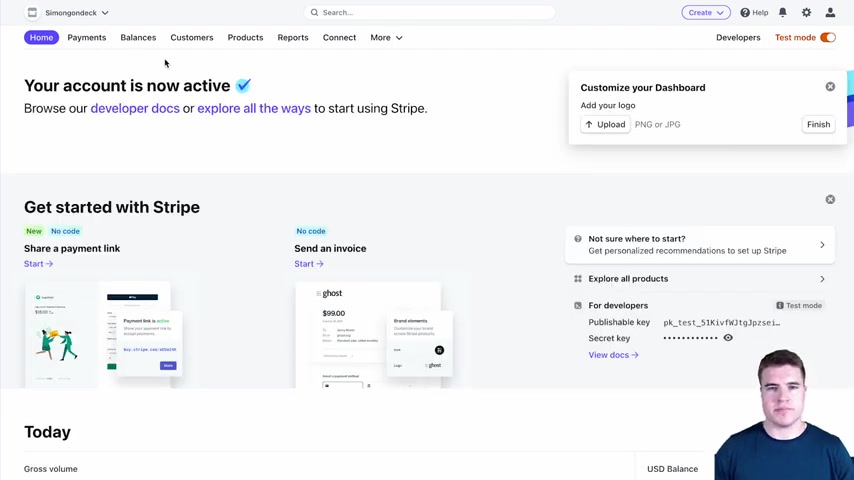
And another thing that you can do is you can also click this view , test data if you want to test accepting online payments on something else like uh online store or online marketplace .
So you can just toggle this right here .
And yeah , that's basically all you need .
So when your payments come in , it will automatically send your bank account on that you have on stripe within 1 to 2 days .
And if you want to do more customizations with the settings , you can upload your logo , you know , you can look at your branding or your emails go out and you can adjust all this stuff .
So I'm not gonna get into that stuff , but that's it for today guys .
If you got value out of this video , make sure give me a like give me a thumbs up all the links can be found in the description box below .
Have a great rest of your day .
Peace .
Are you looking for a way to reach a wider audience and get more views on your videos?
Our innovative video to text transcribing service can help you do just that.
We provide accurate transcriptions of your videos along with visual content that will help you attract new viewers and keep them engaged. Plus, our data analytics and ad campaign tools can help you monetize your content and maximize your revenue.
Let's partner up and take your video content to the next level!
Contact us today to learn more.