https://www.youtube.com/watch?v=2x8GU7tqZ_o
How to Download Chinese Tiktok (Douyin Apk) on Android
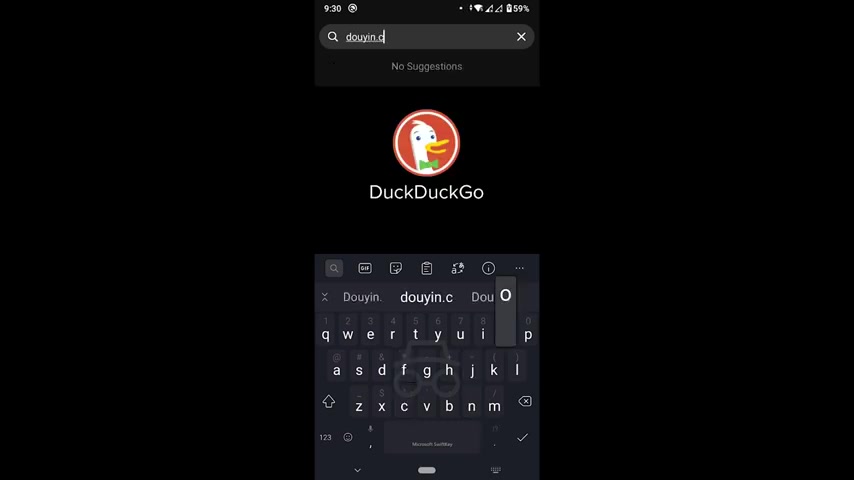
In this video , I'm going to show you how to download and install the Chinese Tik Tok on your Android phone .
China is indeed a different world .
It's been very interesting watching these videos .
So to download the Chinese Tik Tok , you want to go to your browser and go to their official website .
The Chinese Tik Tok is not called the Chinese Tik Tok .
It's called doyin douyin dot com .
Doyin dot com .
But for some reason , every time I try to go to the website directly , it fails to load .
So I'm just gonna Google it or do do go , I don't know anyways .
So here we have the first result .
It's dot com .
So now you're gonna be presented with this thing right here .
If you don't know what any of this says , as I've explained in one of my previous videos , you can take a screenshot of the screen and then go to Google lens and you can go to translate , upload the picture or the screenshot and it will automatically translate whatever is on the screen .

So as you can see the first option says , download now , but we're not going to download that one because for some reason every time I try to download that one , what it does , it downloads some weird stuff called package that bin that we're not going to be able to install .
So omit that don't download there instead go to the desktop version of the site .
So I'm going to click this desktop site .
Most browsers on mobile have this option .
So you're going to zoom out and here where it says Android version , you can try to download that one .
But I want to go to this option to the Q code , QR code , whatever that's called .
So you take a screenshot of this one screenshot and then let's go to Google Lens one more time and we're going to upload the image with the QR code .
Then we're gonna tap on the link that the QR code has and this will automatically download the A PK as you can see me whatever that thing dot A PK that is the actual app .
So we're going to click , ok ?
And it's going to start the download .
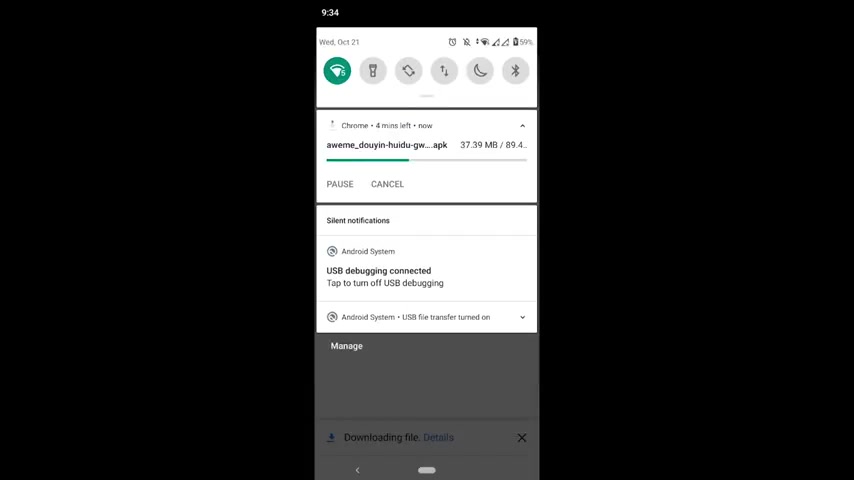
Let me see if I can get the progress right here .
Here we go .
So let's just wait until these downloads .
Ok .
So now that the A PK has been downloaded the app to be installed or the installer of the app .
Let's hit open and then he'd install of course and open .
This is like some sort of privacy policy thing .
Um Definitely don't need to access my phone calls and definitely don't need to ask access my location .
So here we go .
Ladies and gentlemen , we have the Chinese Tik Tok installing our phone .
Let's just scroll some video .
Oh my God , baby , you , the Chinese Tik Tok is very interesting .
Um As soon as you give it , start giving it .
Oh my , it's not 10 or 10 .

Oh , the cat is actually biting the , I thought the dog was biting the cats .
Ok .
Well , on that note , thank you very much for watching this video .
I hope you enjoyed it .
Please subscribe to the channel and have a wonderful rest of the day .
My friends stay safe out there .
Are you looking for a way to reach a wider audience and get more views on your videos?
Our innovative video to text transcribing service can help you do just that.
We provide accurate transcriptions of your videos along with visual content that will help you attract new viewers and keep them engaged. Plus, our data analytics and ad campaign tools can help you monetize your content and maximize your revenue.
Let's partner up and take your video content to the next level!
Contact us today to learn more.