https://www.youtube.com/watch?v=N_X9UG9DNO0
Tally.ERP9 - How to Create Stock Items in Tally _ Maintain Stock
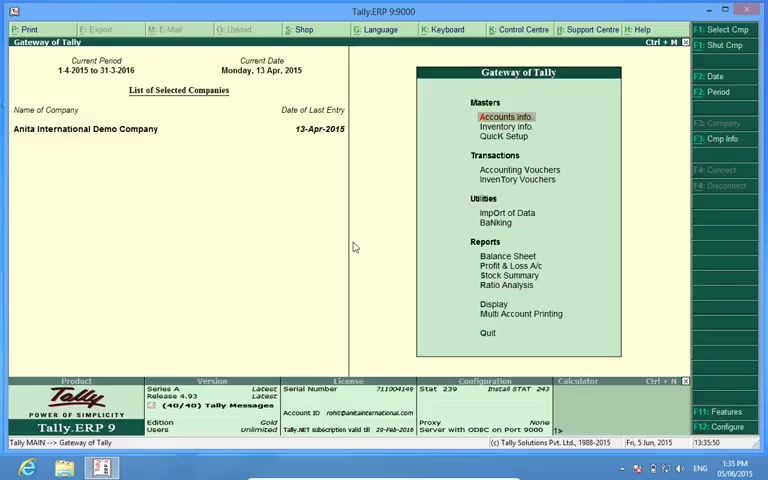
Hello , friends .
I'm and today we are going to learn creation of stock items in Telly .
I have already created a company and let me show you how I activated inventory features in this software .
I'll go to company info .
All three alter here .
I find I have selected maintain accounts with inventory .
This will help me activate all the accounting features in telly .
Now I go to the inventory masters , inventor info , stock items and create .
Let me create an item HP laptop here in Elias .
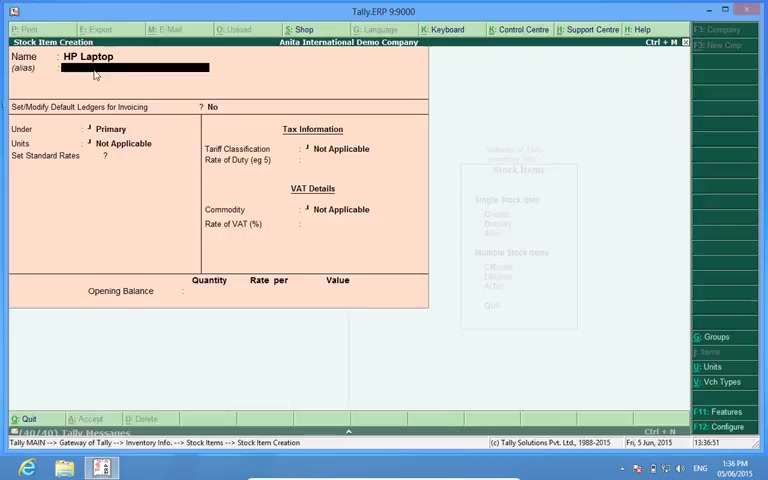
I have space to fill short names , short recall names .
Maybe the name of the product is long and I want to recall the name with some code or some simple letters like HPL stands for HPL laptop right now .
Set modified default ledger for invoicing .
This feature is not available at start but by pressing F 12 and specified default ledger accounting for invoicing years .
This feature is activated .
I will also be activating , allow standard rates for stock item .
Yes and other features can also be done as per your requirement and will be shown to you in the advanced version of this video .
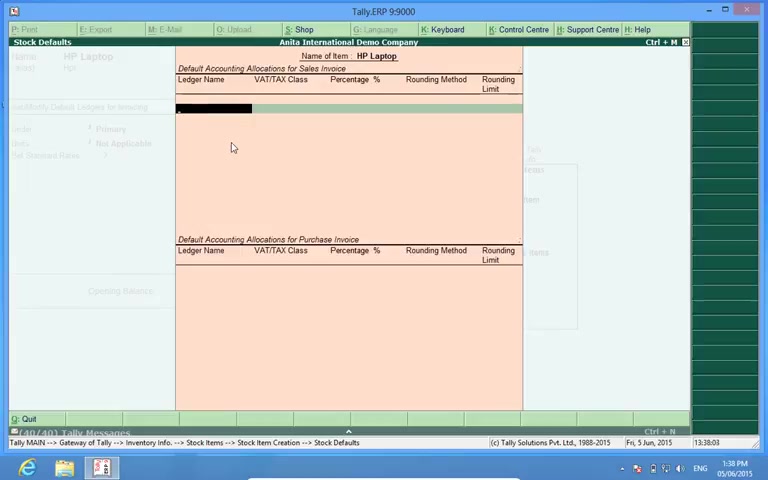
I press Yes , here .
Now it is saying default accounting allocations for sales invoice .
It means that when I sell this product HP laptop , it should be posted to which Ledger I've already created some Ledgers and I'll be posting it to sales account 5% which means that the vat on this product will be 5% .
When I sell vat tax class .
This means that the Ledger sales account 5% has been tagged to the vat tax class sales 5% percentage 100% .
It means that the whole amount in this line should go to sales account 5% .
Similarly default accounting allocations for purchase invoice , I will select purchase on 5% .
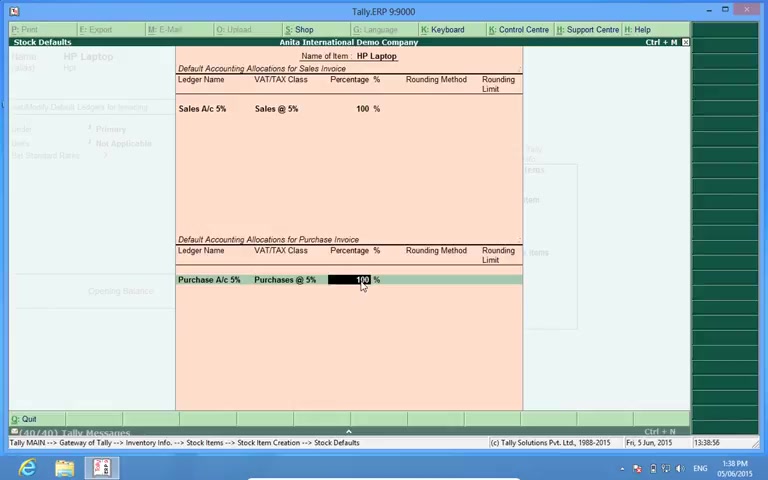
Which means this vat tax class means that it has been tagged to the vat tax class purchase account purchase at the rate 5% and the whole amount will be posted to the account purchase account 5% .
Now , here I made some groups .
What is the advantage of making the group is that when I recall reports say I want to see the stock ledger , I can either see , see the stock ledger of the whole company or I can see it grow wise .
So the report is filtered and is shown like the Dell laptops , Phillips Samsung , I can see the report only of the Samsung products .
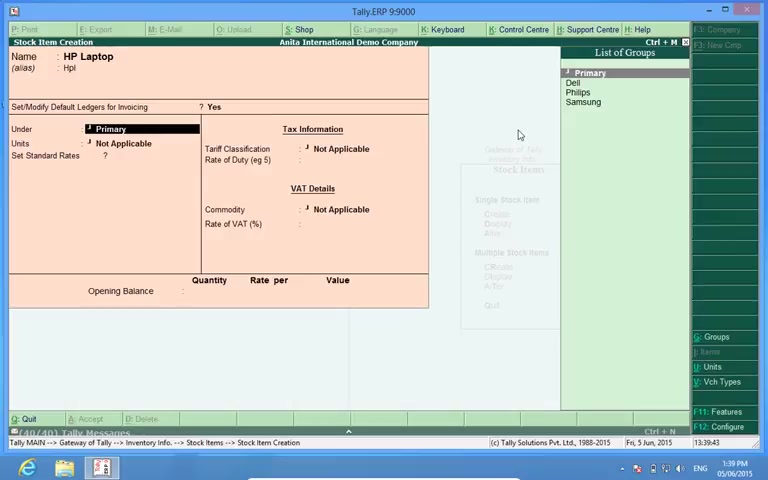
We can create masters respective to the fields from where you give command by pressing alt plus A for example , HP is not in my group .
I want to create a group HP .
What I'll do is I'll press alt plus C enter a group HP .
And now I find that the group HP is here .
I selected , I select pieces again .
If the this unit is not available , I can press out plus a and create the unit in set standard rates .
Yes .
Here , I'll have to put the purchase cost of the product which can be ₹19,000 .
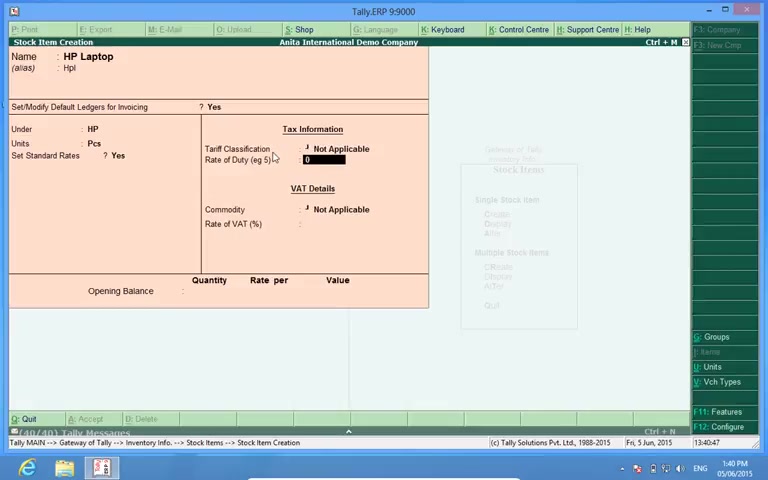
This is without vat and the selling rate is let's assume we have assumption it's ₹20,000 .
Now , these two fields are related to the size functionality in telling .
So when we go to the video , how to make it uh do exercise uh in Delhi , I'll be showing you the relevance of these two fields there .
Commodity that it will be not applicable because currently commodity codes are not being used for vat items in some states .
If they are being used , they can be mentioned here .
And the commodity codes can be uh the units can be created by entering all plus a rate of vat .
I have a rate of vat 5% .
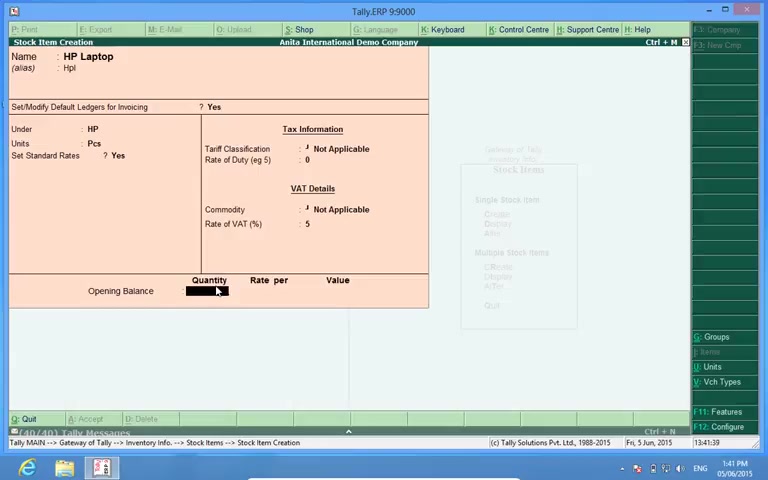
So I enter five opening balance quantity .
If I have any opening quantity , I can enter the quantity here .
And I'll put the rate which is my opening stock rate as shown in the balance sheet of last year , the closing stock balance sheet of the last year .
So today we learned how we can create stock items in telly .
Please subscribe to my Discover Telly in youtube to know more about Telly .
Uh I have a channel called Discover Tele .
So please subscribe to that .
Thank you .
Are you looking for a way to reach a wider audience and get more views on your videos?
Our innovative video to text transcribing service can help you do just that.
We provide accurate transcriptions of your videos along with visual content that will help you attract new viewers and keep them engaged. Plus, our data analytics and ad campaign tools can help you monetize your content and maximize your revenue.
Let's partner up and take your video content to the next level!
Contact us today to learn more.