https://www.youtube.com/watch?v=iYlOZmMC3ug
HOW TO DOWNLOAD APPS ON SAMSUNG SMART HUB TV _ SMART HUB SAMSUNG TV SETUP
Guys .
Welcome back to my youtube channel Electronic Secret .
Today .
I am showing you a video about a Samsung Hotel .
Great TV , in which youtube and other apps are not being downloaded .
I will show you how to download youtube or any app on a Samsung hotel .
Great TV .
Please stick to my video , watch and , and like the video , subscribe my channel and press the bell icon for my new videos notification .
Coming back to the video if you own a Samsung hotel grade TV , I will show you open the menu and here you can see that I'm opening the smart hub and all the things are great except open smart up .
But when we open smart up , no application is being downloaded .
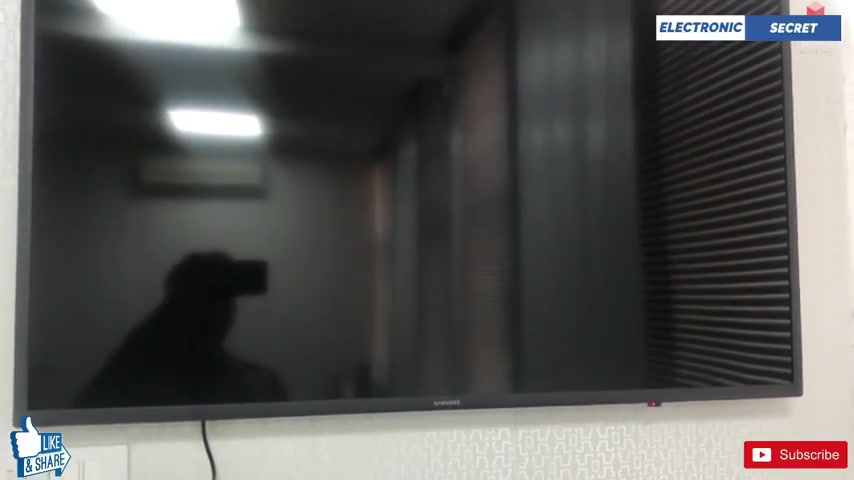
In order to solve this problem , we have to open the TV in the factory mode , press info plus settings , plus mute plus power key from the remote to open the factory service menu .
If it doesn't work , I have a video given in the description .
It has eight different codes , watch that and solve your problem .
Now when the factory service menu is open , go to smart up settings , here go to reset , smart hub press .
Ok .
It will ask for a password .
Press four times 00000 .
It will reset all the settings as you can watch , reset his completed verse .
Now go back an open smart hub .
OK .
As you can see that there are many applications showing but they will not open until we start it again .
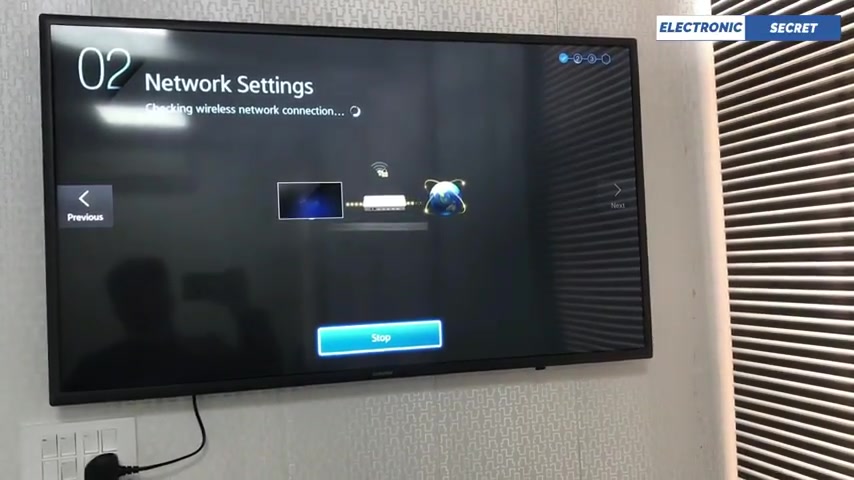
Now press on start and press on next .
It will connect to a wifi network power on your router and connect to wifi give password .
Now my wifi is connected .
It is showing smart up terms and condition privacy policy .
We have to accept all the terms and conditions and then click I agree to all and then press next .
Yes .
Mhm .
Press .
OK .
Set up , complete .
Your smart team is now ready to use .
We now our smart hub is reset it and now it's ready to use .
Now , coming back to Samsung apps , click on most popular here .
There are many apps on the main page .
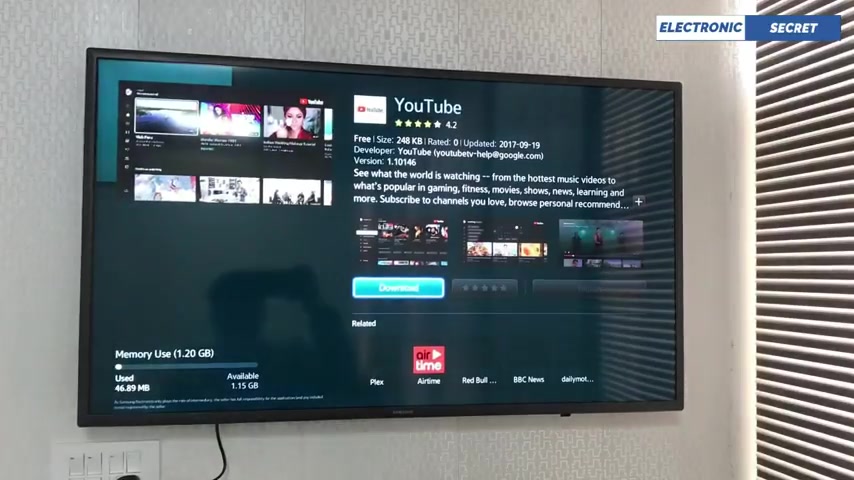
You can also search , I have clicked the youtube views here .
It is a download option with the blue button .
You can see that .
Press OK .
Now the youtube is being downloaded .
Correct ?
Mhm .
It will take some time depending upon the internet connection speed .
Now I am opening it .
Click on open .
Mhm Yeah .

Now youtube videos are visible , click on anyone I have selected one .
Now my video is being played on the TV .
You can see that because this is the video for today .
How to download apps and youtube on Samsung's Auto .
Great TV .
Hope you have liked it .
Thanks for watching with us and don't forget to subscribe our channel .
Thanks .
Are you looking for a way to reach a wider audience and get more views on your videos?
Our innovative video to text transcribing service can help you do just that.
We provide accurate transcriptions of your videos along with visual content that will help you attract new viewers and keep them engaged. Plus, our data analytics and ad campaign tools can help you monetize your content and maximize your revenue.
Let's partner up and take your video content to the next level!
Contact us today to learn more.