https://www.youtube.com/watch?v=vmOchbEnLa4
Create PayPal Account Without a Credit Card _UPDATE 2023

In this video , I'm gonna show you how you can create a paypal account without linking your credit card .
So I've made a video about this before , but in this video , I just wanted to do an update and give you some more information about how this works and what you can actually do with your account because I a lot of questions about that .
But before that , I'm going to show you how to actually sign up without linking a card .
So you want to go to paypal um depending on the country , this might look different , but you always want to click on sign up , which will be at the top right corner .
Now , next up , you're gonna choose whether you want a personal account or a business account .
So if you have a business , then you would have to do business account .
But chances are you don't because otherwise um you wouldn't be watching a video about how you can make a paypal account without linking a credit card .
So choose personal account and click on next and you can then enter your information .
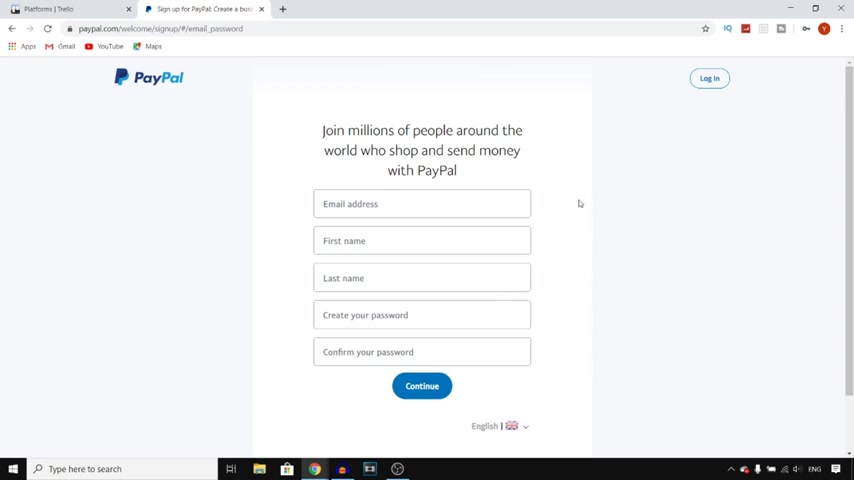
So you need to come up with an email address , your first name last name and you need to create a password .
So right now for the uh for the sake of this video , for educational purposes only , I'm gonna create an account and I'm just gonna blur the information for you guys .
OK ?
There we go .
Now , once you've got this set up , you want to click on continue .
Once again , I'm gonna blur the info .
Now , next up , you need to come up with your post code , your flat number , which is optional , your address , town and city and date of birth and also your mobile phone number .
Um If you want to link that , which is also what I'm gonna do right now and then you would have to do that as well .
Once you've got all of that set up , you wanna click on the agree and create account right there .
Once again , I'm gonna blur the screen but it's loading .
Ok .
Next up , they're gonna ask you , what would you like to do next shop with paypal or send money ?
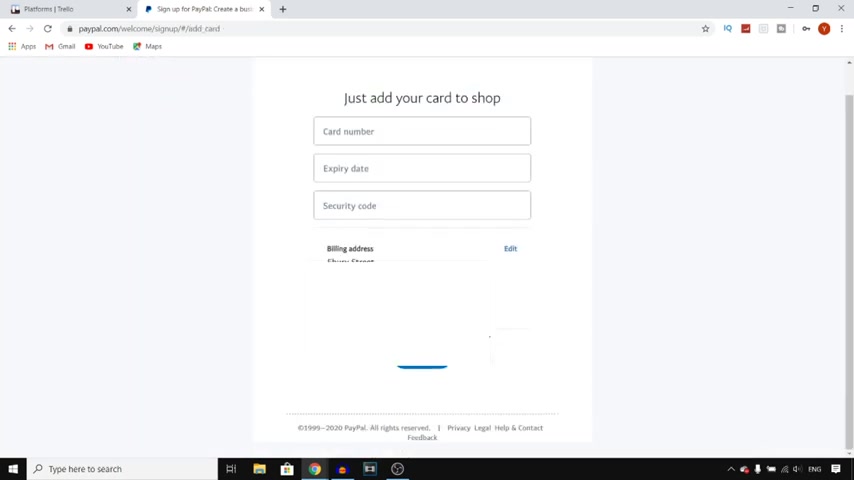
Now right there , you can click on add a car to use later or you can just click on get started right here , for example , just add your card to shop , right ?
So they're gonna ask you for your card .
But if you ignore that and remove the URL and just go to paypal dot com , you should still be signed in and there you go .
So right now I do have a paypal account and I've not linked any credit cards .
So it , it's definitely possible to open um a paypal account without a card .
Now , next up , you can add a card or bank account .
So I'm assuming that most of you will have a bank account , you can then click right there to add a debit card or a bank account .
So if you have a bank account , you can do that .
If you also don't have access to a bank account , all you can do is have friends send money to you on paypal .
So you would have a paypal email , which is the same email you use to sign in .
If friends send you money .
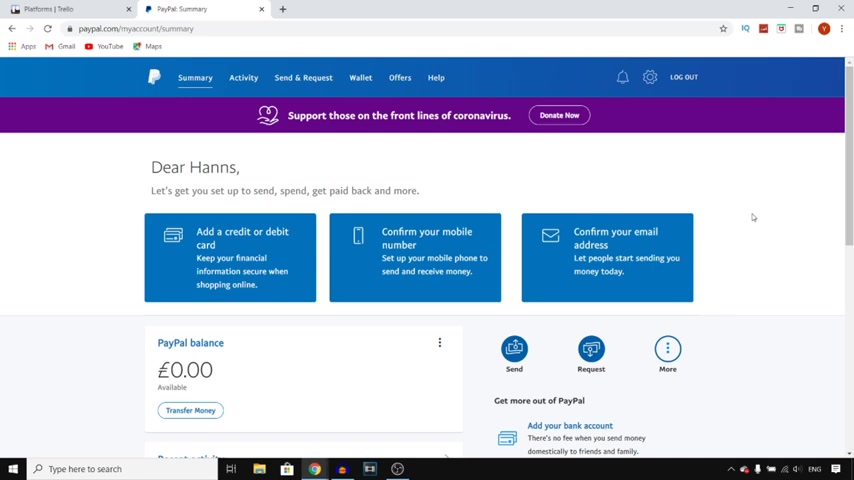
Now , please make sure that there's not like $500 or $1000 because if you have an account without any verification , you won't , you won't be able to receive a lot of money , but you can still use this account to shop at stores where they're not gonna ask for your credit card information .
Now , I can tell you which one , which ones those are because it's gonna be different for every single store .
So depending on where you're shopping , it might work or it might not work because some , some stores do actually um ask for credit card information .
But like I said , a lot of them don't , so this will work for stores where they don't ask for your credit card info .
But this is pretty much how you can create a paypal account without adding a credit card , you can link your bank account if you want to and you can just shop if people send you money .
Um But yeah , that's pretty much it .
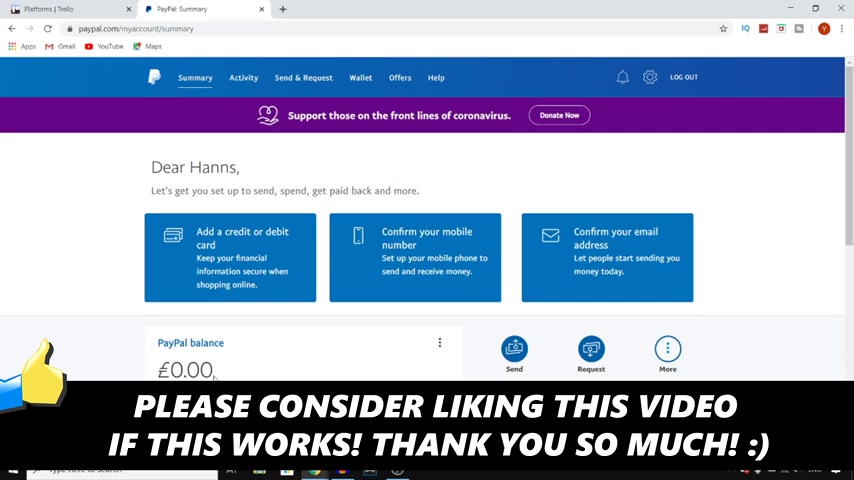
If you guys enjoyed the video , make sure you go ahead and leave a like and comment down below if you have any questions and then I'll see you next time .
Have a good day .
If this video helped you out , please consider subscribing to my channel to help me grow the largest how to channel on youtube .
I appreciate it .
Are you looking for a way to reach a wider audience and get more views on your videos?
Our innovative video to text transcribing service can help you do just that.
We provide accurate transcriptions of your videos along with visual content that will help you attract new viewers and keep them engaged. Plus, our data analytics and ad campaign tools can help you monetize your content and maximize your revenue.
Let's partner up and take your video content to the next level!
Contact us today to learn more.