https://www.youtube.com/watch?v=8gxm9Go0bRA
How To Create Read Only Channels on Discord Mobile - 2021
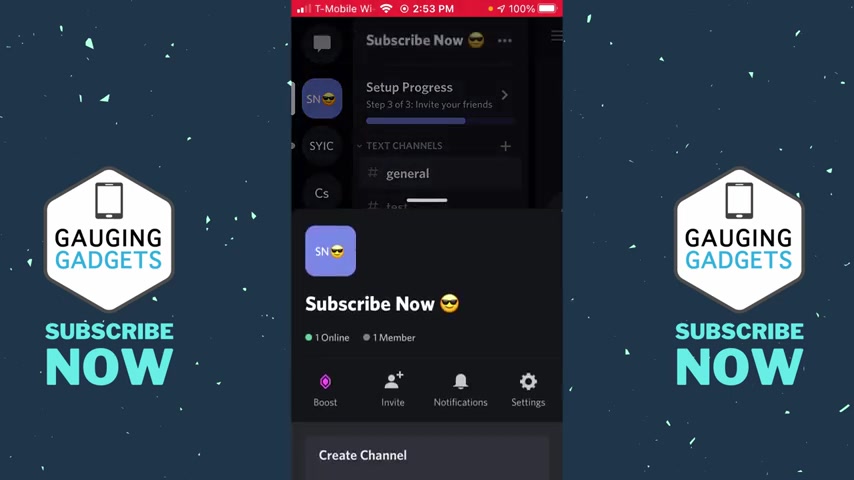
Hey guys , welcome to another gaging gadgets , Discord tutorial video .
In this video , I'm gonna show you how to create a read only text channel on your Discord server from the Discord mobile app , either on your iphone or your Android phone .
Following the steps in this tutorial will prevent users that have the at everyone roll from leaving a message in one of your text channels .
All right .
So to get started , the first thing we need to do is simply open up the server where we want to make one of the channels read only , then go up to the top next to the server name and select the three horizontal dots to open the menu and then in the menu , go down and select the gear for settings .
Once the server settings open , go down and select channels and then in the channels , you just have to select the channel that you want to make read only .
So for me , that's test two that will open up the channel settings for that channel from here .
All we need to do is go down until we find channel permissions , go ahead and open that up .
And then in the permissions go to advanced view .
Once you have advanced view open under rules , select , add everyone .
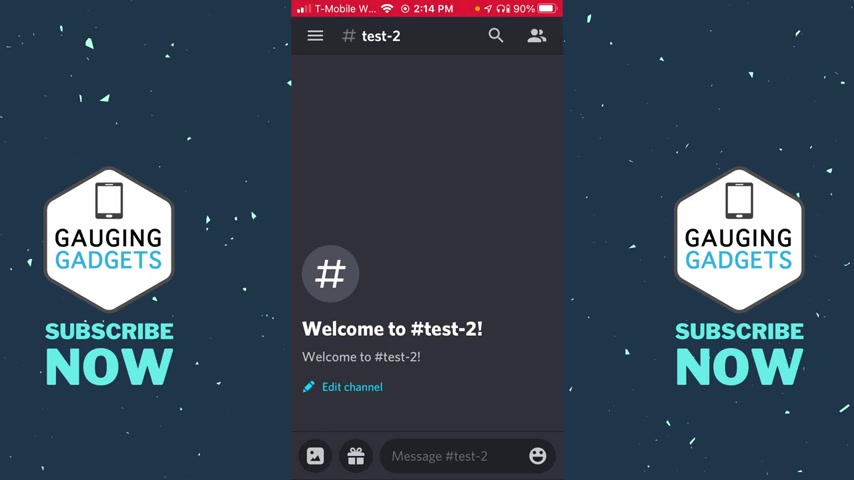
And then in here , all we need to do is scroll down until we get to text channel permissions .
And we need to turn off some of these permissions .
So the first one we're going to turn off is send messages , make sure you select the X for that one and then keep scrolling down and you want to turn off the bottom one right here that says send text to speech messages .
So select the X next to that and then you're done , we can back out , close the settings , go back to the channel and now your channel is read only if after performing the steps in this video , people are still able to leave a message on that channel .
It's probably because you have another role on your server that is giving them that access .
So what I recommend doing is either removing that role from the user or edit the permissions on that role so that they cannot leave messages in your read only channel .
All right .
So that's how you create a read only channel on Discord Mobile .
If you have any questions about this , leave a comment below , I'll get back to you as soon as I can .
If you'd like to see more Discord tutorial videos , check the links in the description .
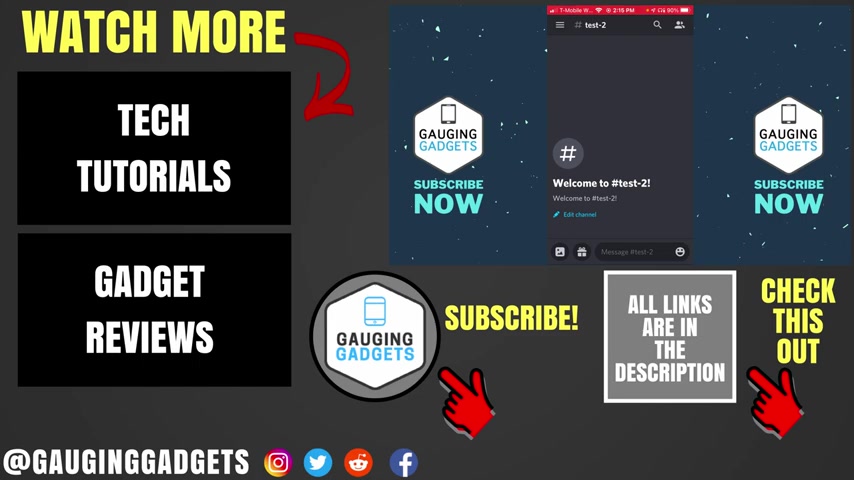
If this video helped you give it a thumbs up and please consider subscribing to my channel gauging gadgets for more gadget reviews and tech tutorials .
Thank you so much for watching .
Are you looking for a way to reach a wider audience and get more views on your videos?
Our innovative video to text transcribing service can help you do just that.
We provide accurate transcriptions of your videos along with visual content that will help you attract new viewers and keep them engaged. Plus, our data analytics and ad campaign tools can help you monetize your content and maximize your revenue.
Let's partner up and take your video content to the next level!
Contact us today to learn more.