https://www.youtube.com/watch?v=Mk5qy7Ebwug
How To Create A Poll On Youtube Mobile (Android & iOS)
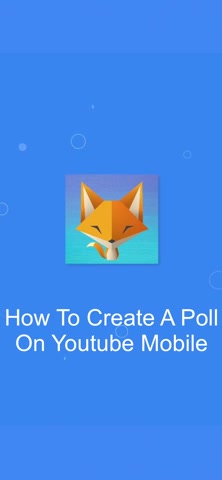
Welcome to a Foxy Tech tips tutorial on creating a poll on youtube on mobile .
If you find this tutorial helpful , please consider subscribing to my channel and liking the video .
Open up the youtube app on your phone , then tap on your user icon in the top right corner of the home page .
Tap on your channel from the options that appear at the top of your channel .

You need to hold down on and slide the top menu bar from right to left until you see the community tab tap on community .
Now at the top of the community page , tap on the text box to make a post right to the question you want to ask in your pul , then tap on the P icon in the bottom left corner of the text box .
Here you can add your call , answer options .
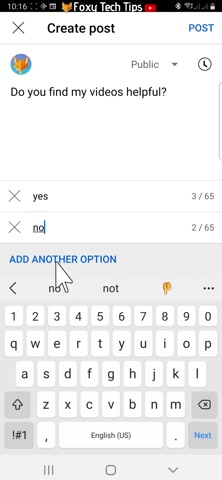
You can add more options by tapping , add another option at the bottom here , you can choose whether your poll will be public or for members only .
You can also schedule your poll to post at a later date .
Once you are finished editing , you can tap post in the top right corner to post your pul the poll will be posted to your community page and that draws an end to this tutorial .
Please like the video if you found it helpful and subscribe to Foxy Tech tips for more youtube tips and tricks .
Are you looking for a way to reach a wider audience and get more views on your videos?
Our innovative video to text transcribing service can help you do just that.
We provide accurate transcriptions of your videos along with visual content that will help you attract new viewers and keep them engaged. Plus, our data analytics and ad campaign tools can help you monetize your content and maximize your revenue.
Let's partner up and take your video content to the next level!
Contact us today to learn more.