
Load from PC
05 - Inpainting additional details
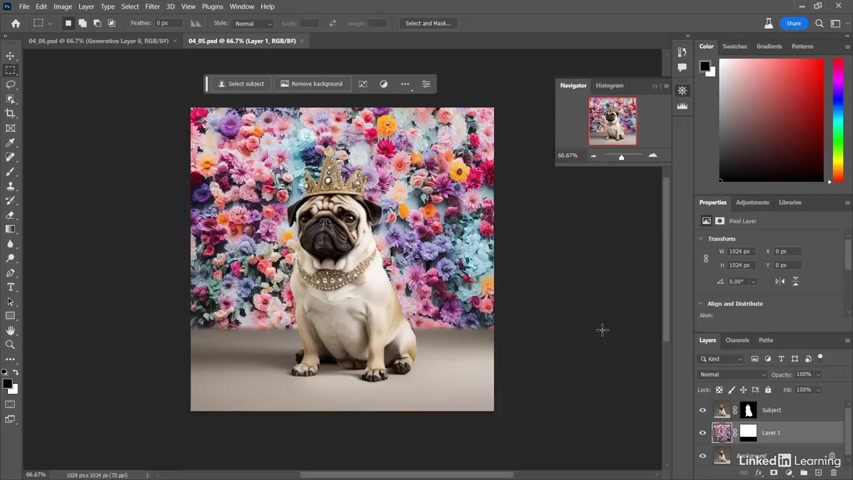
We now have our wall in place .
So let's go ahead and finish the lower half of this image or the lower third and let's create a floor .
So I'm gonna use my rectangular marquee selection tool and let's just select out that bottom portion .
Now , I wanna make sure I'm at the top of my layer stack because I wanna want this to see that floor and to see the shadowing because that will help guide it to a solution .
So in this case , I'm just gonna type in wooden say platform , just see what happens .
We can always modify that if we need to and there's the results actually , that's not too bad .
Oh That looks pretty good .
That one .
Yeah , that one looks really good .
I like that .
It's got a lot of nice character .
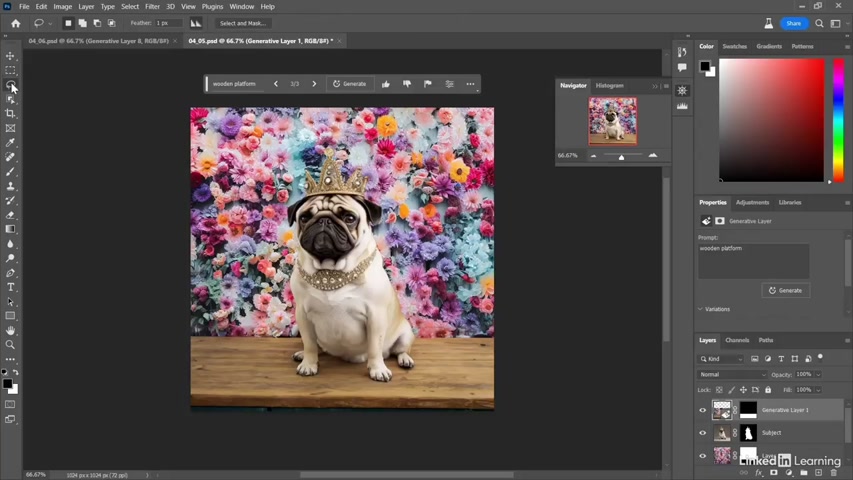
Now , the one problem with this is that we do have a little bit of that edge along the bottom and I wanna get rid of that .
So I'm just going to use my polygonal lasso tool and just select out the bottom of this .
Now , let me show you a little trick that you can do with generative fill and that is , you can use it as kind of a super duper content aware fill .
So if you don't put anything in it , it's going to look at the pixel surrounding that selection and use that as the guide .
So all I have to do is just select , put nothing into the text and hit generate .
So generative fill basically just fills in that gap .
And if we go to this layer , we can go over to our properties .
And you can see we have a couple of different options here .
So I'm gonna select option three and let's use that .
Now , I want something else on this table or this platform .
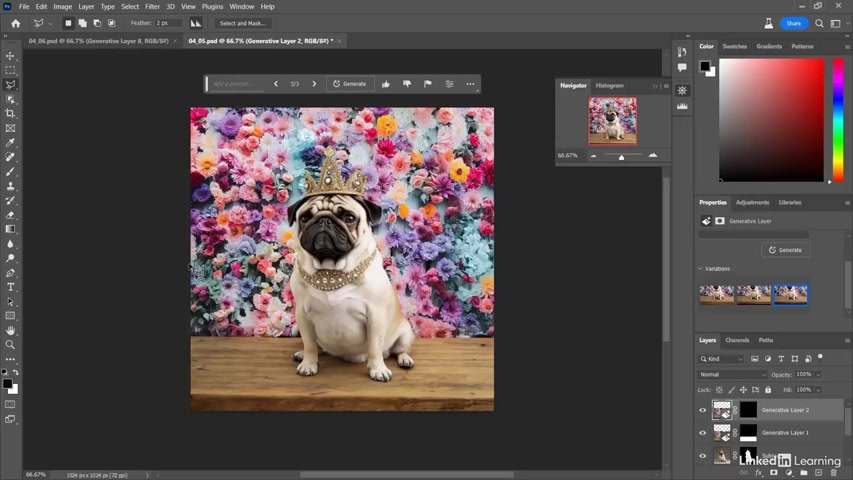
And so let's go ahead and add in some more colors on either side .
So on this side , I'm just going to use my regular lasso tool and let's just kind of sketch out an area that we want to fill with flowers .
Well , what do we want to fill this with , let's say bunches of pastel colored flowers , see what happens ?
Not bad , not quite pastel , that's not too bad .
Oh That looks really good .
I actually like this a lot .
And so what we can do now is we can start to work with this .
So one of the things I can do is I can take this layer and we can just add into it .

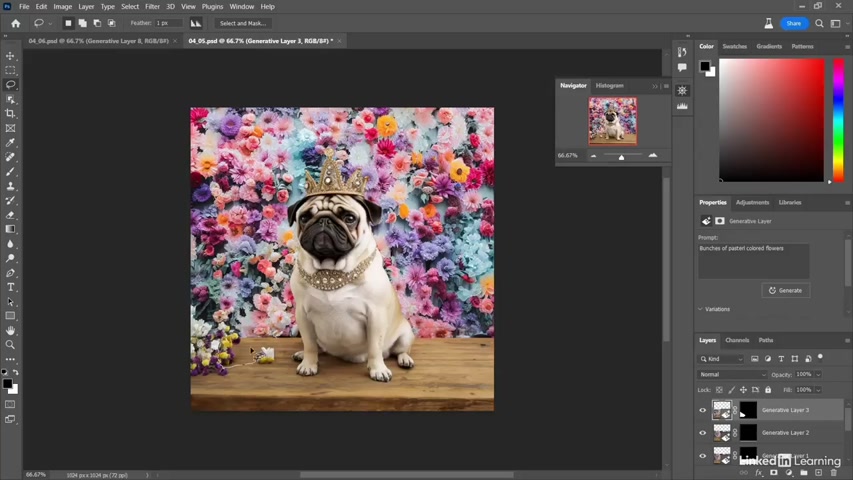
So let's see what happens if I do a generative fill between here and here and just don't put anything in there and see if we can generate some more flowers based upon what's already in there .
That's not quite what I'm looking for .
So let's go ahead and just type in again that same prompt , bunches of pastel colored flowers .
See if we can force it to create something similar .
OK .
Well , it kind of bridges that gap a little bit .
Now , another thing we can do is we could actually raster these layers and just paint whatever we want .
So I can select say the layer below four and three and we can create a new layer , let's just call this flowers , flowers left .
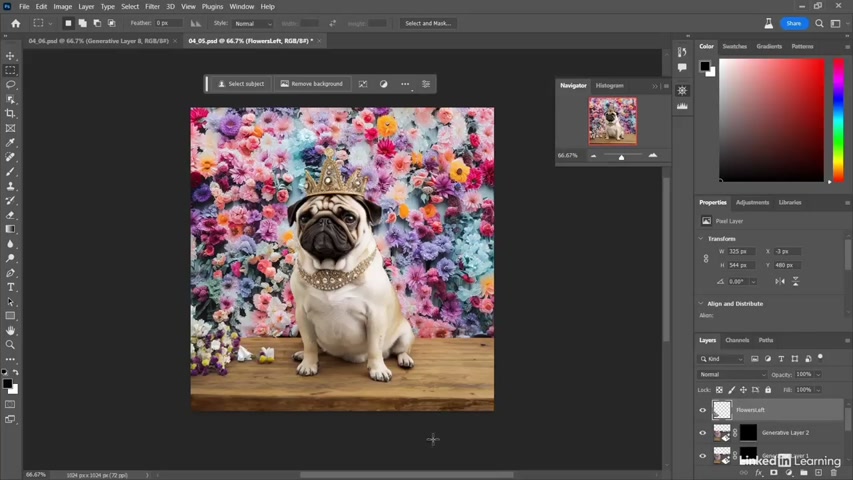
And then all I have to do is just do a merge down control E and so now I've got these kind of baked into a layer .
So one of the things I could do is just take this layer and move it over a little bit , say I wanted a little bit more flowers there .
And all I have to do now is select this and let's do a generative fill and see what happens there .
So now actually , it's much better filling in this gap than it is this gap .
So just by moving this layer over a little bit , I can fill that in .
So I've got a little bit of a mark here from where I move that .
So I'm just gonna go ahead and select out that wood and just do one more generative fill .
Now , we can do the exact same thing on the right side of the image to create some more flowers over there .
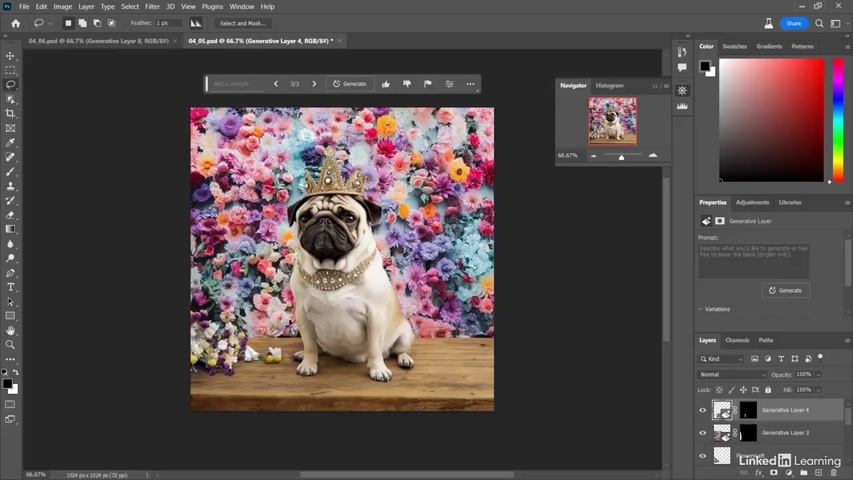
And I'm gonna leave that up to you to create .
So as you can see , we've kind of filled in that detail , we've added a lot more flowers .
So I'm gonna give you the exercise of adding those same flowers over on the other side .

Are you looking for a way to reach a wider audience and get more views on your videos?
Our innovative video to text transcribing service can help you do just that.
We provide accurate transcriptions of your videos along with visual content that will help you attract new viewers and keep them engaged. Plus, our data analytics and ad campaign tools can help you monetize your content and maximize your revenue.
Let's partner up and take your video content to the next level!
Contact us today to learn more.