https://www.youtube.com/watch?v=EC5lPvcCbVc
Google Wifi Mesh Router Review - 6 Months Later
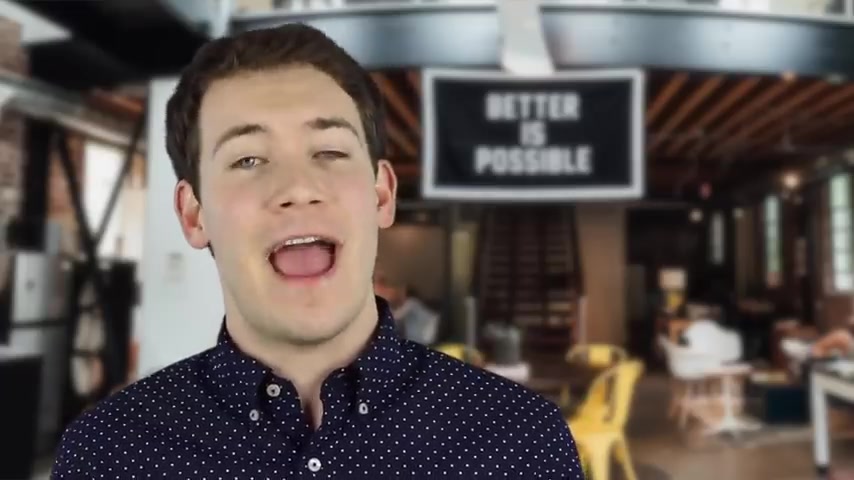
What's happened in youtube , Josh Ted are here from six months later and today we'll be taking a look at the Google Wifi home mesh router .
Now , this is a router we previously reviewed in a video six months ago .
So in this video , we'll be doing our in depth six months later , review of the Google Wifi router .
We'll be taking a look at what makes this router such a great router for any home big or small , how it improves upon and solves a lot of problems that have plagued users with wifi routers for years and we'll take a look at how it's held up after six months of use .
This is six months later .
Wifi can be a tricky issue in a lot of households and apartments for houses .
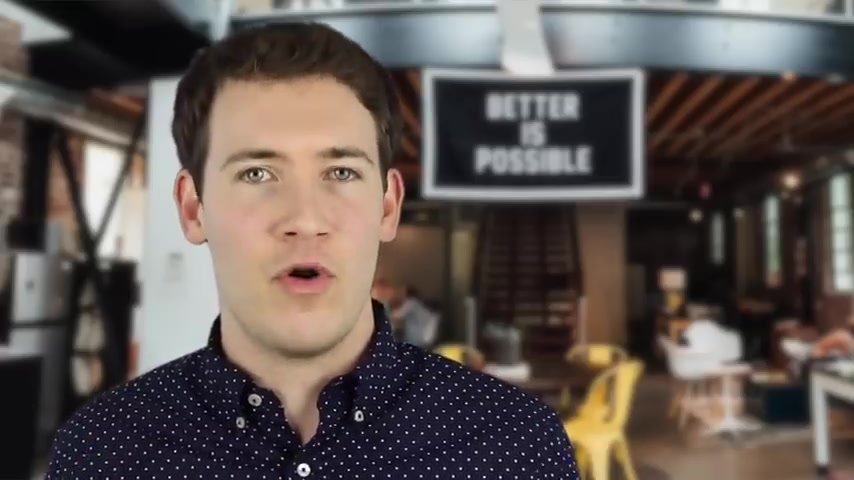
People typically find that their wifi router struggles to pump out enough signal to cover their entire home with full wifi signal strength in apartments .
You have the opposite problem .
There are so many routers in such close proximity to each other that it causes a ton of interference issues and thus reduces the effectiveness of an individual wifi router .
The Google Wifi home mesh routers aim to solve these huge problems in consumer wifi and much more .
I got my Google Wifi router six months ago after , sadly , my apple airport extreme fried in a lightning storm .
So I was already coming from a pretty decent router with great performance .
It was great for my residents at least and it served me well .
So when I plugged in my Google Wifi router , I really didn't notice that big of a performance boost or anything since both routers were very good .

However , as I started to use the Google wifi router more , I just noticed how much better of a router .
It actually was even compared to what I had before .
For example , here's one issue that it solved right off the bat for me with my app router , I had an interference issue with my playstation four controller when I had a headset hooked into the controller , when I plugged in and started using the Google wifi , this issue was solved immediately likely due to one of the best features of the Google Wi Fi router , which is channel optimization with channel optimization .
The Google wifi will scan the environment it's in to see what Wi Fi channel are currently in use as well as measure other sources of congestion and interference .
It will then select the best channel for your Wi Fi devices to be on .
This is great for apartment dwellers with all those routers in close proximity to each other and lots of sources of interference for Wi Fi routers .

And it's also great for other situations like playing a PS four with a headset plugged into the controller .
The best part about this feature with the Google wifi router is it does it automatically , you don't even have to think about it .
That's actually a really good way to think about what living with a Google wifi mesh network is like Google just takes care of everything for you .
You don't even have to think about it the way they accomplish this is through good hardware and great software , especially with the Google wifi app , which is very good .
The Google Wifi app has tons of features .
For example , it will let you know if your Wi Fi network is offline or online in the Google wifi app , whether you're at home or away on travel , you'll always be able to see the status of your network .
The Google wifi app also allows you to see the devices currently on your wifi network , which is pretty cool .
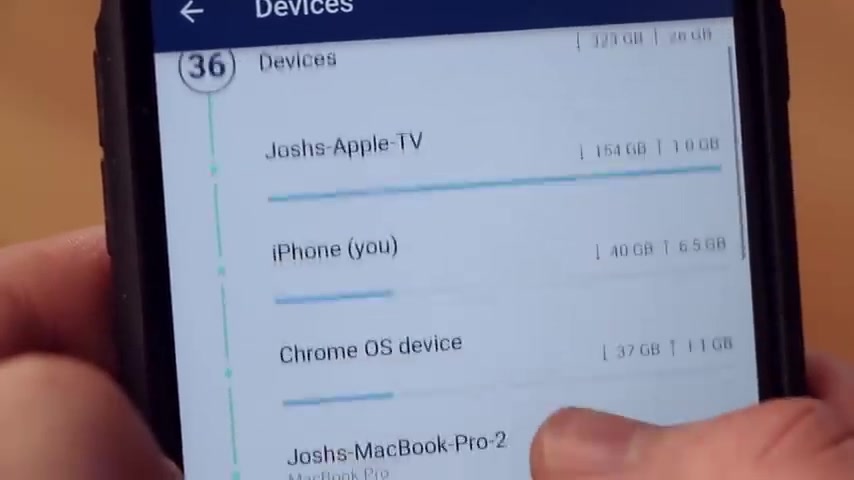
You can tap into the devices and actually see how much data each device is downloading and uploading on your network .
Another great feature of the Google wifi router app is it allows you to control the brightness of the led in the wifi point itself .
So if you put your router , for example , behind your TV , like I do and want that blinding you while you're trying to watch a movie , you can just go into the wifi point settings within the Google Wifi app and adjust the brightness of the led .
Now , if you're the type of person that forgets your wifi password or never really has it accessible to give to your friends and family .
Well , the Google wifi has you covered there as well .
Your Google wifi network password is always accessible within the app and it's easy to share to friends and family over a variety of communication methods like texting , email , Facebook , messenger , et cetera .
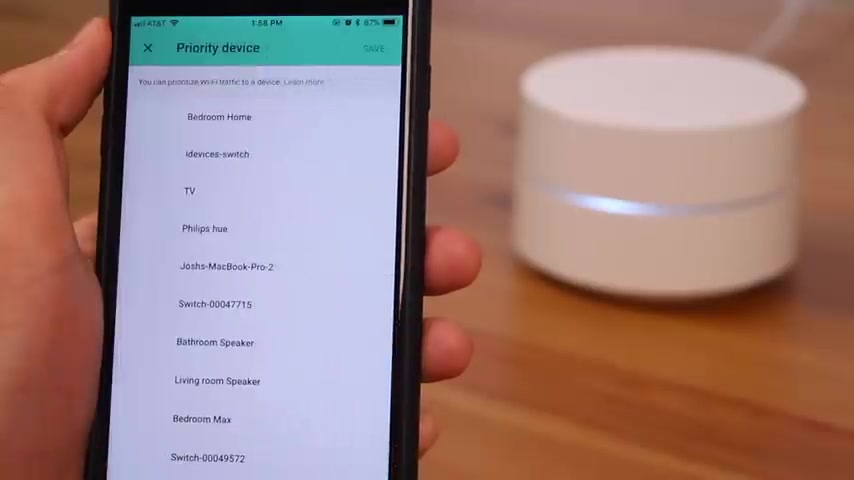
Another great feature of the app is that you can prioritize specific devices on your wifi network to give them more bandwidth .
I still can't believe how easy it is to do that .
And a lot of other things within this app , which is great news , if you're the type of person who isn't necessarily technical and especially doesn't want to futz around with all of the settings of a router and just wants the thing to work and you get great performance and everything just works really well .
Now , this is definitely the case for my parents who I gifted a three pack of the Google wifi routers to , for Christmas .
My parents were previously using an ISP router and modem , which in my opinion is a big no , no .
If you actually want good home wifi , when we set up the Google wi-fi mesh network , they were astounded at the difference it made between what they had previously and what they now have with the Google Wifi mesh network .

Not only could they get signal at the opposite end of their house .
They now get full bars in the computer room upstairs .
They were lucky before to get maybe 20 or 30 megs down .
Now they easily get over 100 .
The internet speed they were paying for has not changed , that stayed consistent .
It is the wifi performance that has changed significantly for them .
Now , one thing my dad really liked about the Google wifi routers was how easy it was to set up one router and then add in the wifi points to create a mesh network .
And it's always a good thing when you get your parents a tech gift that they can actually set up themselves because it's not overly complex and I give all that credit to Google .
One nice thing that the app does when you set up an additional wifi point is it will actually tell you if the wifi point you're setting up is in a good location in your residence and will receive a strong signal from the main router .

Now , when you have a Google wifi mesh network made up of multiple wifi points , what happens is the wi fi device you're using will just simply connect to the closest wifi point to it .
And the Google wifi is they all do this automatically again .
You never have to think about it .
Having multiple wifi points makes a huge difference .
I have two in my residence because I needed one next to the window so it could pump out enough wifi signal to my garage across the street .
I have a wifi enabled garage door opener that simply just wasn't getting enough wifi signal from the one router I had .
But luckily the second Google wifi point I added to my network fixed that problem them immediately moving on .
Let's talk about some more great features with this router .
One of my personal favorites is the Google Wifi app allows you to see and manage multiple Google Wi Fi networks .
This is great if you're in my scenario and you've gifted the Google Wi Fi router to your parents .
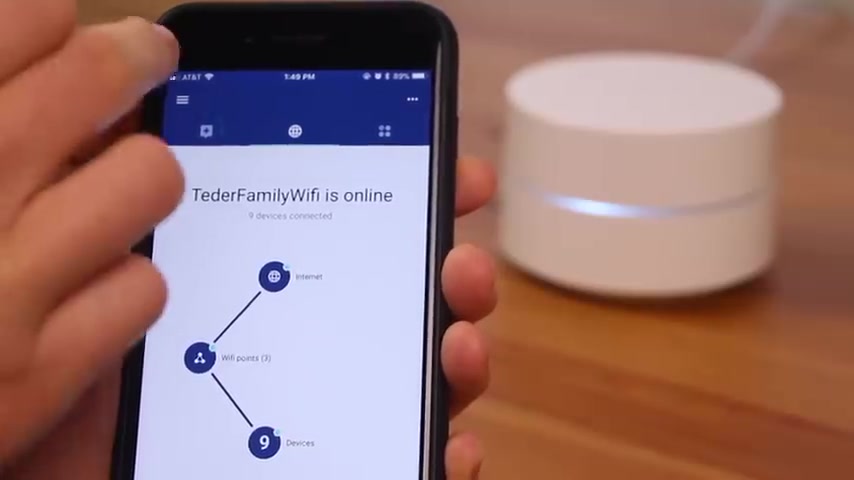
So you can go in and see the status of their network and manage it if need be or it's also great .
If you have multiple homes , you can just go in and manage each home network and switch in between the two .
Now , the Google Wifi app has great admin controls as well within a Google wifi network .
There are two types of admins , an owner and a manager , an owner of a Google wifi network can see the status of the network change any settings they'd like as well as they can add , remove or factory reset .
Wifi points .
A manager of a Google wifi network can only see the status and change , change the settings , they cannot do anything to add or remove wifi points or set anything back to a factory reset .
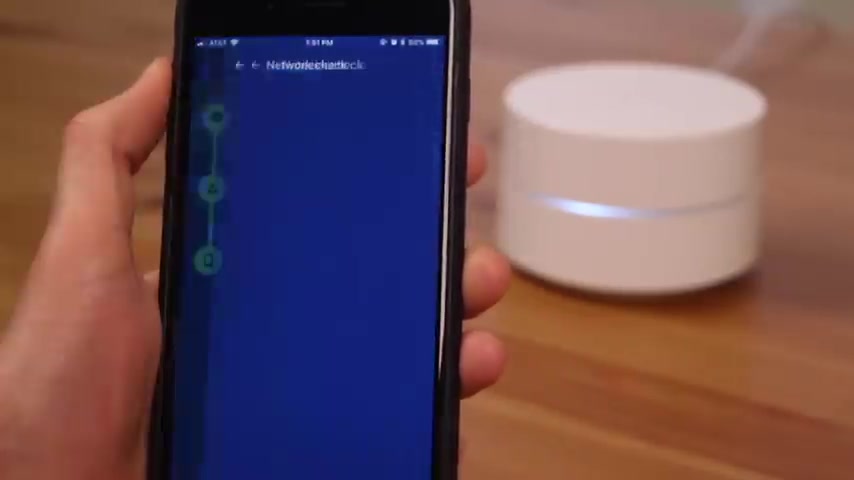
Another great feature that I like about the Google Wifi app is not only can you test the Wi Fi speed from the router to your device , you can also test the internet speed coming into your home to the router as well as test the strength of the entire mesh network .
Now , one feature of the Google Wifi that parents absolutely love and kids probably hate but will engineer their way around it anyways is called family wifi .
Now with family wifi , what you can do is you can group all of your kids devices that are on the wifi network together within the family wifi feature .
In the Google wifi app , you can group your kids' devices together and then schedule pauses for the wifi going out to these devices at specified times like during bedtime or during dinner .

Now , you can also pause the wifi to your kids' devices at any point in time in case you need to take wifi away as punishment or for a time out and you can of course block adult websites to any of your kids' devices with this feature .
Creating a guest wifi network is also incredibly simple with the Google wifi .
All you have to do is decide what you want to name the guest network and the password for the guest network and then that's it .
Google just takes care of the rest and you don't have to worry about remembering the password to your guest wifi because it is kept in the app as well .
Now , after six months of using the Google Wifi home mesh routers , I can't say that I've had any problems at all with them .
I've never even had to reboot any of my wifi points even once .
Now , if you're looking at getting a Google wifi and are kind of struggling to figure out .
Exactly .
Do I go with the one pack or do I get the three pack ?

Here's what I would recommend if you have anything over 1000 square feet , I'd at least look at the three pack , but you don't necessarily have to get it if you've got anything over 2000 square feet , I definitely get the three pack at that point .
Even if it's still a little bit overkill , one is probably not going to do it at 2000 square feet depending on where you actually place the router and where the cox cable is coming into your home .
Now , your mileage is going to vary here and the materials used to construct your home and the type the floor plan you have that is all going to contribute to how many wifi points may be necessary for your residents .
So for example , if you have a house that has a very open floor plan , you may not need all three wifi points in your mesh network .
But if you have a house that doesn't have an open floor plan has a ton of rooms , lots of walls , hallways , no open spaces and a basement .
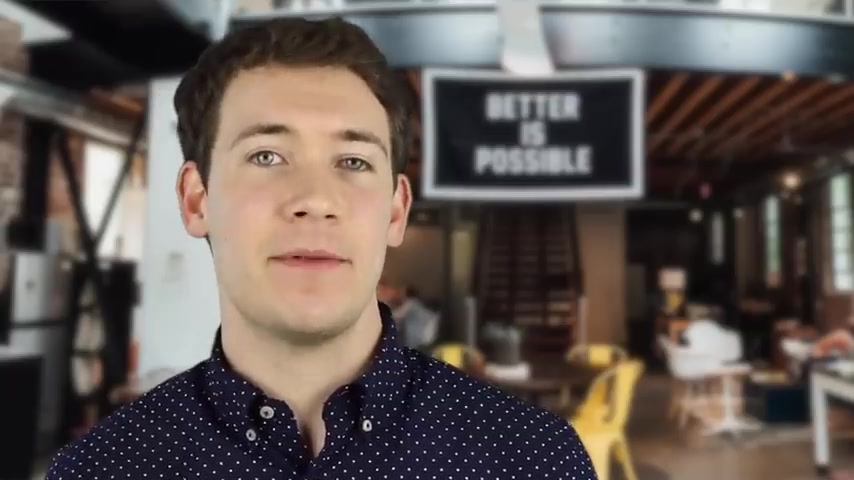
You're likely going to need the three wifi points overall .
I can't recommend the Google Wifi home mesh routers enough .
They're simple to use .
They have one of the best designed apps I've ever seen .
They have great performance .
Give your entire residents full wifi coverage and make managing a wi Fi network as simple as it should be .
The Google Wifi home mesh routers start with a single router configuration at $129 and the three pack goes for $299 .
Thanks so much for watching this review .
If you liked this video , be sure , sure to give us a thumbs up and subscribe to the channel if you'd like to see more videos like this one , also , be sure to leave a comment below if you have any questions at all about the Google wifi routers .
And if you already own a Google wifi router , let me know what you think of it .
Thanks again for watching for six months later .
I'm Josh Tedder .
Are you looking for a way to reach a wider audience and get more views on your videos?
Our innovative video to text transcribing service can help you do just that.
We provide accurate transcriptions of your videos along with visual content that will help you attract new viewers and keep them engaged. Plus, our data analytics and ad campaign tools can help you monetize your content and maximize your revenue.
Let's partner up and take your video content to the next level!
Contact us today to learn more.