https://www.youtube.com/watch?v=jBn-Qd0cgHo
Google Nest Hub Review - 6 Months Later

We've had the Google Nest hub formerly known as the Google home hub for a little over six months now .
And overall , I've really enjoyed the time I've gotten to spend with this device .
Now , in this video , what I'm going to do is go over the best features of the Google Nest tub after six months of use , how the device is held up over the long term .
And ultimately , what my recommendation is for whether or not this device is worth it .
Let's dive in Google released what is now known as Google Nest hub in the second half of 2018 after its release , it was almost immediately on sale for the holidays and it's safe to say that these devices seem to be a hit .
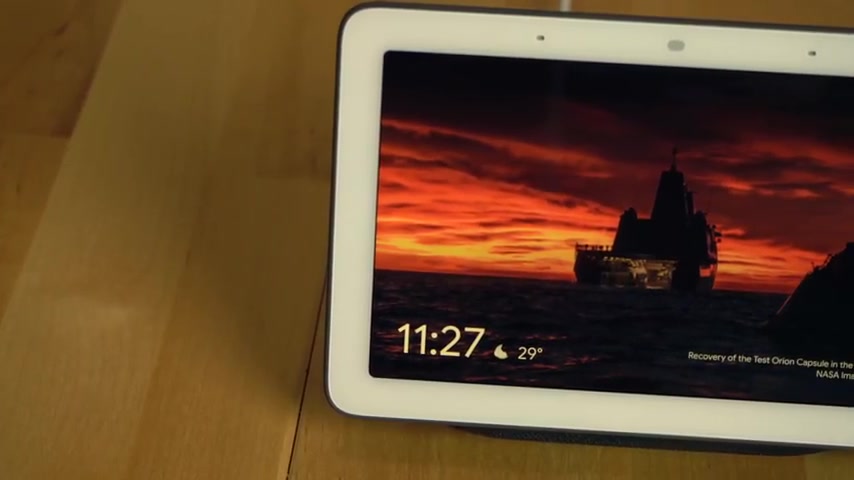
So what makes this device so great for me , it boils down to three main categories , photo frame , media , playback , and smart home device controls .
First , let's talk about photo frame , which is the name of the actual photo display feature for the Google Nest hub .
Photo frame is typically the first thing you'll see when looking at the device , you can set the device to display a variety of photos provided by Google .
But the real heart of this feature is its connection to Google Photos .
We take so many photos with our smartphones nowadays .
But how often do I of us really go back to look at those old photos we took from a year ago and rediscover the memories that those photos bring out .
Now , if you're unfamiliar with Google Photos , it's a free service available on Android I Os Mac and Windows and it allows you to send an unlimited number of photos and videos up to the Google Photos cloud storage .
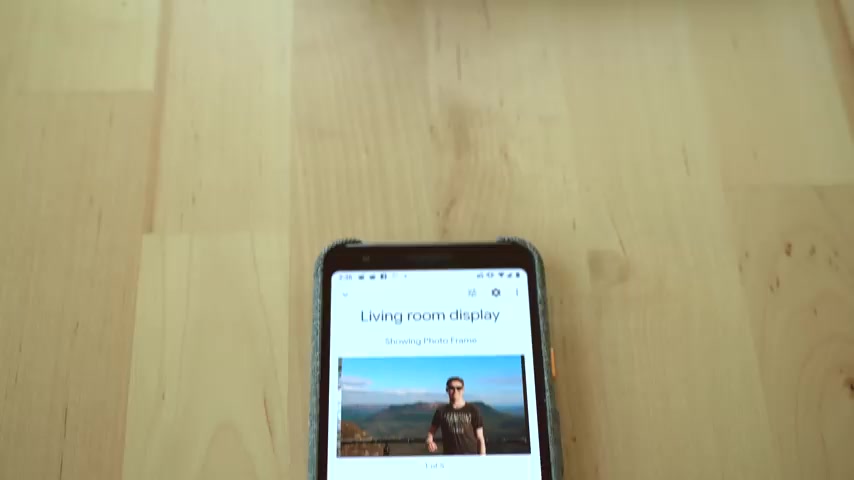
It's a great way to back up all the photos you take on all of your devices with the nest hubs , Google Photos integration .
You can set it up to show pictures of yourself , family , friends and pets and it will automatically create a people and pets album for you based on your selections which the nest hub can actually be set to .
So it'll display photos from this new people and pets album .
As you take new photos with the people and pets , you've identified for this album .
Those photos will automatically appear in the people and pets , Google Photos album and automatically start to come up on the Google nest hubs display .
When it is in photo display mode , you can also set your nest hub to show specific albums you already have in Google Photos .
The other thing that makes the next fantastic for displaying photos is the hub's display itself .
It has a brightness sensor as well as an ambient light color temperature sensor .

So it will make your pictures look correct in any given lighting situation .
The screen displays photos with a realism I haven't seen from other photo displays .
It displays photos how they would look if they were actually printed out and framed in your home .
Next up .
Let's talk about media playback .
One of the major and most useful features of Google home speakers is music and media playback .
The Google Nest hub sounds OK ?
It sounds similar to the Google home .
But with less space where the Google Nest hub really shines with music playback is with its display .
It'll show you the current artist playing on the device or on a speaker group .
It allows you to scrub through the media , play , pause , stop and skip tracks .
Another great feature Google added to the device was the ability to control the volume of the speaker in speaker groups on the nest hubs display , which is a really awesome feature .

If you have a multi room audio setup like I do in every room of my residence , you can play music from various services on the nest hub , including youtube music , Spotify , Pandora Tune in and soon .
Hopefully , Apple Music as well .
Also you can play video content on the display .
You can play news videos from sources like CNN or the BBC and you can of course play youtube videos on the device as well .
The last main feature of the nest hub that's been really important over the past six months has been smart home controls .
The nest hub basically acts as the central hub for controlling all of your home's smart devices that work with the Google assistant from smart lights to thermostats , smart switches , cameras , blinds and even doorbells , get to the controls for your entire smart home is easy .
You just swipe down from the top of the nest hub screen there .
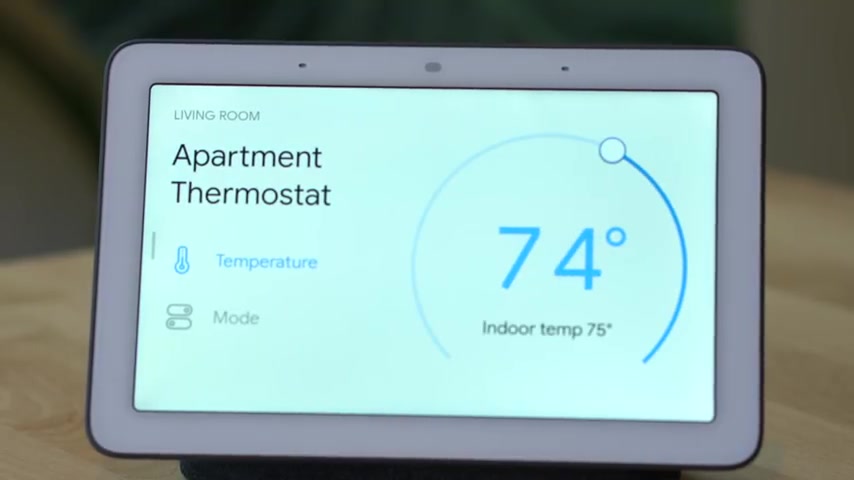
You can make adjustments to your various smart home devices .
Over the past six months , I've often found myself going to the nest hub screen to control smart home devices rather than using my voice to give the Google assistant a command .
The screen offers a level of functionality with certain tasks of controlling smart home devices that you just don't get when using your voice and giving a command to the Google assistant .
Google also added some quick controls to this drop down as well .
You can instantly turn the lights on or off in the room that your nest has is located in .
Changing the temperature from the nest hub is quite easy .
And one of the features I've used a lot over the past six months .
Another feature I use quite often is with the smart light controls , you can not only change the brightness of a group of lights with the nest tub or an individual light , but you can also change the color of them as well .

If you're an owner of nest security cameras or the Nest to Dora Bell , those devices are nicely integrated into the Google Nest hub software .
Say , for example , if someone rings your doorbell , the video from the doorbell will pop up on the device's screen and allow you to answer the door from the nest hub .
Hey , what's up ?
If you use the nests facial recognition feature , the Google Nest tub can actually announce who the person is at the door and then show you the video feed on the nest hubs display .
Now to wrap up this review , I'll close by saying that the Google nest hub has been one of the best technology purchases I've made over the past several years .
Unlike a lot of products out there , almost every interaction I have with my Google nest hub is a positive one .
Thanks to its best feature photo frame .

The photos look natural and look better than on any other display I've ever seen photos displayed on .
And the connection to Google photos makes keeping this thing updated a breeze .
Plus , don't forget that the Google nest hub comes with the Google assistant and is able to answer all the commands .
You would normally ask a Google Home or Google Home mini with the addition of a screen which gives you a lot more things that you can do with it , things like recipes , getting definitions of words and dealing with lists as well as other tasks are just simply better on the nest hub versus a Google Home mini .
Thanks to the visuals that the nest hub screen provides as well as the audio that comes from its speaker .

I also like that Google not only added a mute switch to the nest hubs microphone , but made it a physical switch that physically disconnects the microphone's wiring giving you as the user the peace of mind that the mic is truly off .
So after six months of using this thing , where's the best place to put one ?
You may ask .
Well , personally , in my experience , my favorite place to put a Google nest hub has been on my desk .
I can control all of the speakers in my bedroom speakers group .
And I just love seeing the photos across the screen as I work throughout the day .
Now , Google just recently announced a larger version of the nest hub called the nest hub Max , which will go on sale later in summer 2019 .
It'll sport a nest camera , it'll have a 10 inch display and much better sound than the nest hub .

So sound quality is important to you with your Google assistant displays .
I'd say wait for the nest hub max to come out so you can try it before deciding on whether or not you want to get a nest hub if sound quality isn't as important to you .
And you like the idea of having a digital photo display that's around the same size as a five by seven inch photo frame .
Then I think the Google nest hub will be the perfect device for that use case .
You're going to find that the nest hub can fit in a lot more areas of your home versus the Google nest hub .
Max will basically on the max's larger size .
Well , that wraps up our review of the Google nest hub .
If you like this video , make sure to click that thumbs up button below and subscribe to the channel if you'd like to see more Google related videos like this one .
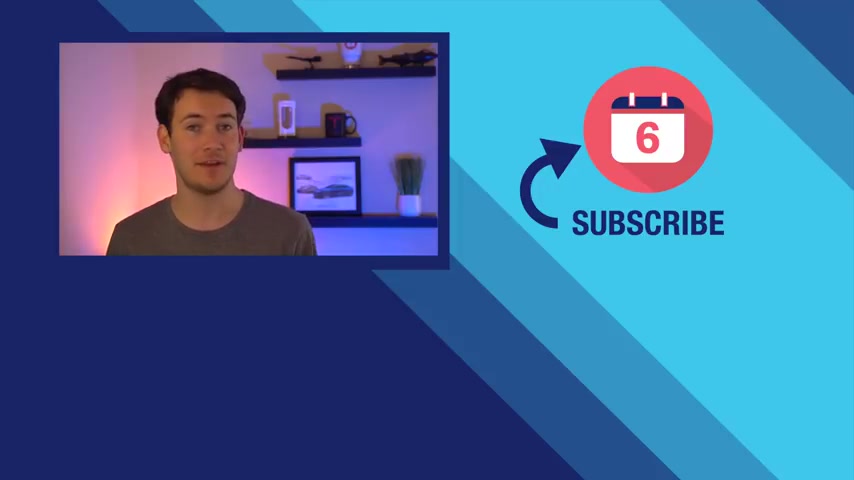
Also , if you have any questions or comments about the Google nest hub , make sure to leave them in the comments section below .
Thanks again for watching this video .
I'm Josh Tedder for six months later .
Are you looking for a way to reach a wider audience and get more views on your videos?
Our innovative video to text transcribing service can help you do just that.
We provide accurate transcriptions of your videos along with visual content that will help you attract new viewers and keep them engaged. Plus, our data analytics and ad campaign tools can help you monetize your content and maximize your revenue.
Let's partner up and take your video content to the next level!
Contact us today to learn more.