https://www.youtube.com/watch?v=X5YQ4o5LzGM
How to Start a Smart Home in 2020
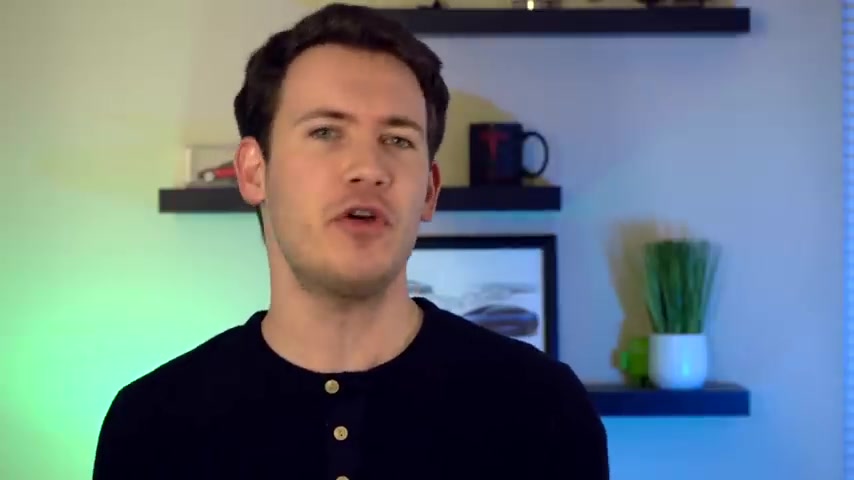
If you've been curious about turning your home into a smart home , but if you don't know where to begin because everything out there just seems kind of overwhelming with the amount of smart home solutions out there .
This is going to be the video for you .
Uh My name is Josh Teter .
I'm from six months later and , and in this video , I'm going to take you through how to start a smart home in 2020 .
I'm gonna take you through some of my personal experiences with smart home devices as well as give you the latest information on what the smart home landscape looks like in 2020 .
Let's dive in when looking to turn your home into a smart home .
You can typically go two routes .
The first of which is a do it yourself route where you buy all of the different smart home devices you want , you set them up and then you connect them all through a similar platform which is typically either the Google Assistant , Alexa or Apple Siri slash home kit .
The second route is to use an integrator .
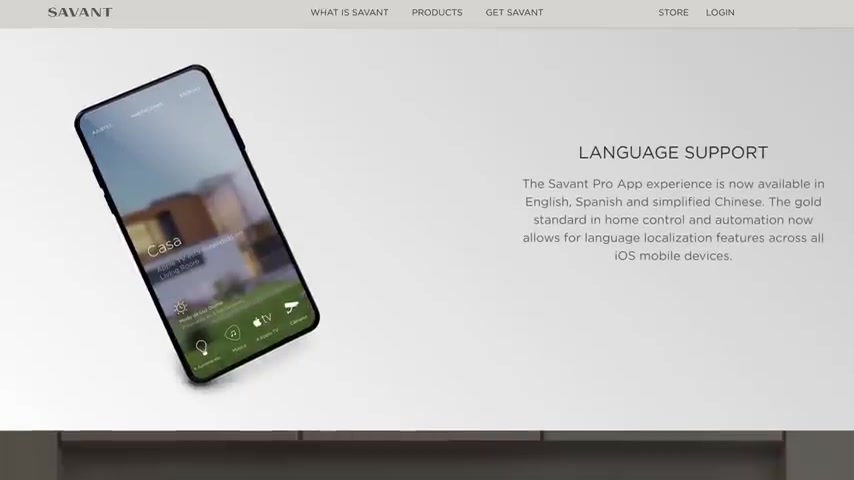
These are companies that make home automation platforms and have regional installers that will come out and install an integrated solution for you .
Some of the popular platforms that these installers use include control four , Savant and Crest , which all mainly target the luxury home market .
So which one do you go with ?
Well , it actually depends on a couple of factors .
One , how many pieces of your home are you planning to automate two ?
What's your budget ?
How much are you willing to spend ?
And then three , how comfortable would you be setting up all this stuff yourself ?
The experiences with integrators in this space can vary widely depending on how their user interfaces are designed and the third party platforms they can work with .
Thankfully , things have been getting better in terms of what these systems can actually integrate into .
But there's also been quite a bit of disruption for the integrators coming from the larger tech companies .
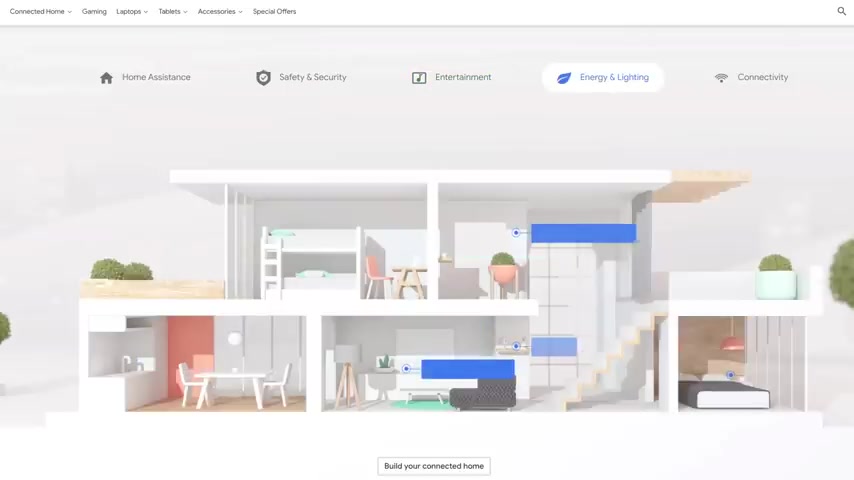
For example , if you look at the Google Nest page , it's obvious that Google with its Nest brand is making a play to consumers who want the type of whole home solution that the traditional smart home automation companies provide .
And now not just the luxury home players are offering in home consultation services and installation services .
You've got some pretty big retailers in this space now as well .
Like best Buy , best Buy will actually come out to your home and do a consultation for free .
And they also offer paid installation services .
The products that best buy will steer customers towards our products that are going to be more mainstream but perhaps not as fully integrated as the services from the high end home automation companies .
Now for the rest of this video , I'm mainly going to focus on the mainstream consumer tech companies because their products are the ones that I think most people are going to actually buy in 2020 .

The first part in setting up one of these systems in 2020 is choosing which core platform to go with that all of your smart devices will talk to and will be the central point of control for your smart home .
The major mainstream platforms you can choose from out .
There are Amazon's Alexa devices , Google's Google Assistant devices or Apple's home kit enabled devices .
There are others though like Samsung smart things , but I would consider Amazon and Google to be ahead in this space because of the dominance of their voice assistant platforms .
Now , luckily in 2020 most smart home devices now work with both Amazon and Google's platforms and a lot of devices also work with Apple's home kit .
Apple is actually the company that is going to gain the most out of a new alliance that was announced late last year between Amazon Apple , Google and Zig B called connected home over IP .
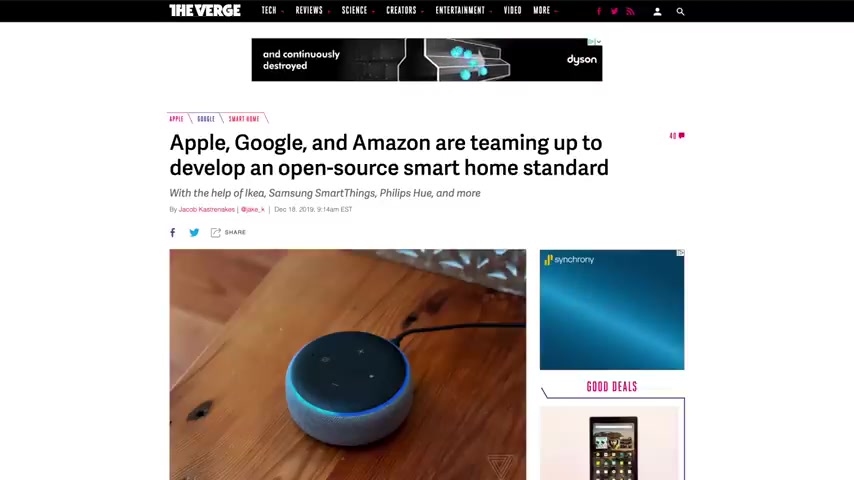
This alliance hopes to form a common standard for the smart home which should make the ecosystem as a whole less fragmented .
However , it will take years for this alliance and their new standard to be implemented , which is why my advice right now is to still go with Amazon or Google in 2020 if you already have a lot of Apple devices though and want to stay in their ecosystem .
That's certainly a reason to stick with home kit .
I personally use the Google assistant to run my smart home .
I do have Alexa and Siri slash home kit as well so I could use any of the assistants , but I typically find that the Google Assistant is more useful for my needs .
Once you decide on which core platform is right for you to run your smart home .
Now , it's time to talk about the devices that actually make your home a smart home .
Typically , you can divide the types of devices into several main categories including music , media , lighting , climate , security and appliances slash accessories .
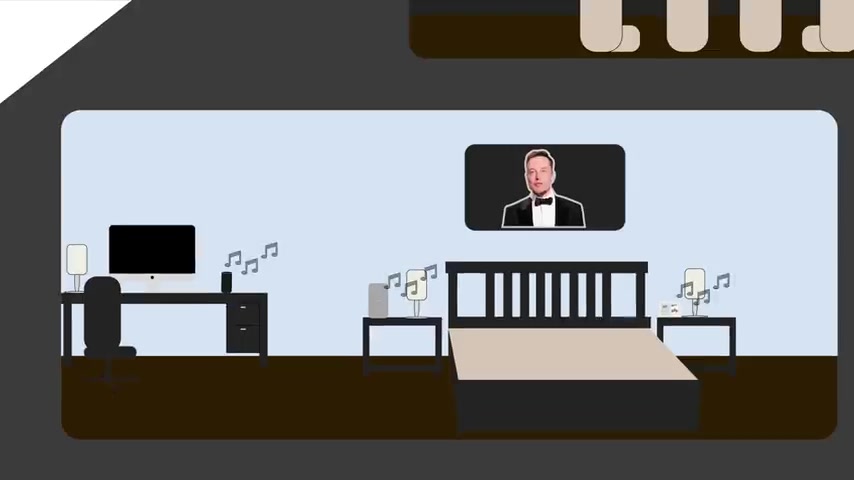
First , let's look at music with whole home audio .
This functionality allows you to play different music in different parts of your home .
Now , typically through a voice assistant , you have various options here , Amazon , Google and Apple , all make their own speakers that natively play music from various music streaming services .
There are also third party speakers and systems you can buy from companies like Sonos and Bos that can work with all three companies , platforms , some bows and Sonos speakers will even allow you to have Alexa and the Google Assistant directly on their speakers .
We've done reviews on quite a few smart speakers including the Google Nest mini nest hub , nest hub , Max , Google Home Google , Home Max and Amazon Echo .
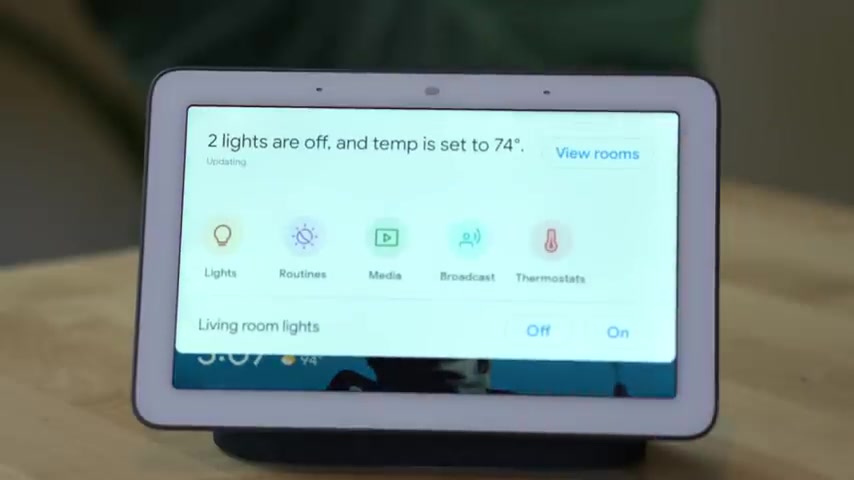
The nest hub , nest hub , Max and Amazon Echo show have the added benefit of having a screen on them as well , which makes controlling your media as well as your other smart home devices even easier if you're interested in learning more about these devices , I'll link our videos about them in the description below .
Next , let's take a look at controlling your media rooms within your smart home .
Typically , this involves controlling your TV and associated speakers as well as the lighting in your media rooms .
We'll get to lighting though in just a second .
Right now , the best integration with your TV from the consumer companies would either come from Amazon or Google .
They sell devices that can control your TV , turn it on and off with an assistant as well as deliver content from all of the major streaming services .
You'd expect they're relatively affordable only costing between 30 and $70 .
Google's chromecast in particular is pretty powerful .

Thanks to its casting feature , you can cast media from your Android iphone or any chrome browser over Wi Fi to chromecast enabled devices which makes it easy to cast media from your phone to your TV , and then pause and cast it to your bedroom TV .
Google's newer versions of the chromecast devices can also turn off and on your TV , and receiver and other devices connected to it through a technology called H D M I CE C .
Amazon's Fire Stick also has this feature as well .
Amazon will even go a step further with integrations with receivers , sound bars and tvs through its fire cube TV product , which will switch H D M I inputs and other functions with your voice through Alexa .
Both companies allow you to use your voice to control your media hardware as well as tell either Alexa or the Google Assistant , what media you want to play on a specific screen .
Now , the Apple TV , unfortunately can't be controlled to turn on and off your TV .
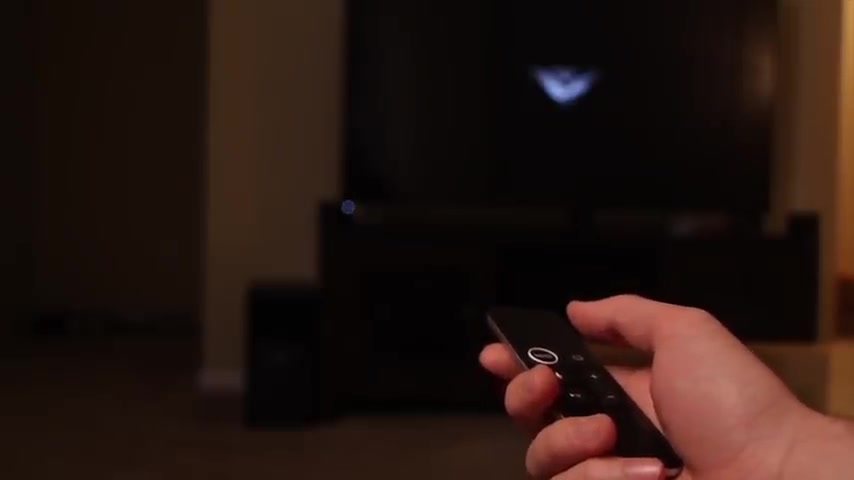
Using Siri overall though I quite like the Apple TV , it has a dedicated remote which the Google Chromecast doesn't have .
And it also has something similar to casting called airplay where you can stream media from pretty much any Apple device with a screen to your TV .
Next up , let's talk smart lighting .
This category is pretty interesting because neither Amazon Apple or Google produce their own smart lights .
Unlike with the speaker and media device categories , there are generally two approaches to doing smart lighting in your home .
You either make the light bulb smart or you make the switch smart .
You can also use a combination of these two approaches because some light fixtures you find just are not going to have a smart bulb equivalent to the bulb that the light fixture takes the main players in smart lights right now are Phillips , G E Life X IKEA and U P five .
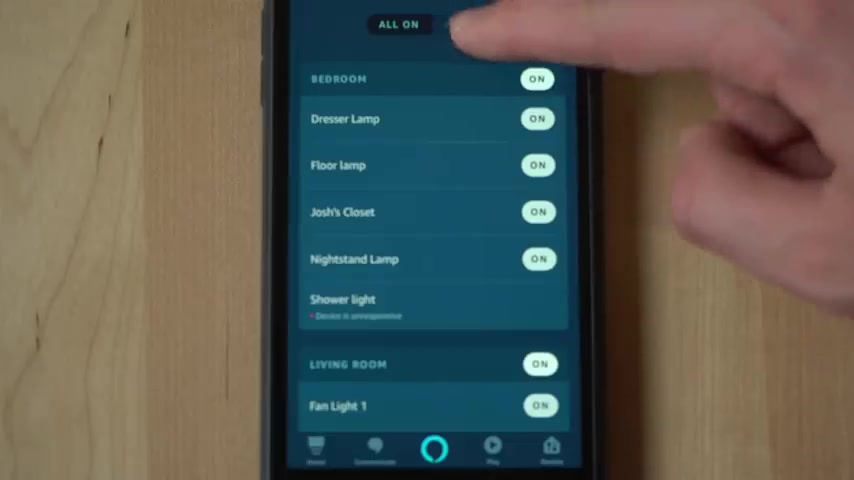
These smart light manufacturers make led bulbs that can typically be categorized into three groups , plain white bulbs that go from daylight to warm white or multicolored bulbs .
These types of bulbs either connect through Bluetooth or wifi and some may require a hub that you will need to connect to your wifi router .
Smart lights , save you a lot of time and steps throughout your house .
You can turn all of your lights off at night with just your voice .
You can make sure you turn them all off while you're away from home through the smartphone app .
Typically , you can create routines with them .
So you wake up with your lights dimming up with sunrise colors and you can usually set geo fencing with your lights .
So they automatically turn on when you arrive home and turn off when you leave .
There are also other accessories you can get with your smart lights like wireless dimmer switches that you can assign to control a variety of lights in your residence .
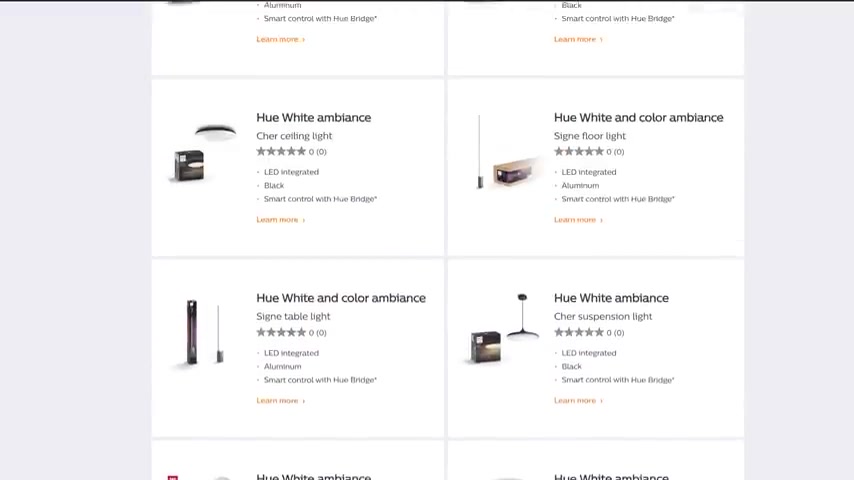
Phillips U probably has the most accessories in different types of smart lights available today and they're the brand that I have in my residence .
And we did a review of the Phillips U lighting system , which if you're interested , I'll leave a link to that below for smart light switches , some popular brands out there are Wi Casa Eco B and lut , these switches connect to your home's wifi network and replace the switch you have in your existing wall allowing you to either control the lights with the switch , a phone app or with a smart assistant .
These are a great option if you're doing a home remodel or building a new home where you already need light switches anyways , or if you just don't want to or can't put smart bulbs into a fixture .
Next up .
Let's talk climate control .
And mainly we're talking smart thermostats here .
These are thermostats that are wifi connected and can be controlled by your smart assistants .

Some popular ones include the Nest learning thermostat made by Google the Eco Four , which Amazon has a sizable stake in and various smart Honeywell thermostats .
Some you can program like more traditional thermostats with weekly schedules while others like the nest learn your usage patterns and use A I to predict what the temperature should be set to most of them .
Now allow you to stick sensors in different rooms around your house to aggregate the temperature data in your home to give you a true home temperature .
Most smart thermostats will also work with the big three smartest and platforms and their installation is pretty easy .
Next , let's talk smart home security systems .
Home security has been around for a while with brands like here in the US like AD TCP I and Brinks .
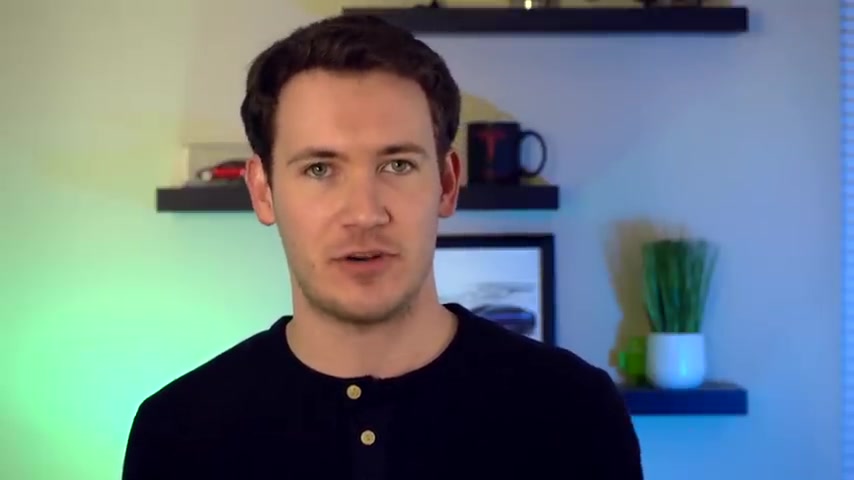
But there are also new players in this space now as well that give a different type of experience to their customers , allowing them to play sensors , base stations , cameras and other equipment anywhere in their home that they want .
The three new main players in this space are Nest Ring and of course simply safe .
Each of these players does come with a monitoring service but they're optional .
Nest monitoring service is through Brinks home security where simply safe and Ring have their own in house security systems that are cheaper than the brink service , which is a bit more pricey .
With all three services , the types of devices offered are somewhat similar .
There is usually a home base sensors for the doors and windows , motion sensors , cameras , smart locks , smart doorbells and a key fob to disarm the system .
Do note none of these services offers long term contracts .

Besides the monitoring service and consumer tech focus , the other benefit of these services is that they typically integrate with the main platform assistance .
So you can ask Alexa to arm your alarm or ask Google to see the downstairs living room , camera , et cetera .
Some of these services also offer smoke detection and water leak detection devices , et cetera .
They're not just keeping your home safe from burglars but also safe from other issues that can affect homeowners .
The last and final category of smart home devices is appliances and accessories .
The basic concept is that these are smart devices like your typical home appliances , such as your stove , refrigerator , washing machine , but also home accessories that can connect to your smart home platform like smart blinds , robotic vacuum cleaners , smart scales , smart plugs , et cetera .
Smart accessories are typically going to cost you less to buy .

So if you're just starting your smart home , my recommendation would be to get some smart accessories first that mesh with your smart home platform and then get appliances as you need them .
Over time .
My go to smart home accessory over the past few years has been smart plugs .
They turn any appliance into one that can be simply turned off off by any of the major smart home assistant platforms .
They're especially handy when it comes to the holidays for decorating .
For example , during the holiday season , I use 5 to 8 smart plugs from various companies to help link my holiday lights to the Google Assistant .
I group all of them into a room called Christmas lights .
And then when I ask Google to turn on the Christmas lights , they all turn on .
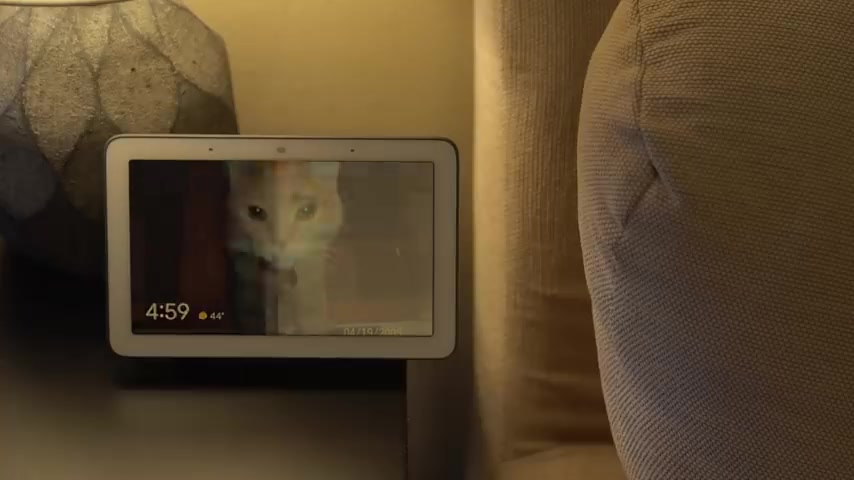
Once you choose your smart home platform and start buying devices and accessories for your smart home , you're just going to be amazed at how easy it is to start automating some of the most mundane aspects of your life , like turning off the lights in every room of your house with your voice or do things you could only have dreamed of years ago like a thermostat that you never have to adjust because it's learned how you like to keep the temperature in your home , moving through your house with the same music playing on multiple speakers in multiple rooms or asking your smart assistant for your to clean the kitchen .
After you finished making dinner , smart home devices have the power to really change your life for the better .
And they're an important part of what we do here at six months later .
So if you'd like to learn more about smart home products , make sure you're subscribed to our channel .
And if you have any questions about the smart home landscape or you want to see us review a specific smart home product , make sure to leave a comment below .

Well , that's it for our video on how to start a smart home in 2020 .
I hope you found the information in this video , informative and useful .
And if you did make sure to hit that thumbs up button below and of course , subscribe to the channel to see other videos like this one and hit that bell icon .
So you never miss out on another one of our videos .
Well , that's it for me .
I'm Josh Tedder for six months later .
Thanks for watching .
Are you looking for a way to reach a wider audience and get more views on your videos?
Our innovative video to text transcribing service can help you do just that.
We provide accurate transcriptions of your videos along with visual content that will help you attract new viewers and keep them engaged. Plus, our data analytics and ad campaign tools can help you monetize your content and maximize your revenue.
Let's partner up and take your video content to the next level!
Contact us today to learn more.