https://www.youtube.com/watch?v=KGbNosfacUA
Google Nest Audio Review - 6 Months Later

The Google Nest audio is the latest smart speaker from the Google Nest brand .
I've had one for over six months now and I have to say , I've been pretty impressed with its overall sound and performance .
So let's dive into what makes the Nest audio a great smart speaker .
And first , we've got to talk about sound quality .
The Nest audio sound quality has vastly improved over the original Google Home speaker which it replaced when it launched , vocals are more clear , which is great for music and podcasts .
The base has also been improved quite a bit and it's a huge step up from Google's other tiny smart speaker .
The Nest mini , here's a comparison of how it sounds to some other smart speakers .

I'd rank it as the best sounding smart speaker in Google's current lineup .
Now that the Google Home Max has sadly been discontinued , which sucks because that was a great speaker .
If you want to make your nest audio sound even better , you can stereo pair it to another Nest audio which will significantly improve the sound stage of the speakers and give you an overall better sound .
You can just go into the nest audio settings , click the gear icon , audio and then stereo pair , follow the on screen instructions .
And you've now paired two Nest audio together .
Now , if you're going to buy a smart speaker , music availability is a huge area of concern .
You want to make sure that it works with your favorite music streaming service .
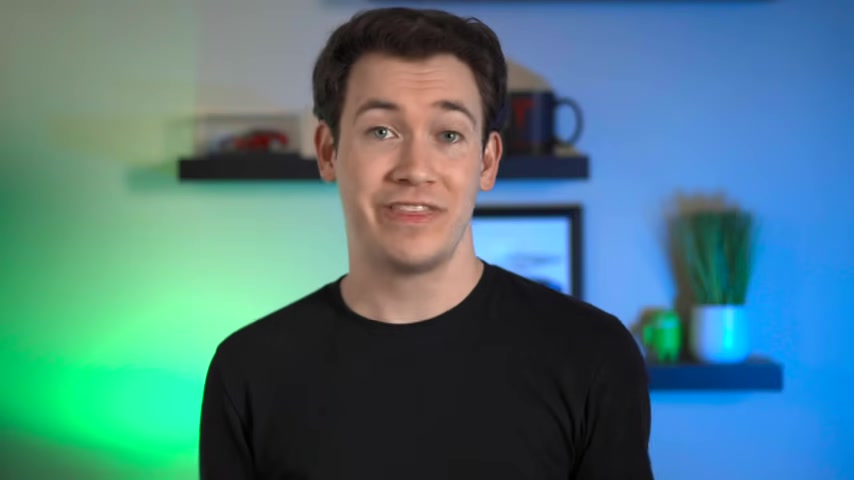
The Nest audio has a huge selection of music services that you can ask the Google Assistant to play from natively .
The list includes Spotify , Pandora , Apple Music , youtube , Music , Dieser and iheart Radio .
Basically all of the big services here in the US except for Tidal and Amazon Music .
Now , if you live outside of the US , you want to double check and make sure that the streaming service that you're using will work with the Nest audio .
And if you want to play media on the speaker that isn't from a natively supported service , you also have the ability to cast that media to the speaker .
As long as the app you want to play the media from has cast support with casting the Nest audio has another trick up its sleeve .
And that's speaker groups .
If you have multiple Google Cast enabled speakers , you can group them all together in the Google Home app to create a group and simultaneously play music and media on them .
At the same time , I use Castt Groups a lot .

I've got six Google speakers in my bedroom alone and I group them all together and when I listen to music on that speaker group , it sounds like music is coming from every corner of my room and it just sounds fantastic .
Also some on Google devices like my Akea receiver can be grouped in with the nest audio as well , which is awesome .
You can also set your nest audio to default to playing music on another speaker or speaker group as well .
So for example , in my room , when I tell my Nest audio to play an album , it defaults to playing it on the group , Josh's bedroom speakers .
You can also create speaker groups on the fly as well .
If you want to add speakers to a group or individual speaker that's currently playing music and it's easy to do .
You just hit the media button in the Google Home app and it'll show you what's currently playing in your home .
And from there , you can adjust the volume on individual speakers in the speaker group or add new speakers to the group .

Now , another big feature with the Nest audio is with the Google Assistant , which is Google's smart assistant that runs on the speaker .
The Google assistant is great for things like asking it to play a specific song or artist on the nest audio or controlling smart home devices like smart lights or the thermostat .
It's also great at helping you throughout the day .
You can create lists like a grocery or shopping list , make outgoing phone calls and of course , you can use it to set timers alarms and just ask you the things you normally type into the Google search bar .
Like does dark chocolate stem your appetite on the website Healthline dot com .
They say studies show that dark chocolate may reduce cravings and promote feelings of fullness which may help support weight loss .
Pretty cool .
Now , if you want to learn more about the Google Assistant , we actually did a video specifically on it that I'll link here and in the video description below and we also do frequent assistant update videos .
So make sure you subscribe to the channel , so you'll get those in your feed .
All right .

Now , another thing that Google got right with the nest audio is its design .
The speaker blends well into the background and has a subtle modern look to it with its mesh fabric covering .
I also like that .
Google uses recycled materials as much as possible with the speaker's design .
And that Google gives you a lot of different color options with their speakers .
I have chalk for my color , but you can also get them in charcoal , sage , sand and sky , which is pretty unique because Apple Amazon and Sonos don't offer that many different color options for their competing speakers .
There's a physical mute switch at the back that physically cuts the connection to the mics giving you that privacy comfort you want with a smart speaker , the touch rules at the top of the device are responsive though , you will need to know where to tap , to do different things .
Tap the center of the speaker to play or pause media and then tap the left side for volume down and the right side for volume up .
If you pick up the speaker , you'll also notice that this thing is pretty heavy .

It weighs £2.65 or 1.2 kg where the original Google Home weighed £1.5 or 0.5 kg added weight with speakers is typically a good thing .
It's often an indication that you've got a better speaker .
All right .
Now , the last couple of features I want to cover are all in the Nest audio settings in the Google Home app .
If you get up in the middle of the night and ask the assistant for something on the nest audio , sometimes those led s can be a bit blinding .
So Google gave the nest audio night mode which can reduce the brightness of the speaker's led s as well as allow you to set a maximum volume for the speaker at night , which I definitely use .
I also like Google , lets you set the volume for alarms and timers separately from the main volume for music and media .
Though , I do wish they had a better interface for managing alarms in the Google Home app for speakers like the Nest audio .
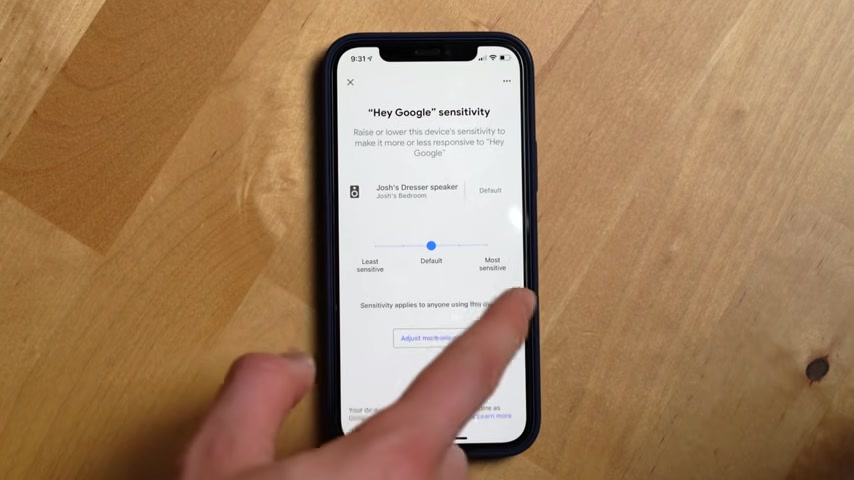
Another feature I've used a lot with the nest audio is the Google sensitivity if you put your speaker in an area of your home where it can't hear you .
Well , this feature allows you to increase or decrease the sensitivity of the wake word that triggers the assistant on the nest audio .
All right .
So those are some of the top things I've found with the nest audio while using it over the long term .
Now , let's talk about issues and downsides .
I haven't run into any issues while using the nest audio over the past six months .
But while using it , I have noticed a few downsides .
The first is you can't use the speaker to send and receive text messages .
Even if you have an Android phone , you also can't take incoming phone calls on the speaker or transfer a phone call from your android phone to this speaker like you can with an iphone and homepod mini .
The last downside with the nest audio is because the speaker is a directional speaker .

If you're replacing a Google home or want to put the nest audio out in the middle of a room , it's only going to project sound in one direction and not in all directions like the Google home that it replaces .
Now , for me , this isn't an issue and I'll gladly take the improved sound of the nest audio over the omnidirectional sound from the Google home .
That was less quality .
All right .
So those are all the positive and negative things I found while using the nest audio over the long term .
So do I ultimately recommend getting one ?
Yes , absolutely .
It's the best sounding smart speaker in Google's line up to date and for 100 bucks off on sale for $79 .
I absolutely think it's worth it at those prices .
Now , when compared to the competition , which at this price level is the home pod mini and Amazon echo .
To me , the nest audio competes well against the other two .

The reason I choose Google speakers from my home is in my case , the Google assistant just does more for me than the Amazon assistant and Siri and with cast support , Google makes it really easy to set up and manage multiple speakers and speaker groups and cast to them regardless of the device you're using .
Now , if you're trying to decide between the nest audio and the nest mini and cost isn't the predominant barrier .
I'd steer you towards the nest audio every time it sounds way better .
And I personally think it's worth it to make the jump from the mini to the audio in almost any scenario , unless you're looking to put a speaker in an area where you just don't care all that much about sound quality , like say a bathroom .
Now we'll be coming out with a more detailed comparison between the nest audio and and the nest mini shortly .
So make sure you subscribe to the channel to see that video and if you found this video helpful , make sure you hit that thumbs up button below .
We also did a video comparing the Apple home pod mini to the nest audio .
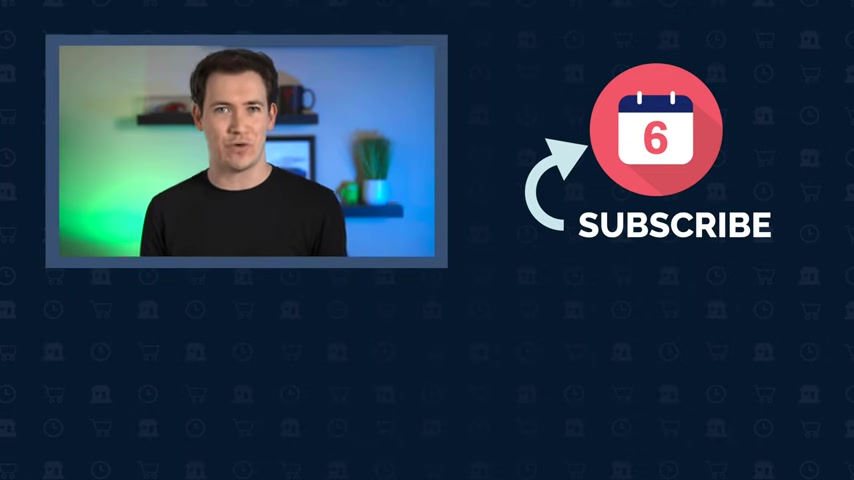
So if you're looking at both of those speakers and trying to decide which one you want , make sure you check out that video in the video description below .
Well , that's gonna do it for me for six months later .
I'm Josh Teter .
Thanks for watching .
Are you looking for a way to reach a wider audience and get more views on your videos?
Our innovative video to text transcribing service can help you do just that.
We provide accurate transcriptions of your videos along with visual content that will help you attract new viewers and keep them engaged. Plus, our data analytics and ad campaign tools can help you monetize your content and maximize your revenue.
Let's partner up and take your video content to the next level!
Contact us today to learn more.