https://www.youtube.com/watch?v=MIy90FJ-H0g
Kindle Paperwhite Review - 6 Months Later

I get it .
Now , the K of paper white is amazing .
It's one of my favorite tech products I've used ever .
And as I've used it over the past six months , one question that's been bouncing around my head a lot .
Is , is it better than a book ?
I think it is .
So let's dive into what's new with the Amazon Kindle Paper White .
Why I think it's better than a book and why I think you should get the paper white over the regular Kindle that Amazon just refreshed 11th .
Gen Kindle Paper White was released in 2021 is the latest in a long line of Kindles , which originally debuted the same year as the iphone in 2007 .
There are three main improvements that Amazon has made to this version of the Kindle paper white over the previous generation .
Amazon increased the screen to a 6.8 inch display while also slimming down the bezels .
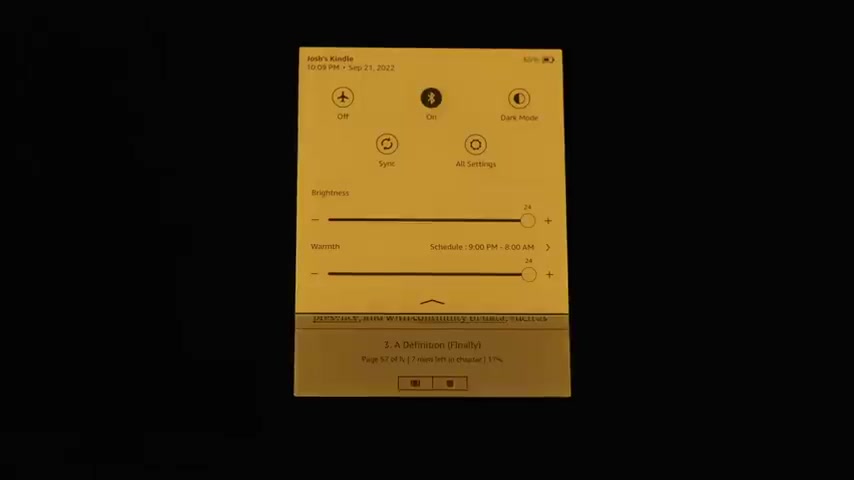
The 11th generation also gets an adjustable warm light and more led s lighting than the previous generation for charging .
It now comes with USB C and optional wireless charging .
If you go with the signature edition of the device .
If you're thinking of upgrading to the 11th gen Kindle paper wide , or you're wondering if it's worth going for over 1/10 generation kindle paper white ?
Yes and yes .
The speed of the U I on the 11th generation combined with the larger display and U BC support makes upgrading or going with the 11 Jen outright a no brainer in my opinion .
And I'll talk about why I'd still go with the Kindle paper white over the other Kindles in Amazon's current line up a little later on .
Now let's dive a bit deeper into the Kindle experience and why I think it's better than a book .
And I know that is a very controversial statement right there .
Feel free drop a comment below .
Let me know your thoughts if you use a Kindle , which do you prefer a Kindle or a book ?
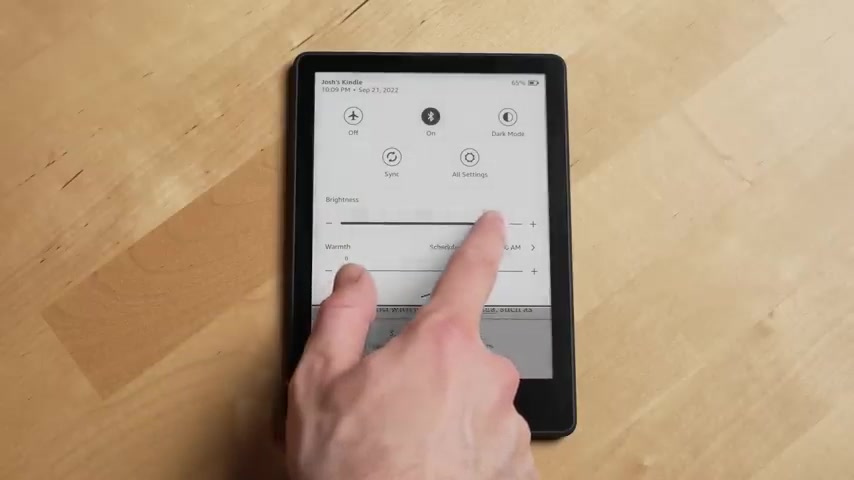
But now let me unpack why I actually think it's better than a book ergonomics weighing just 205 g .
The kindle paper white is very lightweight and it often feels lighter than many books I own , especially the big thick hard cover ones .
The kindle paper white is also easier to hold than most books .
You don't have to keep it propped open , making it easier to read with one hand , especially if you like to read while laying down on your side .
Another feature of the Kindle paper white and all Kindles for that matter .
Now is a built in light .
Now , what's really in interesting about the Kindle is the light that you see included on Kindles .
It's not actually a traditional back light that you're accustomed to from a device that has an L CD or Led display like your smartphone tablet TV , et cetera .
The Led S Amazon uses for the paper whites light are actually found at the edge of the device .
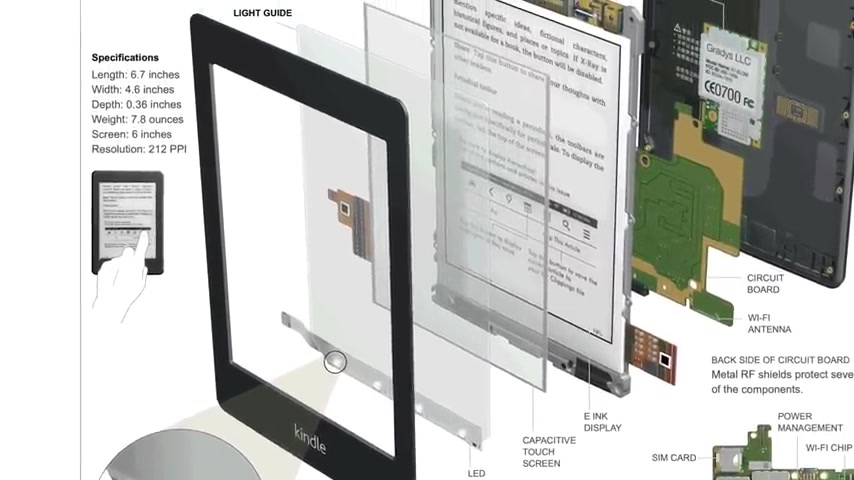
And then Amazon uses a light guide layer to evenly distribute light across the device .
However , unlike a more traditional display , like an LCD with a back light or even an led display where the light is just shining directly from the display to your eyes .
The light guide is designed in a way where the majority of light emitted from the E DS shines down directly on the E ink display , making the reading experience very similar to shining an overhead reading light directly on a page of a book .
This light guide technology paired with the excellent 300 pixel per inch E ink display makes the kindle much easier to read on versus an LCD or OLA display .
In my opinion , especially at night , where you can automatically schedule or manually adjust the display to turn to a warmer temperature color , which is much easier on the eyes .
Also a kindle is better for reading on than a tablet in my opinion , because it's designed as a single use device .
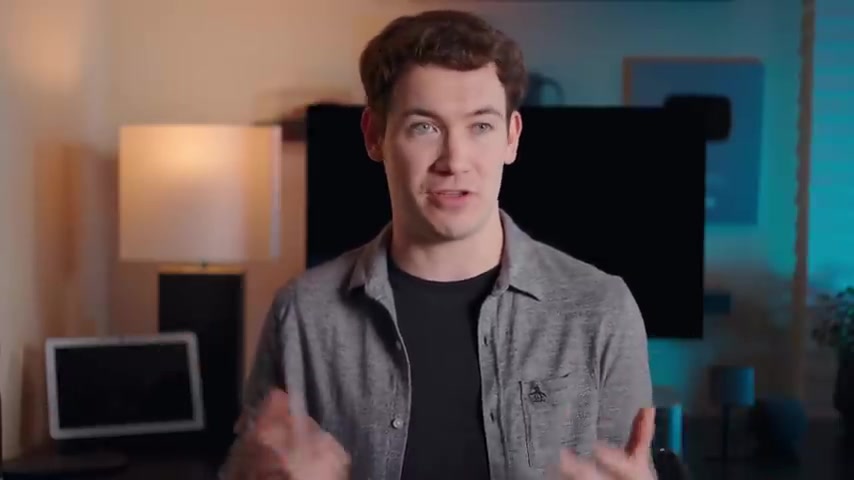
There are no apps to download , which means no distractions .
You can just focus on reading and that's actually a huge , huge benefit that design intention .
Plus the better ergonomics of the kindle and banning all other devices within arm's reach of my bed , including my phone , that's resulted in me being able to read three times as many books so far this year as I read last year .
Which , yeah , it's kind of staggering actually .
And I feel like the kindle getting , that was just the final piece of the puzzle for me at least to being , to being able to form a habit of constantly reading books .
Another feature of the kindle paper white that's better than a book is being able to adjust the font type and size .
You can also pinch to zoom in on an image in a book which isn't the smoothest animation experience because of the lower refresh rate of an E ink display , but it still gets the job done .
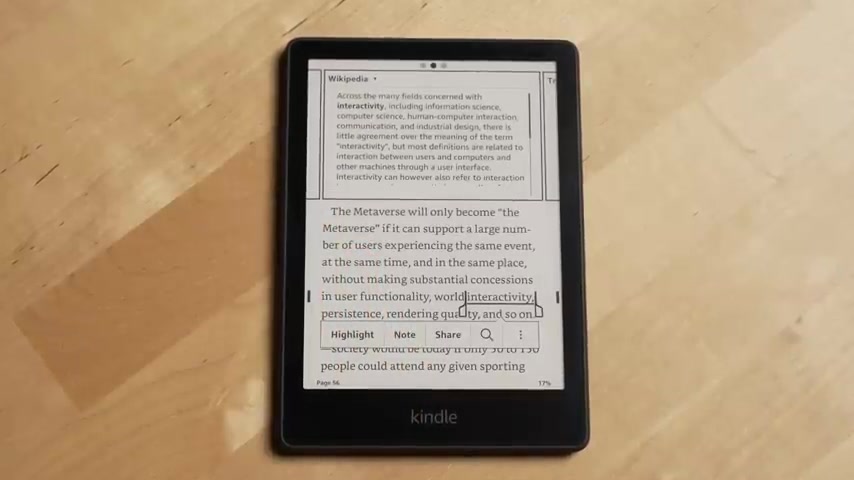
The Kindle paper white also has a built in dictionary and Wikipedia tie in that you can bring up when you tap on a word you're unfamiliar with or you want to learn more about another feature I love with .
The Kindle is it'll give you an estimate for how long it'll take to finish reading either the current chapter you're on or even the entire book by tapping on the page number at the bottom right hand corner .
And this feature has been pretty accurate for my reading speed .
And motivates me to read even more and push through to be able to complete a book .
The Kindle paper white can also be paired to a goodreads account , which is an Amazon owned service .
That's basically like a social media site for book readers allowing you to automatically share what book you're reading on your kindle , see what your friends are reading and keep a running wish list of books you want to read next .
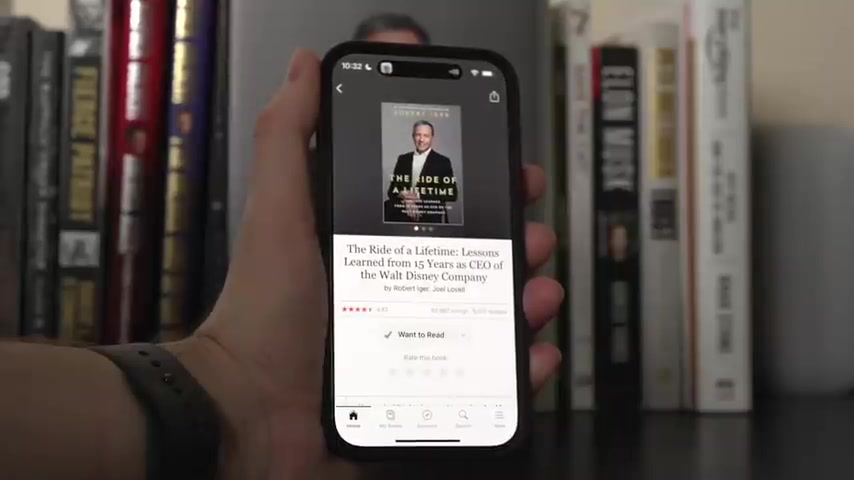
It has a pretty cool bar code and book cover scanning feature that will allow you to pull a book off of your bookshelf , scan it into good reads and then you can mark it as read currently reading or want to read .
Another thing that a Kindle has that a book doesn't , is built in search .
You can search your entire book for a keyword or can search your highlights and notes that you made in your book for keywords as well .
And you can download the Kindle app onto other devices like your IOS or Android phone tablet and even a computer like my Mac to pick up right where you left off in a book on your Kindle or to bring up your notes and highlights for a book you're currently reading or have read , which is a feature I've used a lot .
And the Kindle , unlike a book doesn't constrain the space you have to write out notes .
Another really obvious reason why a Kindle paper white is better than a book is , it can hold more than just one book .
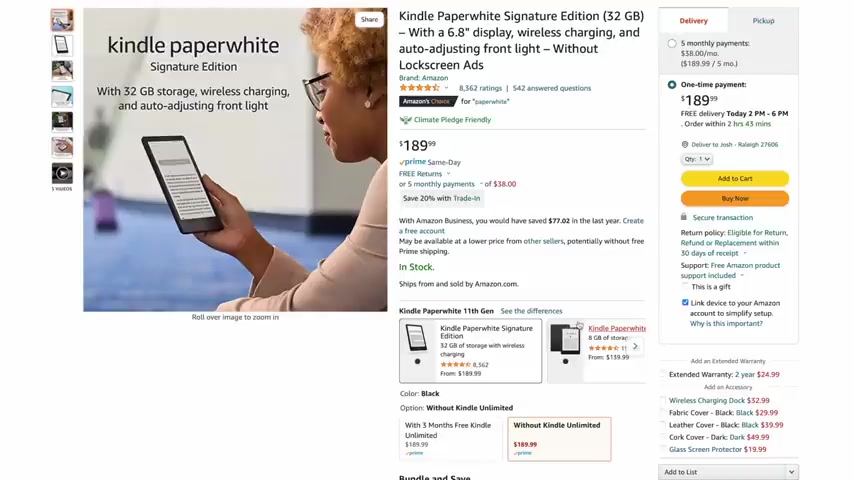
It can hold thousands of books and articles with its eight and now 16 or 32 gigs of storage .
And you can buy books directly from the device itself , which I've done quite a few times and they're typically less expensive than their hard cover or soft cover versions .
Even books I've pre-ordered .
The Kindle version has often been less expensive .
But what if you don't want to buy books and you'd like to use the library instead ?
Well , you can actually borrow ebooks from your local library , at least here in the US and read most borrowed ebooks on your Kindle through services like the Libby app .
And if you like gifting people books or putting them on your holiday wish list , Amazon does allow you to purchase Kindle books as a gift .
So those are all of the main things about the kindle paper white that to me over the past six months , make it better for reading on than a book .
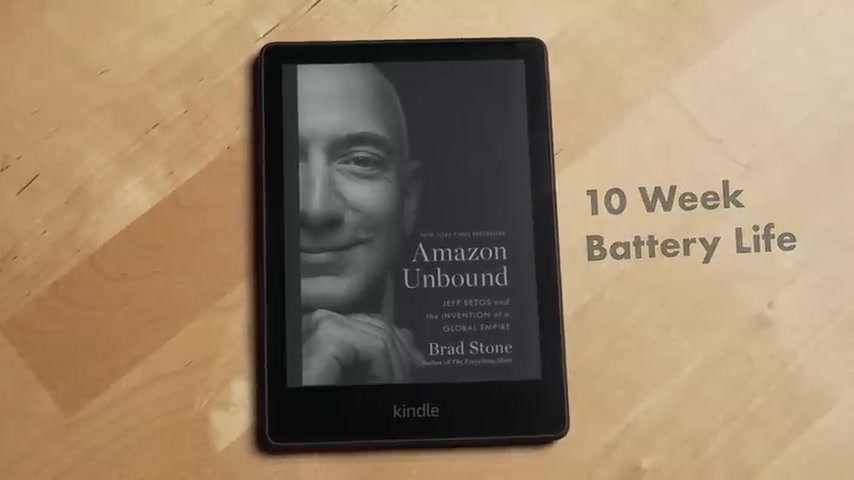
Now , there are two other features with the kindle paper white that don't really fit into my better than a book construct that really impressed me .
And those are its battery life and the scent to Kindle feature .
The battery of my kindle lasts literally for weeks .
I only have to charge it about once every two months or so depending on how much I use it , which is awesome .
It definitely has the best battery life out of any device I own .
And sure when you're comparing it to a regular book , a regular book will have edge because obviously it doesn't have a battery inside it .
But when you consider all of the extra things you get with a Kindle , I still think overall the reading experience on a Kindle is better than a book .
Now , the last feature that has impressed me , but also at the same time has become a bit of a downside .
Now is the send to Kindle feature because the reading experience on the Kindle is so good .
I found over the past six months , I wanted to just read more and more on it .

So not just books but long and short form articles from various publications .
The send to Kindle feature allows you to send articles to your Kindle device via a phone or tablet by opening up the share sheet on your device and then selecting the Kindle app and then you can send that article to your Kindle device .
This worked great for me for several months on I OS but on Android , I could just never get this to work with the Kindle app .
And recently when trying to send an article from a news app or Safari that now hasn't been working for me either on IOS devices , the article will be sent to my Kindle .
But when you open it on the Kindle , it gives you a web extraction error I think Amazon could and should do a lot more to make this experience more reliable for both IOS and especially for Android users .
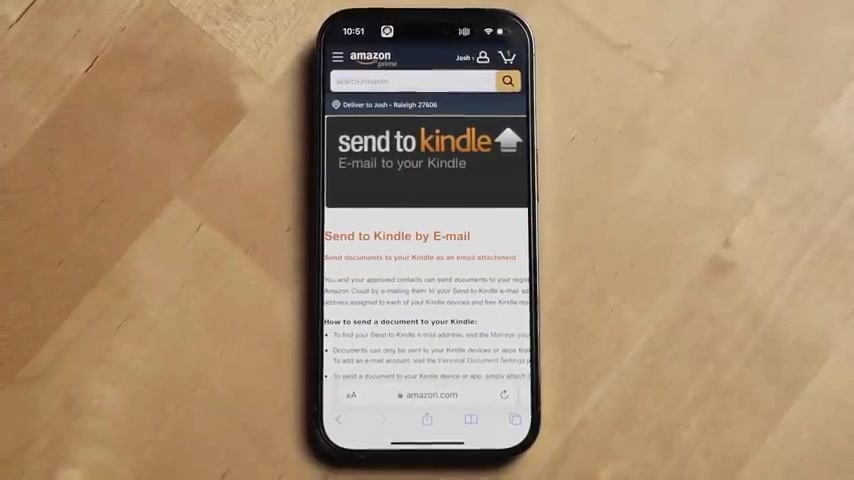
In the meantime , on both I OS and Android , you can download an app called Push to Kindle , which takes advantage of another part of the send to Kindle service , which utilizes a unique email address that Amazon gives you that you can send articles to .
And in my limited testing of the app on IOS , it works great and actually the articles that it sends to the Kindle look better in my opinion than the ones using the actual Kindle app and the images using push to Kindle are actually pulled through correctly .
The app is 3 99 on IOS and on Android , it's free .
But if you want to send an unlimited number of articles that will cost you $35 a year .
So that was the first little downside I encountered while using the Kindle paper white , but there are a few others you should be aware of as well .
For one , the typing experience , it kind of sucks .
The keyboard can be laggy at times and not as responsive as you'd expect .
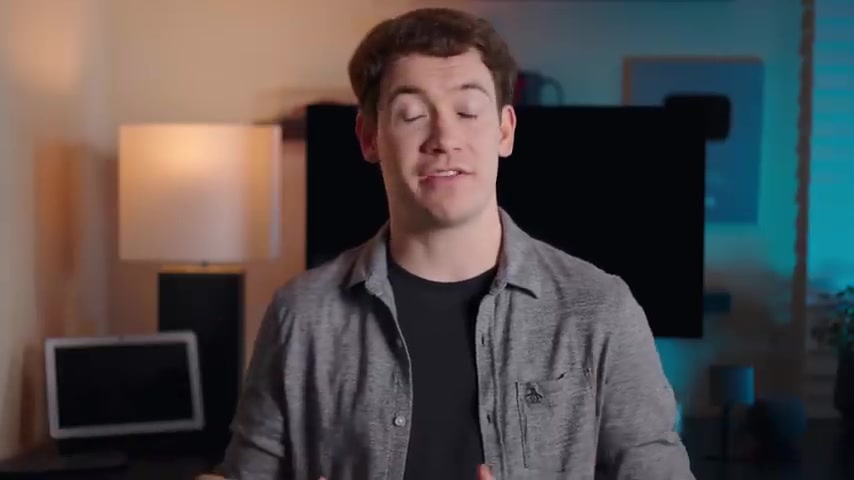
Next , buying books from the Amazon app on I Os and Android no longer works because of Google and Apple's app store policies , which sucks because searching for a book on the Amazon app is still my prefer experience because doing this on a Kindle itself where you can purchase books directly , can be a bit of a laggy experience due to that refresh rate of the E ink display .
Also , the web browser on the Kindle is god awful and isn't very usable though .
The point of the device isn't really to browse the web anyways .
So I don't think that's that big of a deal .
The last downside with the Kindle is of course , lock in by going with the Kindle , you're locking yourself into Amazon and their Kindle ecosystem .
So those are all the downsides I've encountered with the Kindle paper white for the past six months .
Next , let's talk recommendations .
I absolutely love my kindle paper white and I'd recommend getting a Kindle to anyone who wants a distraction free device to read books and articles on .
But which kindle should you get ?
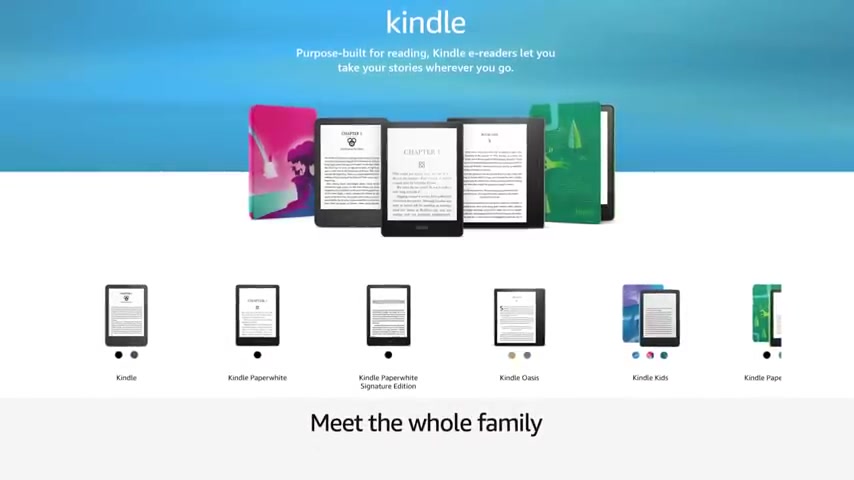
That's the real question .
Now that Amazon just refreshed the regular Kindle , which starts at $99 and comes with a new 300 pixel per in six inch display , 16 gigs of storage with a USB C port and a six week battery life for 99 bucks or 100 $19 .
If you don't want ads in your lock screen , that actually sounds like a pretty great deal .
However , my recommendation would still be to go for a Kindle paper white for a few reasons .
The kindle paper white has a 300 pixel per inch , 6.8 inch flush display includes adjustable warm led light has a 10 week battery life , faster page turns .
And most importantly , an IP X eight water resistance rating , meaning you can read in the bath at the pool or at the beach and not have to worry if your kindle paper white gets wet , the basic kindle is not water resistant .
And for $50 more , I think it's worth going for .
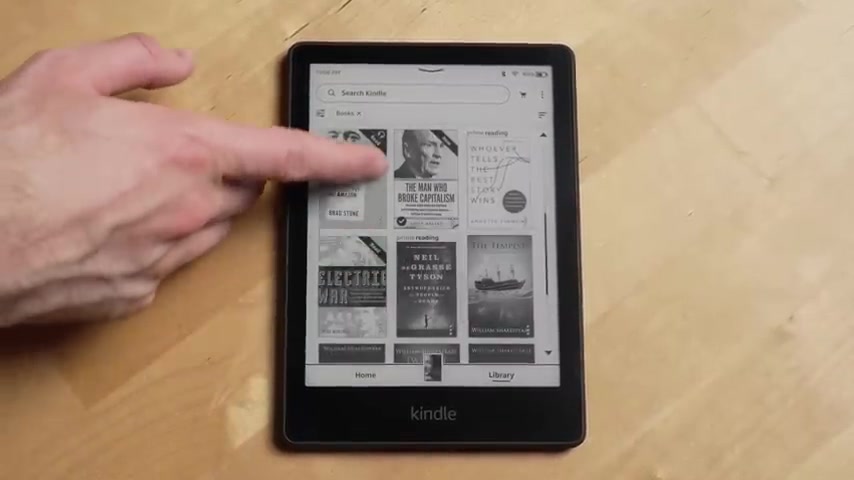
The kindle paper white kindles are devices you don't need to update that often and having one that's a bit nicer has a larger screen , better battery life and is waterproof .
I think that will prolong how long you're able to keep it before needing to upgrade .
Also , the paper white now also comes with 16 gigs of storage .
Now , the model I have is eight gigs of storage , which has been adequate enough for me since ebook file sizes are pretty tiny anyways , but for $10 more , it may be worth it just to get that 16 gigs of storage .
And that way you'll have peace of mind .
The Kindle paper white also has a $189 version with an auto adjusting light 32 gigs of storage and wireless charging support .
But none of those features to me really make it worth upgrading to that version .
But what about the Kindle oasis unless you just really want dedicated page turn buttons .

I don't think for $249 it's worth going for this version of the Kindle oasis over the paper white .
If you're interested in purchasing a kindle paper white , regular kindle or if you want to splurge on the current oasis , just because you can use the purchase links in the description and here in this video to purchase those devices and accessories for them like the fabric case I got with mine , which overall has just been great just like an ipad smart cover , it automatically wakes up the device when you open the cover and it has a great interior micro fiber cover to help clean the screen .
And one last thing if you plan on taking your kindle paper white to the beach , you might be tempted to put a screen protector on it .
But I actually wouldn't recommend doing that .
Most Kindle screen protectors will make the kindle actually harder to read on because they'll add reflectivity to the kindle screen , which normally doesn't have any as long as you put your kindle back in its case , it should be ok .
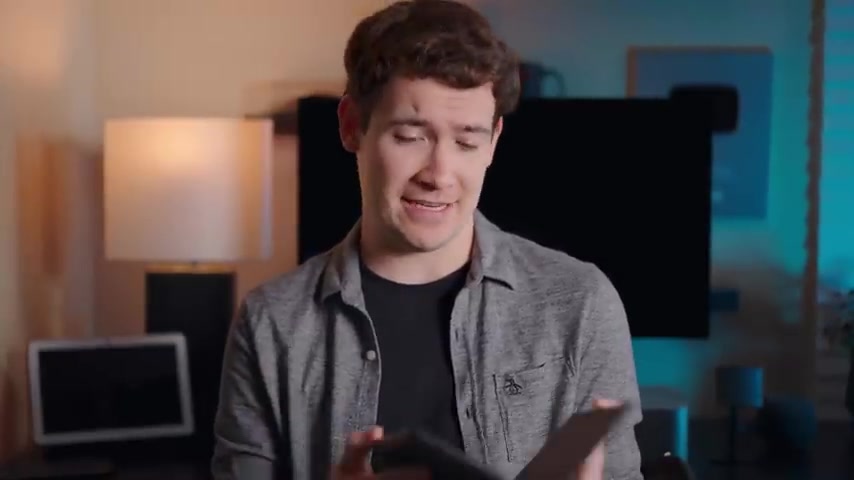
I took my kindle paper white to the beach this year and I don't , I don't seem to have scratched up the screen at all doing that though .
I will admit I was pretty careful with it when taking it to the beach .
I put it in its own plastic Ziploc bag outside of just tossing it into my beach bag because the beach bag can get kind of sandy .
So that's the kindle paper white if you want to share your experience or opinions on the kindle or you have any further questions about it , leave a comment below and we'll answer them there and while you're down there , hit that thumbs up button .
If you found me this review helpful and you like this video and subscribe to the channel to see more long term reviews like this one .
And if you're looking for what to watch next , check out some of our other long term reviews on products like the ipad mini pixel phones and the nest hub max .
And you can see all of our long term reviews in the playlist to the right or by clicking on some of them in the description below for six months later .
I'm Josh Tedder .
Thanks for watching .
Are you looking for a way to reach a wider audience and get more views on your videos?
Our innovative video to text transcribing service can help you do just that.
We provide accurate transcriptions of your videos along with visual content that will help you attract new viewers and keep them engaged. Plus, our data analytics and ad campaign tools can help you monetize your content and maximize your revenue.
Let's partner up and take your video content to the next level!
Contact us today to learn more.