https://www.youtube.com/watch?v=tQ4Xd5vAZus
How to download install and run Windows 10 on VMWare (2021)

First let's download an original copy of Windows 10 image file , go to Google and search for Windows 10 ISO and enter the first link .
Click on download tool , run the downloaded media creation tool , click accept and select create installation media .
Select your language , select iso file and choose where to save it .

Open up vmware and create a new virtual machine .
Go to file , new virtual machine , select custom I will install the operating system later .
Microsoft Windows 10 , give it a name and select where to save .
Create a new folder for all the files .
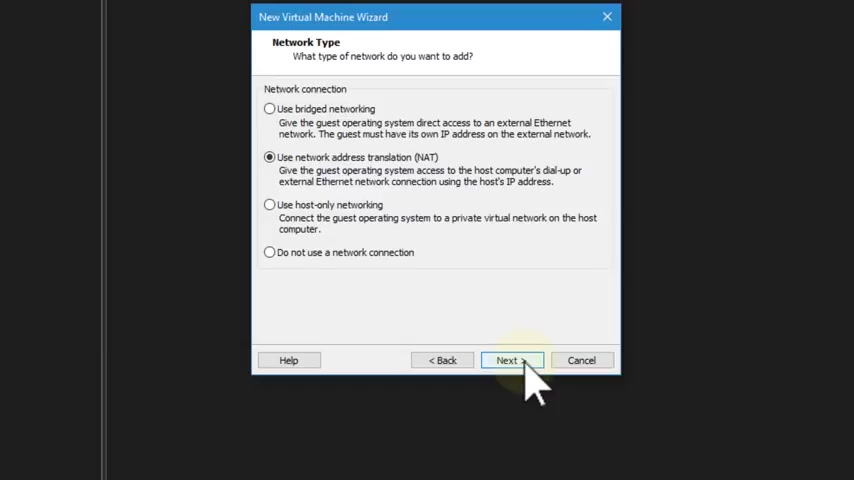
Select your number of cores and amount of ram you want the VM to use when loading Windows 10 , select to put the disk file in a folder , edit virtual machine settings , go to the CD DVD tab .
Select use iso image file and select the created Windows iso file .
You saved power on the virtual machine .
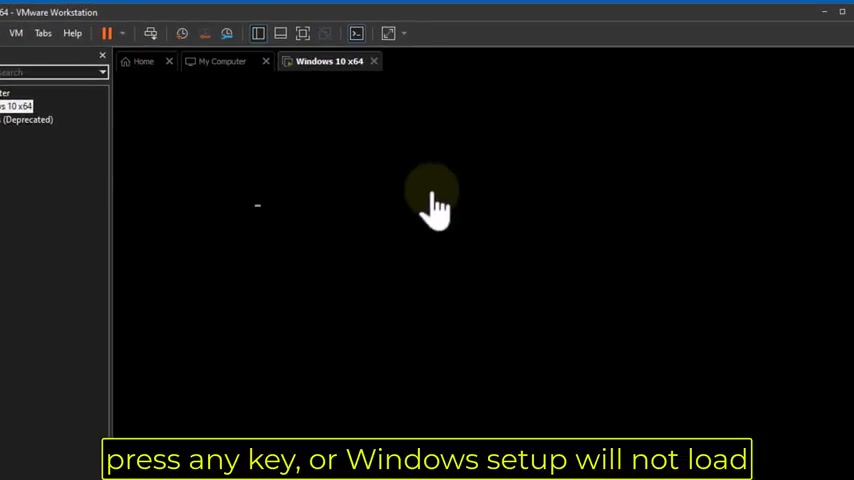
Press any key or windows setup will not load all done .
Please subscribe .
Are you looking for a way to reach a wider audience and get more views on your videos?
Our innovative video to text transcribing service can help you do just that.
We provide accurate transcriptions of your videos along with visual content that will help you attract new viewers and keep them engaged. Plus, our data analytics and ad campaign tools can help you monetize your content and maximize your revenue.
Let's partner up and take your video content to the next level!
Contact us today to learn more.