https://www.youtube.com/watch?v=WKkuf3dYDW0
How to Download Game Updates in Rest Mode on PS4 (Automatic Updates)

Hey , this is Tim from your six studios today .
In this video .
I'm gonna go ahead and show you how to download and install game updates on your playstation four when it's in rest mode .
So let's go ahead and jump the view right now .
So do you have games on your playstation four ?
Like Call of Duty War Zone , Minecraft , Fortnite or anything else where you wanna go ahead and download updates for the game when you're away when you're sleeping .
How would you go ahead and do that ?
Well , you can download game updates in rest mode if you press the playstation button and open up the quick menu on the side and then go down to power and then go to enter rest mode .
The PS four will keep operating at a lower power consumption .
It can charge controllers , download update files and keep applications suspended depending on the PS four's power saving sentence .

So you can download game updates and install them when it's in re mode and you'll know it's in rest mode when your PS four has like a orange or a red light on the front of the console .
Now , on the home screen .
Let's go up to the top and go to settings and then scroll on down until we get to power saving settings right here .
Now select this option , then go to set features available in rest mode .
Then let's go to stay connected to the internet .
Make sure this is checkmark .
While in rest mode , the PS four can download update files , content and upload save data .
Now let's back out of the screen and go to the main settings , menu and then go to system the second from the bottom , then go down to automatic downloads , then go to system software update files and make sure this is checkmark .
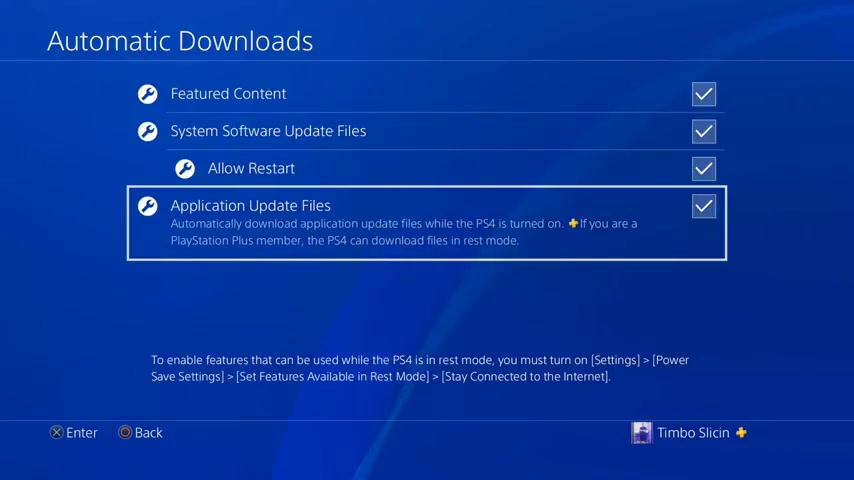
Now , this will automatically download system software updates while the PS four is turned on or in rest mode , the system software updates that do not require the PS four to restart will automatically install after they are downloaded .
Now make sure allow restart is Checkmark as well and this will automatically update the system software in rest mode even when this requires your PS four to restart .
If the system of software is updated , any ona progress in applications will be lost and checkmark this as well .
And this will automatically download application updates A K your games while the PSR is turned on .
If you are a PS four playstation plus member , the PS four can download files in rest mode .
So you do need to be a playstation plus member for your games to update when they're in rest mode .
So make sure those four different settings that I showed you are Checkmark .
So your games can easily be updated when you're away .
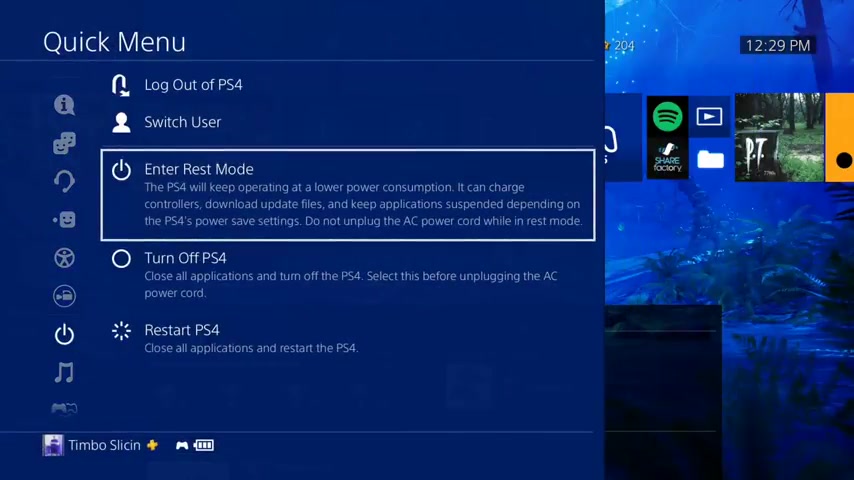
Just go ahead and hold down the playstation button and go to power and go to enter rest mode for this to happen .
So if this video did indeed help you go and leave it a big thumbs up and subscribe to my channel down below for more .
PS four check out videos coming up next on your six studios .
Are you looking for a way to reach a wider audience and get more views on your videos?
Our innovative video to text transcribing service can help you do just that.
We provide accurate transcriptions of your videos along with visual content that will help you attract new viewers and keep them engaged. Plus, our data analytics and ad campaign tools can help you monetize your content and maximize your revenue.
Let's partner up and take your video content to the next level!
Contact us today to learn more.