https://www.youtube.com/watch?v=CEKEVGKRuZk
How To Download GTA 5 In PC (GTA V) - Full Guide
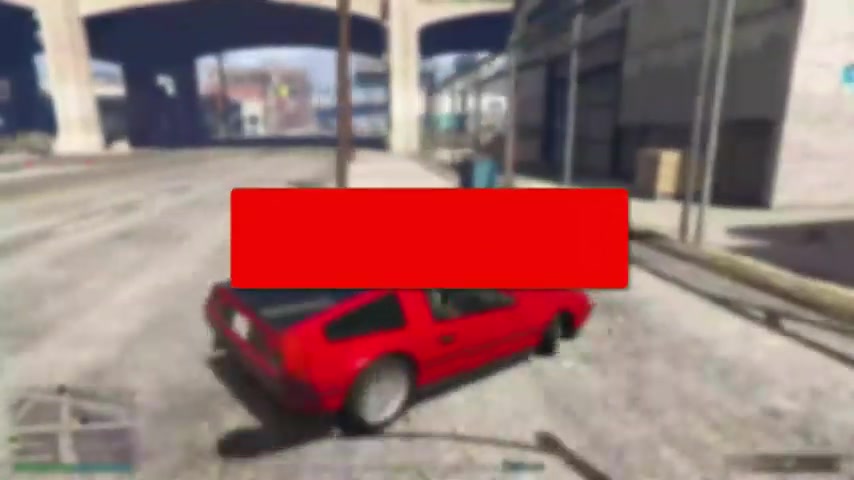
in this video , I'll show you how to download and install GT A five on your computer .
If you're new to the channel , please consider subscribing .
And once you've done that , please go and consider .
Leave me a like as well .
We really do appreciate it and make sure it's going right into the end to all of the steps .
Now it is really important to before we get any further .
The GT A five is a paid game .
There are no legal ways or legit ways to go and get a GT A for free , and if you do see them , they're usually virus ridden , and they're just dangerous to go and download onto your system .
So this means you will need to go and purchase GT a five .
But don't worry , we'll show you how .
So let's go and get on to my computer .
So here we are on my desktop , and the first thing we need to do is go and get something called steam .
Now steam is basically a game marketplace and a launcher .
So if you don't already have it come to steam , um , power dot com or just go and Google steam and you can get to the website and you need to go and create a free account and then go and press , install steam and install it or download .
And it's really simple to go and do .
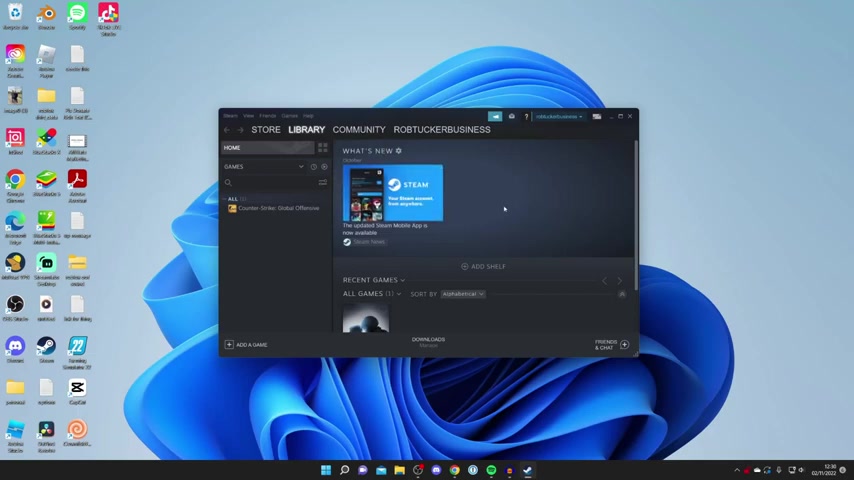
And then once you've gone and done that , then you're gonna have the steam desktop app on your computer which looks something like this , and I'm gonna go and in on the for you guys .
So once you've gone and got steam and it's on your computer , what you want to do is come to the store and wait for it to load , and you need to go and click on the search button and then go and search for GT a five just like so .
And here it is and go and press on it .
And then once it loads , you will need to go and verify your age .
So I'm gonna go and do that now .
So I've now typed in my age .
I'm going to go and click the view page and then we can go and view it as you can see here it is .
So what you need to do is scroll down and you need to go and purchase GC a five .
So what you want is just gt a five .
There is some sort of premium edition with a few bundles , but this is the cheapest one you can get .
So then all you need to do is press add to cart , just like so and it's going to take a moment .
And here is our shopping cart , and then all you want to do is press purchase for myself , and it will take a moment to load , and then we can go and select the payment method you want to go and use .
So what I've now done is going to enter my payment information .

And now let's go and press purchase and after you successfully and after you successfully purchased it , it's going to go and say thank you for your purchase .
And after you purchased it , then all you need to do is go and press on library just like so .
And this is gonna show you all of your games .
And you can see here is GT a five .
I've just gone and added it here .
And as you can see here is GT a five .
So let's go and tap on it just like so and then we can go and install it into our system .
Now it's important to know that you do need 100 gigabytes , which is quite a lot .
Um , so that is gonna take up quite a lot of space , and I recommend it on a hard drive and not an SSD .
Um , because it's so big .
So what you want to do is install just like so .
And you've got these options here , and then you can go and choose where you want GT a to be installed .
So I'm going to go and change this location for myself .
So I went and put it on my D drive , and then I'm gonna go and press next .
Um and then you need to go and agree to the Y .
I've already read this before , and there we go .
And it's now creating the local game files , and it's preparing it for install and basically the download .
So as you can see , we can now press finish and you can go and see that GT A is downloading .
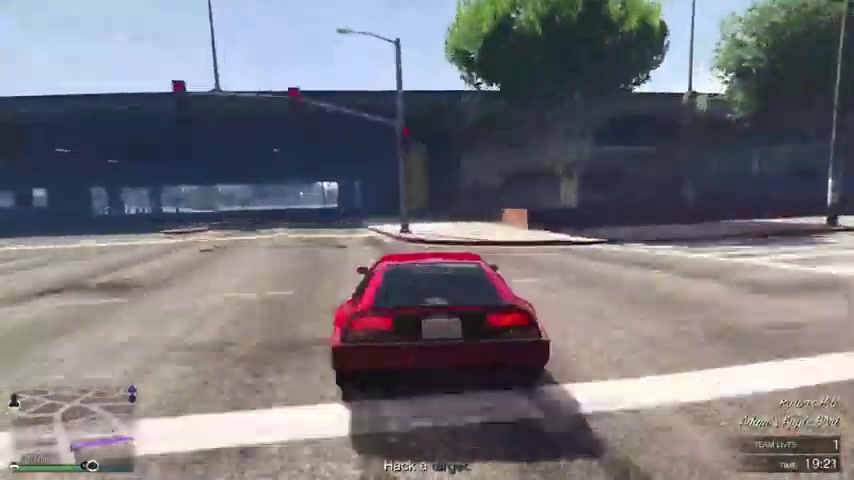
I've got quite a some Internet connection , so it's going to take some time to go and download 100 gigabytes .
So now I'm going to go and explain what's gonna go and happen next .
So once GT A is finished downloading and installing the download button , which I showed you on the library is going to go and change to the play button .
Then all we need to do is go and press play .
And what's going to go and launch is something called the Rockstar Games launcher .
And this is gonna go and open up and you'll need to go and choose the language and agree to the agreement .
Um , and basically choose where you want to go and install the Rockstar Games launcher as this is something you you basically have to have to go and then launch GT a five .
Then once you've gone successfully installed it , come back to your steam library and you can go and press play on the Grand Theft Auto game again .
And then the Rockstar Games launch .
It is going to go and pop up , and you'll need to go and create social club account , and you need to go and link your steam account .
Um , and then you can basically go and verify that you purchased GT A through steam and it's gonna verify that you have got a proper GT a licence with your social club profile .

And during this process , you're going to go and redeem an activation code , which is basically the game you purchased on steam , um , on your social club account and then you go and then you can go and start playing GT A and it's going to go and launch and you can go and enjoy it .
And it's a really great game .
If you found this video useful , please go down below and leave me a like this .
Are you looking for a way to reach a wider audience and get more views on your videos?
Our innovative video to text transcribing service can help you do just that.
We provide accurate transcriptions of your videos along with visual content that will help you attract new viewers and keep them engaged. Plus, our data analytics and ad campaign tools can help you monetize your content and maximize your revenue.
Let's partner up and take your video content to the next level!
Contact us today to learn more.