https://www.youtube.com/watch?v=R4HkJ5N6tKM
HOW to Hard Reset iPhone 4_4S [Works in 2021]
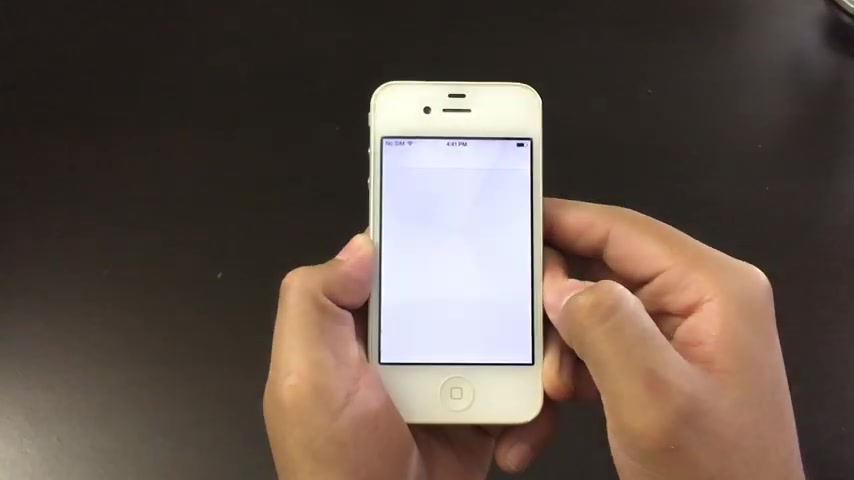
Yo , what's up guys ?
How's it going ?
Uh Today , I'm gonna show you guys two ways on how to factor reset your iphone four .
Now , the first way is pretty easy .
All you have to do is go to settings .
Now , from here , you wanna go scroll down to general , then you want to scroll all the way down to reset .
And from here you want to choose , erase all content and settings , choose , erase any era .
Again , your phone is factory resetting .
This should take around 5 to 10 minutes to fully complete .
Now , from here just let the bar load up all the way .
Ok ?
Now , after the 5 to 10 minutes , this one will pop up and from here you can unlock your phone like if you got a brand new out of the box .
Now the second one , how to factory reset your iphone four is with your computer .
It could either be Mac or PC as long as you have itunes downloaded .
So right now my itunes is open , I'm gonna connect my USB to my computer .

Now , I want to turn off the phone , click on the power button and slide it all the way through .
Now , for me , just let the phone fully turn off .
All you want to do is hold the home button and connect the charger at the same exact time and keep on holding the um the home button .
So let's start right now .
Hold and keep on holding it until you see the itunes logo .
Now , you can let go .
Ok ?
From here you want to click on restore and you wanna click on restore and update .
Want to click next .
Agree .
Now for me , you gotta let it load up all the way through .
Now , after a minute , the loading bar will start to begin and it's also gonna start to begin on the iphone as well .
Just wait the 5 to 10 minutes and you should be set to go .
Ok ?

So after 15 minutes , this screen will finally pop up , press continue and now you can set up your iphone .
Like if you got a brand new out of the box , comparing the first way to the second way .
The first way was way faster .
It factory reset this phone in five minutes or less .
And the second way using your computer , it took around roughly 13 to 15 minutes to factory set with no update .
So if you're gonna fact your reset this phone , make sure to do it with the phone settings instead of the computer .
But yeah , guys , this was two ways on how to fact your reset your iphone four .
If this video helped you out , make sure to like and subscribe and I'll catch you guys on the next video .
Peace out .
Are you looking for a way to reach a wider audience and get more views on your videos?
Our innovative video to text transcribing service can help you do just that.
We provide accurate transcriptions of your videos along with visual content that will help you attract new viewers and keep them engaged. Plus, our data analytics and ad campaign tools can help you monetize your content and maximize your revenue.
Let's partner up and take your video content to the next level!
Contact us today to learn more.