https://www.youtube.com/watch?v=9Fx7UCsSG9g
How to Download Videos from Microsoft Teams_Streams for offline use 100% working (only Windows)

Hello , you too today .
I'm going to teach you how to download videos from Microsoft streams um when you're part of Microsoft teams , um and you don't have access to download a meeting recording .
It's , it's very difficult to download it for offline use today .
I'm going to show you how , how to do that .
Um I actually researched on it and uh I found a project in github .
Uh I'm going to leave the link to this project in the description below , but this is basically this is the project , the streamer and it has all the features , the documentation and all that here .
So you can go check it out .
But then I decided to make it very simple .
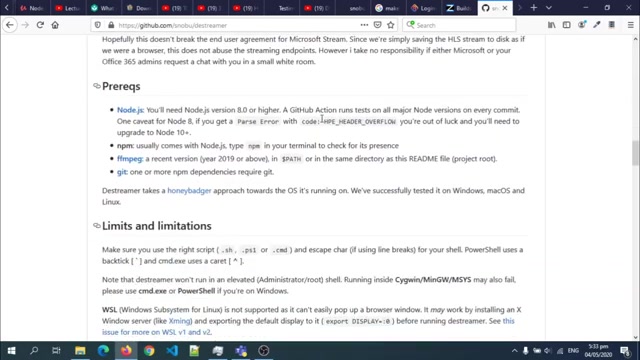
I compiled your code so you don't need to , to download and install no Js , you can just run it , but as you can see from the purposes you need no J SNP MFF MP A G and all that .
So I decided to make it very simple for a call to use .
So yes , go on .
So you'll find I'm going to put all the link for all the operating systems in the description below .
So if you are on windows , we have windows 64 bits and then 32 bits .
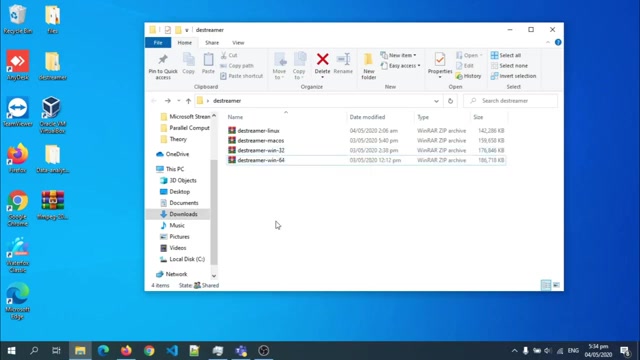
So in order to check um your systems , a architecture , you can just go to start and then type run , then you open , then you just type this DX Dia Gen and , and Dialog box should open giving the description of your , your operating system .
So I'm just gonna wait a while for that to open .
So you can see .
So OK has been open .
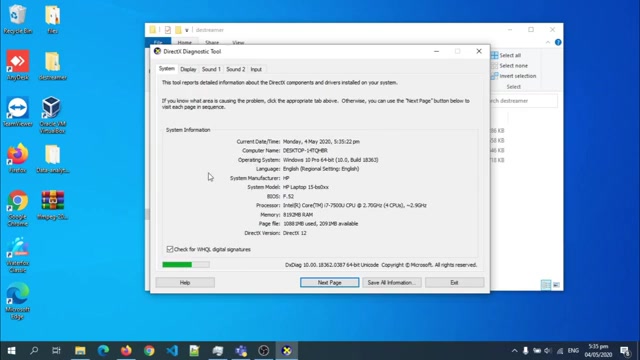
So as you can see here that's carry digital time , that's my computer name and our system , this is all we need .
So which of our version of Windows could be Windows , seven windows , eight windows , 10 , not that so no pro 64 bit .
So as you can see , I'm using the 64 bit .
If he is the 32 bit , then you would have to download the 32 this Dreamer win 32 version .
So 64 .
So I'm just going to extract it right in this folder .
So when you heat it right here , um you can use any archive manager to extract this provided .
You are able to extract it doesn't matter .
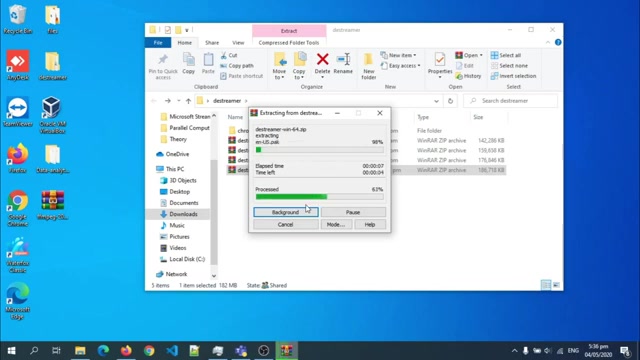
I'm using Wera it , it's pretty cool , but he's fine .
OK .
So extraction done .
Now you're going to try to download so a good stats and then type C MD when you open a command prompt .
Now with this , make sure you don't , you don't run as an administrator just open normally .
So hit open .
So this dialogue back up .
Now I have to navigate to where this , this dreamer as far as the in which it is .
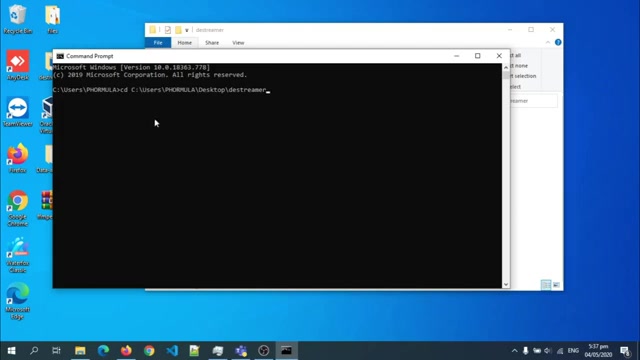
So I can just go up here and then copy , then I come to my command prompt and type CD space and then I paste , then I hit enter .
So now I'm going to now we are done .
So I want to check if um my program is this will run better .
So I just just take note of this file in this streamer .
So I type these three and so if you should see this options and all that meaning that is well , so now this is the command here .
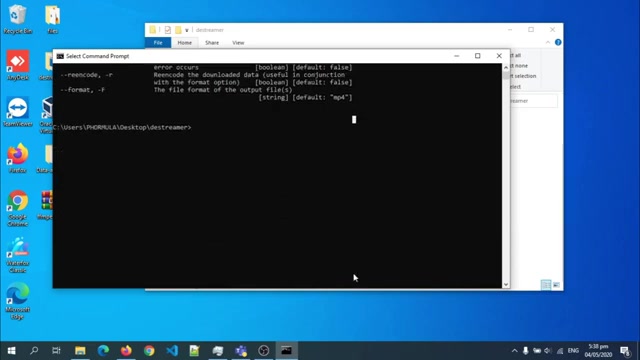
I'm going to leave the command to start the download in the description below .
So first I can do so this is how was to attend this dream streamer space minus I then a quotation , I open a bracket , a quotation , sorry .
And then I'm going to get and I just past my link here and close the bracket , then I hit enter .
So if you open a browser for me where I can log into my Microsoft streams accounts .
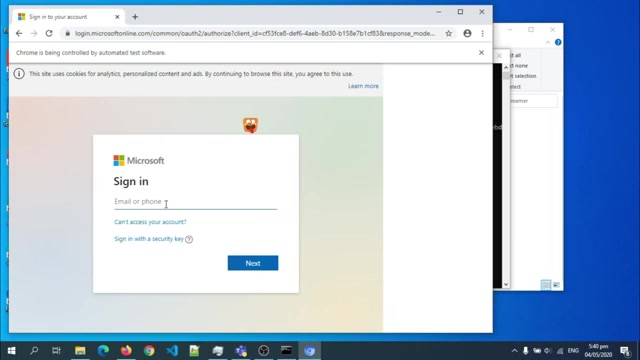
So here I'm just gonna log in , input my email , my A TS and I'm logged in .
So as you can see , I'm logged in , you are logged in and uh my download shoots that any moment from now .
So it's downloading , they call him .
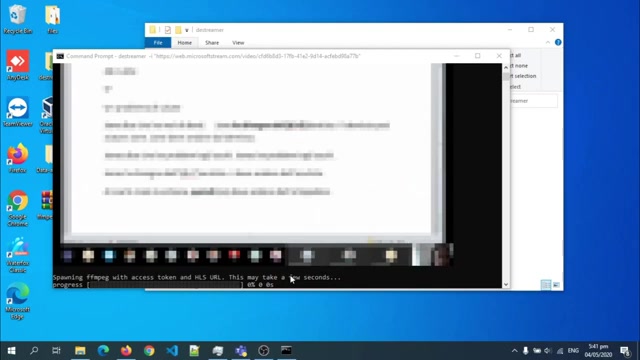
Of course , unless you are , you need this method if , if the owner or whoever recorded the team meeting has not granted you access , which is something that is usual .
So as you can see , the download has started , it's at 1% and there , I'm going to pause the video , so I don't waste your time .
And when it's done , I'm gonna show you um the end .
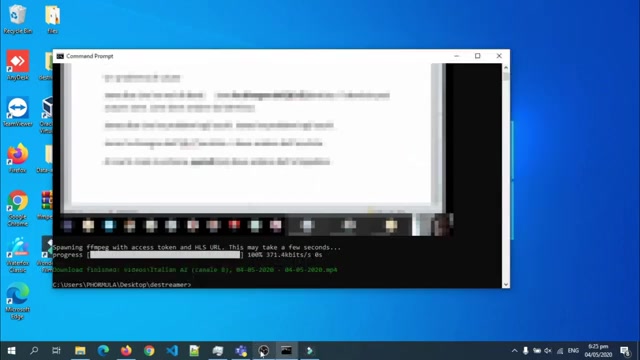
So , so now the download is complete and if I go to the folder , I'm gonna see a videos folder here with my completed download here and that's it .
So any time you just want to download , just open command prompt , navigate to the Florida where , where you can find the the streamer as a credible file and then you just run the command .
I'm going to put a command in the description below and the link to download all these files .
OK ?
So thank you , share .
Subscribe to my channel for more of more tutorials like this .
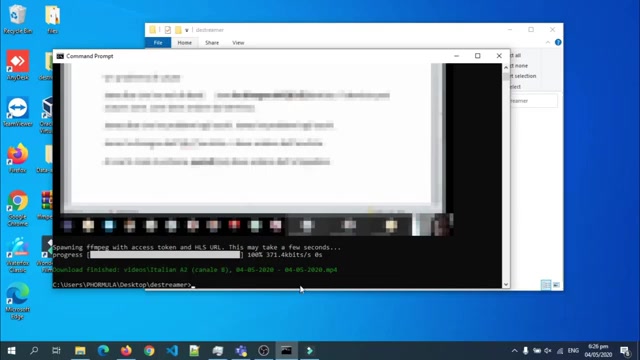
And thank you .
Bye bye .
Are you looking for a way to reach a wider audience and get more views on your videos?
Our innovative video to text transcribing service can help you do just that.
We provide accurate transcriptions of your videos along with visual content that will help you attract new viewers and keep them engaged. Plus, our data analytics and ad campaign tools can help you monetize your content and maximize your revenue.
Let's partner up and take your video content to the next level!
Contact us today to learn more.