https://www.youtube.com/watch?v=r-e075c22Es
How to Download full Music Albums on iPhone Ipod Touch using Dtunes FREE part 1

Hello , everyone .
Uh Wayne iphone tips and tricks CEO coming to you to bring you a tutorial on how to download a um full length music albums onto your iphone or ipod touch .
Absolutely free .
Uh When you uh have downloaded uh all of the necessary applications from the tools needed section above , then you're ready to proceed with this tutorial .
The first thing you're gonna do is open up D tunes and you're going to hit the search , search at the bottom and then you're gonna tap on torrents here that will bring you to the pirate bay dot org uh website .
Uh That website is uh where you can download uh various uh various files for your , I'm sorry , various touring files for your uh use .
Uh So this is what the site looks like .
It's pirate bay dot org .
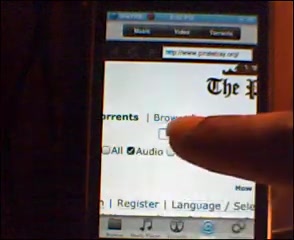
And we're going to uh scroll down here to where it says uh audio and we're gonna put a check mark in audio and then we're going to type in the field .
Um , you're type in whatever album you would like to , uh let's just type in uh one of my favorite albums .
It's John Legend .
John Legend OK ?
And the , the name of the album is called Get Lifted , Get Lifted , ok ?
And I'm looking for MP3 , so I'll type that in also MP3 , ok ?
And then I hit pirate search there and uh this will take a minute or two depending on how fast your connection is and there we have it .
There is your John Legend filed file .
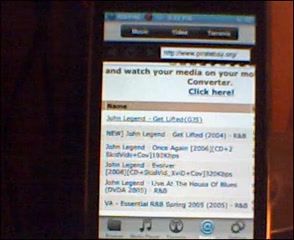
I know this is just a torrent file so we download that .
I'll look , I'll click on the first one .
It looks good and then it should give you a description of what the what the torrent holds .
Uh things like the uh album cover and the uh title of the tracks .
So we'll wait for that to load there .
It is .
So there's the album cover here and John Legend and then here it gives you a title .
It gives you a listing of all of the tracks there .
So what you wanna do is scroll to where it says download this torrent .
So you wanna tap on that , download this Torrent and it should , it should pull up your uh Safari download plug in .
Now here it says here at the bottom where it says uh V mobile library downloads folder .
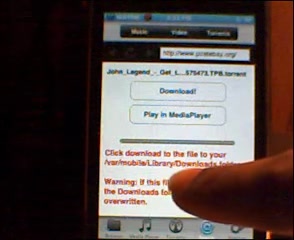
I'd like you to write this down somewhere maybe on a piece of paper because you will need this uh very , very soon .
So you need to know this file directory .
So uh write that down somewhere for your for later use .
It's forward slash va R forward slash mobile forward slash library .
Uh library is capitalized and forward slash downloads also capitalized .
So write that down and then you would hit download here at the top and then it's gonna take maybe a second or two to download .
There it is .
It'll say download complete and now you're ready to continue .
So you're going to exit out of this program here and you're going to pull up a mobile finder there in mobile finder .
This is actually a listing of all of the files that are located on your iphone or ipod touch .
So we're going to go into Mobile finder and we're gonna find that torrent file .

If you go to the top arrow here where it says up , you just tap on that until you actually get all the way back to the first page .
And then you know , you're , you're , you're in the first page because you'll see where you'll see a folder called private .
So you tap on private and then you tap on VA R .
That same directory that you wrote down is what you're going into .
So VA R the next would be mobile , the next would be library and the next would be downloads and then you should have your John Legend file located in here and there it is get lifted .
So we're gonna tap that once and hit mode , modify , then we're gonna tap up here where it says file name and we're gonna erase this whole thing here so we can label it something just a little bit shorter .
And what I'll do is I'll name it JL for John Legend .
Now it has to be a dot Torrent file .

So I'll type that also in dot Torrent dot Torrent , ok .
So we have there J L JL dot Torrent and then we'll hit done at the bottom .
So there's our file now JL dot Torrent .
So we're actually done here .
Uh So now to proceed , uh I'm going to cut this video and then you can start on part two of the video .
Are you looking for a way to reach a wider audience and get more views on your videos?
Our innovative video to text transcribing service can help you do just that.
We provide accurate transcriptions of your videos along with visual content that will help you attract new viewers and keep them engaged. Plus, our data analytics and ad campaign tools can help you monetize your content and maximize your revenue.
Let's partner up and take your video content to the next level!
Contact us today to learn more.