https://www.youtube.com/watch?v=dmPyIoTndbU
How to Download and Install Downloader App on your Fire Stick and Fire TV
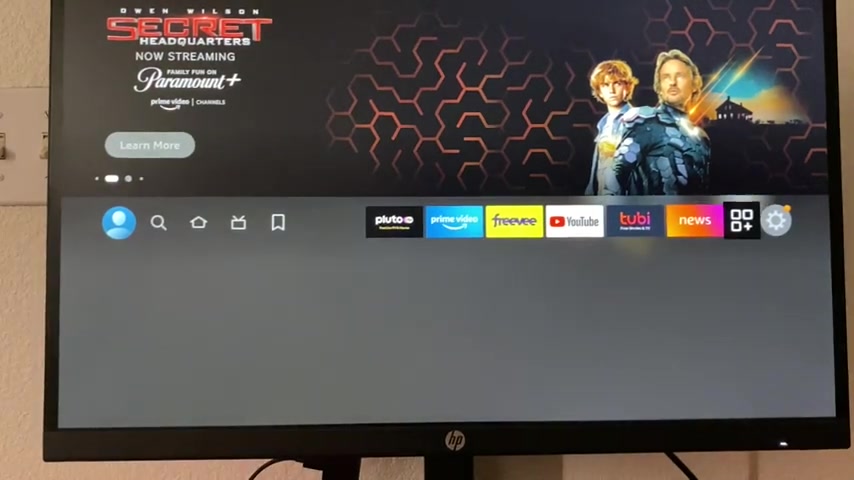
Hello , everyone today .
I'm going to show you how to download , install , downloader on your fire stick or fire TV .
Now , the first thing you wanna do is enable developer options on your fire stick .
So to do that , we're gonna go settings .
Now , depending what you have .
If it's fire stick or fire TV , it's either going to be my fire TV , or it's going to be my device which will be located around here somewhere .
For me , it's going to be my fire TV .
Once we hear I already have it enabled , but to enable it , you're gonna go on about and once you hear , you're gonna click on this about seven times fast .
And for me , it already says you're a developer .
So we're gonna back out of here and we're gonna go to developer options .
We're gonna enable apps from unknown sources .
We're gonna turn that on .
All right .
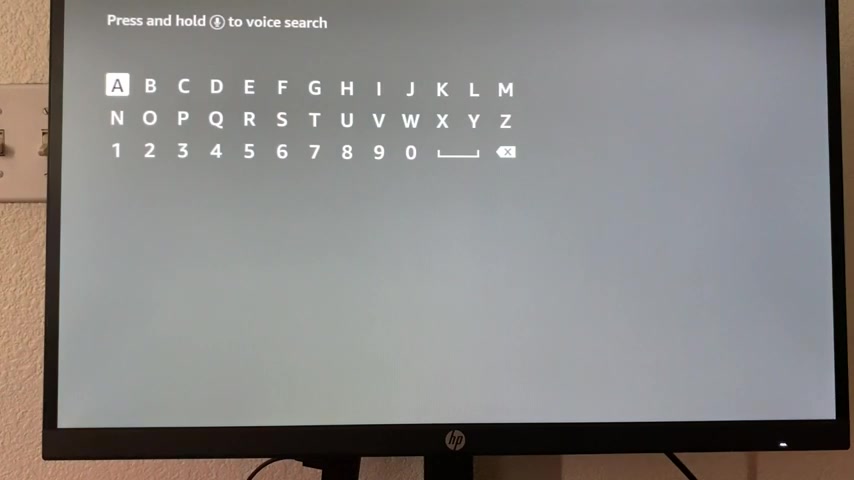
So now that we are on the home page , we're gonna go to this client and uh we're gonna click on it and we're gonna type in down uh downloader .
It's going to show up right here .
You can type the whole thing if it doesn't show up , you're gonna click on this and this is the app that we want .
So we're gonna click on that .
And for me it says download , you own it .
So I'm just gonna press on download .
I'm gonna wait a little bit .
Now , if this doesn't work for you , another way to do this is make sure you sign in with your Amazon account on your browser .
So once you open that you're gonna search for that app on the Amazon website and then you're gonna push that app on your fire stick .
That's another way to download if this doesn't work .
Now , let's open it .
It says allow Donald to access photos , media and files .
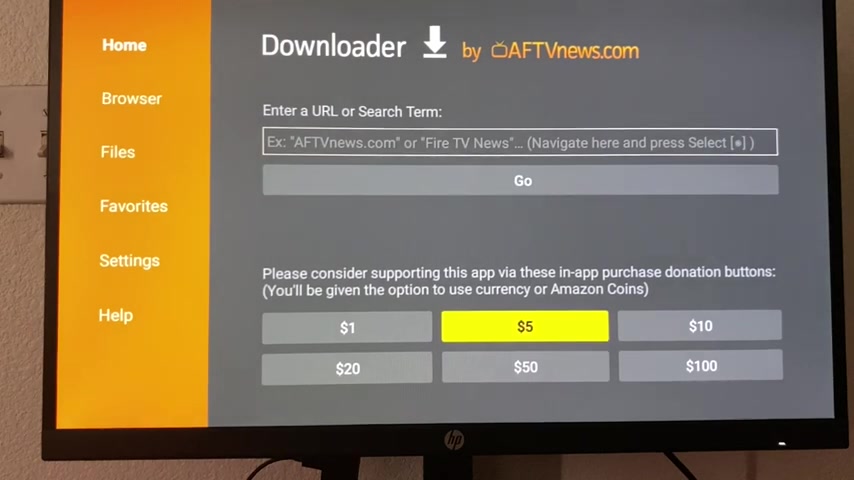
You have to click , allow if you don't click , allow , it's not gonna work as good and it might not work at all .
So make sure you click hello .
Now there's a couple of different ways to use downloader .
The best way is to just enter URL .
So for example , if you wanna download install coding , make sure you go online , find the UR URL , you're gonna enter it here and then you're just gonna press go to download their app will download that file and then it will help you install it .
Another way is if , if the app you want does not have the URL , you can go browser here and then you can go to that website of the app you want and you can download , install it that way .
But this app is very useful and I've been using it for many years .
So if you're into downloading apps that are into the Amazon store , this is a must app to have .
If you guys have any questions , leave them in comments .
And if this video helps you out , please like and subscribe , it will really help me out .
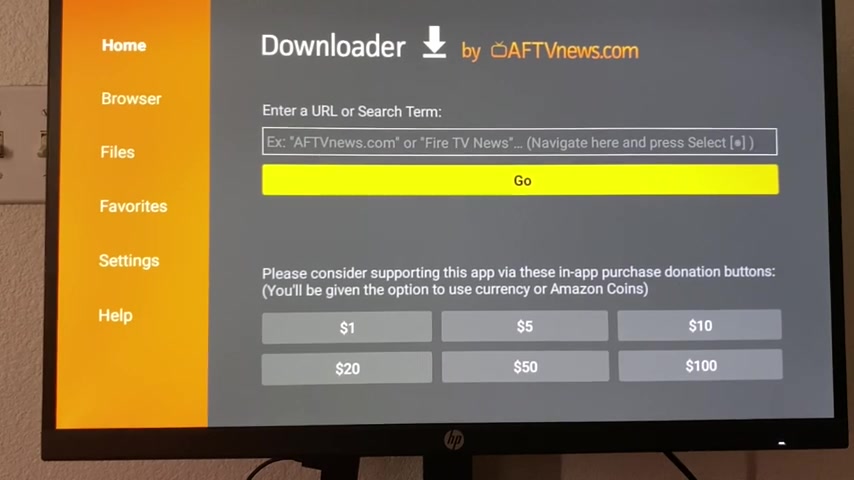
Thank you guys for watching .
Are you looking for a way to reach a wider audience and get more views on your videos?
Our innovative video to text transcribing service can help you do just that.
We provide accurate transcriptions of your videos along with visual content that will help you attract new viewers and keep them engaged. Plus, our data analytics and ad campaign tools can help you monetize your content and maximize your revenue.
Let's partner up and take your video content to the next level!
Contact us today to learn more.