https://www.youtube.com/watch?v=f_5idaAYy9s
How to connect earphones to a TV without a headphone jack!

Hey guys , what is going on ?
See here .
And in this tutorial , I'm going to show you how to attach a pair of earphones to a TV .
That doesn't have an earphone audio jack output .
The only thing about this is that you're going to need some type of amp in order to raise and lower the volume .
Otherwise , the volume would just be at one level since raising and lowering the volume on your TV won't work .
So if you're trying to raise the volume on your TV , to your earphones using this method , it won't work .
You're going to need an app .
Ok ?
So you're going to need two component wires , they usually come attached , it doesn't matter what color as long as you match up the right to the right and left to the left with the audio output .
The next thing you're going to need is a component to 3.5 millimeter out jack .
OK .
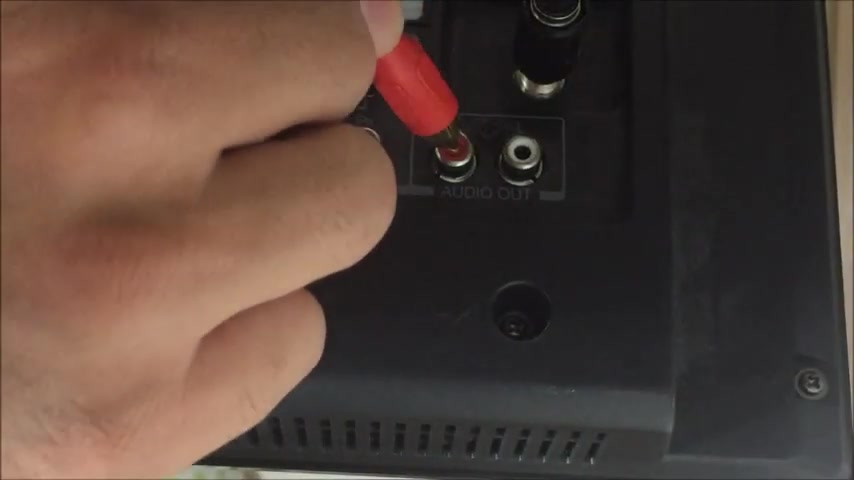
So the first thing you're going to want to do is connect your component wires to the component 3.5 millimeter cable and make sure to do the same , make sure to do it the same way that I'm doing it so that it doesn't come undone if pulled on .
And again , it doesn't matter what color wires you use , just make sure you don't mix and match the right and left audio .
The next thing you're going to want to do is look for the audio out ports on your TV .
I've located mine right here .
So let's go ahead and plug our component wires into our audio out ports .
So once you plug that in , you can plug in your earphones and the sound should work , but don't expect to be able to change the volume levels unless you have that a hooked up to the earphones .
And uh I will , I will uh supply a link to where you can purchase a small a it's basically just an analog little attachment that you attach to the um to the 3.5 millimeter jack to your earphones so that you can raise and lower the volumes .

So I will post a link for that and I will post a link for the actual wires that you do need .
Otherwise that is gonna be it for this video .
I hope that this helped if you do have any questions , don't hesitate to ask in the comments section below .
So for now , take care and until next time I'll catch you on the flip side .
Are you looking for a way to reach a wider audience and get more views on your videos?
Our innovative video to text transcribing service can help you do just that.
We provide accurate transcriptions of your videos along with visual content that will help you attract new viewers and keep them engaged. Plus, our data analytics and ad campaign tools can help you monetize your content and maximize your revenue.
Let's partner up and take your video content to the next level!
Contact us today to learn more.