https://www.youtube.com/watch?v=N_LlNwNc_00
Toshiba Smart TV won't Connect to Wifi - Fix it Now
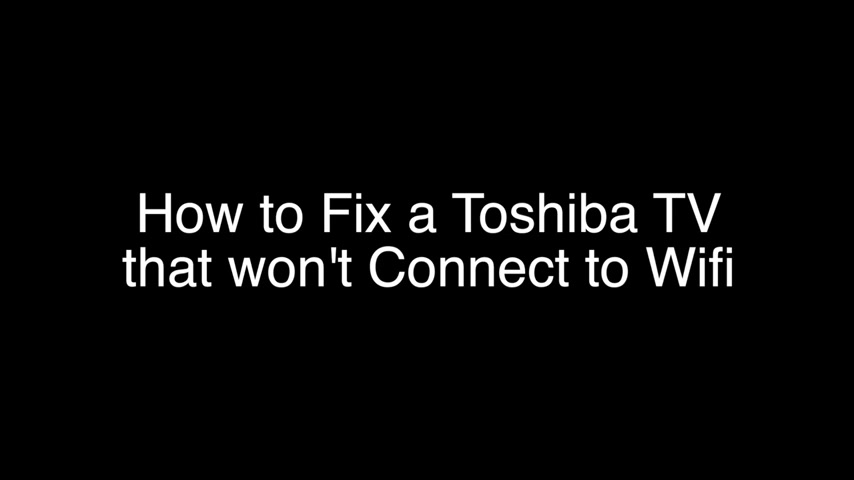
Yeah .
Yeah .
OK .
Today we're gonna show you how to fix your Toshiba TV .
Um If it won't connect to wifi , uh this procedure will work with all Toshiba models , including the Toshiba fire TV .
We're gonna show you several methods uh for fixing this problem .
Um If you stay with us all the way to the end of the video and try each of these methods , uh There is a very high probability that this problem will be solved for you .
OK .
The first thing to try here is really the simplest and in most cases , this one will actually work .
So you might not even need to go on .
Uh Just basically unplug your TV from the wall .
Wait about 60 seconds .
Now , don't be impatient here , wait the 60 seconds and then plug it back in .

This will reset your TV .
Now , this is a lot different than switching the remote on and off .
So do do it from the wall plug .
Um If this solves your problem , you're set , if not , let's go on to the next try , unplug your router , wait 60 seconds and then plug it back in .
Now , before you check your TV .
Make sure your router goes back online .
It'll go through a bunch of self tests and usually about two minutes later , it'll be back online if this solves your problem .
Great .
If not , this last fix should almost definitely solve your problem .
However , this is a factory reset , so it will return your TV to the same way it was when you first took it out of the box .
For most models out there including the fire TV .
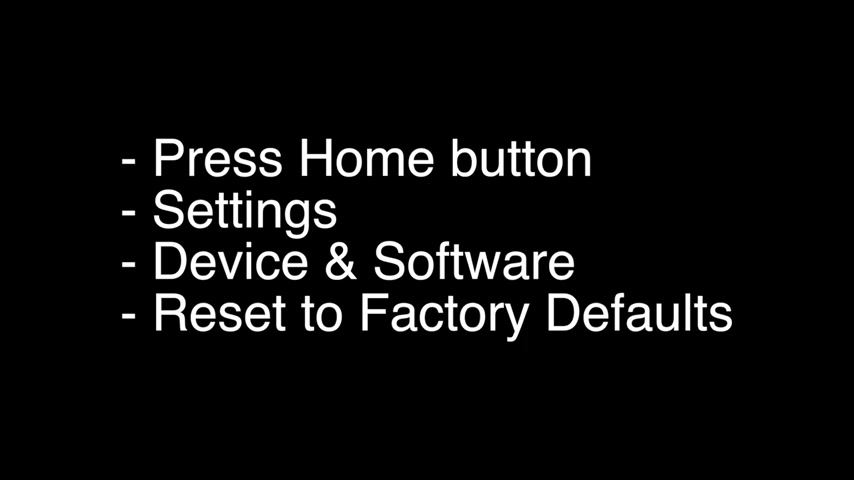
To do this , you would press the home button , go to settings , select device and software and then reset to factory defaults one quick note for some of the older or less popular Toshiba models .
Uh The factory reset will be done by one of the two sequences listed here .
That's our video for today .
As always .
Thank you very much for watching and please remember to subscribe .
Yeah .
Are you looking for a way to reach a wider audience and get more views on your videos?
Our innovative video to text transcribing service can help you do just that.
We provide accurate transcriptions of your videos along with visual content that will help you attract new viewers and keep them engaged. Plus, our data analytics and ad campaign tools can help you monetize your content and maximize your revenue.
Let's partner up and take your video content to the next level!
Contact us today to learn more.