https://www.youtube.com/watch?v=pxyzBLae3HE
How to Fix Logitech G HUB Not Installing in Windows 10
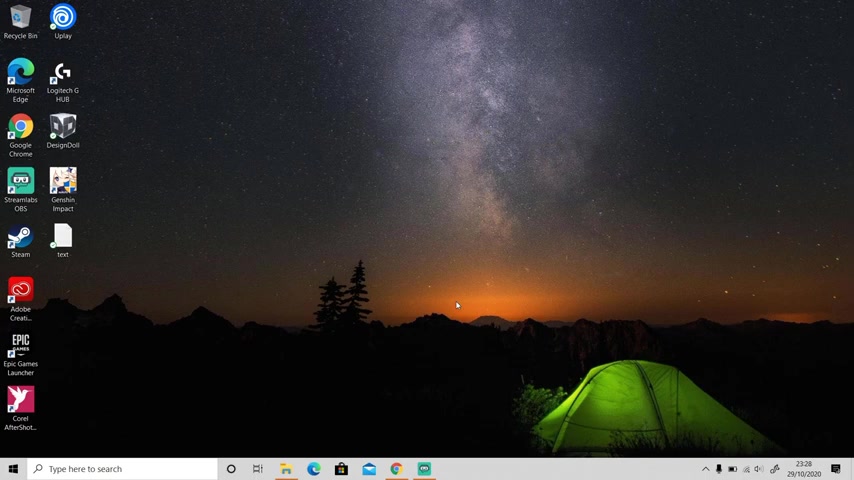
Hi guys .
Welcome back to another video .
So about two months ago , I made a review video about my new gaming mouse , Logitech G 100 2 and how to download and install log G hub in windows 10 .
So after that , I see a lot of comments about the problems they are having when installing the hub , most of the problems are about the error that prevent them to install the hub .
And when they open the hub , the device that they are using is not detected .
So today , I'm gonna show you how to fix the error that you are having when installing the hub .
OK ?
So we do , let's get started .
So this is the latest version of the GI hub installer .
Make sure you have downloaded in the Logitech website .
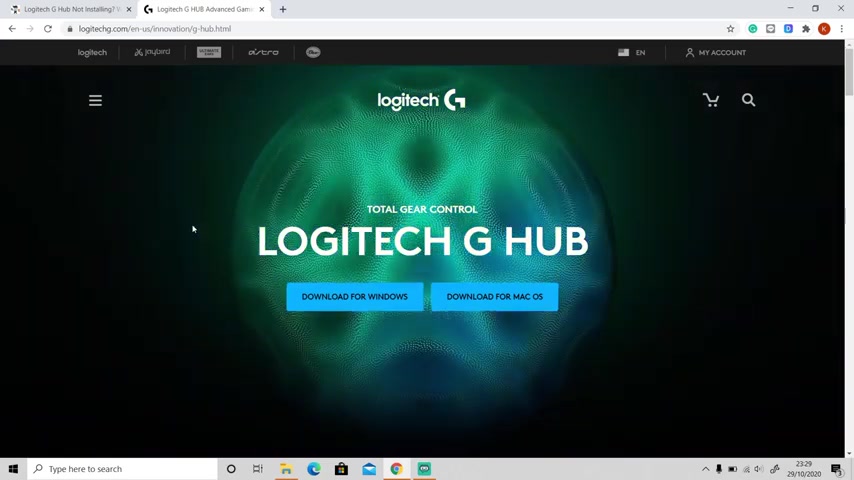
I will put the link in the description .
So this is for Windows and this for Mac and this is the website that I found on Google about how to fix you have not installing .
I will also put a link in the description , just click on it to check it up and follow the steps here to fix .
OK ?
So as you can see , I already installed my hub here .
So I cannot run the installer anymore .
So let's say that I want to install the hub .
Ok ?
And this installer is not popping up .
OK ?
So nothing's happened in the desktop here .
OK ?
So what to do ?
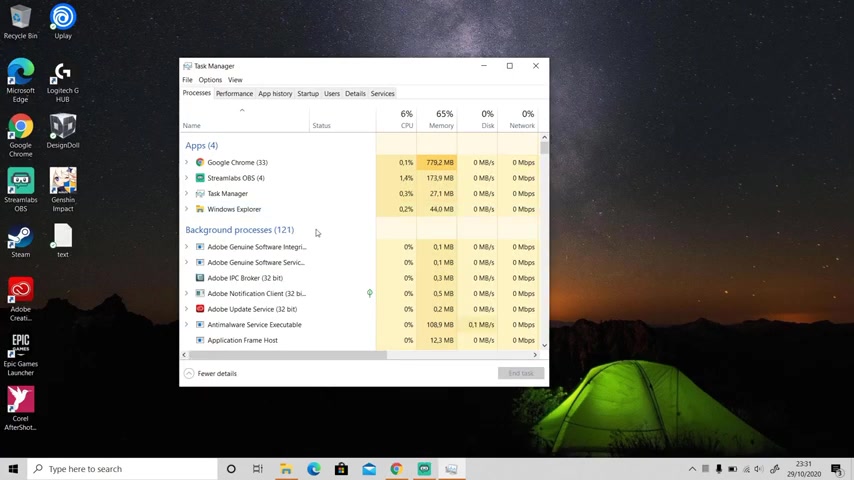
You can try to go to the task manager by right , clicking on the task bar , then task manager .
OK .
So apps is the apps that is still running right now .
OK .
This is chrome as you can see and background processes is the apps that are running in the background .
So logit tech hub installer is still running on the background and we need to end the task to be able to install the installer .
Ok .
So fine logic do you have ?
So this is OK .
So this is logic github , right ?
Click on it and then click and task after that try to run the installer again .
OK ?
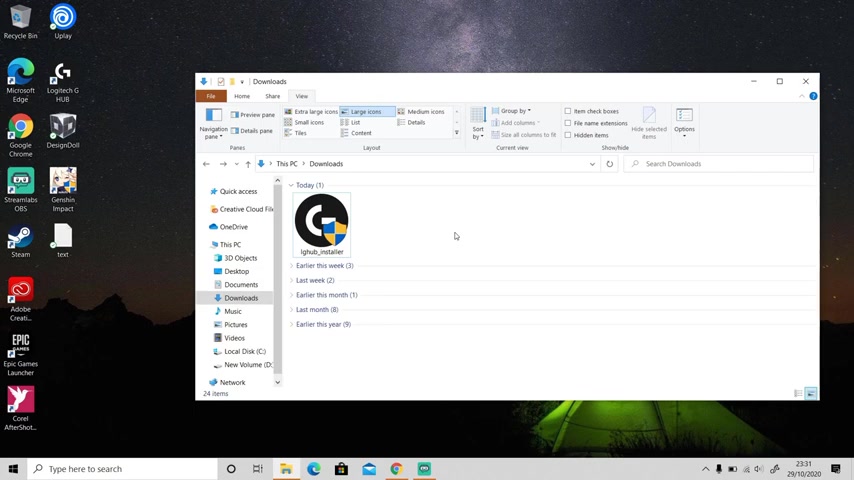
So most users have been able to solve their problems using these methods .
And if it still doesn't work for you try to end the task again , but run the installer as run as administrator , you can also try to go to Windows defender firewall and then allow an app or feature through windows defender firewall , then click change settings and find logic gib agent .
OK ?
Make sure you check here .
OK ?
And then click .
OK ?
So I've tried all of these methods and it works for me and I hope it works for you too .
OK ?
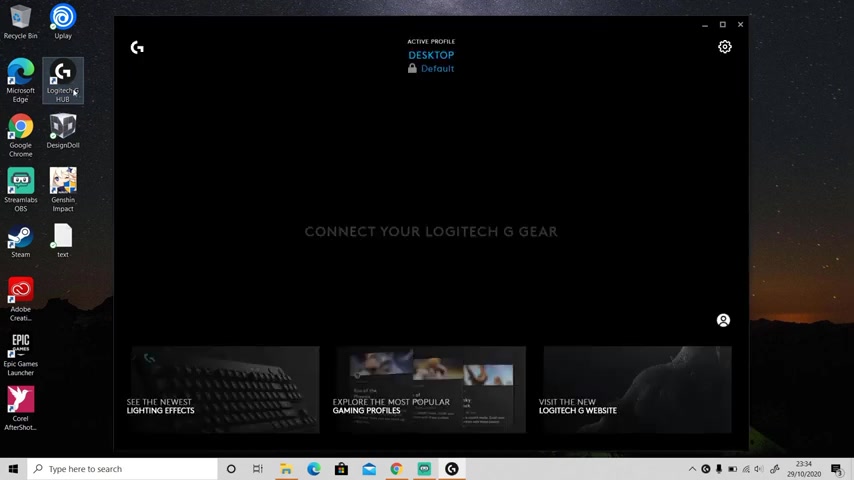
And then after you have finished installing the G hub and you open log G hub here and the device that you're using right now is not detected by this software .
Don't worry about it .
I'm gonna show you how to fix it in the next video .
OK .
So that's all for this video .
I hope you enjoy and learn something new from this video .
Hit the like button if you like this video , don't forget to subscribe if you have already and I will see you guys in the next video .
Are you looking for a way to reach a wider audience and get more views on your videos?
Our innovative video to text transcribing service can help you do just that.
We provide accurate transcriptions of your videos along with visual content that will help you attract new viewers and keep them engaged. Plus, our data analytics and ad campaign tools can help you monetize your content and maximize your revenue.
Let's partner up and take your video content to the next level!
Contact us today to learn more.