https://www.youtube.com/watch?v=g1so79_Lg3U
How to connect your smart speaker to your TV - Tech Tips from Best Buy

Hi , I'm Agent Williams .
Welcome to the lab .
You wanna control your TV with your voice , but aren't sure how to set it up .
I can help .
Here's how to connect that to your Google home speaker .
Here's what you need .
Any chromecast or chromecast ultra , any Google home speaker , it needs to be set up your phone with the Google Home app .
A strong wifi network .
This will take about 10 minutes plug the chrome cast into an HDM I port on your TV .
If you're using a chrome cast ultra plug the power cord into the wall outlet .
If you have a regular chrome cast , plug the power cord into the wall or a USB port on the back of the TV .
But if you want to turn your TV , on or off with your voice , a wall outlet will work better for most TV .
S .

Now , let's set up the chrome cast so it can talk to your Google home speaker , the speaker chromecast and your phone should all be on the same wifi network .
Grab your phone and open the Google Home App .
Tap .
Add , it looks like a circle with a plus sign .
Then here set up device and here set up new devices on the next screen , select your home and hit next .
Wait a sec while the app will search for new devices .
Oh , it's done there .
Your chrome cast , select it .
A code will show up on your phone and your TV .
They should match if they do confirm it on your phone , answer the questions about location and privacy with whatever works best for you .
Select the room your chrome cast is in .
This will also be the name of your device .
Follow the on screen steps to connect the chromecast to wifi .
You may need to enter your network password .
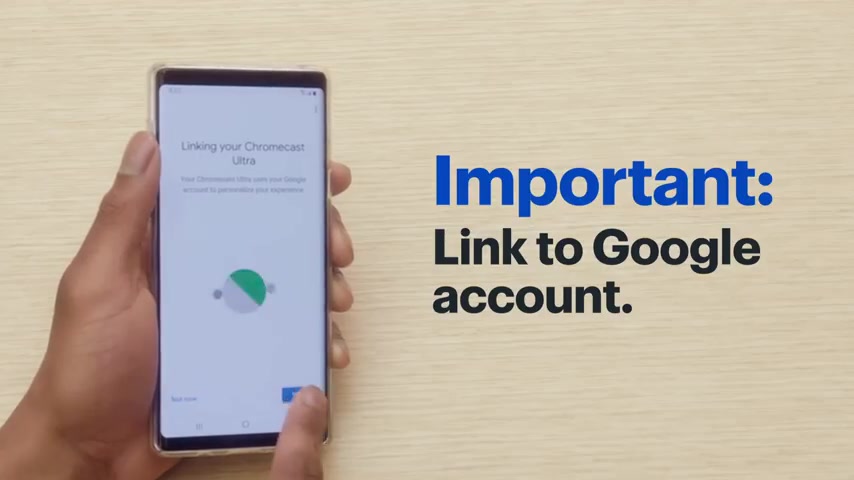
Next link the chromecast to your Google account by confirming on the screen .
This will make sure it can talk to your smart speaker if you're using streaming services like Netflix , add them .
Next , you'll need your login info for each .
Now you're set up , you can skip the remote for lots of the stuff that you want to do to watch .
Something .
Tell Google what you want to see using the name of the streaming service .
Here's an example .
Hey Google , watch youtube on living room TV .
Sure .
Playing recommended youtube videos on living room TV .
That's it .
If you run into any issues , leave a question in the comments .
We'll help you out .
If you thought this video was helpful , give it a like and subscribe to our channel for More from Best Buy .
Thanks for stopping by the lab , see you .
Are you looking for a way to reach a wider audience and get more views on your videos?
Our innovative video to text transcribing service can help you do just that.
We provide accurate transcriptions of your videos along with visual content that will help you attract new viewers and keep them engaged. Plus, our data analytics and ad campaign tools can help you monetize your content and maximize your revenue.
Let's partner up and take your video content to the next level!
Contact us today to learn more.