https://www.youtube.com/watch?v=h1hIU8zoQZY
Apple TV 4K 2021 - How to Connect_Setup (step by step)

I have here a Apple TV , 2021 model gonna show you how to set it up , step by step .
First thing is right out of the box , you get the Apple TV itself , you have the power HTM , I and Ethernet .
OK ?
I'm not gonna be using the Ethernet .
I'm gonna use my wifi also in regards to the uh HTM I , you do need to have your own HDM I cable , OK ?
I'll put a link below if you need to get one from Amazon .
Also , you have your power cable here which you plug in here .
You have the Apple TV pamphlet .
You have the uh new Apple TV remote also comes with the lightning charging cable where you can go ahead and charge this and of course you can charge your iphones and ipads as well with this lightning charging cable .
So first thing is go ahead and plug in your HDM I cable .
We're gonna plug one N into the Apple TV itself .
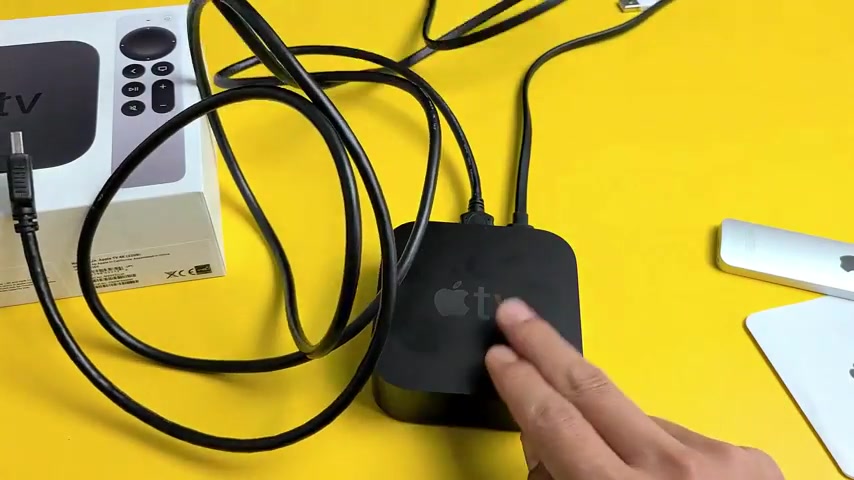
I wanna go ahead next and go ahead and grab your power cable , plug that into the power sockets right there .
Next thing is we're gonna go ahead and plug the uh power plug this into the outlet to fire up the Apple TV .
And then the other side of the HM I cable put that onto the , uh , plug that into the back of your TV in the HDM I port .
Now , you know your Apple TV is on when you see this little white light right here .
Next thing is turn your TV on and then you want to go ahead and select the correct , correct HDM I port wherever you plugged in the apple TV .
OK .
So mine is uh I think it's HDM I one um this is a TCL Roco TV .
But a lot of you guys , if you want to get to the source for the , choose your HTM , I , you can look on your remote and , and it may have um it may say source or input .
OK .

So mine is on HTM I one if you don't get anything when you go to your HM I port , make sure that the HM I is plugged in all the way into the apple TV , which mine wasn't all the way in .
So the next thing we wanna do is go ahead and pair our remotes .
And what we wanna do is we want to press and hold the back button and the , and the uh the volume up .
OK .
So back button , volume up .
It says you can do menu or volume up , but that's for the uh previous uh apple TV model where it said it has a menu button on here , but the newer one doesn't .
So with the newer one here is press and hold the back and the volume up ready .
123 , press and hold both buttons .
You want to kind of point it at the apple TV .
All right .
So it's pairing your remote , bring it closer to your Apple TV .
All right .
There you go .
Now , go ahead and select your language .
You move up or down .
I'm gonna go ahead and choose English right here region .
I'm in the United States .
I'm gonna click on .
OK ?
Data and privacy .
Go ahead and click on .
Continue .
Now from here , there's two things you can do .
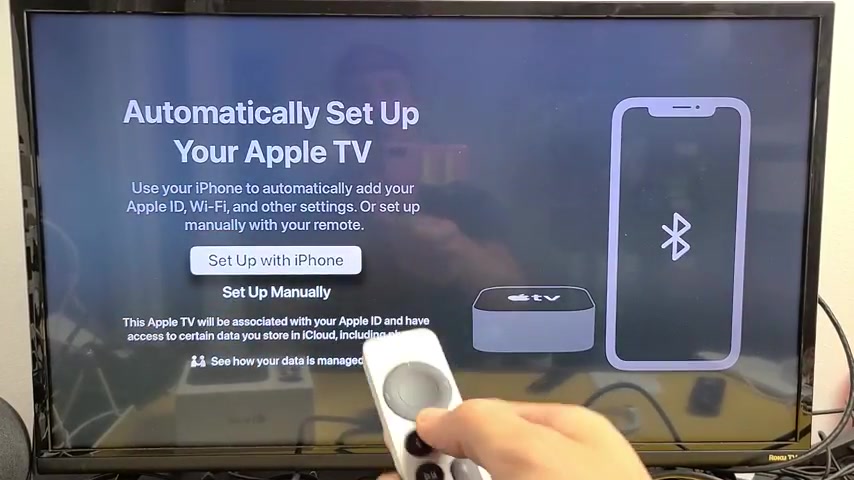
OK ?
You can , you can use your iphone to set up like the apple ID , your wifi wifi password and so on .
Or you can go down here and set up manually , then you have to um you know , find your wifi network put in the password , uh input your Apple ID , put in the password .
But if you want to go and skip all that , you can just go ahead and go to right here , set up an iphone .
Go ahead and click on that right there .
So let me grab my iphone here .
I'm gonna go ahead and log in here .
Oop , I get this right here .
Set up new Apple TV .
I'm gonna go ahead and tap and set up right there .
Four digit code I need to go and input that into my phone right here .
52185218 right there .
Setting up your Apple TV , require password .
If you're making purchases , you can put on never require , require 15 minutes or always require for me .
I'm gonna do always require .
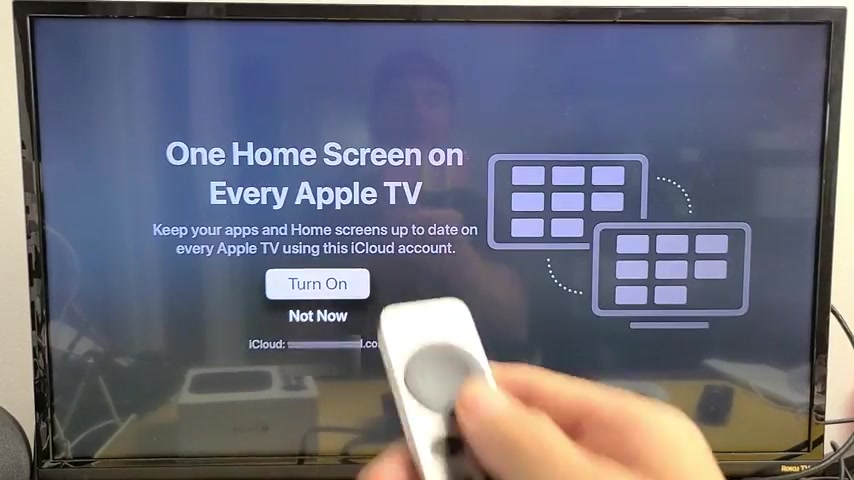
So my son doesn't start buying stuff , setting up your iphone .
You can go to um customize um settings or you can just go to continue .
I'm fine with just going with continue right here .
Have a TV provider .
Well , I don't , so I'm just gonna go with not now , if you do get a TV provi provider later , you can always set that up as well after .
Ok , one home screen on every Apple TV .
Ok .
So it says keep your apps and home screen up to date on every Apple TV , using this icloud account .
Ok ?
So if you have other Apple TV , S and whatnot and you want all to have all the same apps and whatnot , you can go ahead and turn on or if you want to do a clean slate , you can do not now .
Ok .
For me , I'm gonna go ahead and turn on .
Where is this Apple TV located ?
Mine is actually in my bedroom here .
I'm gonna click on .
Ok , see the world for me .
Uh You can download this or not .
It's a screen saver for me .
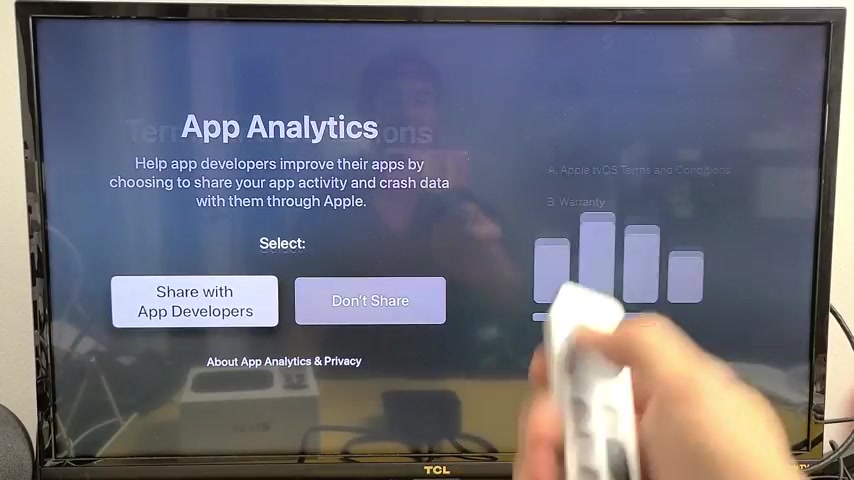
I'm definitely gonna go ahead and uh automatically download because these screensavers are absolutely awesome to look at app analytics .
It's up to you .
You can share with developers or you don't have to share for me .
I'm just gonna go ahead and share with them .
It doesn't really matter terms and conditions , you uh conditions , you can go ahead and read through that you will have to agree to proceed .
So I'm gonna go ahead and just agree right here and while uh we're in business and because I'm um syncing all of my other Apple TV .
S is already downloading my other apps that I have that's linked to my uh apple um ID or I uh icloud .
Ok .
So all that is downloading right now and there you go , you're ready to rock and roll and let's see if the remote here works to turn off the TV and everything , just press and hold the power button and it works .
Good luck guys .
Are you looking for a way to reach a wider audience and get more views on your videos?
Our innovative video to text transcribing service can help you do just that.
We provide accurate transcriptions of your videos along with visual content that will help you attract new viewers and keep them engaged. Plus, our data analytics and ad campaign tools can help you monetize your content and maximize your revenue.
Let's partner up and take your video content to the next level!
Contact us today to learn more.