https://www.youtube.com/watch?v=gPr7p2lbJwA
How to connect wireless Bluetooth headphones to Mi TV for Free
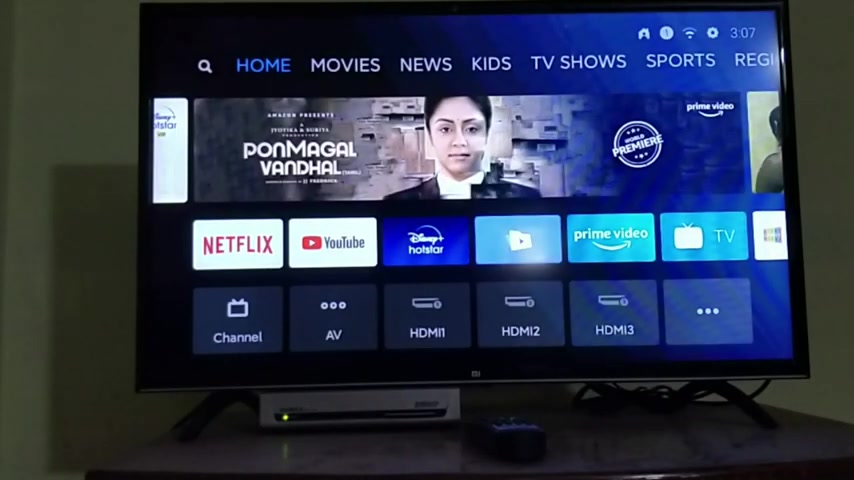
Hi , everyone today in this video , we'll see how you can connect a Bluetooth accessory to your M ITV .
Uh So let's get started .
So uh actually uh the uh the M ITV runs on Bluetooth , even the remote is getting connected to the M ITV through Bluetooth only .
So if you wish to connect uh the any Bluetooth headphones so that you can avoid the uh like music playing when uh someone else is also in the room and you want to watch the movie and they don't want to get disturbed or you want to don't , you don't want to disturb them , then you can follow this option .
So go to the settings .
If you click on settings , there will be an option called additional settings .
Click on that .
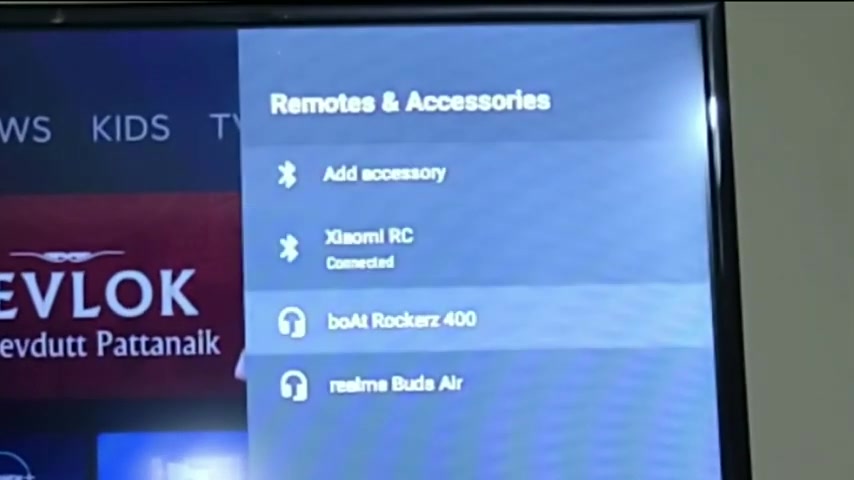
And after you click on that , you can come down , you can see an option called remotes and accessories , which is in the last , if you click on that , there is an option to add accessory .
So if you see , I have added an accessory of my headphones previously .
So if you don't have like initially , if you don't have any accessory added , only the ZRC will be there that is the remote through which we are operating the TV .
So if you click on add accessory , then it will be searching for the accessories .
And if you enable pairing mode on your Bluetooth device , then it will start appearing here .
So let me try to un pair one of my device and show it to you .
So I'll click on these headphones and you click on .
Ok .

So now I'm enabling add accessory And at the same time , I'm starting my Bluetooth device and enabling it in the pairing mode .
So you can see the blue light , it says it's turned on so you can see the device appearing here .
So if I click on that pairing is happening , but I I found one thing difficult here even after the pairing is done .
So if I try to connect it , so it it got connected now .
So you can see the boat rockers here and it is connected .
So I'll try to play a video and you'll be noticing that uh the audio is not coming through this .
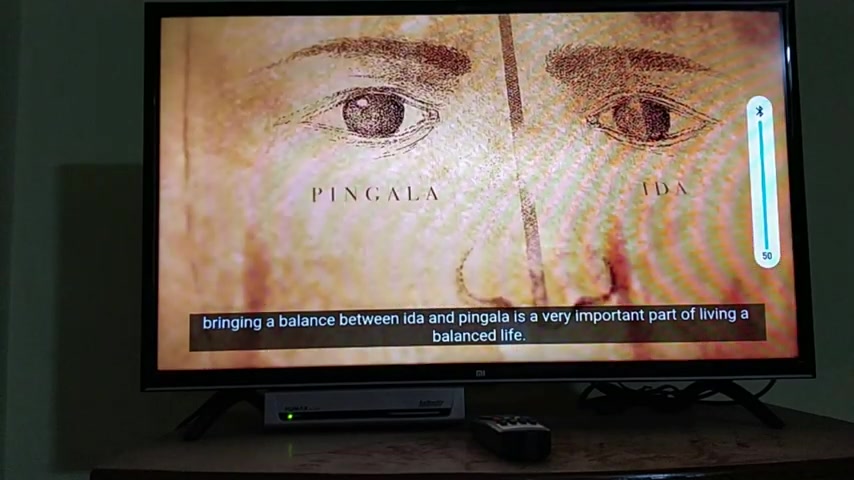
So you can see the audio is coming from the Bluetooth device instead of 40 minutes at a time , four times during the day .
So this way you can connect a Bluetooth device .
So what I'll do is now I'll uh disconnect the device , right ?
And you can see it is coming in a normal one now .
So I'll just go back to the connect again .
So I told you Right .
I found an issue here .
So if I try to turn on my Bluetooth device again and try to go to remote accessory and try to connect it , I don't find an option to connect it one second .
Yeah , it says connected .
OK .
Yeah , when I tried it once it was not happening but now it is getting connected .
So maybe I have done it immediately .
Right .
So that's where it's happening .
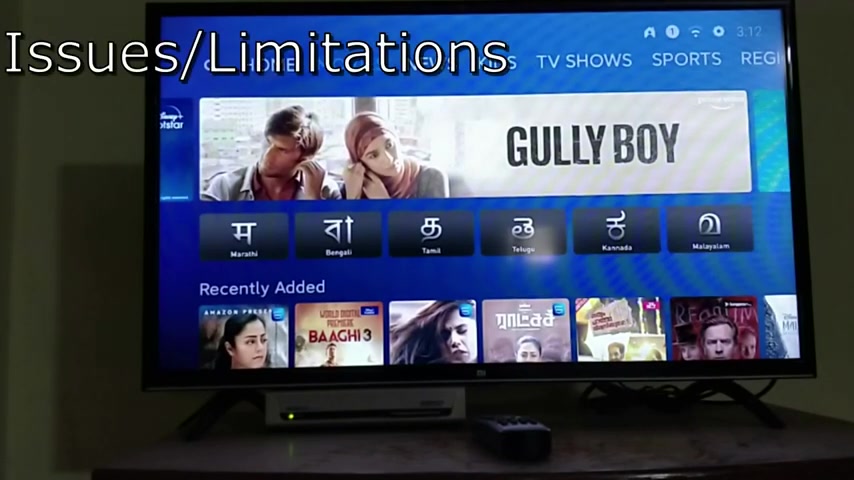
But if I turn off my TV and do it in the start , it was not working as expected .
So this is one issue which I have found .
So if you if uh you have connected a device previously , but it is not getting connected , then the only option which we we have is go back to the additional like go back to the settings , remote accessories and click on this un pair and then reconnect it .
So that is the way if you do not take this hassle , there's one option with Bluetooth transmitter .
You can do this at a time , you can connect two devices .
But through option , you can only connect one device though it shows like it it is connected with two devices .
You can only listen to the latest connected device through this .
Hope this video was helpful in understanding the process of how you can connect a Bluetooth headphones to M ITV .
Thanks a lot for watching this video .
If you have any other queries related to this topic , then let me know into the comment section .
I'll try to make a video and help you on that .
Bye .
Have a nice day .

You say you want to try but you never I Halloween .
Are you looking for a way to reach a wider audience and get more views on your videos?
Our innovative video to text transcribing service can help you do just that.
We provide accurate transcriptions of your videos along with visual content that will help you attract new viewers and keep them engaged. Plus, our data analytics and ad campaign tools can help you monetize your content and maximize your revenue.
Let's partner up and take your video content to the next level!
Contact us today to learn more.