https://www.youtube.com/watch?v=AEN1yEWV6KY
How to Connect Bluetooth Wireless Headphones to any TV

Hi there .
My name's Vince from my mate vince dot com .
And in this video today , I'm gonna show you how you can connect up your Bluetooth headphones to a TV even if your TV doesn't have Bluetooth .
So as long as your TV has a headphone jack , then you will be able to connect up your Bluetooth headphones by just using a Bluetooth Channel transmitter .
So this little Bluetooth transmitter was 18 UK pounds from Amazon , and it's really easy to work .
All you've got to do is you've got to pair this unit up with your Bluetooth headphones , and then you just plug in the 3.5 millimetre Jack into the headphone jack on your TV , and then whatever comes through , the headphone jack will go via the Bluetooth transmitter to your Bluetooth headphones , and it works really well , and it's really easy to do now .
This doesn't just have to work with TV S .

You can plug this into anything that has a headphone jack , and it will then make the sounds go onto your Bluetooth headphones .
So it's a really useful thing .
Just make sure that you get a Bluetooth transmitter and not a Bluetooth receiver because you are transmitting the sound from the TV outwards to the device , such as your headphones or Bluetooth speakers , or whatever you want to connect up .
So first of all , we have to put it into pairing mode .
This is going to vary depending on the model you get , but on this one , it's really easy .
All we've got to do is hold in the on button and then it will turn itself on .
We keep it held in , and after about five or six seconds , it will then go from blue light to blue , red , blue , red , blue , red , blue , red .
And that means it's impairing mode .
And then on our headphones here we again .
We just turn them on and automatically .
When we turn them on , they're gonna look for the device to connect to .
So once you've done this initial pairing after that , it's really easy .

Once they're paired up once , you don't have to keep pairing them .
You will just turn this on .
Turn this on and they will just pair it up automatically because it remembers the last device it was connected to .
But at the moment , these are unpaired because I made sure I connected these Bluetooth headphones to a different device to un pair them from this one .
Here .
We're just gonna hold in the on and off button .
So I'm holding it in now .
One and two and three and four and five and six .
There you go .
So around about six seconds and you can see now it went to blue to turn on and now it's gone .
Blue , Red , blue , Red , blue , red !
So that's now looking for a Bluetooth device .
We're now gonna turn on this one here again .
This will go on this particular one .
It will go blue , Red , blue , red , blue , red while it looks for a device , so I'm holding it in now .
Here we go .
And now can you see They're both going blue , Red , blue , red .
So now hopefully they're gonna be talking with each other and they will begin to pair .

So as you can see now , they're both paired up .
It took quite a while to pair up that time .
But from now on , once they're paired , it should be quicker to do from now on .
So all we have to do now is plug this into the headphone jack off the TV , and then we will hear it coming through the headphones .
So I'm just gonna take the TV off mute .
Now you will see when I plug in the Bluetooth transmitter that it will .
Then the sound will come away from the TV and start coming through the headphones .
So right now the sound is coming through the TV .
Let's bring this camera over behind the TV .
Right , So on this particular TV , I've got the headphone jack just here .
So all we do is get your little Bluetooth transmitter and plug it in there .
And now you can see the sound has gone away from the TV .

And if you have a listen on here , enjoyed myself too much because they're now coming through here .
And obviously you can control the volume and stuff via the TV and the headphones here .
So that's up full now , every time and if you want it a little bit louder , just put it louder coming out of the TV and now you can hear it coming through here .
You were eight seconds over .
That's why you're in front .
That's it .
And now the only way to get the sound coming back through the TV again is to actually unplug the Bluetooth transmitter .
Even if we were to turn off the headphones like I'm gonna do now , this about metal .
So they're now off .
There's still no sound coming through the TV .
It's only gonna work once we unplug this here .
And there you go .
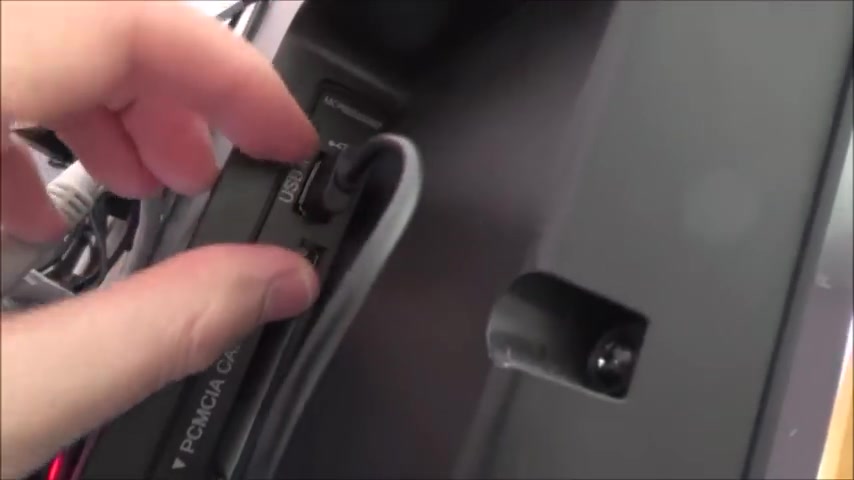
You can see the sound comes through there now .
So let's just turn this off .
Veronica Rebecca Farm , That's now off .
Even if we were to leave that plugged in there , it will still cut the sound to the TV , even though this is now off .
Now , you get about seven hours use out of these Bluetooth connectors before the battery dies .
But what you can do is if you're going to be using them a lot , you can just plug it into the USB port on your TV because most of your TV S will have a USB port so you can actually charge it and use it at the same time .
So now you see the red lights on and it's charging up every time the T V's on and you get these leads supplied with the Bluetooth transmitter .
Now the next time we go to connect up , it will work a lot quicker .
So let's say now it's the next night .
And again you wanna use your Bluetooth headphones because let's say your partner's asleep and you don't wanna wake them up while watching TV .
So let's now turn this one on here again .
This time we only have to hold it on for a couple of seconds till the blue light comes on .

So that's on there now .
And then again , we hold this one on for a couple of seconds , and now hopefully that should sync up .
Now straight away .
OK , so that looks to me as if it synced up .
So again , let's take it off , mute .
Plug it into the TV just to double check .
It's working , finished her career sadly , but then taken over by Lauren Kiefer .
And there you go .
You can see it's come through to here , that's it .
And then when you're finished , just take it out and it's back on the TV again .
So Mark Todd NZB , right ?
OK , so that's it .
Nice and straightforward .
That's how you connect up your Bluetooth headphones to your TV .
Even if your TV doesn't have Bluetooth right .
Thanks for watching .
Please give it a thumbs up if you liked it and please subscribe for more how to videos .
Take care .
Bye now .
Are you looking for a way to reach a wider audience and get more views on your videos?
Our innovative video to text transcribing service can help you do just that.
We provide accurate transcriptions of your videos along with visual content that will help you attract new viewers and keep them engaged. Plus, our data analytics and ad campaign tools can help you monetize your content and maximize your revenue.
Let's partner up and take your video content to the next level!
Contact us today to learn more.