https://www.youtube.com/watch?v=crk5YCAFV80
Galaxy S20 _ S20+ - How to Connect Screen Mirror Wirelessly to Samsung TV
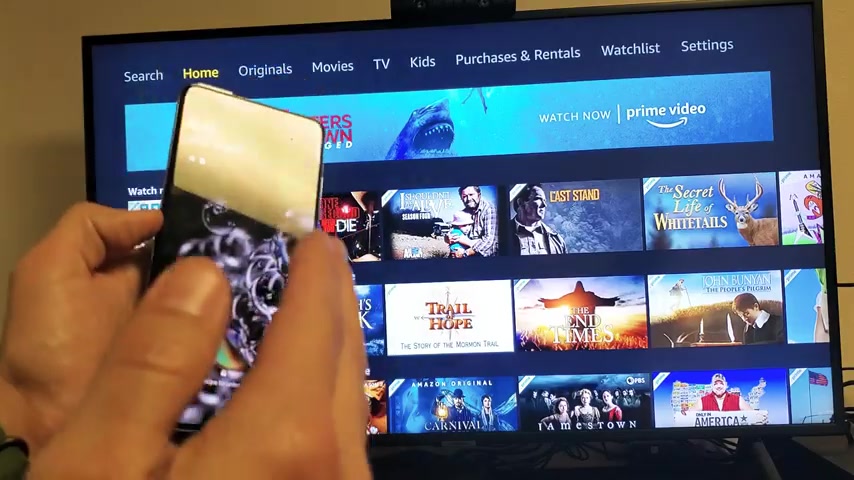
Hey , what is up guys ?
So you have the Samsung Galaxy S 20 S 20 plus or the S 20 ultra .
I'm gonna show you how to wirelessly screen mirror to your Samsung per via smart TV .
Very , very simple .
Now , the first thing to take note that when we connect wirelessly , it's a wifi direct connection .
OK ?
It's not , has nothing to do with your home wifi network .
OK ?
But the thing is we still have to turn on wifi .
OK ?
So let me go ahead and log into my S 20 here .
So the first thing is this , what we need to do is slide down .
Now you just need to go ahead and turn on the wi-fi .
OK ?
You don't necessarily have to be connected to a home wifi network unless you want to be able to surf the internet .
OK ?
But the thing is even if you're not connected to an actual home wifi network , as long as you have um your SIM card in here , you can use mobile data to surf the internet .
OK ?
So let's go ahead and do this .
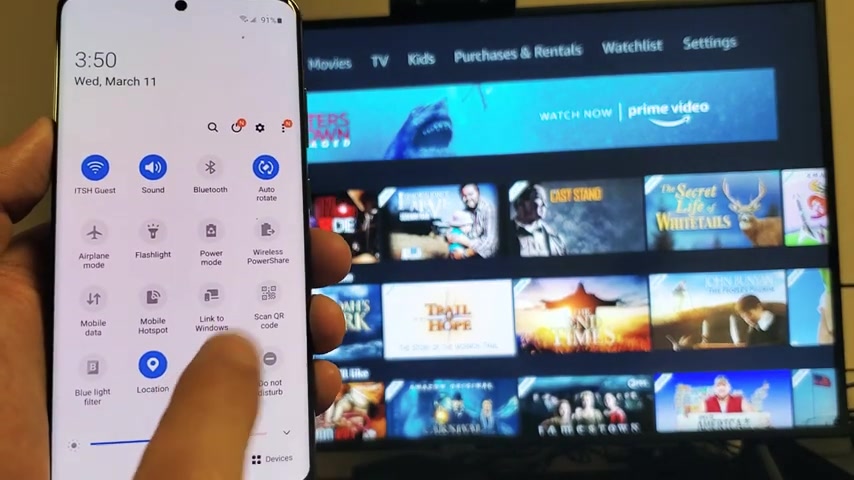
So I have my wifi on here and now we got to do is simply grab your phone , slide down notification and then the little horizontal line right here , you want to slide down one more time and then what we're looking for is Smart View .
OK ?
Smart view is down here .
If it's not on this page here , you might want to swipe over to the right and look for smart view .
Anyways , mine's on the first one right here .
It says Smart View .
So I'm gonna go ahead and tap on that and hopefully it finds my Samsung TV and it does right there , my Samsung series seven .
So I'm gonna go ahead and tap on that right there and then I'm gonna go ahead and press start now down here and then we'll see what happens here .
OK ?
Now this is like the third time it connected to my TV .
But the first time you connect to your TV , you get like a little a message up there saying your Samsung Galaxy S 20 wants to connect to this TV .
What you have to do is go ahead and grab your um your remote control and select , OK ?
To allow it , ok ?
Anyways , you can see right now it's completely wireless and we are screen mirroring here .

Uh Let's go ahead and let's open up a browser here .
So let's go ahead and open this up .
Let's go and turn this over to landscape mode .
Let me focus in on there and you can see we can go ahead and browse internet .
We can do um facetime , we can do Skype with video chats .
Everybody can see on the big screen .
If you have uh photos and videos that you want to relate to the big screen or show your friends and family , we can go right to my gallery here and let's let me show you a photo and a video here .
Let's let's do a photo right here and of course , we can go ahead and you can see if we can go ahead and zoom in and let's go ahead and play .
Uh Let's find a video .
Here's a video here .
Let's play this video right here .
Check 12 three , check 123456789 .

Now the volume , the audio and everything comes out from the TV , not from the phone , but we can also control the volume from the TV , directly from our phone .
And of course , you know , you can watch uh youtube videos on here .
You can go ahead and watch Netflix , everything onto the big screen here as well .
Ok .
So pretty simple to do if you guys have any issues or anything .
Uh Just comment below .
Oh yeah .
And if you guys want to disconnect what you can do is just go ahead and just slide or you have this little floating icon right here , you can tap on this right here and then you can go ahead and uh disconnect here or you can change the phone aspect ratio or another way to go ahead and um log off , just slide down the notifications again and then uh you can uh slide down again and then before where it says smart view , now it's gonna be the name of your TV .
So if I just tap on that , it's gonna go ahead and disconnect me .
So pretty simple .
Any questions ?
Just comment below .
Are you looking for a way to reach a wider audience and get more views on your videos?
Our innovative video to text transcribing service can help you do just that.
We provide accurate transcriptions of your videos along with visual content that will help you attract new viewers and keep them engaged. Plus, our data analytics and ad campaign tools can help you monetize your content and maximize your revenue.
Let's partner up and take your video content to the next level!
Contact us today to learn more.