https://www.youtube.com/watch?v=zDrs0Vxu-bg
How To Draw An Apple _ Color Pencil Tutorial
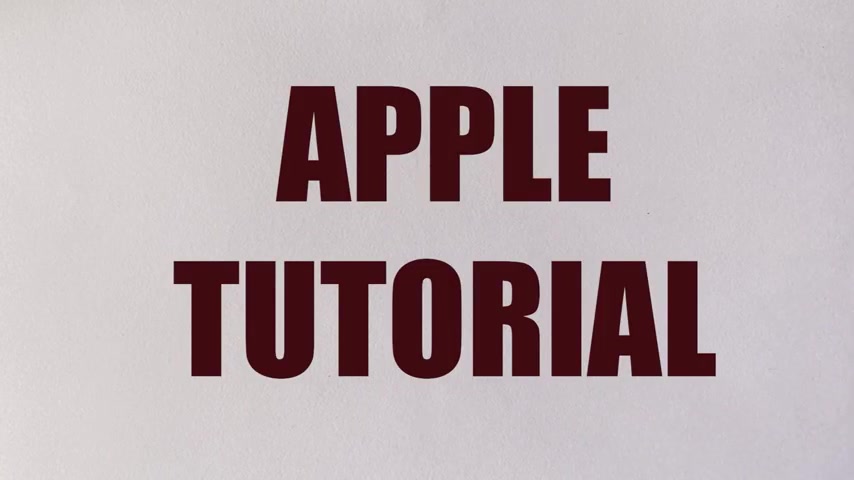
Welcome back to Arts Core in this video .
I have another color pencil tutorial and all the materials are listed in the description box below .
To start off , take something circular such as tape and draw the circle out , then draw a semi circle at the top and a stem coming out of it .
The first color I'm using is black .
This is to mark out all the dark values on the apple .
From this point , there are individual curb strokes coming outwards .
This will make it seem like there is a dent in this area .
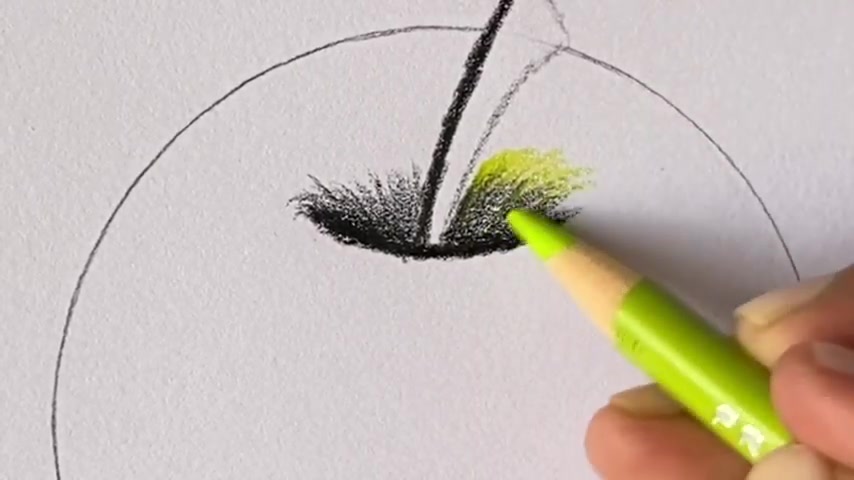
Then take char truth or lime green and further build onto individual strokes , make sure the lines are curved and not straight up .
Now mark the highlight on the right side of the apple and start coloring in from the left side .
Remember to make a single layer as showing .
Now , the next color I'm using is Scarlet Lake where you can use any red .
Further build on the individual strokes all the way to the border .
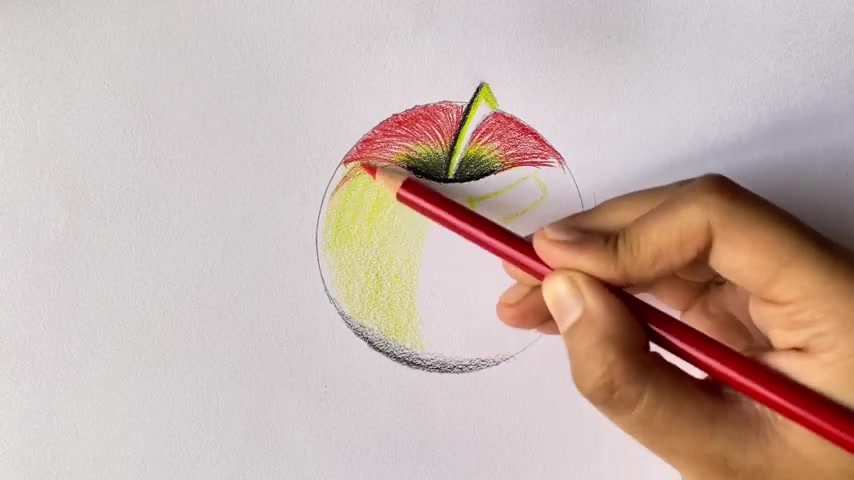
Remember to make the strokes in the same direction when you're working in the bottom area , also leave gaps when you're making the second layer over the green .
You want some of the green from beneath to show as well .

267.929 --> 342.19
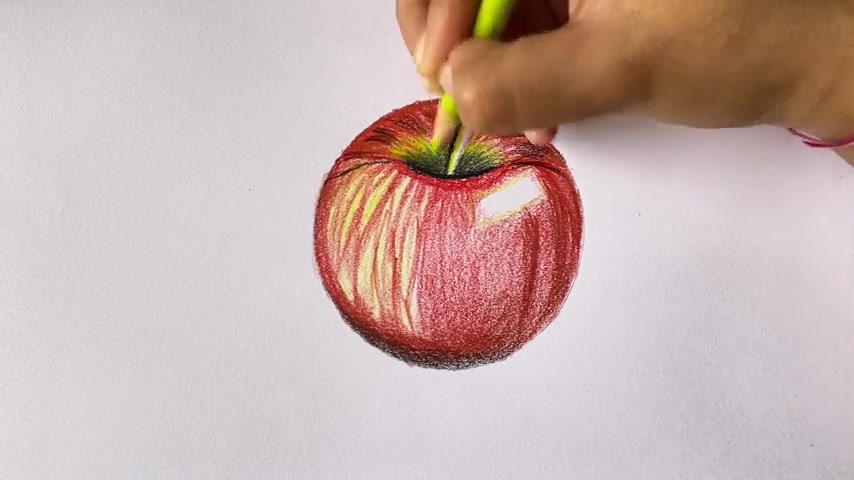
Then take Chartres or lime green one more time and color in the entire apple .
Remember to go in the direction of the layers applied earlier .
Now take scarlet lake and darken up some strokes at the top and also go over the entire apple one more time .
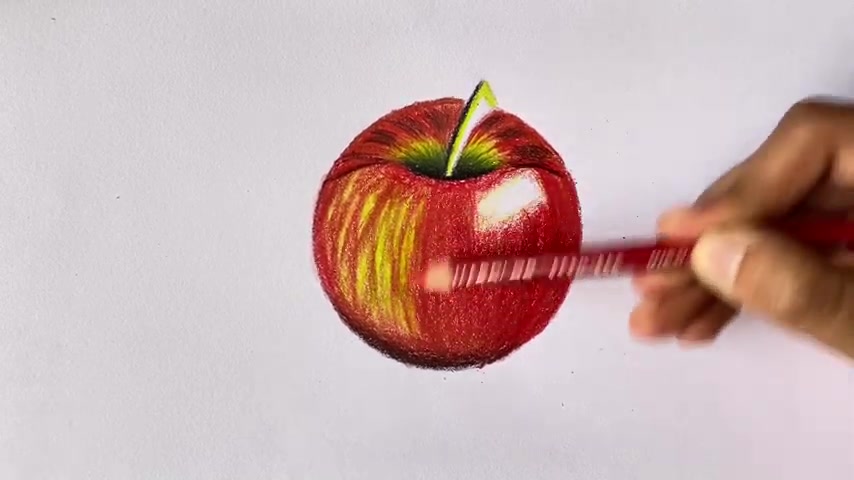
Avoid coloring in the entire green area , but add some red towards the left side for a nice transition , make circular motion around the highlight but also remember not to color in this entire area .
Now take Tuscan red to mark out some dark values .
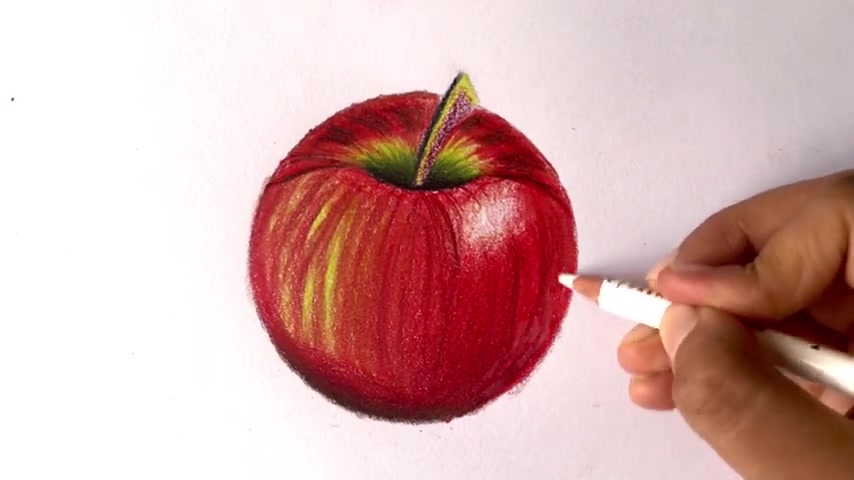
Now take white and start picking up some colors from the right side , leave a little gap between each stroke you apply .
So it gives a more natural effect .
Once that is done , just blend out the entire apple , make sure to go in the same direction as the previous strokes as that will help with the blending .

If your stem still feels way too light , use the burnt one more time and darken it up .
Now apply the shadow in the bottom left corner with a pencil and use a brush or a paper stump to blend it out .
For the last step , take a white gel pen and apply some highlights on the stem and that is it for this tutorial .
I hope you guys enjoyed it and don't forget to like , comment , share and subscribe , also share your drawings with me on Instagram so I can feature them on my story .
Are you looking for a way to reach a wider audience and get more views on your videos?
Our innovative video to text transcribing service can help you do just that.
We provide accurate transcriptions of your videos along with visual content that will help you attract new viewers and keep them engaged. Plus, our data analytics and ad campaign tools can help you monetize your content and maximize your revenue.
Let's partner up and take your video content to the next level!
Contact us today to learn more.