https://www.youtube.com/watch?v=LXv0OZp6aXk
How to connect 2 wireless Headphones Headsets to Any TV at the same time
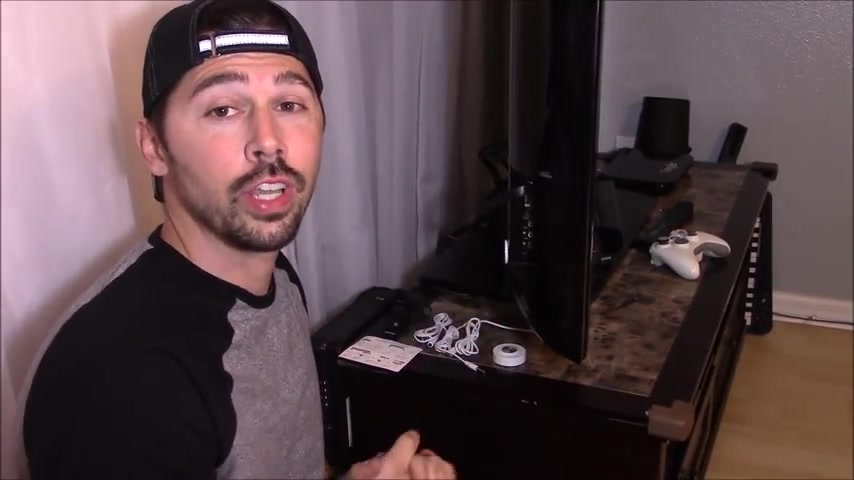
Hey guys , this is tech in this video .
I'm gonna show you how to connect any wireless headphones to your TV .
Even if your TV is not Bluetooth .
Now , before I did a video how to connect one wireless headset to your Bluetooth transmitter connected to your TV .
But someone asked me a question and they said , can you connect two ?
Well , you can only connect one to the power Bluetooth transmitter .
So in this video , I'm gonna show you the Ventre Bluetooth transmitter , uh version 4.0 Bluetooth and it actually connects to two different headphones .
So it basically connects to any TV that has audio output , whether it's a headphone jack output or regular R CAA audio outs .
And I'm gonna show you how to set it up right now .

Now it comes with two audio out cables and it also comes with a charging cable or a power cable because you gotta actually keep it powered on if you want to leave in the back of your TV .
But uh if you want to take it on the road , you can charge it up and take it on the road .
And it also comes with this little plate , it has double sided tape .
I put it on the back of my TV , and it's magnetic just like that right here indicates your Bluetooth pairing led s and then right here are the control .
So this is where you plug in your power cable and also it charges up the unit .
This is right here , you put your 3.5 standard audio and then right here you can switch to battery or DC .
In this case , we're gonna just switch it to DC .

Now , next , what you want to do is plug in your standard 3.5 audio cable right here and plug it into your headphone audio app report right here .
Now , if you don't have that connection , don't worry about it .
Most TV S usually have your audio out as a RC A .
So you can take this cable that is provided by A V when you buy it and then you just connect these two together and connect it to the back of your audio out on your TV .
The next you wanna plug in your charging cable .
Well , in this case , it's actually the power cable and you want to plug it into an open USB port on your TV .
Now , if you don't have an open USB port on your TV , don't worry about it .
You can actually use any standard USB charger and plug it into an AC outlet .
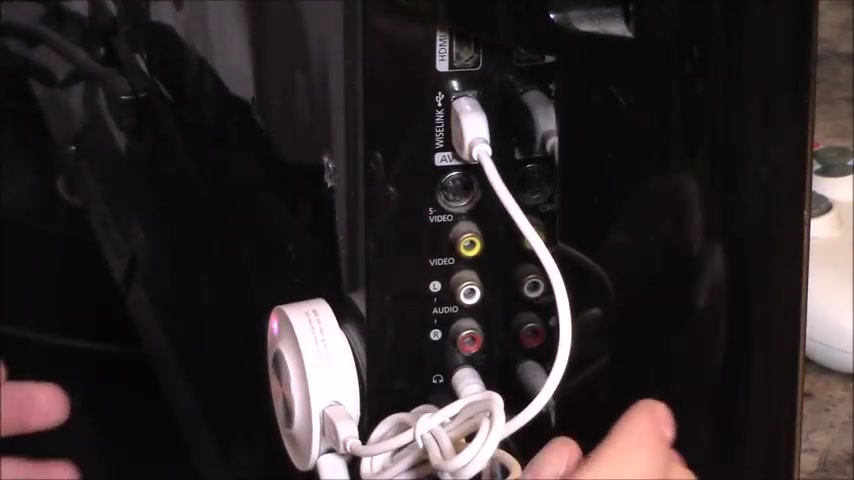
Now , you can also charge it and the charge will last you like 3 to 6 hours .
But in this case , I'm just gonna always leave it plugged in .
It's just easier that way .
All right .
So what we're gonna do to turn it on is switch it to DC mode right there .
All right .
Next , you wanna hold down the power button for about seven seconds until it blinks red , blue , red , blue .
Once it starts rotating red , blue and red , blue , you wanna hold down this button right here and make sure it's in pairing mode against it .
All right .
So we got one headphones working .
Let's go ahead and connect these headphones as well .
So let's go ahead and hold down the power button .
You get this in pairing mode , it's red blue , red blue .
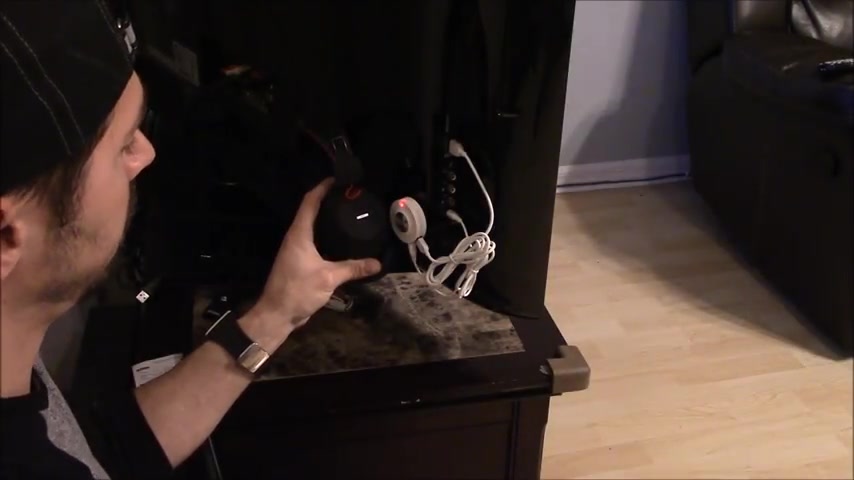
Let's hold down the power button on this in about seven seconds .
It should go into pairing mode , red , blue , red , blue right there and keep it about like one inch from each other .
Let's move these other headphones out of the way and within 10 seconds it should connect and it should connect .
Alright .
So let's go ahead and raise the volume and these headphones are working too up and down all over the place you had six days ago now to reset it and delete these two headphones from the unit and enter to more brand new headphones .
The only thing you have to do is hold down the power button for a couple of seconds and then double tap now , you also don't need the power cable .
So the power cable is actually a charging cable and you can actually unplug it and switch it to battery mode and it'll still work the same .
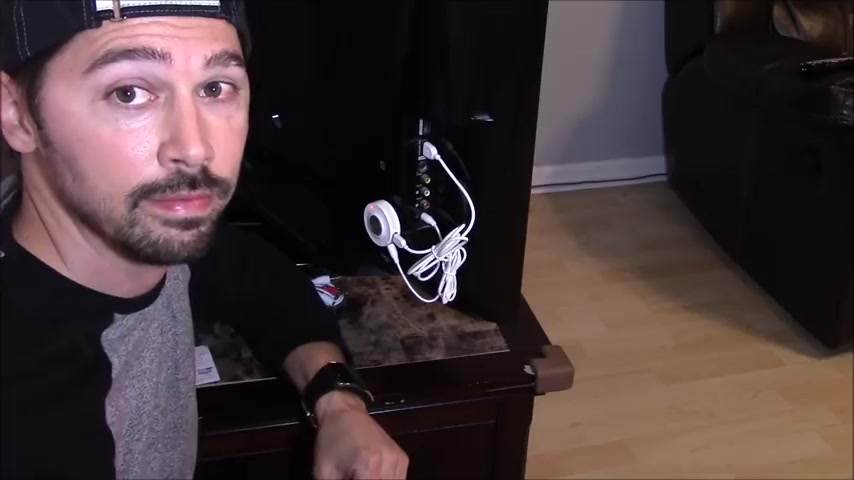
So now you got two headphones that are working on one transmitter .
So I have the Bluetooth transmitter connected to my headphone audio out jack right here .
And then I got my surround sound connected to my RC A audio out on my TV .
So if I could pretty much control the two different volumes , one with my surround sound remote to control the surround sound unit .
And if my roommate is going to go to sleep and I don't want to disturb him , I could turn up the surround sound and then raise the volume on the TV , which raises the volume on this transmitter and hit mute on the TV .
And it'll mute the volume on the headphones .
But if I want the surround sound turned on , the only thing I have to do is turn on the surround sound .
So the range is about 30 ft and I have the transmitter behind the TV , which is not really recommended .
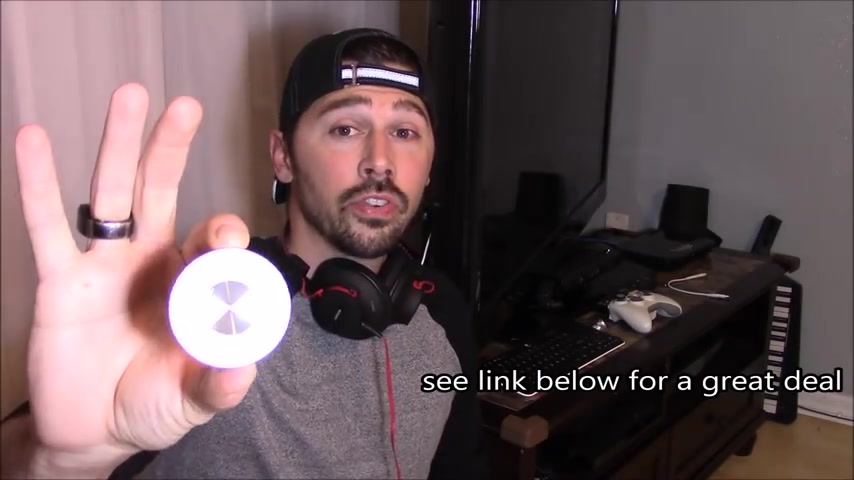
It's recommended to have it on your TV stand , but it still works fine .
Now , if you're interested in this Bluetooth transmitter that can connect to two different Bluetooth headsets at the same time , just click on the link in the video description below .
And if you're also looking for great headphones that are comparable to a Beat solo two wireless headphones for under $50 .
The entry Bluetooth , wireless headphones are a way to go has soft leather ear pads , a stainless steel band so it's durable and light .
It has nice base and clarity .
And if you pair this transmitter with this headset , you get virtually no audio delay .
So if you found this video informative , give me a big thumbs up .
And if you know anyone that's interested in this set up , click on the share button below and share it to Facebook or G plus or their email and subscribe to Tampa Tech for more how to videos like this one .
What ?
Are you looking for a way to reach a wider audience and get more views on your videos?
Our innovative video to text transcribing service can help you do just that.
We provide accurate transcriptions of your videos along with visual content that will help you attract new viewers and keep them engaged. Plus, our data analytics and ad campaign tools can help you monetize your content and maximize your revenue.
Let's partner up and take your video content to the next level!
Contact us today to learn more.