https://www.youtube.com/watch?v=ZL5VpzyRDdE
How to connect Sharp Aquos smart tv to wireless internet

Hey guys , I'm gonna show you how to uh set up a uh internet connection on your sharp A TV .
I got a new router .
So therefore I got a new IP address .
So I need to set this up .
So using the remote , I'm gonna go to a menu and uh under initial setup , gonna narrow down to internet setup and the network set up and it gives you a couple of options here .
Um auto set up manual setup connection test first .
Uh Just to show you if you have internet problems , you can do connection test .
Once you select enter uh and hit connection test , then you can go down and left and right arrow on your options .
So I'm gonna say yes and hit enter and you can see my test failed .
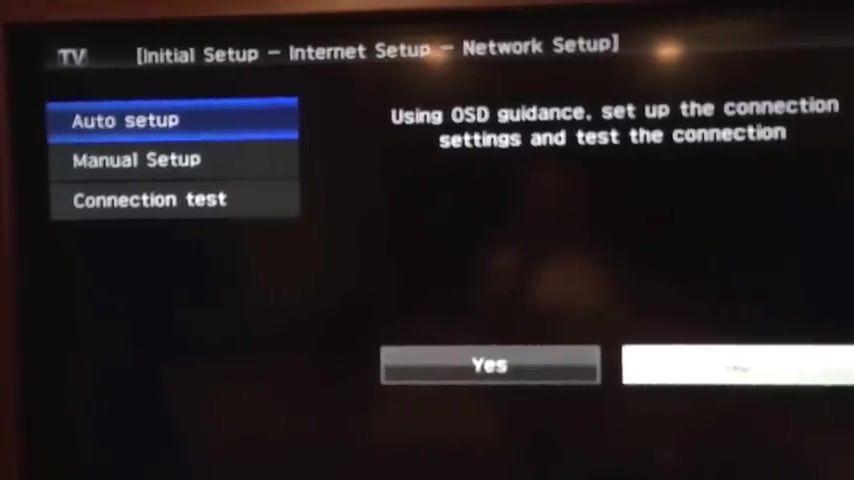
So , and what I'm gonna do now is hit exit and I'm gonna go to auto set up , but I'm gonna pause the video because I am going to go upstairs , hit the WPS button on my router and then I will come back down and um we'll restart this video and show you how to wrap this up to get your uh wireless internet connection set .
So , so I have hit the WPS button upstairs .
So now I'm gonna go to auto set up to set up my connection , er , over .
Yes , I enter to select wireless at next and now setting up the wireless .
So he detected my router upstairs and we should be good to go .
And that's simply how you do it and I will change my password .
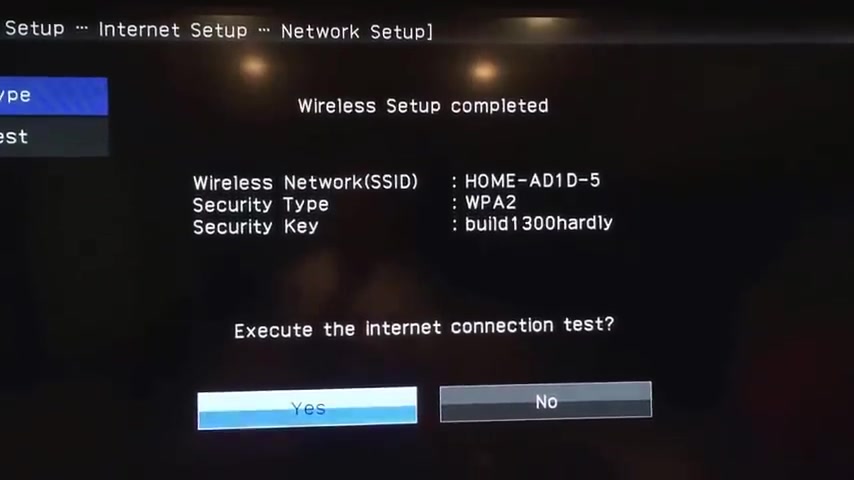
Now , that is how you do it .
If we wanna hit , execute the internet connection , test the internet can now be connected and that is it .
You were done .
Are you looking for a way to reach a wider audience and get more views on your videos?
Our innovative video to text transcribing service can help you do just that.
We provide accurate transcriptions of your videos along with visual content that will help you attract new viewers and keep them engaged. Plus, our data analytics and ad campaign tools can help you monetize your content and maximize your revenue.
Let's partner up and take your video content to the next level!
Contact us today to learn more.