https://www.youtube.com/watch?v=nUHkbvBsEz0
How to Block or Allow 'Pop-Ups and Redirects' in Google Chrome on Android

Hi guys in this tutorial .
I'm going to show you how to block or allow pop ups and re directs and Google Chrome on Android .
Ok .
So this is my Android smartphone .
So just find your Google Chrome app on your Android smartphone .
Ok .
So here is my Google Chrome app after finding that , just tap on this to open it .
So let me tap on this and you can see guys it's opened and after that , you have to tap on these three dots at the top , right ?
So let me tap on this .
Ok ?
And after that guys , you have to tap on this settings .
So let me tap on this settings , ok ?
And after that , you have to scroll down , ok ?
To this advanced and under this here we have these side settings .
So you have to tap on this .
So let me tap on this site settings .
Ok ?
And guys , you can see that here we have the screen opened , ok ?
And here you need to find the pop ups and redirects .
Ok ?
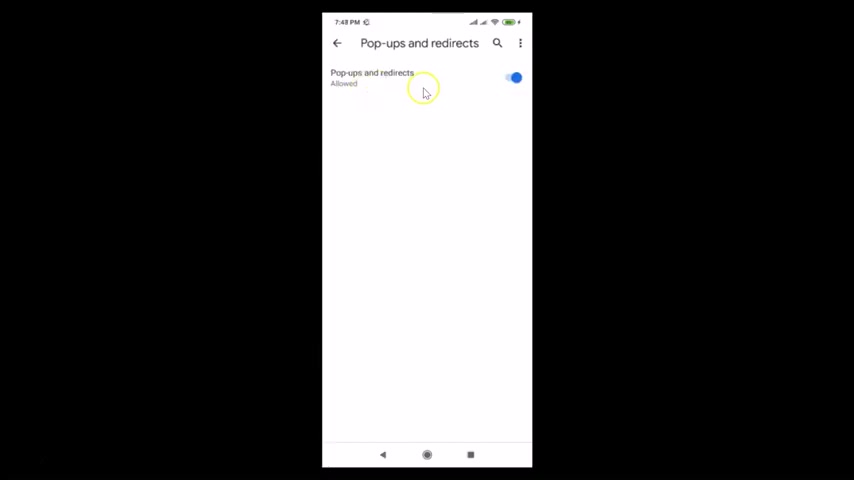
So here we have the , you know , uh pop ups and redirects you can see currently it's allowed .
So let me tap on this .
Ok , pop ups and redirects .
And you can see guys currently it's allowed .
So suppose if I want to block this , I need to tap on this toggle next to this .
Ok .
So let me tap on this and you can see guys it's now blocked , you can see , uh , block sites from showing pop-ups and redirects and this is the recommended choice .
Ok .
So somehow if you want to , you know , uh , you know , enable this , so you have to tap on this .
Ok .
Uh Next to this , you know , pop ups and redirects .
So let me show you .
So let me tap on this and you can see guys it's now allowed .
Ok .
So I want to block this .
So let me tap on this .
Ok .
It's now blocked and this is also the recommended option .
Ok .
So guys , that's it after that you can , you know , go back .
Ok .
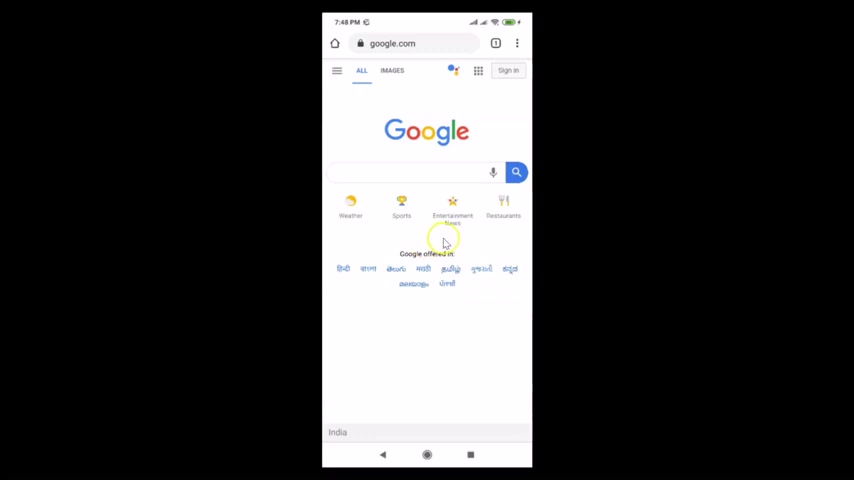
So guys , that's it in this way you can easily block or allow pop-ups and redirects in Google Chrome on Android .
So thanks for watching .
If you like my videos , please support this channel by subscribing to it .
Thanks .
Bye bye .
Are you looking for a way to reach a wider audience and get more views on your videos?
Our innovative video to text transcribing service can help you do just that.
We provide accurate transcriptions of your videos along with visual content that will help you attract new viewers and keep them engaged. Plus, our data analytics and ad campaign tools can help you monetize your content and maximize your revenue.
Let's partner up and take your video content to the next level!
Contact us today to learn more.