https://www.youtube.com/watch?v=bNu3YT2XKds
How to Remove Any Malware from Android Devices
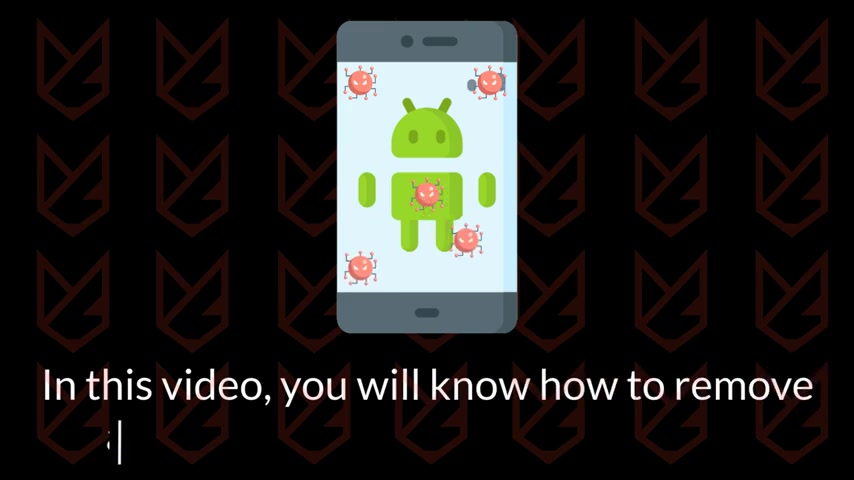
Are you suspicious that your android device has a malware infection ?
In this video , you will know how to remove any malware from android devices before we start this guide , press the like button and subscribe to our channel in case you forget later , how do you know if your android device has malware ?
Your phone is too slow .
Apps are taking longer to open the battery doesn't last longer than expected pop ups and ads are appearing in unusual places .
Your device has apps that you don't remember downloading higher data usage .
If you see these symptoms on your android device , it indicates malware infection , how to identify malicious apps on android .
The next thing you should do is identify the malware on your android device .
The malicious apps consume data in the background .
They also drain the battery quickly so you can analyze your data and battery usage to know which app is the culprit .
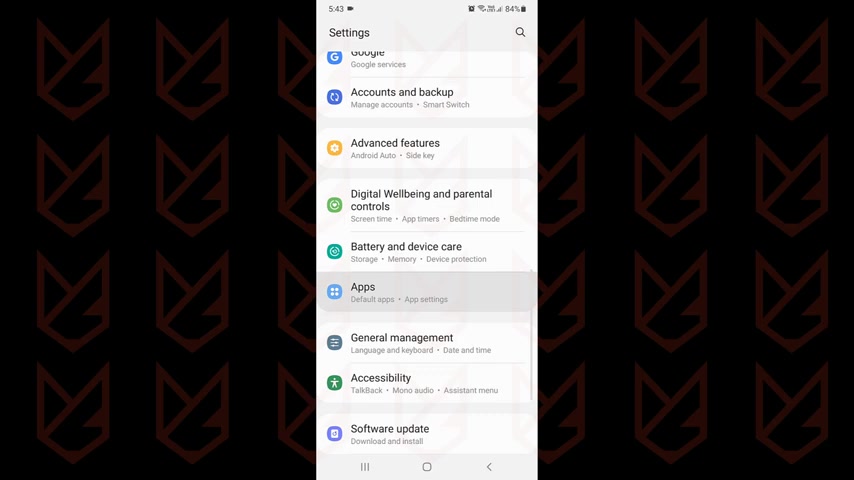
We have a detailed video on identifying malicious apps on android devices .
You can check that video to learn more .
The link is in the description or click the I button how to remove the malware from android .
Once you have identified the malicious app , locate it , tap and hold on it , then tap on uninstall .
Confirm your action and remove it .
If the app is not listed on the menu , you can go to the settings , then tap on apps here , locate the app and then uninstall it .
If the uninstall option is not appearing , the app has administrator privilege , it cannot be uninstalled until you revoke the administrator rights open settings .
Now locate device admin apps , it is under other security settings on my phone .
Tap on device admin apps , you will see the list of admin apps disable the administrator rights for the app using the toggle switch .

Now you can uninstall it removing notification ads .
If you are getting ads in the notification area and want to remove them , then tap on them and hold for a few seconds , then tap on the I button to view app info , then tap on notifications and disable the notifications .
It is better to uninstall this app .
If there is no usage , this app might be tracking your activity and reporting to its makers , removing screen pop up ads .
If you see pop up ads on your screen , there's malware to identify which app is causing that pop up open settings .
Now go to apps , click on the vertical dots menu and select special access .
Now tap on appear on top .
If you can't find this option , you should look in apps and notifications and tap on advance .
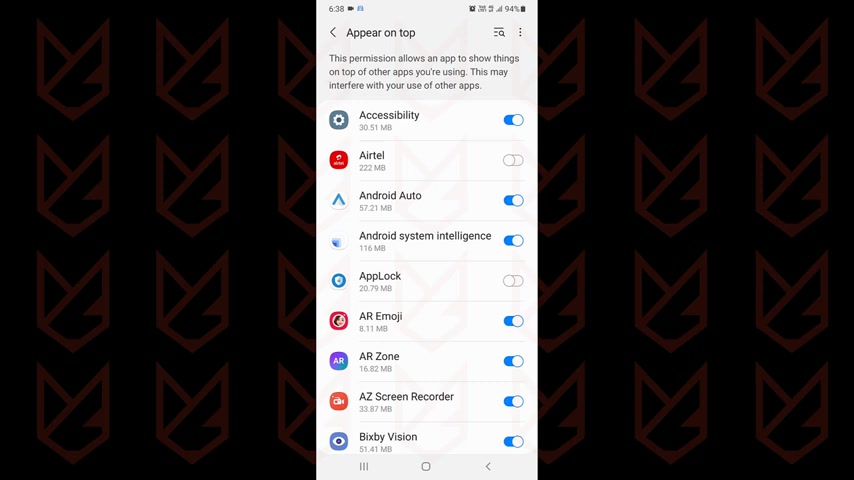
Its name could also be displayed over other apps .
You need to identify the app that is causing the ads , use the toggle switch to disable the permission .
If you are not sure which app is causing the issue , then try disabling the permission of each app one by one and see if the ads are disappeared .
The last app that you disabled is the culprit .
It is not wise to keep such apps on your device .
So remove it , removing pop ups and ads while browsing .
If you are getting pop ups from the Chrome browser , then it means you have allowed the push notifications for some websites .
There are other websites that cause unnecessary redirects .
If you are facing these issues , then follow these instructions .
Open Chrome now open menu and go to settings .
Now tap on site settings , then tap on notifications , then expand the allowed section .
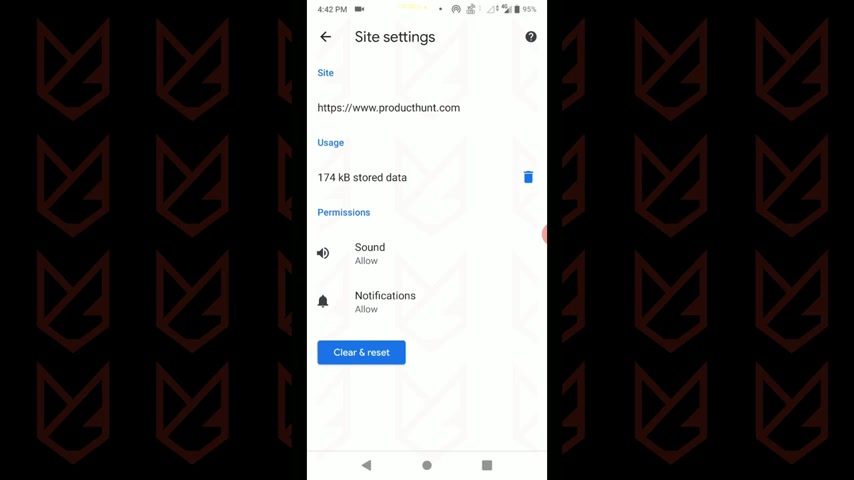
If you are receiving push notifications , then the site should be in the allowed section .
Tap on the site that you want to disable the notification , then tap on notifications .
Use the toggle switch to disable the permission .
If you don't want sites to ask for notifications permission , then you can disable this option .
Now you will not see the notification permission pop up .
Now tap on the back button , then tap on pop ups and redirects .
Use the toggle switch to disable this option , tap the back button again , then tap on ads , then disable this option .
Also , you can always enable the light mode on chrome , it will save you from malicious and intrusive ads to enable it open settings on chrome , scroll down and then tap on light mode and enable it .
Scan your Android device with malware Fox anti malware .
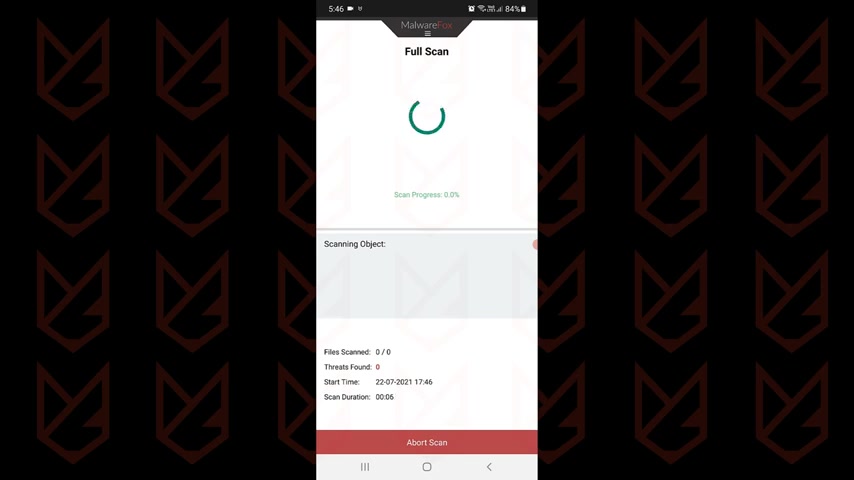
Now go to the Play store , search for malware Fox anti malware , install it .
The link to the app is also in the description malware Fox anti malware scans your whole device .
It scans all the apps and identifies the malicious ones and then you can remove them .
That's it for this video .
If it does help you press the like button and share the video with your friends , we keep uploading videos related to computer security .
So subscribe to our channel and press the bell button to make sure you don't miss anything .
Are you looking for a way to reach a wider audience and get more views on your videos?
Our innovative video to text transcribing service can help you do just that.
We provide accurate transcriptions of your videos along with visual content that will help you attract new viewers and keep them engaged. Plus, our data analytics and ad campaign tools can help you monetize your content and maximize your revenue.
Let's partner up and take your video content to the next level!
Contact us today to learn more.