https://www.youtube.com/watch?v=NWpiZe5wLgg
How To Block Ads On Android - Samsung Galaxy S6

We don't want .
Hi and welcome everybody .
Um I want to talk about something that's been giving me a problem for a while and I'm pretty sure there's other people having the same problem that is Android phones .
I have the Galaxy S six here , but I'm pretty sure um , all Android phones have problems with pop up ads and it generally comes from apps that are installed on your phone that are free and they drive in , adverts some apps you pay for and it gets rid of the ads .
But either way you're gonna , then you're gonna download something like for example , photo grid , which is gonna add an ad to your phone .

Now , Google automatically has control of what ads go into your phone and I'm going to show you how to recognize this and how they do it .
So stay with me here .
I'm going to turn the phone to you here , but you're gonna go to your phone , you're gonna slide down and go to your settings at the top .
All right , at some point here , connections , sound and vibration , blah , blah .
You're going to go down to Google , Google settings , click on that and then somewhere down there you're gonna see adds , click on that and then you will probably automatically have this on here .
Um , add personal personalization .
If it's on , you need to switch it off .
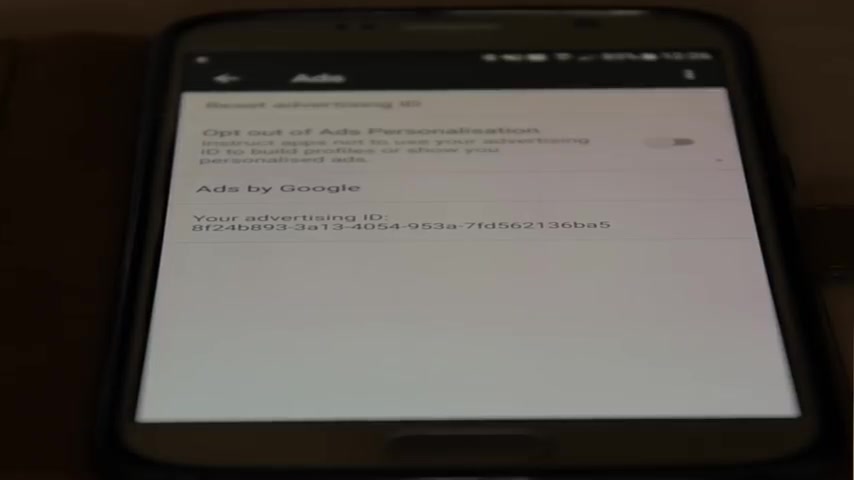
Once you do that go to your ads by Google , it's gonna load up a website and you're gonna go to ID controls , I think .
Let me just check , make sure .
Yeah , ID controls right there , gonna take you to another page and go down to Google uh settings at the click on that and that will bring you to your ID and you're going to go to keep going down .
Visit , add choices .
There are other ways of finding this visit , add choices , but this is the way I've just done it .
So keep following me here .
Click on that .
All right .

Now what's gonna happen is it's gonna start loading up .
Sorry about that .
He brought a message I've never seen before .
I wanted to read what he said .
It's gonna bring up all the ads up on your phone here .
See , all clicked on .
There you go .
So once it's loaded , you're gonna go to turn off all companies and it should start working .
You starting to switch them off some , it won't let you switch off .
There you go .
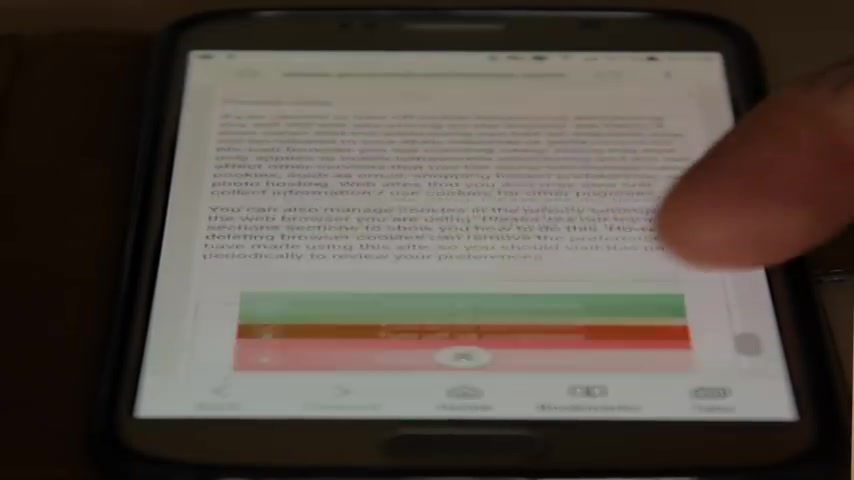
Hello .
See these .
Here they're not switching off .
I may have to do this one by one .
Yes .
Switch the mode off .
I don't want any of these on .
All right , once you've done that .
The problem is here is another one still switched on here .
Get rid of that .
I don't think Microsoft will let you switch it off .
You see , this is the problem that you have now slowly as you come off of here , doesn't matter if you save the settings or not , they're going to start switching on again over time .

So if I click off of off here , I'll close down my settings .
Make sure everything is switched off in time .
They're gonna start loading back up again .
Then you have to go every day and switch them off and it's annoying .
So here's what you need to do once you've done , switch them off immediately .
This is where the problems occurred for me .
You need to go to something called .
Let me find the , uh , this app here .
Malware Bites .
It's called , let me see if I can find it in the app store for you .
There you go .
So you're looking for it installed already here .
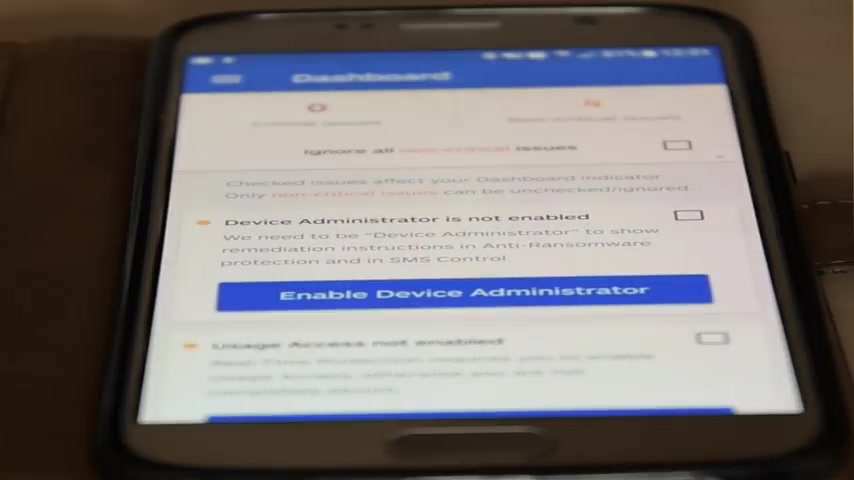
Once you've installed it , load it up , open and it's going to come up with fixed issues and you need to scan , I've already done my scan , but you can go to here and hit scanner , which I'm not going to do .
It takes a while and it'll scan through your phone for all the problems once that's happened , it should fix a lot of your pop ups .
Now , there's one more thing you can do to find out what apps are giving you the major problems .
Where is it ?
Let me see if I can find it somewhere .
There you go , anti adware .
So if I go to app store , take off here .
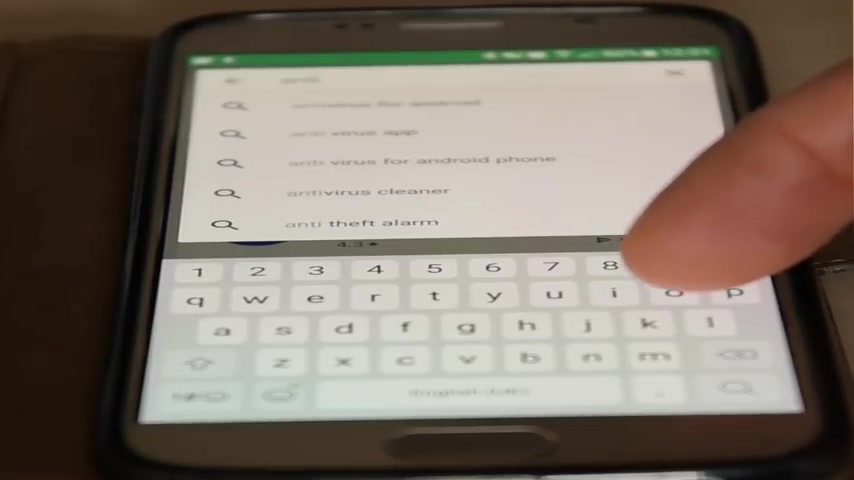
Sorry , there we go .
An this is what you're looking for .
Open that this is a neat little trick .
So all you're gonna do is go to scan now and it's gonna scan through all the threats on your phone .
No , thanks .
I don't want to buy the original , the full version .
Now , look , it's got orange , orange , orange , orange writing .
That means that these are pop-ups that pop up in the , in the apps itself , which is not a problem when you get adverts in the app itself unless you want to pay for it .
It's not too much of a problem .
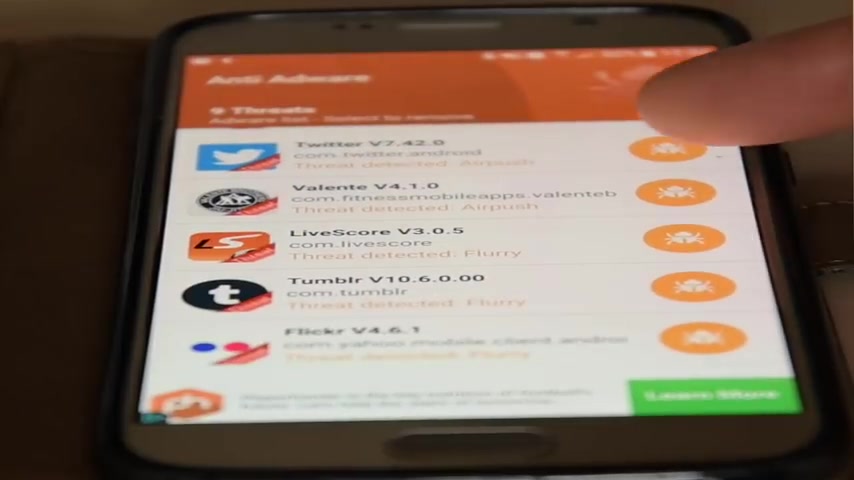
Look , Twitter has , um , uh , most of , most of the apps have them tell the truth and now these are ok .
I want to keep this .
You can click on them .
You can install them from here .
If it's got red writing on there underneath , you've got a big problem .
So you want to delete those if you don't want pop ups .
Once you've done that , your phone should no longer have any problems .
Let me go back so you can see me once you've done all that you should no longer get published anymore .
I did this two days ago .
I've tested it for two days .
I had no problems whatsoever .
So if you go through all the stages that I've showed you , you shouldn't have any problems .
But if you do , let me know if it doesn't work , please , I'd like to hear it and then do some more research .
But so far this has done good and I'm pretty happy with the results because it was driving me crazy .
And I know a lot of people out there having the same problems .

So if you like what you see , please hit the subscribe button , hit the thumbs up too .
Don't forget if it's helped .
You share it , hit the share button , hit the thumbs up , make a comment because without spreading um other people won't get the help and youtube only show what they believe is helpful .
Thank you very much .
Take care guys we don't want .
Are you looking for a way to reach a wider audience and get more views on your videos?
Our innovative video to text transcribing service can help you do just that.
We provide accurate transcriptions of your videos along with visual content that will help you attract new viewers and keep them engaged. Plus, our data analytics and ad campaign tools can help you monetize your content and maximize your revenue.
Let's partner up and take your video content to the next level!
Contact us today to learn more.