
Load from PC
freesub P1210 6 in 1 portable heat press machine .

Main machine cap heater 11 ounce mug printing machine , nine ounce mug heater handbag , heat resistant pad , eight inch 10 inch plate , mold heat resistant gloves gift pack long press for five seconds to open the machine .
Press plus minus together to exchange Celsius and Fahrenheit .
Press the setting button the first time .
Then press plus minus to set the temperature .
Press the setting button again , then press plus minus to set the time .
Press the setting button the third time waiting for the machine heating up .

Use the machine to iron the area where the T shirt needs to be transferred .
Put the transfer film on the T shirt , press the power button begin to count down .
Press minus to adjust the vibration frequency .
Please hold the machine slightly to prevent it from moving .
Press the power button to turn off the beep .
Press the setting button the first time , then press plus minus to set the temperature .
Press the setting button again , then press plus minus to set the time .

Press the setting button .
The third time waiting for the machine heating up .
Use the machine to iron the area where the T shirt needs to be transferred .
Put the sublimation paper , use the heat resistant tape to fix .
Press the power button begin to count down .
Use the tools in the gift bag to cut the transfer paper size slightly smaller than the hollow film .

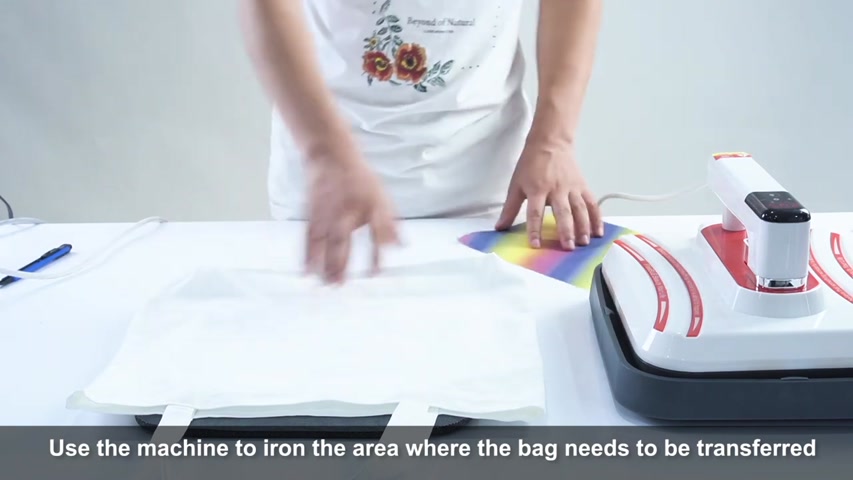
Use the machine to iron the area where the bag needs to be transferred .
Put the hollow film on then put the sublimation paper in the area .
Use the heat resistant tape to fix .
Press the power button begin to count down .
Please hold the machine slightly to prevent it from moving .
Tear off the protective film .
Use the heat resistance tape to fix the paper on the aluminum .
Press .
The power button begin to count down .

Press the power button to turn off the beep .
Press the setting button the first time , then press plus minus to set the temperature .
Press the setting button again , then press plus minus to set the time .
Press the setting button the third time waiting for the machine heating up , use the heat resistance tape to fix the sublimation paper on the plate .
Remove the outer circle to transfer eight inch plate , put the foam mold on then upside down on the heat resistant pad .
Press the power button begin to count down .
Note no need .

Turn on the vibration when transfer plate long press for five seconds to turn off the machine warning must operate under power failure .
Unplug the power open the dust plug , connect to the mug printing machine toggle the button upward plug the power long press for five seconds to open the machine .
Press the setting button the first time .
Then press plus minus to set the temperature .
Press the setting button again , then press plus minus to set the time .
Press the power button begin to count down .


Press the power button to turn off the beep .
Long press for five seconds to turn off the machine .
Unplug the power , unplug the mug printing machine .
Connect to the cap printing machine .
Plug the power long press for five seconds to open the machine .

Printing caps need to be pressed manually .
Press the power button begin to count down , press the power button to turn off the beep .
Are you looking for a way to reach a wider audience and get more views on your videos?
Our innovative video to text transcribing service can help you do just that.
We provide accurate transcriptions of your videos along with visual content that will help you attract new viewers and keep them engaged. Plus, our data analytics and ad campaign tools can help you monetize your content and maximize your revenue.
Let's partner up and take your video content to the next level!
Contact us today to learn more.