
https://youtu.be/96ia_zA2j6E?si=OM-b1yqJpRhoKAV_
Domo AI Review - Change Video Style with this AI Tool
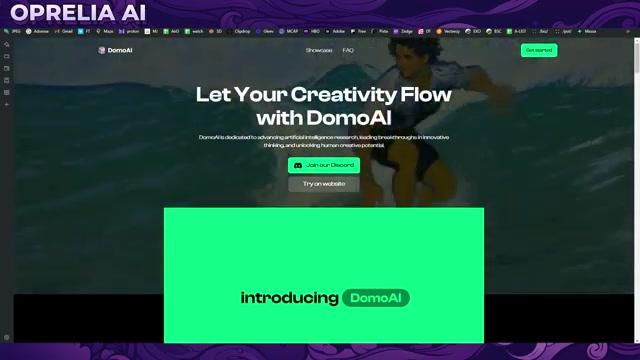
Welcome back guys .
It is another day and another AI tool to review .
This time , we're gonna be talking about a 1 called Domo AI which has actually multitude of different AI functionalities .
But their main feature really is this video AI tool that allows you to change your existing footage into a different style .
To give you a better idea , let me play this clip from their website .
So these are footages which are like real life footage which has been turned into a different style .
So they have many different styles available on their website from anime , from cartoons .
Here , we can see more like a 3 d style .
And then there's even this more pixel style , which is actually very cool .
So there's a multitude of these different styles that you can actually use on their website , which will change your preexisting footage .
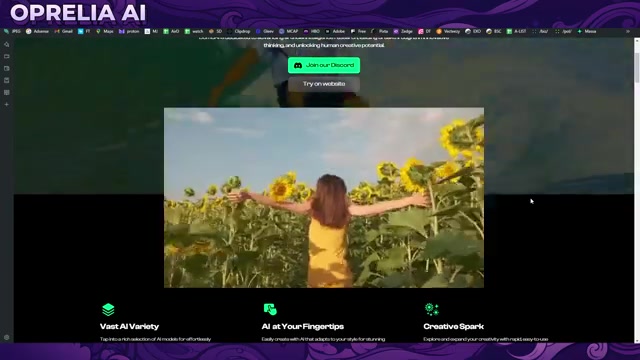
And I think this is a very big piece of technology in the future , especially on an industrial level Because I can see like a lot of like old movies , like black and white movies could be turned into color .
You could turn movie into a Technicolor , or you could turn an existing movie into an anime .
And that might like even warrant the re release of a movie .
And that's kinda interesting to me because there are a lot of like old movies from fifties , sixties , even seventies that kinda look kinda bad on the special effects .
But they might actually look good if they were transformed into like a new , you know , style of source .
What it would be anime or a cartoon or something else .
And good news is that is that there is a free trial for this 1 , but more about that in a second .
But here is like a 1 footage that is being used on different styles , and these are not only the styles that are currently available .
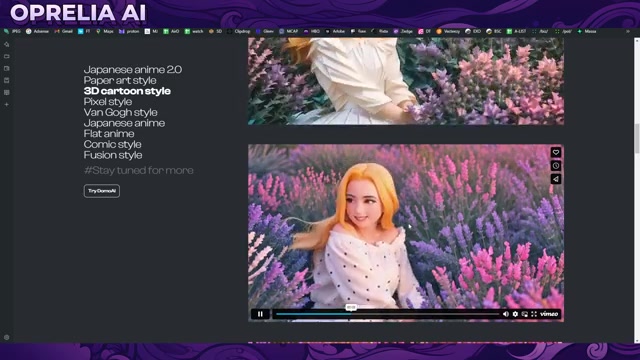
But what needs to be added here as you can see from the core main footage is that , yes , it has a very slow motion .
And if you gathered anything from the previous videos that I did on the channel where we talked about these other video AI tools like Toonecrafter , we talked about Pika and what was it , Dream Machine .
You know , when you do like very fast movement , they don't necessarily like perform really that well .
But it comes to like slow motion movement and slow motion clips , based on what I've seen with this tool , I think that's when the footage is really shining .
This is probably 1 of my favorites , this pixel art thing .
Like this is looking kinda very interesting to me , and I could see like this being adapted in a real game or anything .
And it's just like very interesting art style in my opinion , and it just looks very candid to me .

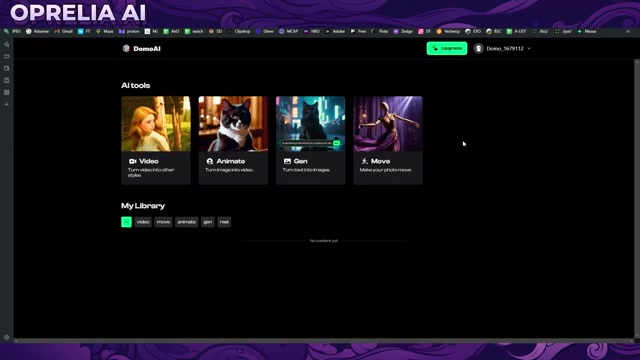
But , yeah , there's a multitude of different anime variations and flat colors , and some will work better with other footages and etcetera .
Like everybody knows that .
And then there's even a fusion style , which basically , actual application .
And basically , there is a free trial , but you only get 15 credits .
Meaning that you can only do a 1 video generation with this tool .
I mean , all of these things seem to have a different levels of customization and cost attached to them .
And you can do an actual prompt here .
You can choose the style .
So there is quite many styles .
Are we there like maybe 3 , 6 , 9 , 12 , 15 , 18 , 21 ?
Like around 36 styles .
So that's actually pretty good .
Now I'm gonna be using anime versus 8 .
I think that's the 1 I'm gonna be using here today .

I choose chose this dog footage , which , you know , has very slow and little movement because I think that's just the kind of the way to do it , to be honest .
And that's what we're gonna be going for .
And basically dog looking at the viewer .
That's gonna be my prompt .
Obviously , since I have very little experience with like video prompts , I don't know , like , is more detail better or is less words better ?
But that's what we're gonna be going with .
And this is probably gonna be taking around 3 minutes , to generate .
And in the meanwhile , we're gonna be looking into some of the actual other features here , and also we should probably talk about the price .
So what is the price range looking for Domo AI ?
So the basic plan is $8 , which give you 500 credits .
And so it's 15 credits per prompt .
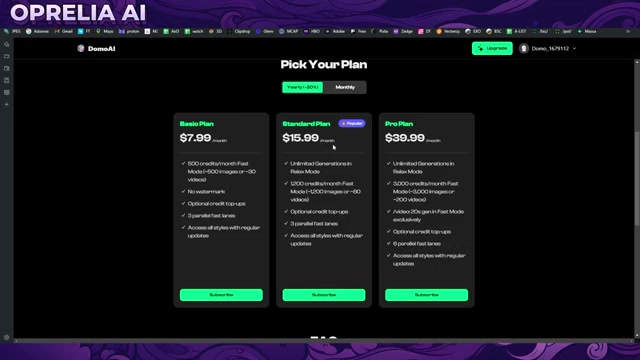
But , well , you don't really get that many videos per month , but there will be no watermark , optimal credit top ups and parallel fast lanes .
Not really that important and obviously all the styles .
And standard plan , which is a $16 actually has unlimited generation on relax mode .
How fast is the relax mode ?
Is that 20 minutes , 15 minutes , 1 hour ?
I don't know , but that's actually a pretty good plan because I'm paying a fairly good amount of money for mid journey , which I think I have the 3rd largest plan or something .
And that has a similar price point , and it has also that relax mode .
But this 1 in my opinion is very price competitive in the sense that I compared into the pricing of mid journey , which is not doing video .
It's only doing images .
So this is unlimited generations with video .
So that's kind of impressive to me .
So you can do a movie with this plan .

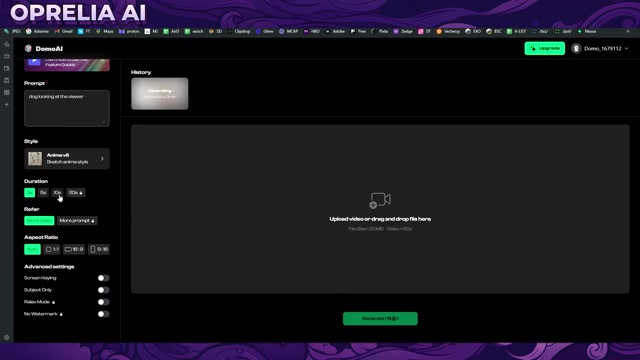
You can change a pre existing footage into something else .
That that could be a very cool project to do .
And then there is the pro plan , which is a $40 , and this is also giving unlimited generations but more credits .
And also you can do 20 second generations on fast mode exclusively .
So I presume that other plans are not allowing you to do 20 seconds .
I think there was a couple of different options where we had 5 and 10 .
So you would have kinda be resorted into 10 second deal here , which is , I I guess , okay .
Then there's like let's let's go back to that in a second .
So what I'm trying to say and then obviously the monthly monthly and the yearly plans , like , with all of these other ones , you know , they are always cheaper on the yearly plan .
So in my opinion , comparing this price into Dream Machine and Pika , which we reviewed earlier , I think this price point is actually very reasonable .
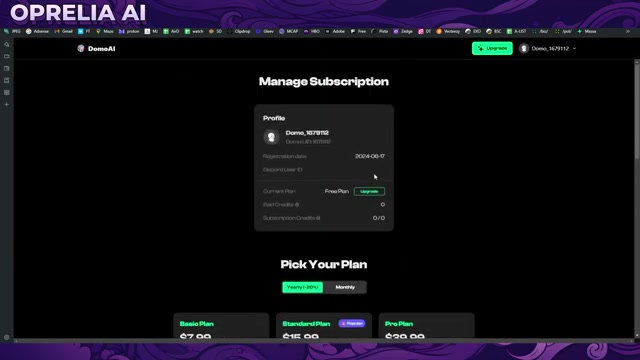
It's obviously kinda made for something else , and I also do believe that this is getting you it doesn't actually talk about an FAQ , but I think you do get the actual commercial rights to this footage .
I mean , I guess , in in case the source material is you own the rights to .
But I I do like the pricing here .
I don't think it's too bad , But then again , we can always talk about , is the quality good enough to actually be worth paying for ?
I've I said this a lot in the recent weeks that these video tools are very proof of concept right now .
And give it a couple of months , and they will definitely get a lot better .
And so let's kinda get back into looking at some of the other features here .
What do we actually have here ?
So we also have an animate , so you can actually put out an image here .
This is only costing you 10 .
So I guess , you know , you can use your credits differently here .
So we can animate existing images .
That might be also better than , you know , just animating an existing video .
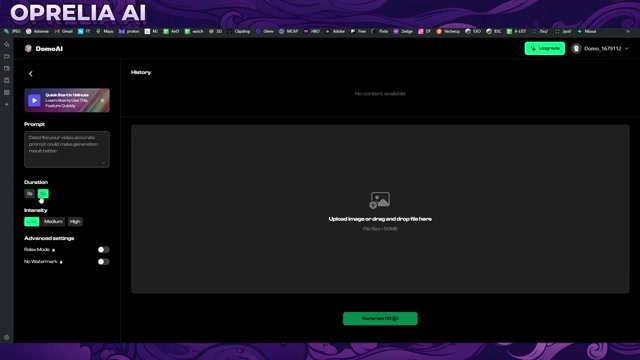
So that's a very nice tool .
This is only limited to 5 seconds .
So that has its own negatives .
Then there is a generator , which is basically using , I believe , stable diffusion underneath .
Yeah .
That's what it seems like .
This can you you can , you know , do your prompt here be in the beginning with and then after you have done the generation , this is only 1 .
So this is actually pretty good .
So you first prompt out the image and then you can animate it .
And after the animation , you can change it into a video , whatever you want to .
And then you have the movement thing .
This is also costing 15 credits , per generation and also seems to support up to 20 seconds .
So this is kinda similar to thing .
And here I have couple of different prompts and , you know , like , you you basically put out an image here or video and then you put up a reference thing and it basically animates them together .
So that's kind of like a good thing .

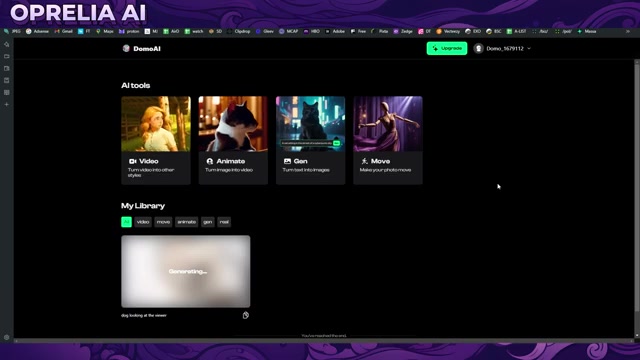
So overall , there's 4 very nice different features here available .
There's no , like , library tool here , so in case you wanna be prompting a lot of the things , you can also do them on the Discord side .
So there's a Discord community , and you can see a lot of people's work at theirs .
So in case you're looking for a guidance on what types of prompts to do , that's probably the best place to do it at .
But , yeah , let me actually fast forward here .
And after some minutes , we've got our end result here .
So let's see how it basically turned out .
So , yeah , I mean in terms of the movement is actually not too bad .
But the style here maybe didn't actually go over what I was exactly looking for .
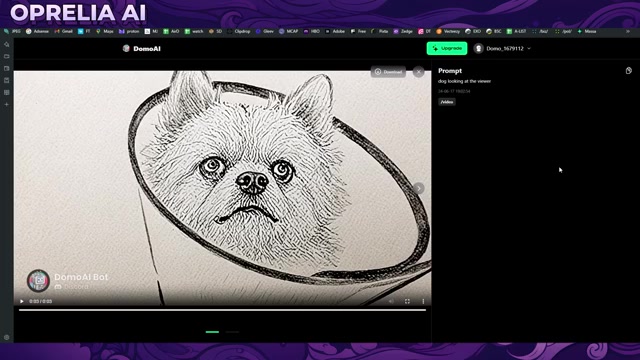
But hey , I guess it's more of a proof of concept and I mean there is lot of other footage out there in their discord and in their Twitter where you can kinda see a lot of the capabilities and the possibilities that this AI AI tool can do in case the initial image from their website wasn't initial video , sorry , wasn't enough to basically convince you to basically try it out .
I mean , it's a free trial , guys .
Try it out and see what you think about it .
And leave me a comment down below .
What do you think about this ?
How does this compare against the other competition like dream machine , Sora , etcetera ?
And I will be seeing you in the next video .
Thanks for watching .
I will be seeing you very soon .
Are you looking for a way to reach a wider audience and get more views on your videos?
Our innovative video to text transcribing service can help you do just that.
We provide accurate transcriptions of your videos along with visual content that will help you attract new viewers and keep them engaged. Plus, our data analytics and ad campaign tools can help you monetize your content and maximize your revenue.
Let's partner up and take your video content to the next level!
Contact us today to learn more.