
https://youtu.be/-CJbJNQx2QE?si=SeP0mS9_vCZ2BX0I
How To Make Money With AI Assistants - Real World Examples

In this video , we will explore a new feature from open A it's called assistance .
We will see what assistants are , how to create one and how to interact with assistance from your Python code with a practical real example and how to make money out of these assistants .
So in 30 seconds , what assistance ?
Think about it as like custom version of CHA GPT that you can create but with some extra powers like you can integrate your own data with , you can connect with other A PS you can use a code interpreter with them .
And the real power is that you can access this assistant through the API .
So now you have custom charge APT accessible through the API and there is really a game changer .
Please focus in these couple of minutes .
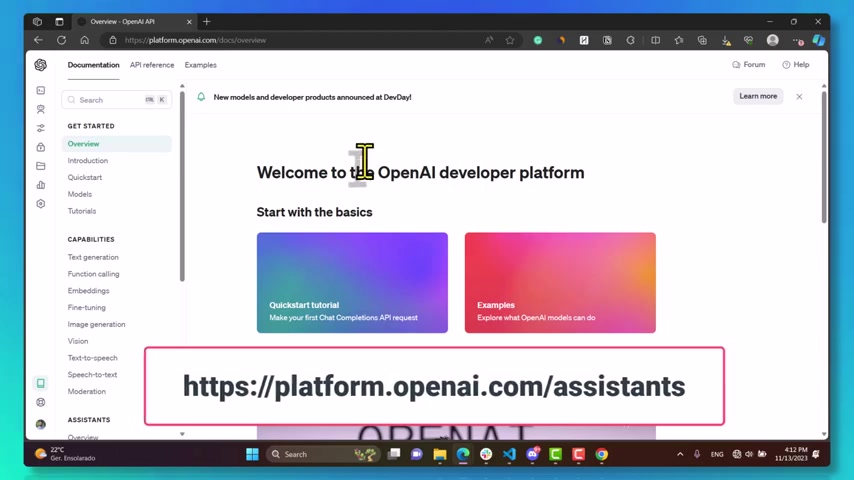
So let's now create an assistant in our open A I dashboard , just log into your account .
And here the new dashboard , you find assistance .
You can create one with the code or using the user interface to make things simple in this video .
And to help you understand the concept , I will go with a very basic example to see the power of assistance and to get started with this new feature .
So simply click on create here and I will give it a name in this video .
I will be creating an assistant that will help me generate youtube video titles , not any titles you will see now what I will do .
So I will call it youtube title generator and now you will give it an instruction .
So this is the prompt .
If you remember in the prompt , engineering course , we mentioned and talk about power prompts and the power of using the correct prompts to get the best output .

So here you will enter a prompt , then you select the model .
I will go now with GPT 3.5 turbo and here we have the tools I mentioned .
It's like creating your own charge GPT with more powerful tools like using functions like using the code interpreter which allows you to read data and files like documents and CSV files and generate based on these files and data .
Also , you can use retrieval and you can upload files .
Now for the sake of this example , I will go now with the code interpreter , I will show you how I will generate youtube titles based on my own data set .
So I click here on upload and here I have a CS V file containing youtube titles that I collected and built this data before successful youtube titles .

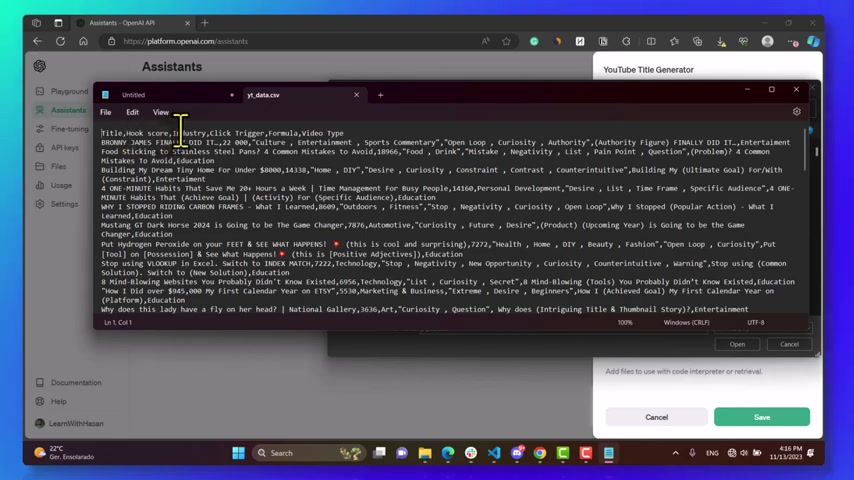
If I open this , you will see we have a title we have the formulas .
We have a lot of titles and title formulas .
Here in this data set , I will tell GPT to read or the assistant to read this data and generate titles based on these successful formulas .
And this is the power of connecting your own data with GPT .
This is the real power instead of just saying generate some titles or something .
Now we still have the power prompt that we are going to use .
So I will use this prompt , generate five youtube titles that get the best CTR based on the title IDS provided in CSV file .
This is very important .
So I'm generating titles based on my data important .
The output should be a simple Jason array of five titles without field names and without anything else example , output .
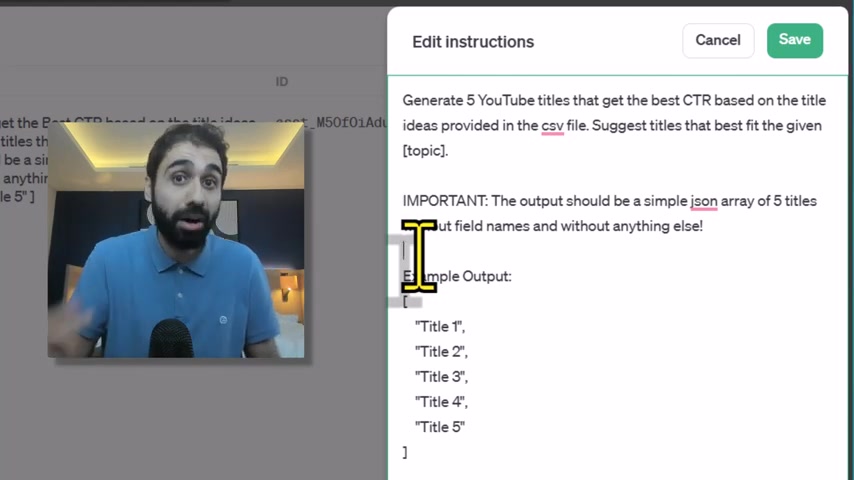
So there's some prompt engineering techniques we explained in my prompt engineering courses .
If you followed me , I call this the function chain technique where I force the LM to generate Jason structured response .
So I can use my API remember the next step we are going to connect with the API .
So we want adjacent structured response to use in our tools later as we are going to see right now in this video .
So this is my power prom .
If you want to learn more about these techniques and scripting automation workflows with pro engineering can check my full course .
I'll keep the link in the description below anyway , so save this save and now let's test it , just click on these three dots and test in playground .
So now you can see this playground is specialized for my assistant .
So now we have this assistant .
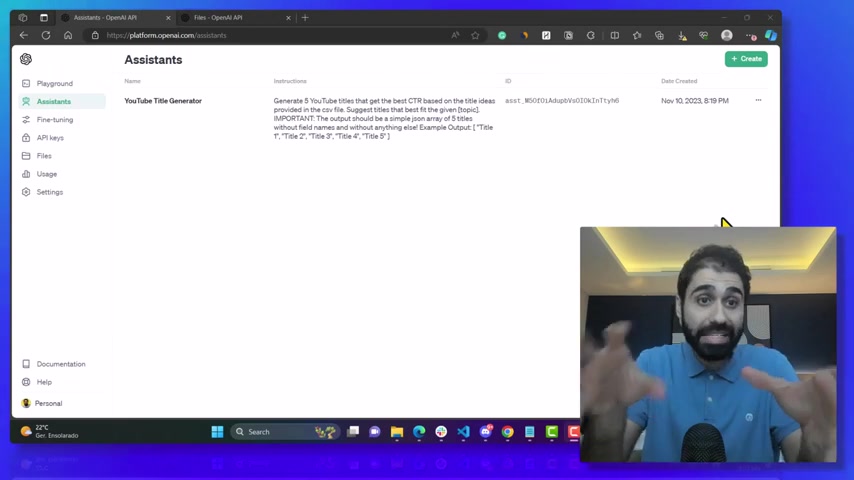
I will simply say topic is let's say make money with charge GP T and click on add and run .
And you can see this is the assistant result adjacent array of youtube titles based on my data .
OK ?
Now let me share with you how to connect this assistant with your own Python script .
And this is where the real power come .
You can create multiple assistants , connect them all together with API S and you have a full team of A I assistant .
It's really super powerful or you can build powerful A I tools with this new assistant API feature .
So simply go here and click on edit again and you will see this ID .
We need it in our code .
I will copy it and to make things simple .
Now for this video , I create a very basic simple example in Python .

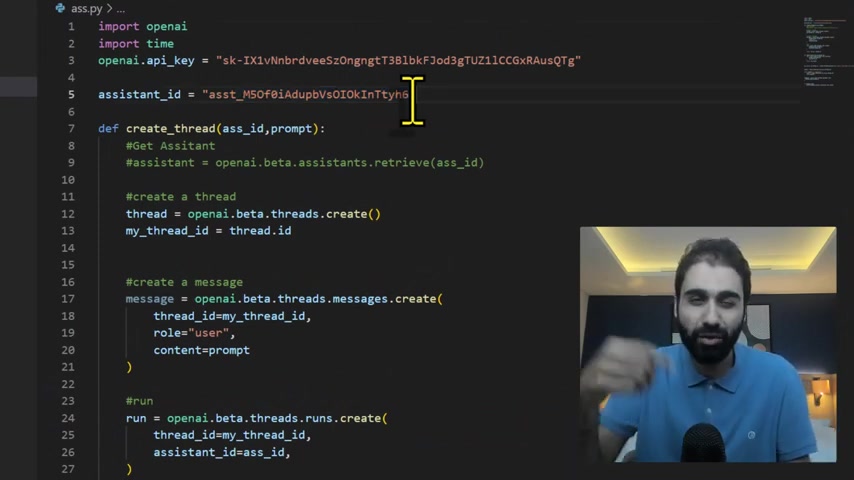
So we import open A I , we pass the API key , enter the assistant ID here .
I will leave the script also in the description .
Don't worry about anything .
Now , just follow up with me one minute , I will go through the script fast .
So pass assistant ID here .
And now we have to create a thread , we simply call up A I beta threads to create and we get the thread ID , then we create a message and then we run the thread with the assistant .
And in this function , I'm returning back the run ID and the thread ID .
And we have a function to check to check the status because you know , we are running the co interpreter is working , reading the data and executing .
So we're going to wait till the status is done .
And then after we do this , we check the status .
If it's completed , we are going to re read the response and print out the response .
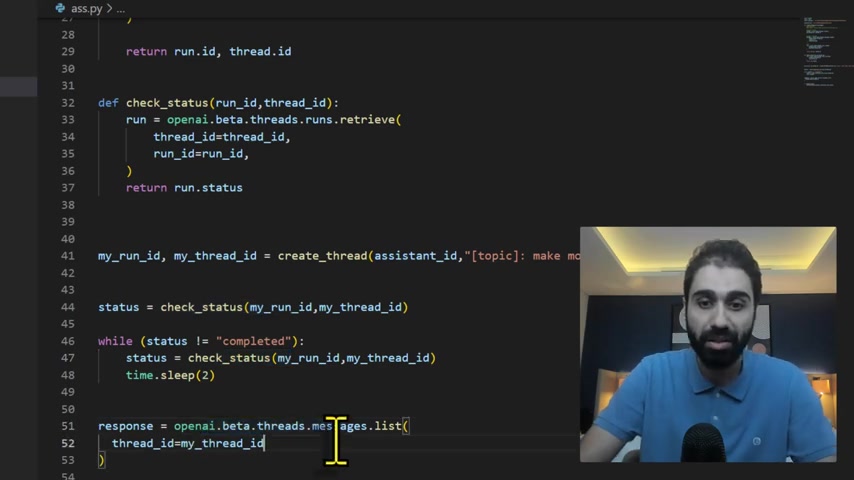
So we are calling the assistant waiting for it to finish it completes we print the output .
You can see this is still em better .
So maybe you are watching this video after two or three weeks , I don't know this 1 may change .
Anyway , I read it in the description and you can test yourself , just change assistant ID and the API key and you can run and test this basic script again .
It's very basic .
It's for beginners to understand the concept .
So I will simply go here , run or simply terminal , new terminal .
And I will say Python and a Ss dot Py , which is , which is a script name , enter and now it will run and call the assistant API and return back the result from the assistant .
And you can see here that Jason response , this is really super powerful .
Now we have adjacent response from the assistant .
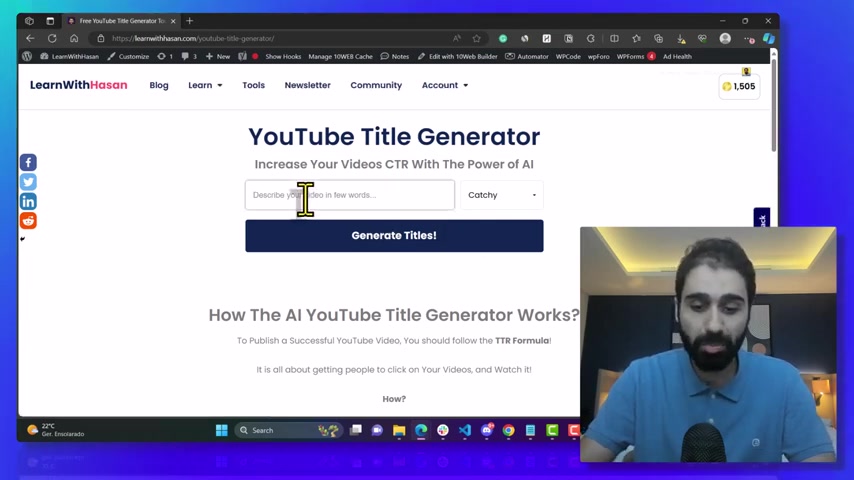
We can build a tool based on this response like I did .
If you go here to my website , let me show you this hasan dot com slash tools .
For example , there's a youtube title generator .
I am generating titles here based on the data I have .
So you pass the topic like make money with charge GPT and click on generate titles .
And now I'm coding the API returning back adjacent response and reading it inside my tool here .
So using this method , you can build also powerful tools , you can now integrate the color interpreter in your A I tools .
You can see this is the result here formatted in my website .
If you want to learn how I build this tool .
Also , you can check the link in the description below .
I have a free guide for you .
So I'm now building more , more tools with the help of the assistant API you'll see soon .
I will be publishing more and more A I tools on my website .
And I'm monetizing this .

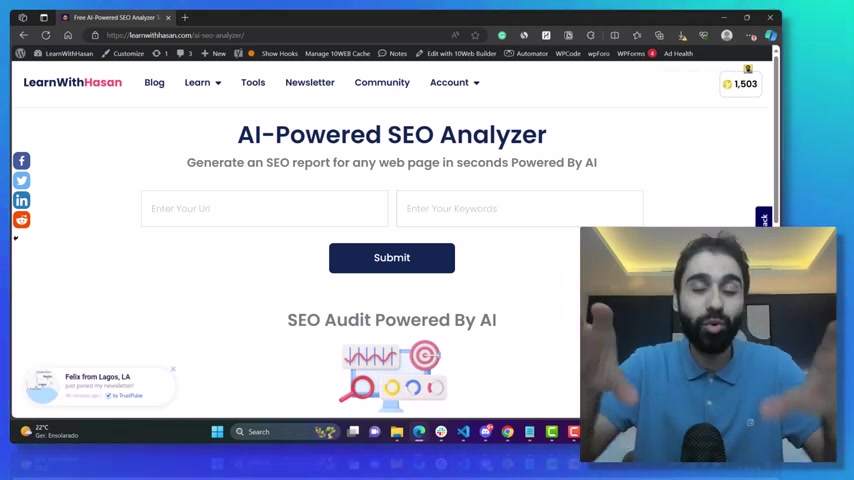
If you open any tool , for example , this one , that's the analyzer tool .
I am monetizing these tools with the power point system you can see .
So every user has some points he needs to buy or collect these points to use my tools .
So like a mini SASS in my wordpress website , you can do the same .
Also if you want , you can build a business out of this technique .
This is why it's very important to understand this new concept .
And if you want to start from scratch , you can check out my full prompt engineering course where you can learn how to script and use A I to build any automation workflow like these tools here .
Anyway .
And if you want other way to make money with assistance , there is simpler approach which is building and selling A PS .
So instead of building this UI interface using HTML CS S or whatever and building a tool , I'm monetizing it .
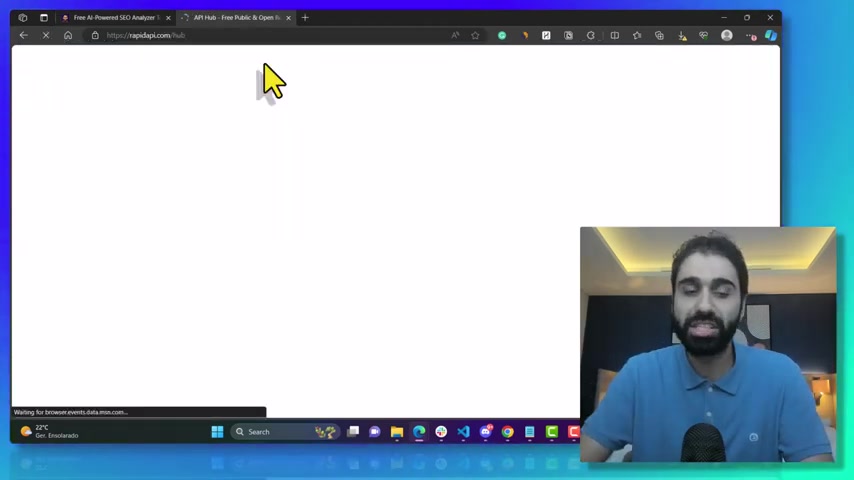
There is a simple approach which is simply going here to rapid API and then publish your API here on this marketplace and sell it .
I do this and now I have if this is my profile , you can check , I have multiple A PS I'm selling on this platform , you can do the same also if you want .
And now with the power of assistance , you can build more powerful API S , especially if you build something based on your own data .
As I do , you can stand in the competition and deliver something really super powerful .
If you want to learn more about building and selling A PS , you can check also my full course and description below .
I hope you enjoyed this video .
If you learn something new today , please don't forget to smash the like button and see in the upcoming videos .
Are you looking for a way to reach a wider audience and get more views on your videos?
Our innovative video to text transcribing service can help you do just that.
We provide accurate transcriptions of your videos along with visual content that will help you attract new viewers and keep them engaged. Plus, our data analytics and ad campaign tools can help you monetize your content and maximize your revenue.
Let's partner up and take your video content to the next level!
Contact us today to learn more.