https://www.youtube.com/watch?v=wc00_kZ2F50
How to Create a Separate Page for Blog Posts in WordPress
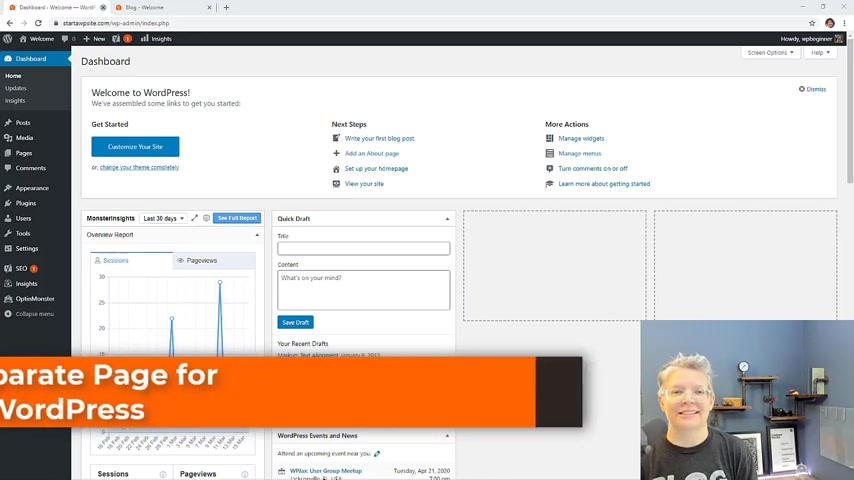
This video is brought to you by WP forms .
In this video .
I'm going to walk you through how to create a separate blog page for your blog posts .
In wordpress .
By default , wordpress allows you to see all of your blog posts from your home page on your website .
So this is my website and you see all of the blog posts are here on one scrolling location .
But what if I'm a business or if I'm wanting to have a welcoming page on the front home page or have an area where I want to get people to sign up to my email newsletter or anything like that .
I'm gonna walk you through how to do that .
Exactly that .
So let's dive in .
What we want to do is go to our dashboard and from here we want to create the page that all the blog posts are going to go on .
So you can go to pages and if you don't already have a blog page or you can name it , newsletter or articles , whatever it is that you want to do , this is the page that you want people to go to .
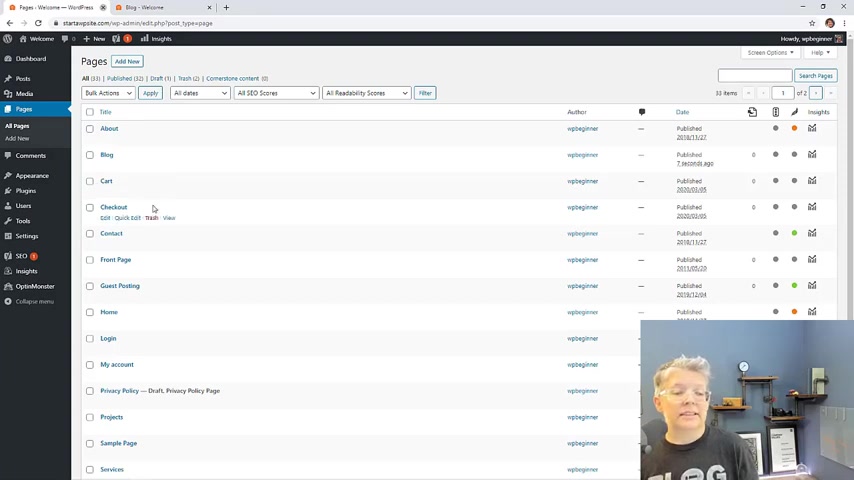
So go to pages and just click , add new , you can name this whatever you want .
You don't have to name it blog page , you can do articles or anything like that .
And that's really all you want to do .
Just go over here and click publish and we'll make sure that we publish it and now we can go back to our dashboard and we have this here .
So the next thing we need to do is set it up .
So let's go over settings and go to reading .
And this is where you make the changes .
You see home page displays your latest posts .
We actually don't want that .
So we can say a static page , the static page simply means it's content that you have that you've written out and that's what they'll land on it .
You can choose any page that you want and that will become your home page .
I just happen to have a page here that is called home .
Like with the blog page , you would want to set up a home page that will have your content or your information .
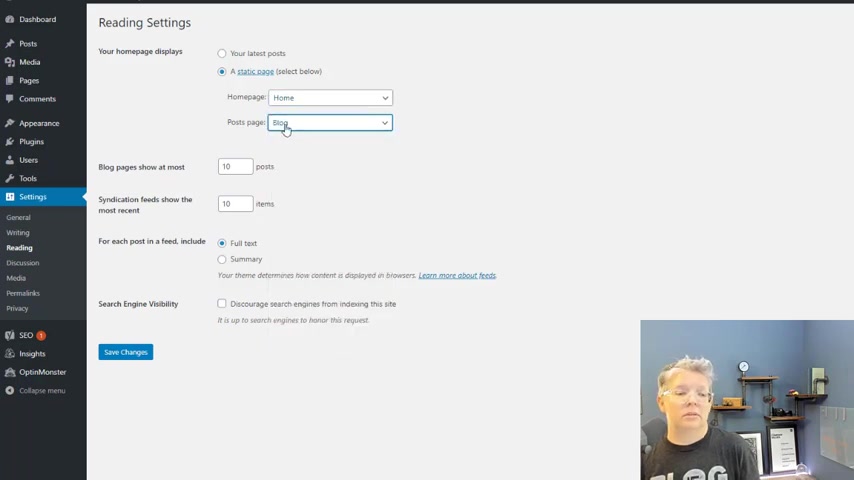
And now for posts , this is where we click the blog page that we just created .
And then all of the posts will go on there .
And then a little bit more information here is the blog page to show it the most .
So by default , it'll show 10 blog pages on one page and then they'll have to go to page two and page three you can change that here .
And then the other thing you want to do is change for post and feed .
By default , it'll show full text , meaning your whole blog post will show on that blog page .
Let's do summary instead .
So only like a snippet with read more or view more will be there .
So once you do all of those items , click save changes .
Now , just to show you what we've done , let's go back to all pages and where we didn't have this before .
We now see this indication that this is our post page which all the posts will go on this and for our home , this is showing the front page .
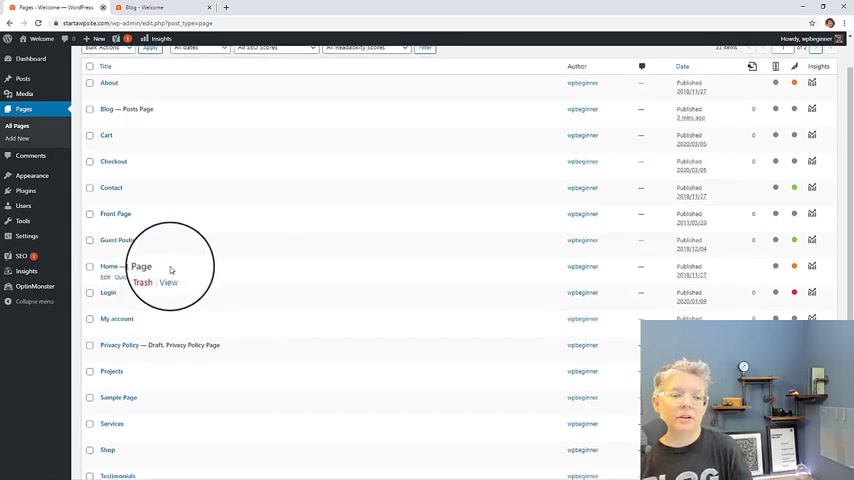
So that will be the page that will show the front page .
One other thing we need to do is we need to make sure that our menu is set up for everything .
So let's go to appearance menus and we've got our home here , which is good .
We also want to add the blog page too .
You got blog , add the menu , it's down here .
So I want to actually bring it up .
You can left click , drag it and it's right there .
So it looks good .
So we'll save it and now I can go to my home .
Let me go ahead and refresh this .
And now this is my home .
Obviously , I need to make some changes to this , but this will be my home page that everything is coming when somebody comes to my site , that's what they'll see .
So I want to make that more inviting .
But when I , they click on the blog , then these are all of the blog posts and you see , we only have 10 .
So then they can click on the next for older posts .
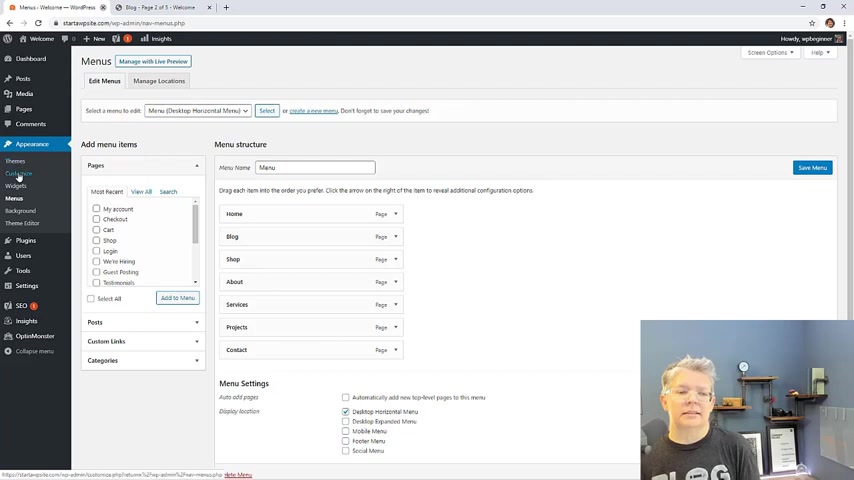
Now that we've done that , there are a few ways that you can change your home page .
Let me show you a couple of ways .
First , you can go to appearance customize and from here , depending on your theme , it might allow you to make changes to your home page .
Right from here , you will have little blue pencils to allow you to make the changes from the home page .
Another great feature that or another great area that you can do is if you actually go into the page area itself , so we'll go to pages , look at home , we'll edit the home page , that is our front page and there might be default templates that you can choose from , so you could do that as well .
And then another thing that you could use is a plug-in like Beaver Builder , which is an easy to use dragon drop plug-in that lets you change and customize your theme .
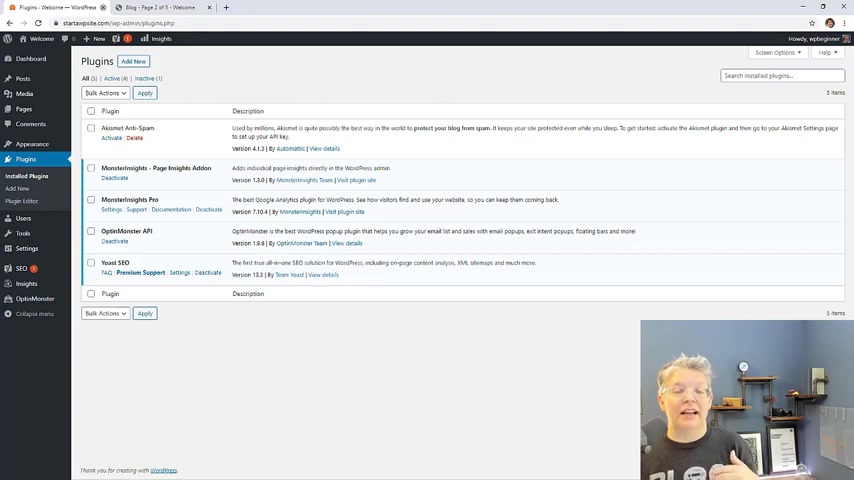
However , you want it to look , I did a whole series on how to build a website using view for builder as well as a starter theme from Astra .
You can take a look at that from here .
If you want to see that in action and it just makes it really easy to change up your website and make it look exactly how you want .
And then if you need something like a contact form plug in or auto your whole business aspect online , then you can use WP forms .
WP forms is the easiest to use dragon drop form builder in wordpress to get started .
Just head over to WP forms dot com forward slash WP beginner to get the best discount on WP forms .
And thanks for watching .
Are you looking for a way to reach a wider audience and get more views on your videos?
Our innovative video to text transcribing service can help you do just that.
We provide accurate transcriptions of your videos along with visual content that will help you attract new viewers and keep them engaged. Plus, our data analytics and ad campaign tools can help you monetize your content and maximize your revenue.
Let's partner up and take your video content to the next level!
Contact us today to learn more.